Konica Minolta bizhub 751 Support Question
Find answers below for this question about Konica Minolta bizhub 751.Need a Konica Minolta bizhub 751 manual? We have 10 online manuals for this item!
Question posted by Niphi on June 17th, 2014
What Are The Indicator Lights For On The Front Panel Of A Konica Minolta Bizhub
601
Current Answers
There are currently no answers that have been posted for this question.
Be the first to post an answer! Remember that you can earn up to 1,100 points for every answer you submit. The better the quality of your answer, the better chance it has to be accepted.
Be the first to post an answer! Remember that you can earn up to 1,100 points for every answer you submit. The better the quality of your answer, the better chance it has to be accepted.
Related Konica Minolta bizhub 751 Manual Pages
bizhub C203/C253/C353/C451/C550/C650, bizhub 361/421/501/601/751 Enabling bizhub HDD Security Features - Page 2


...addresses, on the display.
Do not set again by the Service Engineer. 1 Enabling bizhub HDD Security - Overview
This guide is highly recommended to a secure password, an AlphaNumeric ...Password to back up or enabling the HDD Security Functions of the passwords created using the Konica Minolta HDD Backup Utility application. See Section 5 • Enable Overwrite All HDD Data - See...
bizhub 751/6510 Box Operations User Manual - Page 34
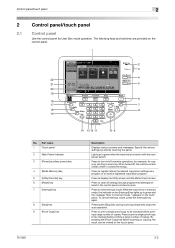
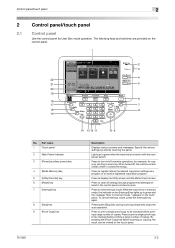
... energy.
Press to print a single proof copy to turn on the touch panel.
751/601
2-2 The following keys and switches are provided on the touch panel.
Press to recall a registered copy/scan program. While the machine is turned on the [Interrupt] key lights up in Interrupt mode." To cancel Interrupt mode, press the [Interrupt] key...
bizhub 751/6510 Box Operations User Manual - Page 35
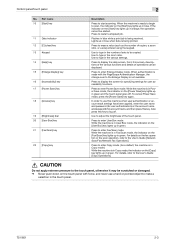
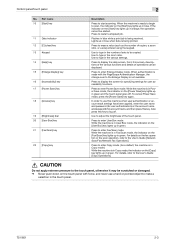
... Manager, the change-over to type in the zoom ratio.
Use to the Enlarge Display is in Fax/Scan mode, the indicator on the [Start] key lights up in the touch panel.
751/601
2-3 Press to restart a stopped job.
Press to enter Power Save mode. From this key. Also press this machine is being printed...
bizhub 751/6510 Box Operations User Manual - Page 36
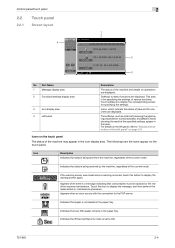
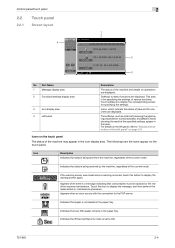
... display area
3
Icon display area
4
Left panel
Description
The status of the machine and details on page 2-5. Softkeys to ON.
751/601
2-4 Touch softkeys to the POP server.
Icon
Description Indicates that data is being received by the machine, regardless of jobs and the machine are displayed. Indicates that data is set to select functions...
bizhub 751/6510 Box Operations User Manual - Page 194


... checked. Displays icons and messages indicating the status of the printer and...Konica Minolta Web site at the following tabs are listed. Part Name
1
Konica Minolta logo
2
PageScope Web Connection logo
3
Logon user name
4
Status display
5
Message display
6
[Logout] button
7
[Change Password] button
8
Help
9
[Refresh] button
10 Tabs
11 Menu 12 Information and settings
751/601...
bizhub 751/6510 Box Operations User Manual - Page 231


...the Web browser plug-in output devices such as a bridge between the light and dark parts of gray. Abbreviation...build a network easily. Abbreviation for Dots Per Inch. Indicates how many dots per inch are not usually compressed ...Compensation DHCP
Dither DNS
DPI (dpi) Driver Ethernet File extension
751/601
10
Description
A set specifications under the Ethernet standards.
Abbreviation ...
bizhub 751/6510 Box Operations User Manual - Page 232


... view documents. The entire area of an image. The light and dark levels of the original can be scanned without...Internet. Indicates how many pixels per inch. A protocol for monitors and scanners. The data can use the appropriate driver when a peripheral device is ... Port number PPI Preview Print Job Printer driver
751/601
10
Description
Abbreviation for connecting to print the ...
bizhub 751/601 Advanced Function Operations User Manual - Page 2


...Internet.
KONICA MINOLTA BUISNESS TECHNOLOGIES, INC. bizhub 751/601 In ...panel. This User's Guide describes overview and usage of this User's Guide. In order to use of functions that become available by the following models. Introduction
Thank you to access the public Internet from actual machine. The advanced functions are subject to company policies and to all KONICA MINOLTA...
bizhub 751/601 Print Operations User Manual - IC-208 - Page 10


... name bizhub 751/601, printer main body, and this machine Built-in network controller Printing system incorporating a image controller (printer controller) and this machine. For details on Macintosh computers Chapter 6 Installation to use NetWare Chapter 7 Uninstalling the printer driver Chapter 8 Print functions of the PCL/PS/XPS drivers for persons with the Konica Minolta image...
bizhub 751/601 Print Operations User Manual - IC-208 - Page 88


...Konica Minolta driver and fax driver, the model information of the printer to be deleted from the "Installed printer drivers" list, and then click the [Remove]
button.
- For Windows Vista/Server 2008/7, when the deletion confirmation screen is available. In Windows 7/Server 2008 R2, click "Remove Device... (the asterisk "*" in the file name indicates a number, and the number varies according ...
bizhub 751/601 Print Operations User Manual - IC-208 - Page 90


...For OS X 10.2/10.3/10.4/10.5, drag "bizhub 751_xxx.pkg", which is located in "System Folder"... according to the following file, which is located in "Library" - "KONICA MINOLTA 601.gz"
5 Delete the unnecessary files from "System Preferences" in the "...PPD file "KONICA MINOLTA751UVxxx.ppd", which is located in "Library" - "Printers" - For Mac OS 10.2, drag all the "KONICA MINOLTA 751" folders, ...
bizhub 751/601 Print Operations User Manual - IC-208 - Page 142


... panel to output one copy and pause before printing the remaining number of copies.
It allows the machine to execute printing of the remaining number of copies. Konica Minolta... "Proof Print" from occurring. One copy is a feature used when printing out multiple copies. Konica Minolta PostScript Printer Driver for checking. IC-208
11-2
Number of this feature: - Output Method: ...
bizhub 751/601 Print Operations User Manual - IC-208 - Page 145


... Windows -
Print with the following four printer drivers support setup of this feature: - As a job is optionally required. Konica Minolta XPS Printer Driver for Mac OS X
2
Note In order to use the control panel to specify Secure Print, and then use [Secure Print], a hard disk is output only when the ID and password...
bizhub 751/601 Print Operations User Manual - IC-208 - Page 153


... Box" or "Save in User Box/Print"
2
Note To save location in User Box/Print], a hard disk is also useful for document distribution.
Konica Minolta XPS Printer Driver for Windows - Be sure to use the control panel to output a job. Because a user box can be specified from the "Output Method" drop-down list...
bizhub 751/601 Print Operations User Manual - IC-208 - Page 174


... feature: - To display the Properties window, open the Printers window, Devices and Printers window, or the Printers and Faxes window.
Function detail description
11
11.7.2
Setting up the printer driver
The following three printer drivers support setup of this machine automatically. Konica Minolta PostScript Printer Driver for Mac OS X
For Windows
1 Display the...
bizhub 751/601 Print Operations User Manual - IC-208 - Page 231
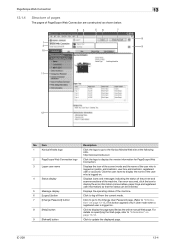
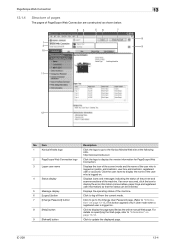
...indicating the status of the printer and scanner sections of the machine.
For details on specifying the Web page, refer to update the displayed page. Click to go to the Konica Minolta... icon of the current mode and the name of the user who is logged on .
Item
1
Konica Minolta logo
2
PageScope Web Connection logo
3
Logon user name
4
Status display
5
Message display
6
[Logout...
bizhub 751/601 Print Operations User Manual - IC-208 - Page 263


...the Choose a device type dialog box, select "Add a printer", and then click the [Next] button. 5 In the Choose a driver dialog box, click the [Import] button. 6 Select "KONICA MINOLTA 751/601 PPD", and...for use with OpenOffice
1 From the [File] menu in OpenOffice, select "Print". 2 Select "KONICA MINOLTA 751/601 PPD" in "Printer name". 3 Click the [Properties] button. 4 Select the desired setting ...
bizhub 751/601 Trademarks/Copyrights User Manual - Page 2


... is a registered trademark or trademark of Xerox Corporation. NetFront is a registered trademark of RSA Security Inc. Patents Pending.
Trademarks/Copyrights
1 PageScope and bizhub are trademarks of KONICA MINOLTA BUSINESS TECHNOLOGIES INC.
License information
This product includes RSA BSAFE Cryptographic software from Adobe Systems Incorporated. Ethernet is a trademark or registered...
bizhub 751/601 Enlarge Display Operations User Manual - Page 8
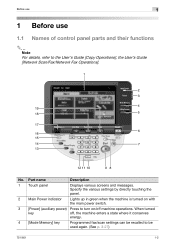
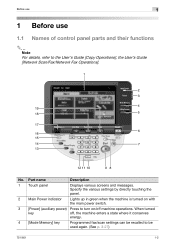
... settings by directly touching the panel.
2 Main Power indicator Lights up in green when the machine is turned on with the main power switch.
3 [Power] (auxiliary power) Press to turn on/off , the machine enters a state where it conserves
energy.
4 [Mode Memory] key
Programmed fax/scan settings can be used again. (See p. 3-27)
751/601
1-2
bizhub 751/601 Network Administrator User Manual - Page 222


... be changed from the multifunctional product.
A resolution unit used as a bridge between the light and dark parts of the image (light/dark variation). Indicates how many dots per inch are represented in intensity between a computer and a peripheral device.
If the recipient is...operation is set frequently used in which is received. LAN transmission line standard.
751/601
3-4
Similar Questions
How Do I Reset The Administrator Passcode Bizhub 751/601
(Posted by emcNo 9 years ago)
What Does It Mean When The Light On Bizhub 363 Flashes
(Posted by samue1224 9 years ago)
How To Set Up Bizhub 751/601 Wireless Printing
(Posted by fidunge 9 years ago)
How To Change The Default Output Tray On A Minolta Bizhub 751/601
(Posted by jcpobast 10 years ago)
What Are The Status Indicators On The Bizhub 223
(Posted by dwhgr 10 years ago)

