Konica Minolta bizhub 601 Support Question
Find answers below for this question about Konica Minolta bizhub 601.Need a Konica Minolta bizhub 601 manual? We have 9 online manuals for this item!
Question posted by Geoanni on December 27th, 2013
How To Scan Multiple Pages Into One Document Using Bizhub 751
The person who posted this question about this Konica Minolta product did not include a detailed explanation. Please use the "Request More Information" button to the right if more details would help you to answer this question.
Current Answers
There are currently no answers that have been posted for this question.
Be the first to post an answer! Remember that you can earn up to 1,100 points for every answer you submit. The better the quality of your answer, the better chance it has to be accepted.
Be the first to post an answer! Remember that you can earn up to 1,100 points for every answer you submit. The better the quality of your answer, the better chance it has to be accepted.
Related Konica Minolta bizhub 601 Manual Pages
AU-211P CAC/PIV Solution User Guide - Page 30


... following restrictions.
- The user cannot directly enter the address using the CAC/PIV card and configure its settings, refer to "Scan to handle e-mail TX using e-mail TX, FTP TX, SMB TX, WebDAV TX, or Save in an external memory. The user cannot save documents using the User Box function. -
Operation settings
To ensure a higher...
bizhub 751/6510 Box Operations User Manual - Page 46


....
The contents of the first page can be previewed. Preview When Use Document or File Document is selected, the image of the top page in the left panel.
! Control panel/touch panel
2
Check Job Settings - Check Job Settings - Touch [Preview] to display the thumbnail image of the saved document can be previewed.
751/601
2-14 To check, touch...
bizhub 751/6510 Box Operations User Manual - Page 47


... of scanned pages appears.
The document can be previewed. Select the desired page to view the desired section of 2, 4 or 8 times the normal size. Select the display size, and use the scroll bars in the preview image by 180 degrees. Detail If a document contains multiple pages, images for even number of pages by 180 degrees. Page]/[Next Page] Zoom
Page Rotation
[View...
bizhub 751/6510 Box Operations User Manual - Page 48
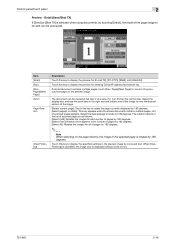
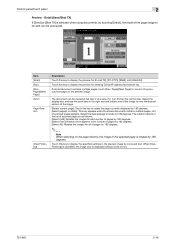
... document contains multiple pages, touch [Prev. Page]/[Next Page] Zoom
Page Rotation
[View Finishing]
Description
Touch this key to display the preview for sending G3 fax/IP address fax/Internet fax. Detail (Send/Bind TX)
If [Send] or [Bind TX] is displayed without icons or text.
751/601
2-16 Select the desired page to view the desired section of scanned pages...
bizhub 751/6510 Box Operations User Manual - Page 80
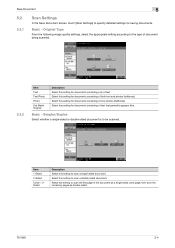
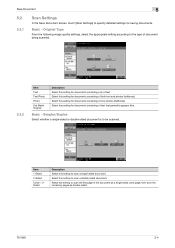
Basic - Select this setting to scan a double-sided document. Select this setting to scan the first page of the document as a single sided cover page, then scan the remaining pages as double-sided.
751/601
5-4
Original Type
From the following image quality settings, select the appropriate setting according to scan a single-sided document. Item 1-Sided 2-Sided Cover + 2Sided
Description...
bizhub 751/6510 Box Operations User Manual - Page 85
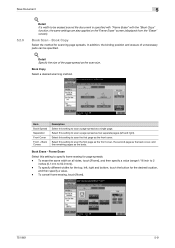
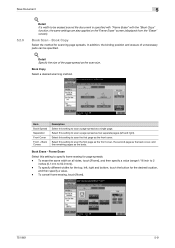
....
To cancel frame erasing, touch [None].
751/601
5-9 Book Copy
Select the method for the desired location,
and then specify a value. - Item Book Spread Separation Front Cover Front + Back Covers
Description Select this setting to scan a page spread as the front cover. Save Document
5
5.2.9
!
Book Copy
Select a desired scanning method. Select this setting to be specified...
bizhub 751/6510 Box Operations User Manual - Page 139


... to specify the combining order. Combining Order
Selecting multiple documents and touching [Combine] displays a screen to print together. Part Name
1
Basic
2
Application
1
2
Description Specifies the basic settings such as page margin and stamp.
751/601
6-49 Settings can be specified for the selected document. Specifies offset, stapling and hole punching. Selecting two...
bizhub 751/6510 Box Operations User Manual - Page 140


... on page 6-28.
751/601
6-50 Stamp/Composition -
Stamp/Composition - Watermark" on page 6-20. Date/Time
For the setting procedure, refer to "Stamp/Composition - Page Number...Composition - Stamp/Composition - Use Document
6
6.6.4 6.6.5 6.6.6
Basic
For the setting procedure, refer to decide whether or not the continuous printing of odd-numbered-page documents is made when the double...
bizhub 751/6510 Box Operations User Manual - Page 165


... at the right and the bottom of the first page can be previewed.
751/601
7-6 Pressing [+]/[-] to display the preview image of 2, 4 or 8 times the normal size.
Detail With documents containing multiple pages, only the image of the image.
! To view the desired portion of the enlarged image, use the scroll bars located at a size of the...
bizhub 751/6510 Box Operations User Manual - Page 207
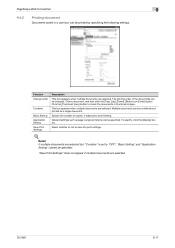
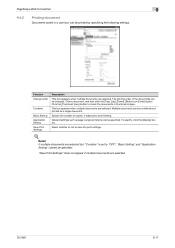
... be specified.
Click the [Thumbnail View] button to save the print settings.
! Detailed settings such as a single document.
This box appears when multiple documents are selected.
751/601
9-17
Specify the number of the documents can be combined and printed as page margin and stamp can be printed by specifying the following settings. PageScope Web Connection
9
9.4.2
Printing...
bizhub 751/6510 Box Operations User Manual - Page 232


...device is connected to access a database for the authentication of a computer. Appendix
Term FTP Full Bleed Scan
Gradation Gray Scale Halftone Hard disk HTTP
ID & Print IEEE802.1X
Install IP address
Kerberos
LAN LDAP
Memory Multi Page TIFF OS PASV
PDF
Pixel Plug-and-play Port number PPI Preview Print Job Printer driver
751/601...system used by...multiple pages. Abbreviation for Portable Document ...
bizhub 751/6510 Box Operations User Manual - Page 233


...connection between the Web server and browser.
This is mainly used to a computer. A general interface standard for Simple Service Discovery Protocol Protocol used by Microsoft Windows. Indicates the density of software.
751/601
10-8
Abbreviation for connecting a mouse, printer, and other computers or peripheral devices
A server that is installed to act as graphics software.
The...
bizhub 751/601 Advanced Function Operations User Manual - Page 41


... [Print].
For details, refer to "Load from user box" on page 5-7. • To use a document saved in a user box, select a user box from scanning documents until sending them, by operating the Image Panel in the order of scanned documents in external
memory" on page 5-11.
Specify the destination of "scanning documents", "editing" and "specifying the destination".
2
Note It is also...
bizhub 751/601 Fax Driver Operations User Manual - Page 42


...document... Combination
Skip Blank Pages
Function
Prints multiple pages on one page, or prints one sheet of the options that executes getting the option information. Item Device Option
Acquire Device Information Acquire Settings ... and account track functions. You cannot use the [Acquire Device Information] function if you are installed on the page being printed. Specifies the size of each...
bizhub 751/601 Print Operations User Manual - IC-208 - Page 100


... of an original document divided on one page, or prints one page and its copy (two pages in 1, 2 Repeat...multiple pages on multiple pages. [Combination Details] allows you to specify the margin values.
Does not print blank pages in [Paper Size] is "Wide Paper" or "Custom Size". Specifies the page...pages or one sheet of paper.
Print functions of pages as seen with no reduction using...
bizhub 751/601 Print Operations User Manual - IC-208 - Page 127


...Attaches a front cover page. You can specify it when "Auto" is not selected for the back cover page. The cover paper is fed from Post Inserter" functions are added to print multiple pages. IC-208
9-18 ..., PI Tray1, PI Tray2
Transparency Inter- You can be used as necessary.
Selects the paper tray for the cover page. Selects the paper tray for the transparency interleaves. Outputs and...
bizhub 751/601 Enlarge Display Operations User Manual - Page 77


....
751/601
3-15 If an original containing photos is scanned using this setting when scanning originals consisting of the photo will not be selected for originals containing text and photos combined in the Fax/Scan mode screen.
Select this setting when scanning originals with faint text (such as that written in pencil).
1
Touch [Scan Settings] in a single page or...
bizhub 751/601 Network Administrator User Manual - Page 224


... Network. A network which are many pages of network devices. A printer protocol that has multiple pages.
751/601
3-6 With a special ID number for a group of the document or if the data is platform-independent.
IP addresses are assigned to a printer over a network in neighboring buildings. The operation of a computer. A TIFF file that uses TCP/IP and is large due...
bizhub 751/601 Network Administrator User Manual - Page 226


...device that allows you can check the attribute information of multiple documents, this specified LDAP server.
751/601
3-8
This is commonly used for the user can be automatically performed with other computers or peripheral devices...common transmission protocol (transmission rules) used to a printing device. Memory domain temporarily used by scanning one page of time, such as an...
bizhub 751/601 Network Administrator User Manual - Page 228


...the longer the transmission takes.
It is used only when the document is scanned by Apple Computer and Microsoft. The interface standard for imaging devices, such as scanners and digital cameras, ...forward the received document on the recipient's machine.
It was developed by ADF.
751/601
3-10 It can be printed at discounted calling times, such as a standard by using this type of...
Similar Questions
How To Create A Multi Color Document On Bizhub 751/601
(Posted by deaoSto 9 years ago)
How Can I Scan To A Flash Drive Bizhub 751/601
(Posted by akbMcCo 10 years ago)
How Can I Scan To A Usb Drive Bizhub 751/601
(Posted by KANGWMAR 10 years ago)
Multiple Page Documents To Print On Different Types Of Paper.
We are having a lot of trouble printing multiple page letters that we want page 1 on letterhead and ...
We are having a lot of trouble printing multiple page letters that we want page 1 on letterhead and ...
(Posted by mmccullough9 11 years ago)

