Konica Minolta bizhub C754 Support Question
Find answers below for this question about Konica Minolta bizhub C754.Need a Konica Minolta bizhub C754 manual? We have 22 online manuals for this item!
Question posted by mmccullough9 on May 8th, 2013
Multiple Page Documents To Print On Different Types Of Paper.
We are having a lot of trouble printing multiple page letters that we want page 1 on letterhead and all following pages on plain paper.
Current Answers
There are currently no answers that have been posted for this question.
Be the first to post an answer! Remember that you can earn up to 1,100 points for every answer you submit. The better the quality of your answer, the better chance it has to be accepted.
Be the first to post an answer! Remember that you can earn up to 1,100 points for every answer you submit. The better the quality of your answer, the better chance it has to be accepted.
Related Konica Minolta bizhub C754 Manual Pages
bizhub C654/C754 HDD Twain Driver User Guide - Page 4
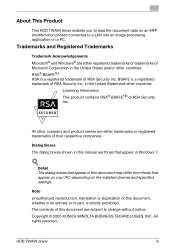
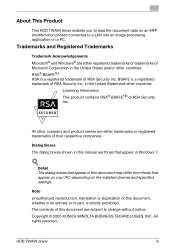
...a registered trademark of this document, whether in its entirety or in this document may differ from those that appear on your PC, depending on the installed devices and specified settings. in ...About This Product
This HDD TWAIN driver enables you to load the document data on an MFP (multifunction printer) connected to change without notice.
Trademarks and Registered Trademarks
...
bizhub C654/C754 Twain Driver User Guide - Page 4
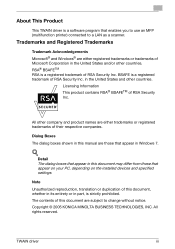
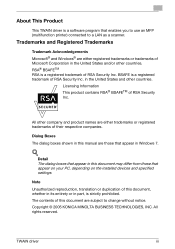
...devices and specified settings.
Note Unauthorized reproduction, translation or duplication of this manual are either trademarks or registered trademarks of their respective companies. The contents of this document may differ...of RSA Security Inc. Dialog Boxes The dialog boxes shown in this document are either registered trademarks or trademarks of RSA Security Inc. Licensing ...
bizhub C654/C754 Trademarks Licenses User Guide - Page 18
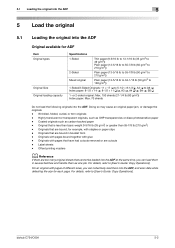
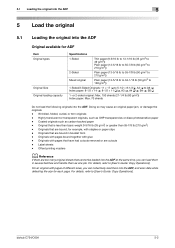
... v/w, A3 w, A4 v/w, B4 w, B5 v
1- bizhub C754/C654
5-2 For an original with glue - For details, refer to [User's Guide: Copy Operations]. Label sheets - or 2-sided original: Max. 150 sheets (21-1/4 lb (80 g/m2)) Index paper: Max. 70 sheets
Do not load the following originals into the ADF
Original available for each page. Coated originals such as...
bizhub C654/C754 Network Fax Operations User Guide - Page 97
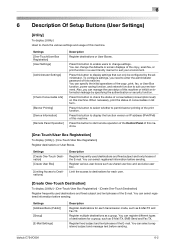
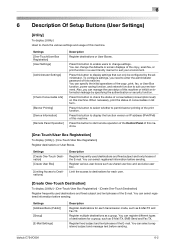
... of the E-mail.
Press this button to permit banner printing of the print function. Register multiple destinations as E-Mail TX, SMB Send and Fax TX.
bizhub C754/C654
6-2 Settings [One-Touch/User Box Registration] [User Settings]
[Administrator Settings]
[Check Consumable Life]
[Banner Printing] [Device Information] [Remote Panel Operation]
Description
Register destinations or User...
bizhub C654/C754 Network Fax Operations User Guide - Page 99


... tap [Check Job Set.]. - bizhub C754/C654
6-4 Tips - If anything other than alphabet character is specified for the initial of a registration name,
search text is specified by default. If [Favorites] is specified by default. • For a frequently used . to easily select a destination. For de-
You can register different types of original data that is...
bizhub C654/C754 Network Fax Operations User Guide - Page 115


...Print...(using up to save. bizhub C754/C654
7-10 Specify the...is automatically registered from a lower number that helps you want to specify a number, tap [No.] and enter...of 1 to 2000. You can register different types of the E-mail. Register various user...- [Create One-Touch Destination]
Register frequently used .
Register multiple destinations as shared user box and exclusive user box. You can...
bizhub C654/C754 Network Fax Operations User Guide - Page 117


...are registered, you want to specify a number...multiple destinations as the registered name (using up to 24 characters). 7
Tips -
By registering E-mail address prefixes and suffixes, you easily identify the destination. You can sort destinations by registration name.
You can register different types... screen in [Compression Type], [Paper Size] and [Resolution...bizhub C754/C654
7-12
bizhub C654/C754 Network Fax Operations User Guide - Page 124


...bizhub C754/C654
7-19
Select a receive mode. If necessary, change the redial intervals when you specified a value in [Number of time. Select whether to print...selecting paper for printing a fax.
Settings [Duplex Print (RX)]
[Letter/Ledger over A4/A3]
[Print Paper Selection] [Print Paper ... print an original on this machine, such as the types of paper when a fax having multiple pages ...
bizhub C654/C754 Network Fax Operations User Guide - Page 125


... Sets (RX)] [Individual Receiving Line Setup]
[Individual Sender Line Setup] [RX Document Print Settings]
Description
Specify a paper tray if you can use different sender names for RX Print]
bizhub C754/C654
7-20 This option is not available if [Print Separate Fax Pages] is set [Tray Selection for RX Print] to print a fax.
Select whether to [ON]. [OFF] is specified by default...
bizhub C654/C754 Fax Operations User Guide - Page 123
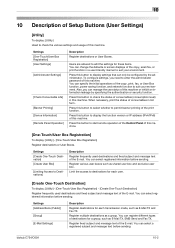
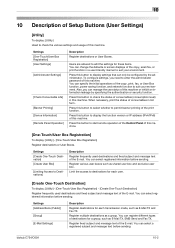
.../IPv6) of the print function. To configure settings, you can change the defaults or screen displays of the E-mail.
Limit the access to destinations for a group, such as E-Mail TX and Fax TX.
Register multiple destinations as shared user box and exclusive user box. bizhub C754/C654
10-2 You can register different types of the E-mail...
bizhub C654/C754 Fax Operations User Guide - Page 140


... E-Mail TX, SMB Send and Fax TX.
Register destination fax numbers. Register destination WebDAV server host names or IP addresses. bizhub C754/C654
11-10 You can register different types of the E-mail. Register multiple destinations as shared user box and exclusive user box. Register destination FTP server host names or IP addresses. 11
[One...
bizhub C654/C754 Fax Operations User Guide - Page 147


... is used to print a fax.
If individual fax reception by line is selected, you want to fix the paper tray used when printing a fax. Select whether to print received faxes on. bizhub C754/C654
11-17 Select the paper size to print a fax longer than the standard size on both sides of sheets of paper when a fax having multiple pages is received.
bizhub C654/C754 Scan Operations User Guide - Page 155


...print function in list form. To configure settings, you can register different types of the E-mail. When necessary, print... Consumable Life]
[Banner Printing] [Device Information] [Remote Panel ...print, fax, or User Box function, power saving function, and network function to E-Mail, SMB Send and Fax TX. Register multiple destinations as shared user box and exclusive user box. bizhub C754...
bizhub C654/C754 Copy Operations User Guide - Page 117


... paper and text paper differ, use the same page or a different page for the chapter and the text. • [OFF]: Copy all pages on the same paper. • [Copy Insert]: Copy the first page of the chapter on the front side. • Enter the chapter location page number using the Keypad and tap
[Add] to set to be printed on the different type...
bizhub C654/C754 Print Operations User Guide - Page 2
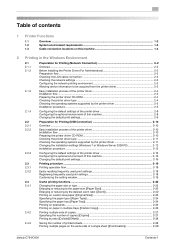
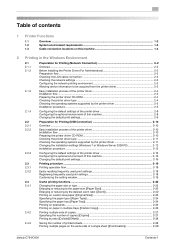
... the paper tray ([Paper Tray 2-24 Printing on postcards...2-25 Printing on paper in multiple trays ([Carbon Copy 2-26
Printing multiple sets of copies...2-27 Specifying the number of copies ([Copies 2-27 Printing by sets ([Collate]/[Offset 2-28
Saving the number of printed sheets 2-28 Printing multiple pages on the same side of a single sheet ([Combination 2-28
bizhub C754/C654
Contents...
bizhub C654/C754 Print Operations User Guide - Page 109


... in [Paper Tray], select the type of paper for printing. When you have selected [Auto] in application software. For details, refer to page 2-71. When printing multiple sets of copies, select this check box to output each of the subsequent pages is employed, enter the user name or account name and the password.
bizhub C754/C654
2-96
When printing multiple sets of...
bizhub C654/C754 Print Operations User Guide - Page 157
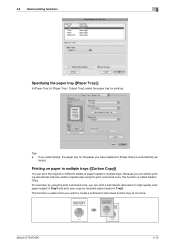
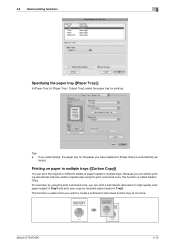
... useful when you want to create a submission document and its copy at one time. 3.3 Useful printing functions
3
Specifying the paper tray ([Paper Tray:])
In [Paper Tray:] in multiple trays.
bizhub C754/C654
3-12
Because you can print a submission document on high-quality color paper loaded in Tray1 and print your copy on different sheets of paper loaded in [Paper Tray / Output Tray...
bizhub C654/C754 Print Operations User Guide - Page 213


...is automatically used for printing. Select this machine. When you select [Auto], the tray containing the paper selected in multiple trays. Select [Paper Tray] and change [Paper Type:].
When you have selected [Auto] in [Paper Tray:], select the type of paper. -
Specify the type of paper loaded in [Paper Size:] is used for the printing paper. Tips - bizhub C754/C654
3-68
bizhub C654/C754 Print Operations User Guide - Page 215


... be specified at the same time.
3.5.8
Available operations in [Per Page Setting]
In [Per Page Setting], you can change the print settings for the paper to insert paper between pages.
bizhub C754/C654
3-70 You can print pages using different types of paper loaded in the paper trays of this option when you want to be inserted.
You can set this machine or change the...
bizhub C654/C754 Troubleshooting User Guide - Page 39
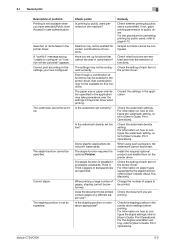
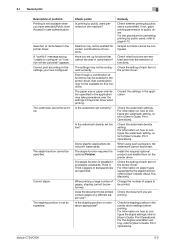
... of pages, stapling cannot be specified. Some graphic applications do not print watermarks.
Check the setting of each item of the printer driver. Correct the settings in the printer driver settings before printing. Check the watermark settings. Check the setting of each item of the printer driver. For information on the machine? bizhub C754/C654...
Similar Questions
Failed To Print Thin Paper
i want print carbonized paper which is thin paper and used different trays yet paper jam is too much...
i want print carbonized paper which is thin paper and used different trays yet paper jam is too much...
(Posted by yeteshea 1 year ago)
Minolta Bizhub 280 How To Alternate Printing On Different Colour Paper
(Posted by ChadlSc 10 years ago)
How Do I Get Color To Print All The Way To The Edge Of The Paper?
I do not want a white border on my print - I want the color to go all the way to the edge
I do not want a white border on my print - I want the color to go all the way to the edge
(Posted by smerwinpray 10 years ago)
Can I Print On Photo Paper If So What Kind
(Posted by sjanosko 11 years ago)
How Do You Print A Document Using Different Colour Paper For Each Page
(Posted by spotter 12 years ago)

