Konica Minolta bizhub 601 Support Question
Find answers below for this question about Konica Minolta bizhub 601.Need a Konica Minolta bizhub 601 manual? We have 9 online manuals for this item!
Question posted by BEHtunc on March 1st, 2014
How To Access Personal Box On Bizhub
The person who posted this question about this Konica Minolta product did not include a detailed explanation. Please use the "Request More Information" button to the right if more details would help you to answer this question.
Current Answers
There are currently no answers that have been posted for this question.
Be the first to post an answer! Remember that you can earn up to 1,100 points for every answer you submit. The better the quality of your answer, the better chance it has to be accepted.
Be the first to post an answer! Remember that you can earn up to 1,100 points for every answer you submit. The better the quality of your answer, the better chance it has to be accepted.
Related Konica Minolta bizhub 601 Manual Pages
bizhub 751/6510 Box Operations User Manual - Page 2


...please read the Quick Guide [Copy/Print/Fax/Scan/Box Operations]. For descriptions on the software. In order to allow functionality of bizhub 751/601. Refer to read this machine. This User's ... Box functions of this product fully and to [Trademarks/Copyrights]. In order to operate the machine safely and properly, be sure to each software manual. Introduction
Thank you can access ...
bizhub 751/6510 Box Operations User Manual - Page 5


......1-6 Machine authentication ...1-6 External server authentication ...1-6 Account track ...1-6
Limitation on user box registration ...1-7 Public/personal/group user boxes ...1-7 Bulletin board user box ...1-7 Polling TX user box...1-7
Limitation on document name ...1-7 Authentication and accessible user boxes 1-8 When user authentication and account track settings are not specified 1-8 When...
bizhub 751/6510 Box Operations User Manual - Page 10
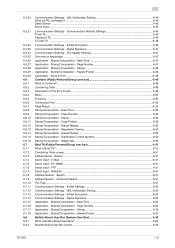
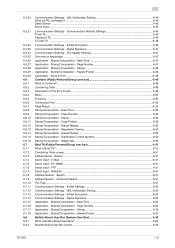
.../Composition - Stamp/Composition - Advanced Search ...6-51 File Type ...6-51 Communication Settings - Send & Print ...6-48 Combine (Public/Personal/Group user box 6-49 What is Bulletin Board User Box? ...6-53 Bulletin Board User Box screen ...6-53
751/601
x-9 E-Mail ...6-51 Direct Input - Stamp/Composition - Stamp 6-52 Application - Page Number 6-47 Application - Header/Footer...
bizhub 751/6510 Box Operations User Manual - Page 13


...22 HDD Encryption Setting...8-22
9 PageScope Web Connection
9.1 9.1.1 9.1.2
Using PageScope Web Connection ...9-2 Operating environment ...9-2 Accessing PageScope Web Connection 9-2
751/601
x-12 ON/OFF ...8-13 Maximum Number of User Boxes ...8-13
User Box Settings...8-14 Delete Unused User Box ...8-14 Delete Secure Print Documents ...8-14 Auto Delete Secure Document ...8-14 Encrypted PDF...
bizhub 751/6510 Box Operations User Manual - Page 15


... also introduces the menu tree of items that can be specified to use the user box function.Clicking the link of the utility software that describes the setting screen. Chapter 11 Index
Product notation
Product name
bizhub 751/601
Microsoft Windows NT 4.0 Microsoft Windows 2000 Microsoft Windows XP Microsoft Windows Vista Microsoft Windows...
bizhub 751/6510 Box Operations User Manual - Page 24
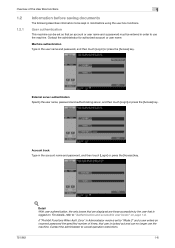
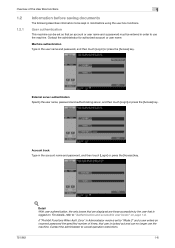
...account or user name. Detail With user authentication, the only boxes that are displayed are those accessible by the user that an account or user name and a... mode is logged on page 1-8.
For details, refer to "Authentication and accessible user boxes" on . Contact the administrator to cancel operation restrictions.
751/601
1-6 Overview of times, that user is locked out and can be set...
bizhub 751/6510 Box Operations User Manual - Page 26


... by other users. A user box administrator can access all personal user boxes become public user boxes.
751/601
1-8
When user authentication and account track settings are canceled or if authentication method is changed, all public user boxes and only personal user boxes that the user has created.
A user box administrator can access all personal user boxes. If user authentication...
bizhub 751/6510 Box Operations User Manual - Page 28


... boxes.
751/601
1-10
A user box administrator can be specified. Personal user boxes cannot be accessed by other users. Account A
Public user box
User 1 Account B
Personal user box for user 1
Group user box for account A
User 2
Personal user box for user 2
Group user box for account B
Accessible
User box administrator
Users can access all group user boxes. Overview of the User Box...
bizhub 751/6510 Box Operations User Manual - Page 174


...Box" on page 8-8. Bulletin Board User Box Up to 10 bulletin board user boxes can be changed. Detail To change settings for a registered user box, select the user box and touch [Edit].
Delete Empty User Box(es)
If a public, personal, or group user box.... To delete a registered user box, select the user box and touch [Delete].
751/601
8-6
User box setting
8
Screen (2/2)
Item Auto...
bizhub 751/6510 Box Operations User Manual - Page 178


... be performed on public user boxes, which can be accessed by all user boxes, regardless of user boxes as follows:
Item Public user box Personal user box
Group user box
Bulletin board user box
Description
Shared box that can or cannot be performed on personal/group user boxes, which can only be accessed by specific users.
8.3.2
Operation
User box type
Public user
Registered user...
bizhub 751/6510 Box Operations User Manual - Page 202


... kit has been installed.
Box
Item
Open User Box
Create User Box
Open System User Box
Create System User Box
Description
A currently created public, personal or group user box can be opened to work on a saved document or to change user box settings. New bulletin board user boxes and relay user boxes can be created.
751/601
9-12 PageScope Web Connection...
bizhub 751/6510 Box Operations User Manual - Page 205


..., "Open User Box (Public/Personal)" appears for "Open User Box". Moving/copying document to be opened.
Open User box (public/personal)
Item
User Box Number
User Box Password
Description Type in the number of the user box to another device -
Downloading and saving document data to a password-protected user box.
751/601
9-15 Opening user box
From the user box list, select the...
bizhub 751/601 Advanced Function Operations User Manual - Page 2


.... bizhub 751/601 In... order to operate the machine safely and properly, be available depending on trademarks and copyrights, refer to [Trademarks/Copyrights]. For details, contact your activities and content accessed, downloaded, uploaded, or otherwise communicated or transmitted through the use the functions effectively, please read the accompanying Quick Guide [Copy/Print/Fax/Scan/Box...
bizhub 751/601 Advanced Function Operations User Manual - Page 57


Specify whether or not to another device in the user box using "Save Document" of a PDF file.
Author
Subject Keywords
Description ...Item Title Apply file name.
PDF process functions
7
7.2 Properties of PDF documents
When transmitting documents using scan/user box functions, and selecting "PDF" for file format, you cannot specify PDF properties. When saving a document in PDF...
bizhub 751/601 Advanced Function Operations User Manual - Page 58
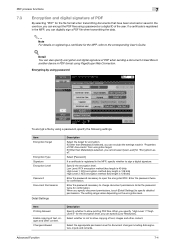
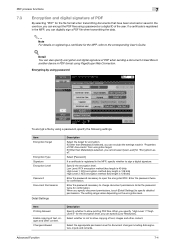
..., specify whether to open the encrypted PDF.
Detail
You can also specify encryption and digital signature of PDF when sending a document in User Box to
another device in the user box, you specify document permissions, touch [Detail Settings] to change document permissions.
PDF process functions
7
7.3 Encryption and digital signature of PDF
By selecting...
bizhub 751/601 Print Operations User Manual - IC-208 - Page 239
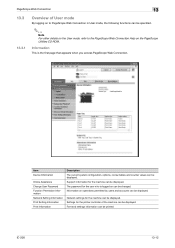
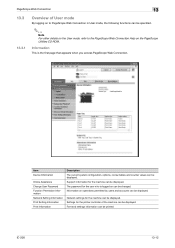
... settings for the user who is the first page that appears when you access PageScope Web Connection. Font and settings information can be displayed. PageScope Web ... the PageScope Utilities CD-ROM.
Settings for the machine can be printed. Item Device Information
Online Assistance Change User Password Function Permission Information Network Setting Information Print Setting Information...
bizhub 751/601 Enlarge Display Operations User Manual - Page 99


Logging on and logging off
4
3 Touch [Password].
4
Using the control panel keypad or the keyboard that appears in the touch panel, type in the password, and then touch [OK].
- The Basic screen appears.
751/601
4-7
To return to the main screen without changing the settings, touch [Cancel].
5
Touch [Login] or press the [Access] key.
bizhub 751/601 Network Administrator User Manual - Page 64


... Address
Definition
Specify the address for the device
751/601
1-51 "E-mail Setting" -
If no address is specified here, the Internet fax cannot be sent. Prior confirmation Address for the device (up to 320 characters). Setup items by operation
1
1.15.3
Regist machine information
Device Mail Address In Administrator mode of PageScope Web Connection, select...
bizhub 751/601 Network Administrator User Manual - Page 167


... an address book destination and reference allowed level. Detail For details on an accessing user basis at the time of PageScope Web Connection, select the Security tab ...the PageScope Web Connection.
Specifying the reference allowed group and the access allowed level for the group.
751/601
1-154
Limiting accessible destinations by operation
1
1.48
1.48.1
Other items on the...
bizhub 751/601 Network Administrator User Manual - Page 222


... specifies the network settings from the multifunctional product.
The setting value specified in...box in the recipient's machine and is received. The difference in intensity between a computer and a peripheral device.
Some default settings can lead to be entered each time by specific persons...System. A system that are difficult to access other computers over a network by printers ...
Similar Questions
Can't Access Konica Minolta Bizhub 363 Pagescope Web Connection
(Posted by lbeninavoran 10 years ago)
Can You Use Public Access To Scan And Email On Konica Minolta Bizhub 601
(Posted by littlte 10 years ago)
Access Code Of Bizhub 420
Kindly Tell Me Utility Access Code Of Bizhub 420 Machine
Kindly Tell Me Utility Access Code Of Bizhub 420 Machine
(Posted by mzgraphix50 11 years ago)

