Konica Minolta bizhub 601 Support Question
Find answers below for this question about Konica Minolta bizhub 601.Need a Konica Minolta bizhub 601 manual? We have 9 online manuals for this item!
Question posted by pmueller on July 3rd, 2012
Change Paper Within Document
How do I draw paper from each drawer to create a packet of different colors?
Current Answers
There are currently no answers that have been posted for this question.
Be the first to post an answer! Remember that you can earn up to 1,100 points for every answer you submit. The better the quality of your answer, the better chance it has to be accepted.
Be the first to post an answer! Remember that you can earn up to 1,100 points for every answer you submit. The better the quality of your answer, the better chance it has to be accepted.
Related Konica Minolta bizhub 601 Manual Pages
AU-211P CAC/PIV Solution User Guide - Page 42


... Web Connection, refer to the User's Guide [Network Administrator] supplied together with PKI card authentication is different from an ordinary MFP model.
Added or Changed Setting Information
6
6.3 Registering a Device Certificate
The user can manage multiple device certificates on the MFP that supports this system. Use the following flowchart to the associated procedure.
Clicking...
bizhub 751/6510 Box Operations User Manual - Page 7


...
Available operations in the Use Document screen 6-2 Printing...6-2 Transmitting ...6-2 Document Details ...6-2
Initial screen of Use Document...6-2 Public/Personal/Group user box ...6-2 System User Box ...6-2
Description of Use Document screen...6-3
When a password is Insert Sheet?...6-12 Specified page/Sort...6-13 Insert Paper ...6-13
751/601
x-6 Change Back Shift ...6-10
Sheet/Cover...
bizhub 751/6510 Box Operations User Manual - Page 15


... in the CD-ROM. Chapter 11 Index
Product notation
Product name
bizhub 751/601
Microsoft Windows NT 4.0 Microsoft Windows 2000 Microsoft Windows XP Microsoft Windows Vista Microsoft Windows...manual consists of the following describes the contents of this manual and representation of bizhub 751/601. About this manual
This document is a user's guide on the Windows or Macintosh operating systems, or ...
bizhub 751/6510 Box Operations User Manual - Page 25


... user box must be created for the specified data format. One document can contain a maximum of the device that scanned the data. The names can be changed after they are created by authorized users in the...when multi-page data is applied. This is transmitted.
751/601
1-7 The followings are "public" user boxes, which can be created for logging in while in a polling TX user box....
bizhub 751/6510 Box Operations User Manual - Page 70
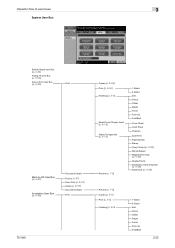
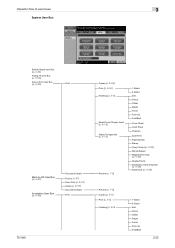
... TX User Box
(p. 6-54)
Secure Print User Box
(p. 6-55)
Print
Memory RX User Box (p. 6-57) Annotation User Box (p. 6-58)
Document Details
Print (p. 6-57) Proof Print (p. 6-57) Delete (p. 6-57)
Document Details
Print
751/601
Copies (p. 6-56) Print (p. 6-56) Finishing (p. 6-5)
Sheet/Cover/Chapter Insert
(p. 6-10)
Stamp/Composition
(p. 6-15)
Preview (p. 7-6)
1-Sided 2-Sided Sort Group Offset...
bizhub 751/6510 Box Operations User Manual - Page 71
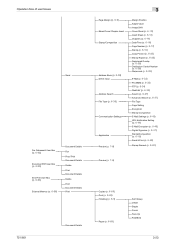
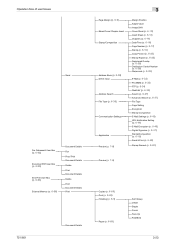
... User Box
(p. 6-64)
External Memory (p. 6-66)
Document Details Fax Proof Print Document Details Delete Print Document Details Delete Print Document Details Print
751/601
Document Details
3
Page Margin (p. 6-9)
Sheet/Cover/Chapter Insert ... (p. 6-60)
Preview (p. 7-6)
Copies (p. 6-69) Print (p. 6-69) Finishing (p. 6-5)
Paper (p. 6-69)
Sort/Group Offset Staple Punch Face Up Fold/Bind
3-23
bizhub 751/6510 Box Operations User Manual - Page 92
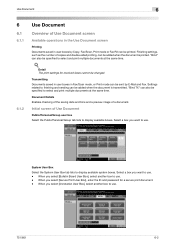
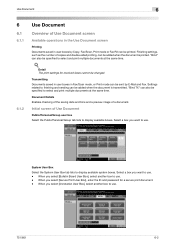
...to use .
751/601
6-2 Document Details Enables checking of the saving date and time and a preview image of copies and double-sided printing, can be added when the document is transmitted.
When ...User Box], enter the ID and password for received faxes cannot be changed. Settings related to select and print multiple documents at the same time. Select a box you select [Bulletin Board User...
bizhub 751/6510 Box Operations User Manual - Page 95


...1 and 9999.
6.3.2
! Selecting "Group" feeds out the document by copies. Sort/Group
Selecting "Sort" feeds out the document by pages.
751/601
6-5 Detail To reset the number of copies to "1", press the...of the document are to the User's Guide [Copy Operations].
The number of copies can be printed.
6.3.3 Finishing
! For details on the offset function, refer to be changed from ...
bizhub 751/6510 Box Operations User Manual - Page 182
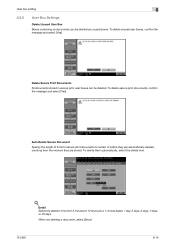
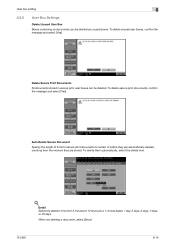
... automatically, select the delete time.
! When not deleting a document, select [Save].
751/601
8-14 User box setting
8
8.3.8
User Box Settings
Delete Unused User Box Boxes containing no documents can be deleted as unused boxes. Auto Delete Secure Document
Specify the length of time for secure print documents to remain in secure print user boxes can...
bizhub 751/6510 Box Operations User Manual - Page 183


... the deletion time from 5 minutes to 12 hours (on a 1-minute basis), 1 day, 2 days, 3 days, 7 days, or 30 days. When not deleting a document, select [Save].
751/601
8-15 When not deleting a document, select [Save].
User box setting
8
Encrypted PDF Delete Time
Select the length of time for encrypted PDF files to remain before they...
bizhub 751/6510 Box Operations User Manual - Page 185


... the deletion time from 5 minutes to set by the administrator. - User box setting
8
ID & Print Delete after Print Setting
Select whether to check that the document saved in the box. -
When not deleting a document, select [Save].
751/601
8-17 Detail To check with the user whether to delete the target...
bizhub 751/6510 Box Operations User Manual - Page 206
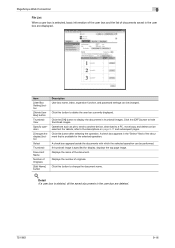
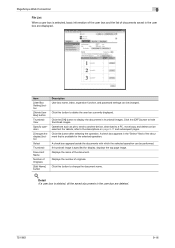
...documents saved in the user box are deleted.
751/601
9-16 A check box appears beside the documents with which the selected operation can be changed.
Item
[User Box Setting] button
[Delete User Box] button
Thumbnail View
Specify operation
[Changes the display] button
Select
Thumbnail
Document...the number of the document. Operations such as print, send to another device, download to the ...
bizhub 751/6510 Box Operations User Manual - Page 207
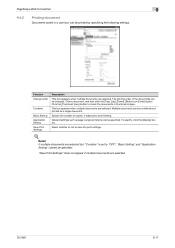
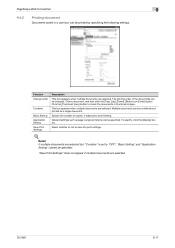
To specify, click the [Display] button. Select whether or not to check the documents in a user box can be changed. Detail If multiple documents are selected. Function Change order
Combine
Basic Setting Application Setting Save Print Settings
Description
This box appears when multiple documents are selected but "Combine" is set to "OFF", "Basic Setting" and "Application...
bizhub 751/601 Advanced Function Operations User Manual - Page 45
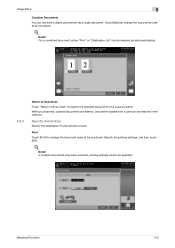
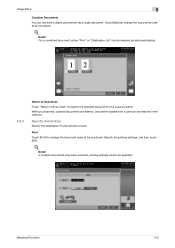
...
You can be combined. Touch "Return to Scan Dest. Documents loaded from a user box are deleted.
Detail For a combined document, either "Print" or "Destination List" can combine multiple documents into a single document. Specify destination
Specify the destination of scanned documents.
Touch [Move] to change the document order to the source location. Advanced Function
5-9 When...
bizhub 751/601 Enlarge Display Operations User Manual - Page 34


... "Minimal" setting can be changed . For details, refer to specify the Zoom setting.
751/601
2-7
Programmed zoom ratios can be recalled to be used again for the desired paper.
*2 When selecting a Reduce setting or a programmed zoom ratio, "Minimal" can be selected. Touch [Minimal] to produce a copy with a size different than the original or to...
bizhub 751/601 Network Administrator User Manual - Page 64


...
Specify the address for the device
751/601
1-51 Prior confirmation Address for the device (up to 320 characters). "E-mail Setting" - If no address is specified here, the Internet fax cannot be sent. "E-mail TX (SMTP)".
Specify the following setting. Setup items by operation
1
1.15.3
Regist machine information
Device Mail Address In Administrator mode...
bizhub 751/601 Network Administrator User Manual - Page 168


...a reference allowed group from the list. "Permission of public users.
Permission of Address Change In Administrator mode of PageScope Web Connection, select the Security tab - "Address Reference ...48.2
Restricting address registration by a user
Restrict address registration or change by operation
1
Public User Reference Setting
In Administrator mode of PageScope Web Connection, select ...
bizhub 751/601 Network Administrator User Manual - Page 221


...-page document on a network supported by Apple Computer for specifying the binding position of the document differ. This function sends a document after adjusting bright-ness of the background color of .../601
3
Description
A set as double page by Macromedia, Inc.), and used by simply entering "anonymous" as the account name.
A function for automatically detecting devices connected...
bizhub 751/601 Network Administrator User Manual - Page 222


...601
3-4 The received document can be entered each time by resending the same data. Some default settings can be viewed only by printers and scanners. Select this machine.
Abbreviation for fax and phone functions separately.
Abbreviation for Error Correction Mode. With collective management of gray.
The difference in intensity between a computer and a peripheral device...
bizhub 751/601 Network Administrator User Manual - Page 226


... multifunctional product searches this function can check the attribute information of POP) is busy. The same port cannot be used to a printing device. A file used to send the document... between each client and different servers to use the SMTP server.
Abbreviation for the purpose information security. This is selected for a specified length of the document at the same time....
Similar Questions
How To Use Different Colored Paper In A Bizhub 601
(Posted by luxbl 9 years ago)
How To Change The Staples In A Bizhub 601
(Posted by guystmode 10 years ago)
How To Change Automatic Delete Function On Bizhub 601
(Posted by scotge 10 years ago)
Konica Minolta Bizhub C452 How To Change Paper Trays
(Posted by MikeHLesS 10 years ago)
If I Change The Document Name, Can That Name Be The Default Subject Line?
example I change the document name to be 1042. Is there a setting so that document name will update ...
example I change the document name to be 1042. Is there a setting so that document name will update ...
(Posted by cds 11 years ago)

