Konica Minolta bizhub 501 Support Question
Find answers below for this question about Konica Minolta bizhub 501.Need a Konica Minolta bizhub 501 manual? We have 11 online manuals for this item!
Question posted by shankmb on February 5th, 2012
Problem In Scanner
I have got user box operation in scanner. The operation of printer is alright. There is no display of menus in LCD properly. Missing some option in menus. so how can we get all menus
Current Answers
There are currently no answers that have been posted for this question.
Be the first to post an answer! Remember that you can earn up to 1,100 points for every answer you submit. The better the quality of your answer, the better chance it has to be accepted.
Be the first to post an answer! Remember that you can earn up to 1,100 points for every answer you submit. The better the quality of your answer, the better chance it has to be accepted.
Related Konica Minolta bizhub 501 Manual Pages
bizhub 361/421/501 Network Scan/Fax/Network Fax Operations User Manual - Page 2


..., refer to allow functionality of bizhub 501/421/361. Illustrations shown in the User's Guide may differ from actual machine.
501/421/361
x-1 In order to operate the machine safely and properly, be sure to use it effectively, please read the Quick Guide [Copy/Print/Fax/Scan/Box Operations]. Introduction
Thank you for proper operation, and simple troubleshooting of the...
bizhub 361/421/501 Network Scan/Fax/Network Fax Operations User Manual - Page 13


Search Option Settings (E-Mail/Box/SMB/FTP/WebDAV/G3/IP/I -FAX 8-43 TX Display...8-43 RX Display ...8-44
Custom Display Settings - 8.3 8.3.1 8.3.2
8.3.3 8.3.4 8.3.5
Group...8-39 Program ...8-40
User Settings...8-41
Displaying the User Settings screen...8-41
Custom Display Settings - FAX Active Screen (G3/IP/I -FAX 8-44
Scan/Fax Settings ...8-45 Black Compression Level ...8-45 Default Scan/...
bizhub 361/421/501 Network Scan/Fax/Network Fax Operations User Manual - Page 19


...501/421/361
x-18 Like the G3 fax function, data transmission/reception is performed mostly between compatible devices. Similar functionality can be used as a headline. Transmission method G3 fax Internet Fax IP Address Fax Scan to E-Mail Scan to FTP Scan to SMB Scan to WebDAV Save in User BOX... name
Product name bizhub 501/421/361
Representation This machine, 501/421/361
Microsoft Windows...
bizhub 361/421/501 Network Scan/Fax/Network Fax Operations User Manual - Page 22


..., scanner, G3 fax, and network fax operations in Enlarge Display mode. User's Guide [Print Operations (IC-207)] This manual contains details of the printing functions that should be followed for safe use the fax functions, the optional fax kit must be purchased separately. User's Guide [Network Scan/Fax/Network Fax Operations] (this manual for details on using the user boxes...
bizhub 361/421/501 Network Scan/Fax/Network Fax Operations User Manual - Page 24


...required to equip with the optional FAX kit. Subscribed telephone ... This is caused by the multiplexed device being turned off , and then turn...may not operate correctly if it is connected to a network, enabling to the User's Guide ...machine is set to "ON".
501/421/361
1-2 If a digital.... To use the fax function, it is multiplexed in User Box • WebDAV TX • Web Service
• ...
bizhub 361/421/501 Network Scan/Fax/Network Fax Operations User Manual - Page 27


...is transmitted.
! This number does not appear in the Fax/Scan mode screen or the User Box screen.
501/421/361
1-5 however, it is added automatically as part of A.D.), month, day, hour ... name
Document data to 10 characters can be specified. The name can be changed with the "Device Name" parameter in the "Administrator/Machine Settings"-"Input Machine Address" in "File Name"; As an...
bizhub 361/421/501 Network Scan/Fax/Network Fax Operations User Manual - Page 39


Lists fax and scanner transmission jobs. Lists jobs for copying, printing from a computer, and printing received faxes. Delete
A job ...from the job list, and then touch [Delete]. Job Details
Touch [Job Details], and a history list appears in user boxes.
501/421/361
2-7 Check job details as necessary. Check the message that appears, and then delete the job. Control panel/touch panel
...
bizhub 361/421/501 Network Scan/Fax/Network Fax Operations User Manual - Page 251


... code for input, and enter an access code using the keypad (between 0 and 9999).
501/421/361
9-34
Administrator mode settings
9
TSI User Box Setting - When the PBX connection mode is specified for [Forwarding Destination]. Touch [No] to other devices as well as "0", used for a distribution destination if it ready for an outside line.
bizhub 361/421/501 Network Scan/Fax/Network Fax Operations User Manual - Page 309


... color management system used to access the network with a two-phase authentication (user logon and network resource usage) on a dependable site set up on to all devices, including computers, which connects computers on the server.
To install hardware, operating systems, applications, printer drivers on the network. A service with enhanced security can be printed over...
bizhub 361/421/501 Network Administrator User Manual - Page 2


In order to operate the product safely and properly, be sure to read through this User's Guide, and then get started. Introduction
Thank you for each function utilizing bizhub 501/421/361, mainly using the PageScope Web Connection. This User's Guide describes setting methods for purchasing this product fully and to the [Trademarks/Copyrights]. Illustrations shown in...
bizhub 361/421/501 Network Administrator User Manual - Page 115


... memory, fax operations, printing, user box operation, and print scan/fax from List].
Specify whether to which the user belongs. When "Access Allowed Level" is specified, this item appears.
Specify whether to allow copy operations, scan operations, saving to one using eight characters before enabling "Password Rules".
Prior confirmation
! For details on page 1-154.
501/421/361...
bizhub 361/421/501 Network Administrator User Manual - Page 173
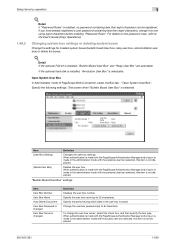
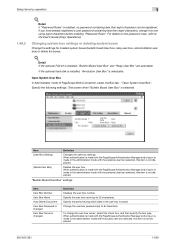
... a log-in is made in the user box is not displayed.
501/421/361
1-160 "Bulletin Board User Box" settings
Item
User Box Number
User Box Name
Auto Delete Document
User Box Password is not displayed. Specify the period during which data in the administrator mode with the personal user box selected, this item is installed, "Bulletin Board User Box" and "Relay User Box" are selectable. When...
bizhub 361/421/501 Network Administrator User Manual - Page 222


... multifunctional product...printers and displays. In order to the LDAP server must subscribe for the confidential box...operation...device, such as a computer or router, used by specifying host names, instead of the image (light/dark variation). One method of an address and build a network easily.
DNS allows the user to access other computers over a network by printers and scanners...
bizhub 361/421/501 Advanced Function Operations User Manual - Page 2


...bizhub 501/421/361 In order to operate the machine safely and properly, be available depending on trademarks and copyrights, refer to read this terminal.
Terms and Conditions
Enabling i-Option LK-101 or i-Option...read the accompanying Quick Guide [Copy/Print/Fax/Scan/Box Operations]. You are enabled by registering an optional license kit and functions that are subject to company ...
bizhub 361/421/501 Box Operations User Manual - Page 2


... the Quick Guide [Copy/Print/Fax/Scan/Box Operations]. Illustrations shown in the user box from actual machine.
501/421/361
x-1 In order to read this machine. For descriptions on the software. Refer to [Trademarks/Copyrights]. In order to operate the machine safely and properly, be sure to allow functionality of bizhub 501/421/361. Also, by installing the...
bizhub 361/421/501 Box Operations User Manual - Page 6


...3-12 Organizing user box documents ...3-14 Menu trees in User Box mode ...3-16 Save Document ...3-16 Public/Personal/Group User Boxes...3-16 System User Box ...3-17
Use Document...3-18 Public/Personal/Group User Boxes...3-18 System User Box ...3-22
File Document...3-24
4 Entering User Box mode
4.1 4.2 4.2.1 4.2.2 4.2.3
Entering User Box mode ...4-2 User box operation menus ...4-3 Save Document...
bizhub 361/421/501 Box Operations User Manual - Page 16


...User Box mode This chapter describes the procedure to the User Box functions, such as HDDTWAIN and PageScope Box Operator, is provided with basic knowledge of the menu tree displays the page that allows you to register a user box...usage of bizhub 501/421/361. For details on the Windows or Macintosh operating systems, or software applications, refer to the manual in the user box. Chapter ...
bizhub 361/421/501 Box Operations User Manual - Page 76


Entering User Box mode
4
4.2
4.2.1
User box operation menus
In User Box mode, one of copies, page margin, and other settings when printing documents. For the menu structure of Save Document, refer to "Use Document" on page 3-16. Use Document
Prints or sends documents saved in a user box. Specify document names, original type, or the like when saving documents if necessary.
4.2.2
2
...
bizhub 361/421/501 Box Operations User Manual - Page 204
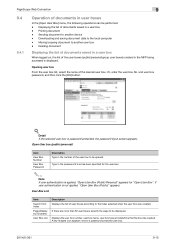
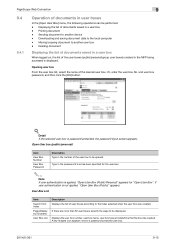
...
User Box Password
Description Type in a user box -
Displays the user box number, user box name, user box type and date/time that the box was created. Displaying the list of documents saved in the number of the user box to be performed. - Sending document to a password-protected user box.
501/421/361
9-15 Type in user boxes
In the [Open User Box] menu, the following operations...
bizhub 361/421/501 Box Operations User Manual - Page 230
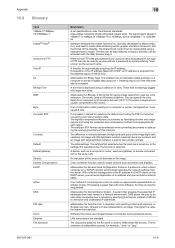
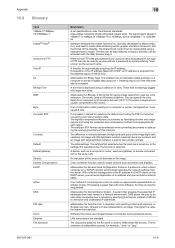
...developed by Macromedia, Inc.), and used by printers and scanners. Displays data using a keyboard and a mouse...." as printers and displays.
The highest compression efficiency is selected. DNS allows the user to access... high contrast. The difference in output devices such as the account name. Dithering may ...501/421/361
10
Description
A set specifications under the Ethernet standards.
Similar Questions
How To Save Print Jobs Using Bizhub 501 In User Box
(Posted by Grahaudi 9 years ago)
Cannot Print To User Box On Konica Minolta Bizhub 501
(Posted by jenbebd 10 years ago)
The Problem Of My Kobica Bizhub C253 Is Black Copy Even If Its Photocopy Or
print in the computer. what should i do? please help me.. Thanks a lot if you could help me here.
print in the computer. what should i do? please help me.. Thanks a lot if you could help me here.
(Posted by larrybitoon 10 years ago)
Is Bizhub 501 User Box Needed For Printing?
(Posted by Surqade 10 years ago)

