Konica Minolta bizhub 501 Support Question
Find answers below for this question about Konica Minolta bizhub 501.Need a Konica Minolta bizhub 501 manual? We have 11 online manuals for this item!
Question posted by bangjdebb on November 18th, 2013
How To Install Fusing Unit For Bizhub 421
The person who posted this question about this Konica Minolta product did not include a detailed explanation. Please use the "Request More Information" button to the right if more details would help you to answer this question.
Current Answers
There are currently no answers that have been posted for this question.
Be the first to post an answer! Remember that you can earn up to 1,100 points for every answer you submit. The better the quality of your answer, the better chance it has to be accepted.
Be the first to post an answer! Remember that you can earn up to 1,100 points for every answer you submit. The better the quality of your answer, the better chance it has to be accepted.
Related Konica Minolta bizhub 501 Manual Pages
AU-201H User Guide - Page 11


...Administrator ver. 3.0 or later must be installed on the computer.
Plug the cable from the multifunctional product.
2 Install IC Card Driver (USB-Driver). Setup
1 Turn off the multifunctional product with this device's IC Card Driver (USB-Driver), then installing Data Administrator IC Card Plugin.
Using AU-201H Authentication Unit
3
3.2.2
Registering from Data Administrator
In order...
AU-201H User Guide - Page 17


... is connected to the USB port of the computer installed with Data
Administrator. The machine may be damaged.
2 Turn on immediately after turning it off the
multifunctional product with the main power switch, and then disconnect this device.
- Using AU-201H Authentication Unit
3
Registering users
Detail:
In order to register users with Data Administrator...
bizhub 361/421/501 Network Scan/Fax/Network Fax Operations User Manual - Page 19


... SMB WebDAV BOX G3/IP/I-FAX
501/421/361
x-18 Like the G3 fax function, data transmission/reception is performed mostly between compatible devices. Scan to WebDAV - Similar functionality... line. IP Address Fax
Representation of product name
Product name bizhub 501/421/361
Representation This machine, 501/421/361
Microsoft Windows NT 4.0 Microsoft Windows 2000 Microsoft Windows XP...
bizhub 361/421/501 Network Scan/Fax/Network Fax Operations User Manual - Page 267
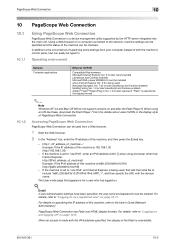
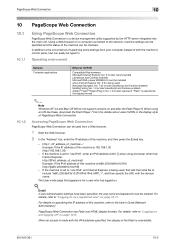
... Internet Explorer. The User mode page that appears is unavailable.
501/421/361
10-2 For details, refer to "Logging on and logging... bar, enter the IP address of the machine can easily be installed when Internet Explorer Ver. 5.5 is selected as a registered user"... machine is a device management utility supported by the HTTP server integrated into the main unit. PageScope Web Connection...
bizhub 361/421/501 Network Scan/Fax/Network Fax Operations User Manual - Page 311


...installed to act as the user name and password, and defines the security rules in which the image sensors are automatically searched for the destination, specify which LDAP server should be used to a computer.
501/421...device, the TWAIN driver is used to MIME (EMail operations). Specify whether or not the multifunctional...saved in the file properties. The unit used with the row of the ...
bizhub 361/421/501 Network Administrator User Manual - Page 104


..., this setting is completed.
Specify the following settings.
Prior confirmation Notification address
501/421/361
1-91 To limit the maximum mail size, specify the max. Displays ...a staple-out condition occurs. "Status Notification Setting" - Provides notification when the fusing unit must be read. Prior confirmation
Receiving limit of PageScope Web Connection, select the ...
bizhub 361/421/501 Network Administrator User Manual - Page 188


Specify the unit of data to perform book scan. To use the default subject, select "Not Specified".
Click the [Display...check the registered stamp, click [Confirm Registered Contents]. To use the registered stamp function, stamps must be saved.
501/421/361
1-175 Specify the unit of the original. Specify the file name (up to be registered from Address Book" or "Direct Input". To ...
bizhub 361/421/501 Network Administrator User Manual - Page 226


...devices. In the file properties, you to view an image before processing a print or scan job.
You can check the attribute information of the document at the same time. Specify whether or not the multifunctional..., this specified LDAP server.
501/421/361
3-8 Software that is authenticated... user is installed to act as when the recipient's line is busy. Unit of resolution mainly...
bizhub 361/421/501 Fax Driver Operations User Manual - Page 28


.../Server 2008, you can specify [Update Driver ...] by opening [Properties] for verifying the publisher appears, click [Install this machine that appears, select [Device Manager].
Detail In Windows Vista/Server 2008, [Update Driver ...] is listed in the
[Devices and Printers] window.
13 Remove the CD-ROM from the CD-ROM drive. In the [Tasks...
bizhub 361/421/501 Fax Driver Operations User Manual - Page 39


...the current settings and to their defaults, which were selected when the driver was installed. Click this button to return the settings to view them at a later ...common settings and buttons that have been changed and close the dialog box and apply any installed options, you must specify the Device Option settings. Button OK
Cancel
Help Add (Favorite Setting) Edit (Favorite Setting) Default
...
bizhub 361/421/501 Box Operations User Manual - Page 186


...the box user administrator
A user who is logged on as the box administrator is stolen.
501/421/361
8-18 For the password rules, refer to one using eight characters containing eight characters... and group user boxes - To check, download and delete documents stored in case the hard disk installed is permitted to perform the following items: - When logging on as the box administrator: In the...
bizhub 361/421/501 Security Function User Manual - Page 14


... the office, in which the machine is installed, by the Administrator of the machine.
501/421/361
1-8
Security function operation setting operating requirements
The...over the machine to ensure that each individual user logs off from the outside network, install a firewall or
similar network device to block any physical service operations performed
on the machine by the Service Engineer are...
bizhub 361/421/501 Security Function User Manual - Page 184


... of User authentication, select the user authentication method.
5 Click the [Export to the device].
2
Note If you have already logged on to the device] again.
Click [OK] and wait for some while before attempting to execute [Export to the device] again.
501/421/361
4-6 If there is a job being executed or a reserved job (timer TX...
bizhub 361/421/501 Security Function User Manual - Page 191


... error. Click [OK] and wait for some while before attempting to execute [Export to the device] again. Click [OK] and wait for some while before attempting to execute [Export to the device] again.
501/421/361
4-13 Application Software
4
6 Click [Register] of S/MIME Certification file and select the certificate to be registered.
7 Make the...
bizhub 361/421/501 Security Function User Manual - Page 193


... the device] again.
501/421/361
4-15 Click [OK] and wait for some while before attempting to execute [Export to the device].
? Enter the correct auth-password or priv-password.
For details of a device lock... Rules, see "Password Rules" on page 1-9.
2
Note If you have already logged on to the device] cannot be selected. password].
7 Click the "Set a password" check box and enter the new ...
bizhub 361/421/501 Security Function User Manual - Page 194


...DNS Server Address and DNS Domain Name are automatically acquired.
6 Click the [Export to the device].
2
Note If you have already logged on page 4-2.
1 Access the machine through 5 ...the [DNS].
5 Make the various settings for some while before attempting to execute [Export to the device] again.
501/421/361
4-16 Click [OK] and wait for the DNS Server.
- Application Software
4
4.1.8
DNS ...
bizhub 361/421/501 Security Function User Manual - Page 195


... access from PageScope
Data Administrator" on page 4-2.
1 Access the machine through [Administrator settings] mode of a device lock error. Click [OK] and wait for some while before attempting to execute [Export to the Administrator Settings... [NetWare].
5 Make the necessary settings.
6 Click the [Export to the device].
2
Note If you have already logged on to the device] again.
501/421/361
4-17
bizhub 361/421/501 Security Function User Manual - Page 196


...not been successful because of Setting list, enter the NetBIOS Name.
6 Click the [Export to the device].
2
Note If you have already logged on to the device] again.
501/421/361
4-18 Application Software
4
4.1.10
SMB Setting Function
0 For the procedure to access the machine... button.
3 Click the Network expand button.
4 Click the [SMB].
5 Click the [NetBIOS Name] of a device lock error.
bizhub 361/421/501 Security Function User Manual - Page 197


..., the machine displays a message that tells that the write operation has not been successful because of a device lock error. Application Software
4
4.1.11
AppleTalk Setting Function
0 For the procedure to access the machine, see...[AppleTalk].
5 Make the necessary settings.
6 Click the [Export to the device].
2
Note If you have already logged on to the device] again.
501/421/361
4-19
bizhub 361/421/501 Security Function User Manual - Page 198


... Connection, the machine displays a message that tells that the write operation has not been successful because of a device lock error. Application Software
4
4.1.12
E-Mail Setting Function
0 For the procedure to access the machine, see...TX (SMTP)].
5 Make the necessary settings.
6 Click the [Export to the device].
2
Note If you have already logged on to the device] again.
501/421/361
4-20
Similar Questions
Reset Fusing Unit
Replaced fusing unit in bizhub 501 (Konica Minolta) but am still getting the "replace fusing unit" m...
Replaced fusing unit in bizhub 501 (Konica Minolta) but am still getting the "replace fusing unit" m...
(Posted by cpeterson40272 7 years ago)
Which Fusing Unit Is Needed For A Bizhub 501
(Posted by Mema3pogon 9 years ago)
How To Reset The Fusing Unit - Bizhub C203 / Bizhub C253 /bizhub C353
(Posted by gygaoRFB745 10 years ago)
How To Install Konica Minolta Bizhub C350 Win Server 2008 Printer Server Domain
server
server
(Posted by ChrPo 10 years ago)
How To Replace The Fusing Unit Bizhub 421
(Posted by tujebuzz 10 years ago)

