Konica Minolta bizhub 501 Support Question
Find answers below for this question about Konica Minolta bizhub 501.Need a Konica Minolta bizhub 501 manual? We have 11 online manuals for this item!
Question posted by autuarri on January 23rd, 2014
Bizhub 501 Where To Change Address Book
The person who posted this question about this Konica Minolta product did not include a detailed explanation. Please use the "Request More Information" button to the right if more details would help you to answer this question.
Current Answers
There are currently no answers that have been posted for this question.
Be the first to post an answer! Remember that you can earn up to 1,100 points for every answer you submit. The better the quality of your answer, the better chance it has to be accepted.
Be the first to post an answer! Remember that you can earn up to 1,100 points for every answer you submit. The better the quality of your answer, the better chance it has to be accepted.
Related Konica Minolta bizhub 501 Manual Pages
bizhub 361/421/501 Network Scan/Fax/Network Fax Operations User Manual - Page 6
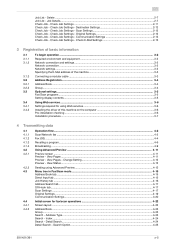
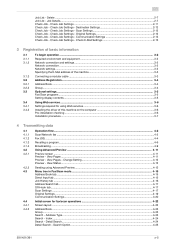
...Change Setting 4-12 Preview - Delete ...2-7 Job List - Destination Settings 2-12 Check Job - Check Job Settings - View Pages - Check Job Settings - Address... Type ...4-23 Search - Index ...4-24 Search - Check Job Settings - Scan Settings 2-12 Check Job - Search Option...4-25
501...modular cable ...3-3 Address Registration...3-4 Address Book ...3-4 Group...3-4 Optional...
bizhub 361/421/501 Network Scan/Fax/Network Fax Operations User Manual - Page 13


... ...8-44
Custom Display Settings - Registering and Changing Addresses 9-9 Restrict Access to Job Settings - Restrict User Access 9-9 Restrict Access to Job Settings - Scan/Fax Settings 8-41 Default Tab ...8-41 Program Default...8-42 Address Book Index Default...8-42 Shortcut Key 1/Shortcut Key 2...8-42 Default Address Book...8-43 Default Address Type ...8-43
Custom Display Settings -
bizhub 361/421/501 Network Scan/Fax/Network Fax Operations User Manual - Page 178


... Registration" on the control panel, and then touch [One-Touch/User Box Registration].
8.2.2
! Detail If "Registering and Changing Address" in the keypad. User mode settings
8
8.2
8.2.1
One-Touch/User Box Registration
On the Address Book, up to 2000 addresses can be registered when a hard disk is installed optionally and up to the desired button.
To register...
bizhub 361/421/501 Network Scan/Fax/Network Fax Operations User Manual - Page 179
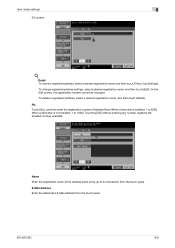
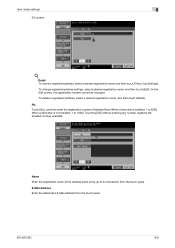
...: 1 to 1000).
No. Name Enter the registration name of Address Book (When a hard disk is not installed: 1 to 2000; To delete a registered address, select a desired registration name, and then touch [Delete].
On the Edit screen, the registration number cannot be changed. Detail To check a registered address, select a desired registration name, and then touch [Check Job...
bizhub 361/421/501 Network Scan/Fax/Network Fax Operations User Manual - Page 181
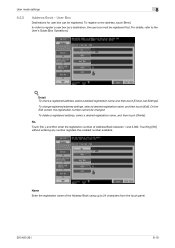
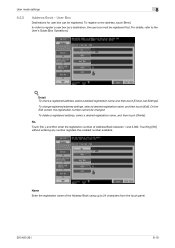
... the user box must be changed. To change registered address settings, select a desired registration name, and then touch [Edit]. On the Edit screen, the registration number cannot be registered first. Touching [OK] without entering any number registers the smallest number available. To register a new address, touch [New]. User mode settings
8
8.2.3
Address Book -
Touch [No.], and then...
bizhub 361/421/501 Network Scan/Fax/Network Fax Operations User Manual - Page 183
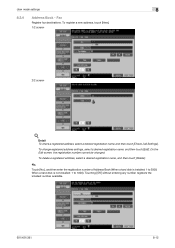
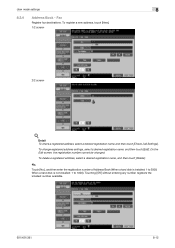
...1 to 2000; To change registered address settings, select a desired registration name, and then touch [Edit].
User mode settings
8
8.2.4
Address Book - To delete a registered address, select a desired registration name, and then touch [Delete]. When a hard disk is installed: 1 to 1000). Touching [OK] without entering any number registers the smallest number available.
501/421/361
8-12...
bizhub 361/421/501 Network Scan/Fax/Network Fax Operations User Manual - Page 187
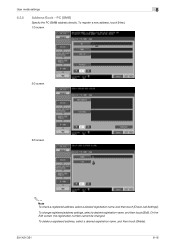
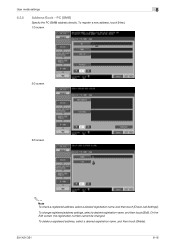
... screen
2/3 screen 3/3 screen
2
Note To check a registered address, select a desired registration name, and then touch [Check Job Settings]. On the Edit screen, the registration number cannot be changed. To delete a registered address, select a desired registration name, and then touch [Delete].
501/421/361
8-16 User mode settings
8
8.2.5
Address Book -
PC (SMB)
Specify the PC (SMB...
bizhub 361/421/501 Network Scan/Fax/Network Fax Operations User Manual - Page 190


.... On the Edit screen, the registration number cannot be changed. To change registered address settings, select a desired registration name, and then touch [Edit]. To delete a registered address, select a desired registration name, and then touch [Delete].
501/421/361
8-19 User mode settings
8
8.2.6
Address Book - To register a new address, touch [New]. 1/3 screen
2/3 screen
3/3 screen...
bizhub 361/421/501 Network Scan/Fax/Network Fax Operations User Manual - Page 193


..., select a desired registration name, and then touch [Edit]. To delete a registered address, select a desired registration name, and then touch [Delete].
501/421/361
8-22 On the Edit screen, the registration number cannot be changed. User mode settings
8
8.2.7
Address Book -
To register a new address, touch [New]. 1/3 screen
2/3 screen
3/3 screen
! Detail To check a registered...
bizhub 361/421/501 Network Scan/Fax/Network Fax Operations User Manual - Page 196
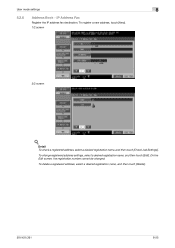
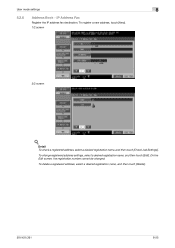
...].
On the Edit screen, the registration number cannot be changed. Detail To check a registered address, select a desired registration name, and then touch [Check Job Settings]. To delete a registered address, select a desired registration name, and then touch [Delete].
501/421/361
8-25 User mode settings
8
8.2.8
Address Book - IP Address Fax
Register the IP address fax destination.
bizhub 361/421/501 Network Scan/Fax/Network Fax Operations User Manual - Page 197
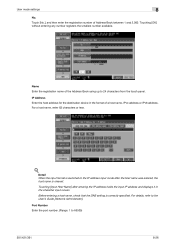
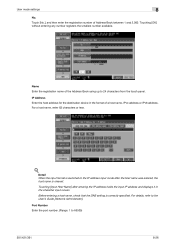
...501/421/361
8-26 User mode settings
8
No. Name Enter the registration name of the Address Book using up to the IP address input mode after entering the IP address holds the input IP address and displays it in the format of Address Book... number of a host name, IPv4 address or IPv6 address. IP Address Enter the host address for the destination device in the character input screen.
Detail...
bizhub 361/421/501 Network Scan/Fax/Network Fax Operations User Manual - Page 199
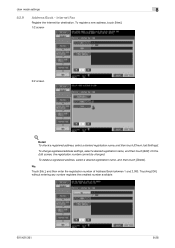
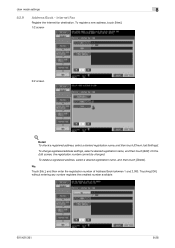
... registers the smallest number available.
501/421/361
8-28 To change registered address settings, select a desired registration name, and then touch [Edit]. To register a new address, touch [New]. 1/2 screen
2/2 screen
!
Touch [No.], and then enter the registration number of Address Book between 1 and 2,000.
No. User mode settings
8
8.2.9
Address Book - Internet Fax
Register the...
bizhub 361/421/501 Network Scan/Fax/Network Fax Operations User Manual - Page 210
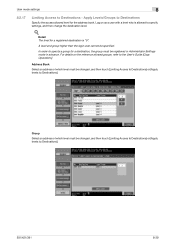
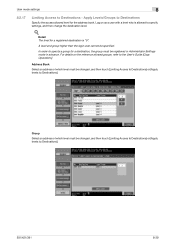
... cannot be changed , and then touch [Limiting Access to Destinations] or [Apply levels to specify a group for the address book.
Address Book
Select an address of which ...level must be registered in Administrator Settings mode in advance.
Group
Select an address of which level must be specified. In order to Destinations].
501...
bizhub 361/421/501 Network Scan/Fax/Network Fax Operations User Manual - Page 251


...as on the machine, specify destinations from Address Book]. PBX Connection Setting
Specify the PBX line connecting method. An access code refers to other devices as well as "0", used for a ...the keypad (between 0 and 9999).
501/421/361
9-34
When the PBX connection mode is specified for connecting to user boxes on other devices, specify destinations from [Select from [Enter...
bizhub 361/421/501 Network Scan/Fax/Network Fax Operations User Manual - Page 261


..." on page 9-22.
501/421/361
9-44 System Settings - Change the "From" Address For the setting procedure, refer...Changing Addresses" on page 9-14. Enter Power Save Mode" on page 9-9. Changing Job Priority For the setting procedure, refer to "Restrict Access to "Redial Interval" on page 9-22. Even when [Outside Body Text] is selected, the information is the address specified for the device...
bizhub 361/421/501 Network Scan/Fax/Network Fax Operations User Manual - Page 283
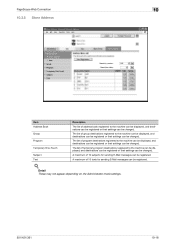
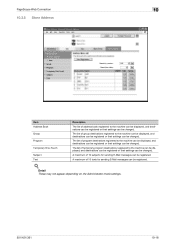
... or their settings can be changed. PageScope Web Connection
10
10.3.5 Store Address
Item Address Book Group Program Temporary One-Touch Subject Text
Description
The list of address book registered to the machine can ...of 10 subjects for sending E-Mail messages can be changed . Detail
These may not appear depending on the Administrator mode settings.
501/421/361
10-18 The list of 10 texts...
bizhub 361/421/501 Network Scan/Fax/Network Fax Operations User Manual - Page 289


...their settings can be changed . The list of temporary program...501/421/361
10-24
Prefixes and suffixes can be registered to be added as RightFax Server, registered with an external server, register the application information and server address. A maximum of 10 texts for use. A maximum of 10 subjects for transmissions.
!
PageScope Web Connection
10
10.4.5 Store Address
Item Address Book...
bizhub 361/421/501 Network Scan/Fax/Network Fax Operations User Manual - Page 314


... from recipient machines with a matching password.
This is set frequently used mode.
501/421/361
12-14 This is a fax communication mode standardized by resending the ...selection. G3 is a function to be changed from the factory. When registering addresses in one operation. Term Address Book Background Removal Binding Position
Book Copy bps Broadcast Bulletin Check Dest. &...
bizhub 361/421/501 Network Administrator User Manual - Page 8
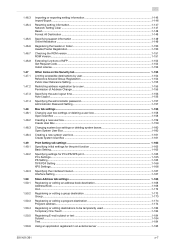
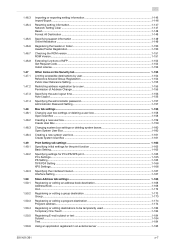
... Registration 1-154 Public User Reference Setting...1-155
Restricting address registration by a user 1-155 Permission of Address Change ...1-155
Specifying the auto logout time...1-156 Auto ...interface timeout ...1-167 Interface Setting ...1-167
Store Address tab settings ...1-168 Registering or editing an address book destination 1-168 Address Book ...1-168 Icon ...1-172
Registering or editing a...
bizhub 361/421/501 Network Administrator User Manual - Page 181
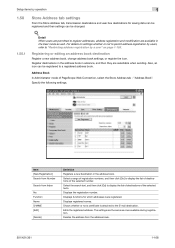
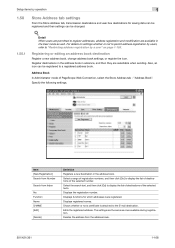
... the address book.
501/421/361
1-168
Specify the following settings. Deletes the address from Index
No. Setup items by operation
1
1.50
1.50.1
Store Address tab settings
From the Store Address tab, transmission destinations and user box destinations for which addresses were registered. Displays functions for saving data can be registered and their settings can be changed.
! Select...
Similar Questions
How To Delete Email Addresses From Address Book And Favorites On C3350?
How do you delete email addresses from address book and favorites on Konica Minlota C3350?
How do you delete email addresses from address book and favorites on Konica Minlota C3350?
(Posted by juliewood 6 years ago)
How Do I Add Myself To The Address Book On The Bizhub 501
(Posted by cjwbigmic 9 years ago)
How To Add Email To Address Book Konica Minolta 501
(Posted by hamark 9 years ago)
Bizhub 501 Changing The Defults Subject Line When Sending Email /scan /fax
(Posted by dofelip 10 years ago)

