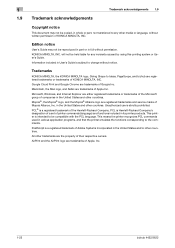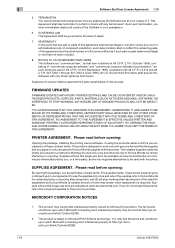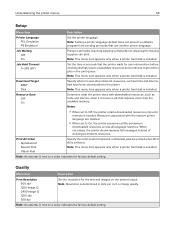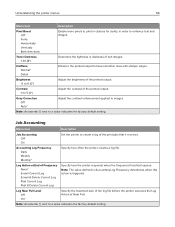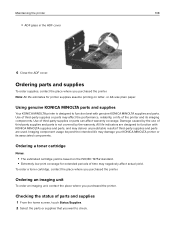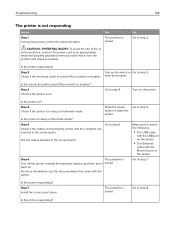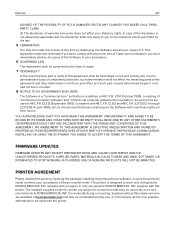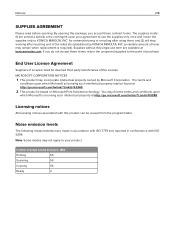Konica Minolta bizhub 4422 Support Question
Find answers below for this question about Konica Minolta bizhub 4422.Need a Konica Minolta bizhub 4422 manual? We have 3 online manuals for this item!
Question posted by cbevan on June 29th, 2022
Scanning Confirmation Page
How do you turn off the confirmation page that prints out after completing a scan on the Konica Minolta Bizhub 4422? The confirmation page is not needed and we just throw it away.
Current Answers
Answer #1: Posted by SonuKumar on June 29th, 2022 4:15 PM
Please respond to my effort to provide you with the best possible solution by using the "Acceptable Solution" and/or the "Helpful" buttons when the answer has proven to be helpful.
Regards,
Sonu
Your search handyman for all e-support needs!!
Related Konica Minolta bizhub 4422 Manual Pages
Similar Questions
Region Mismatch While Installing ?konica Minolta Printers Bizhub 3320
Konica Minolta printers Bizhub 3320, when we are trying to change the cartridge, error appears as RE...
Konica Minolta printers Bizhub 3320, when we are trying to change the cartridge, error appears as RE...
(Posted by vasanthaprakash 7 years ago)
How Do I Lower The Dial Tone Volume On A Bizhub 4020
how do i lower the dial tone volume on a bizhub 4020
how do i lower the dial tone volume on a bizhub 4020
(Posted by haexptc 9 years ago)
Ips Printer Error 14
keep geting an ips printer error 14 whenever i try to print have aready changed the ips and pcb
keep geting an ips printer error 14 whenever i try to print have aready changed the ips and pcb
(Posted by albrittonkeith 10 years ago)
Why Won't It Print?
I printed an invoice from Quick Books Pro and it printed alright, then I went to print a letter in M...
I printed an invoice from Quick Books Pro and it printed alright, then I went to print a letter in M...
(Posted by wmjkraussons 11 years ago)