Konica Minolta bizhub 423 Support Question
Find answers below for this question about Konica Minolta bizhub 423.Need a Konica Minolta bizhub 423 manual? We have 14 online manuals for this item!
Question posted by Anonymous-68185 on July 25th, 2012
Sendy Multiple Documents To The One Fax Number
The person who posted this question about this Konica Minolta product did not include a detailed explanation. Please use the "Request More Information" button to the right if more details would help you to answer this question.
Current Answers
There are currently no answers that have been posted for this question.
Be the first to post an answer! Remember that you can earn up to 1,100 points for every answer you submit. The better the quality of your answer, the better chance it has to be accepted.
Be the first to post an answer! Remember that you can earn up to 1,100 points for every answer you submit. The better the quality of your answer, the better chance it has to be accepted.
Related Konica Minolta bizhub 423 Manual Pages
bizhub 423/363/283/223 Advanced Function Operations User Guide - Page 42


bizhub 423/363/283/223
4-23
4.8 Uploading a document file
4
2 Press the button to select a document file to be uploaded.
% In this example, press [Browse].
3 Press the [User Box] key.
4 Select a desired User Box, and press [Use Document]. 5 Select a document file to start uploading.
% In this example, press [OK]. The file name appears in the text box.
7 Press...
bizhub 423/363/283/223 Advanced Function Operations User Guide - Page 50
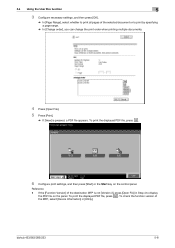
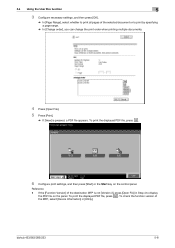
... multiple documents.
4 Press [Open File]. 5 Press [Print].
% If [View] is not [Version 3], press [Open File] in [Utility]. 5.4 Using the User Box function
5
3 Configure necessary settings, and then press [OK].
% In [Page Range], select whether to print all pages of the selected document or to display
the PDF file on the control panel.
Reference - bizhub 423...
bizhub 423/363/283/223 Advanced Function Operations User Guide - Page 65


If you have selected multiple documents, the document setting function is restored to save the whole scanned pages as one (1) E-mail] to attach all divided files to one file, or to divide a file in specified number of the document, file type, and color setting. You cannot select [Multi Page] if [JPEG] is
not available. Selecting [Compact...
bizhub 423/363/283/223 Advanced Function Operations User Guide - Page 66


... available only if the optional finisher is installed. - This function is available when printing combined documents in a cellular phone or PDA, you print a document that has been retrieved from an external memory, [2-Sided] is selected as a destination. bizhub 423/363/283/223
6-14
Printing
Press [Print] to specify a zoom ratio for the [Finishing] setting...
bizhub 423/363/283/223 Box Operations User Guide - Page 6
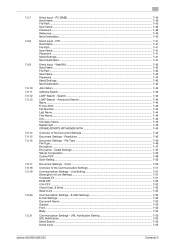
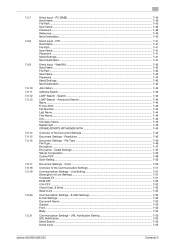
... Search...7-44 Name...7-44 E-mail Addr...7-44 Fax Number ...7-44 Last Name...7-44 First Name...7-44 City ...7-44 Company Name ...7-45 Department ...7-45 OR/AND/STARTS WITH/ENDS WITH 7-45
Overview of the Communication Settings 7-51
Communication Settings - Color ...7-50
Overview of the Document Settings 7-45
Document Settings - Line Setting 7-51 Description of Line...
bizhub 423/363/283/223 Box Operations User Guide - Page 22


... item appears when the optional Fax Kit is installed. Print a saved password encrypted PDF document. You can also select multiple documents for Cellular Phone/PDA is available only when a Hard Disk is installed. - The Public/Personal/Group, Secure Document, Annotation, Password Encrypted PDF, and ID & Print
User Boxes are configured. bizhub 423/363/283/223
2-4
You can...
bizhub 423/363/283/223 Box Operations User Guide - Page 25


... User Box (p. 8-16) -
bizhub 423/363/283/223
2-7 Public/Personal/Group User Boxes(p. 8-5) - The User Box to which data is installed, and you do not want to the [User's Guide Network Scan/Fax/Network Fax Operations]. Confidential RX User Box (p. 8-17)
When using this machine as a relay device
If the optional Fax Kit is installed, and...
bizhub 423/363/283/223 Box Operations User Guide - Page 41


.... Address: Displays the fax number, E-mail address, User Box name, etc.
Status: Displays the status of confidential documents are available only when...number of the selected line appears. bizhub 423/363/283/223
3-9 of the selected job. "TWAIN" appears for broadcasting. * This is displayed when sending data while the address is sent via Web service. These buttons appear when two Fax...
bizhub 423/363/283/223 Box Operations User Guide - Page 45


... Contents - Check E-Mail Settings
bizhub 423/363/283/223
3-13 Communication Settings (Not displayed when Combine is displayed on the lower left of the screen. d Reference
For checking preview image, refer to check the time stored, user name, document name, the number of pages, and job number of the Use Document screen to page 3-15. Check...
bizhub 423/363/283/223 Network Administrator User Guide - Page 356


...information devices, which...fax numbers of the original. The other hardware resources, as well as the account name, without a password. When registering abbreviated/addresses, you to wirelessly connect a laptop computer, PDA, or cellular phone to indicate data.
While FTP sites are stored in software.
One of dots to full color (16,777,216 colors). bizhub 423... to send documents as one...
bizhub 423/363/283/223 Network Administrator User Guide - Page 357


.... The document can be transmitted via confidential communication are not printed when received, and are not matched, a transmission error occurs.
The amount of density of BOOTP, DHCP, an advanced protocol based on the TCP/IP network to send a fax after comparing the specified fax number with the fax number information of a display or other screen. bizhub 423/363...
bizhub 423/363/283/223 Network Administrator User Guide - Page 359


... serial pollings are associated with documents, including their presentation formats and other natural images.
bizhub 423/363/283/223
15-34 ... layer of multiple abbreviation numbers. The name of the protocols used for authentication. With the number of a device on the Internet... Host name HTTP
IEEE802.1X
Install Internet Fax IP Address
IP Address Fax IPP IPsec IPv6
IPX IPX/SPX JPEG ...
bizhub 423/363/283/223 Network Administrator User Guide - Page 362


...commonly used by multiple processes. Print ...document with the description of E-mail. A user authentication method used destination fax numbers, or stereotyped transmission operation procedures. This method prevents third parties without using the POP server. PPI indicates how many pixels are contained per inch.
Attribute information. bizhub 423... to a printing device.
A print server...
bizhub 423/363/283/223 Network Administrator User Guide - Page 363


...or other devices to reproduce full colors by step. When you have multiple broadcast ...multifunctional product is smaller than that of moving aligned image sensors step by changing their brightness ratio.
A function to broadcast fax...document size, specify the same document size as a relay station to re-dial a fax number after scanning a page of the paper in the area. bizhub 423...
bizhub 423/363/283/223 Network Administrator User Guide - Page 364


...
SSL/TLS
Subnet mask
Sub-scanning direction Super G3 (SG3) TCP/IP
TCP Socket Temporary document saving
Temporary forward transmission
Thumbnail TIFF
Timer TX
Transmission reservation
Description
The density of dots used to create the image. Usually the fax number is then sent collectively to 33,400bps). A TIFF file that is used for...
bizhub 423/363/283/223 Network Scan/Fax/Network Fax Operations User Guide - Page 47


...number of original pages and external server information for the selected job. • If user authentication settings have not been saved by user). * This is displayed when sending data while the address is deleted.
The names of scanner and fax transmission (sent/received) jobs. bizhub 423... users. • The names of confidential documents are not displayed. • The external server...
bizhub 423/363/283/223 Network Scan/Fax/Network Fax Operations User Guide - Page 292


... sure that can be saved in multiple batches.
Touch [Send] or [Delete].]
[The number of registered user boxes has reached the maximum allowed.]
[This user box has reached its maximum number of pages allowed.]
[The maximum number of jobs that the receiver's fax number is correctly connected. Reduce the number of documents that [Network Settings] in the User...
bizhub 423/363/283/223 Network Scan/Fax/Network Fax Operations User Guide - Page 309


... of dialing a fax number again, when recipient's line is halted because of paper misfeed or running out of registering frequently used for the mutual recognition for a specified length of the transmitted document.
On the receiver's side, the name is available. Compared with ITU-T V.34.
By simply pressing Mode Memory, you have multiple broadcast destinations...
bizhub 423/363/283/223 Print Operations User Guide - Page 113


... the specified text before printing data.
bizhub 423/363/283/223
9-22 Copy Protect text is not highly visible when printing, but the text is highlighted when a document is scanned, and you are automatically paginated.
Enter the password for documents that supports this check box to embed the copy number in a pattern. Select this function...
bizhub 423/363/283/223 Print Operations User Guide - Page 266
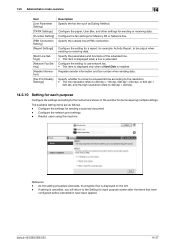
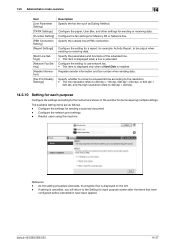
... have been applied. bizhub 423/363/283/223
14-27 Configure the setting for a report, for items requiring multiple settings.
Registers sender information and fax number when sending data. Configure the settings for Memory RX or Network Fax. As the setting procedure proceeds, its progress flow is installed. Configure the fax settings for sending a scanned document - 14.5 Administrator...
Similar Questions
How To Send Multiple Document To The Same Fax Bizhub
(Posted by tonvuks 10 years ago)
How To Find Fax Number Konica Minolta Bizhub 423
(Posted by rhondgrann 10 years ago)
How To Add A New Fax Number Into A Bizhub C35
(Posted by mwepr 10 years ago)

