Konica Minolta bizhub C35 Support Question
Find answers below for this question about Konica Minolta bizhub C35.Need a Konica Minolta bizhub C35 manual? We have 7 online manuals for this item!
Question posted by mwepr on September 25th, 2013
How To Add A New Fax Number Into A Bizhub C35
The person who posted this question about this Konica Minolta product did not include a detailed explanation. Please use the "Request More Information" button to the right if more details would help you to answer this question.
Current Answers
There are currently no answers that have been posted for this question.
Be the first to post an answer! Remember that you can earn up to 1,100 points for every answer you submit. The better the quality of your answer, the better chance it has to be accepted.
Be the first to post an answer! Remember that you can earn up to 1,100 points for every answer you submit. The better the quality of your answer, the better chance it has to be accepted.
Related Konica Minolta bizhub C35 Manual Pages
bizhub C35 Facsimile User Guide - Page 34


... subscriber identification.
[ON]: Adds the sender's name, recipient's fax number (To: xxxxx), date/time that transmission begins, communication number and page number/total number of pages as the transmitting subscriber identification.
[OFF]: Adds the sender's name, sender's fax number, date/time that transmission begins, communication number and page number/total number of pages as a part...
bizhub C35 Facsimile User Guide - Page 85
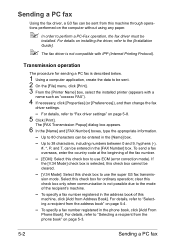
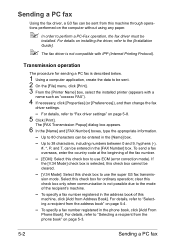
...] dialog box appears.
6 In the [Name] and [FAX Number] boxes, type the appropriate information.
- Transmission operation
The procedure for ordinary operation; Up to be cleared.
- [V.34 Mode]: Select this
machine, click [Add from the phone book" on page 5-4.
- For details, refer to the [Installation Guide].
" The fax driver is selected, this check box cannot...
bizhub C35 Facsimile User Guide - Page 86
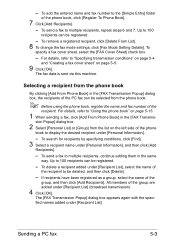
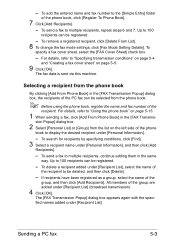
... phone book.
" Before using the phone book, register the name and fax number of the PC fax can be deleted, and then click [Delete].
- The [FAX Transmission Popup] dialog box appears again with the specified names added under [Personal Information], and then click [Add
Recipients].
-
sion Popup] dialog box.
2 Select [Personal List] or [Group] from...
bizhub C35 Facsimile User Guide - Page 87
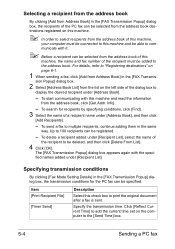
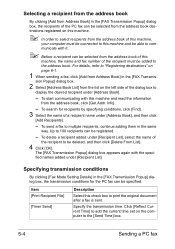
... of this
machine, the name and fax number of the recipient must be added to the address book. To search for the PC fax can be specified. To send a fax to 100 recipients can be registered.
...and then click
[Add Recipients].
-
Selecting a recipient from the address book
By clicking [Add from Address Book] in the [FAX Transmission Popup] dialog box, the recipients of the PC fax can be selected ...
bizhub C35 Facsimile User Guide - Page 89


Select this to add the individual recipients in the [Company], [Department], [Name] and [FAX Number] boxes. (up to 80 characters)
Click [Read] to be sent. Enter the subject of the fax to import the information for the first recipient into the boxes.
5-6
Sending a PC fax
The information for the recipients. Select this to 20 characters)
Specify...
bizhub C35 Facsimile User Guide - Page 90


... format can be added, and then type in the
tings]
[Company], [Department], [Name], [Phone], [FAX
Number] and [E-mail] boxes. [Sender] tab
Item
Description
[Sender Information Set- Enter the appropriate sender information in
the text. (up to 80 characters)
[Image] tab
Item [Paste Image]
[Zoom] [Position]
Description
To add an image to be selected.
bizhub C35 Facsimile User Guide - Page 96


... destination, that the user name and account name can be used together have been
enabled from the device
information.
" Click [Acquire Device Information] to display a dialog box for
entered directly]
entering the fax number again for confirmation
when [Add Recipients] is not available if the com- puter cannot establish a connection and communicate with this
machine...
bizhub C35 Facsimile User Guide - Page 98
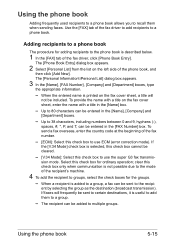
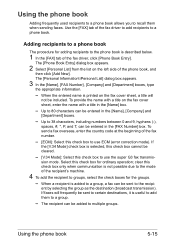
... Entry]. The [Personal Information\\Personal List] dialog box appears.
3 In the [Name], [FAX Number], [Company] and [Department] boxes, type
the appropriate information.
- When the entered name is described below.
1 In the [FAX] tab of the phone book, and
then click [Add New]. When a recipient is selected, this check box cannot be sent to use ECM...
bizhub C35 Facsimile User Guide - Page 100
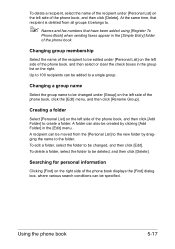
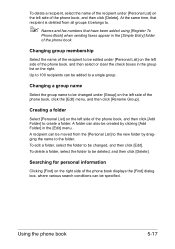
... name to the new folder by clicking [Add Folder] in the [Simple Entry] folder of the phone book. A recipient can also be moved from all groups it belongs to.
" Names and fax numbers that recipient is ...specified. At the same time, that have been added using [Register To
Phone Book] when sending faxes appear in the [Edit] menu. To edit a folder, select the folder to 100 recipients can...
bizhub C35 Printer/Copier/Scanner User Guide - Page 56
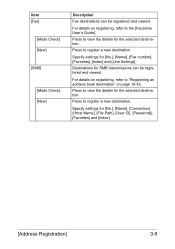
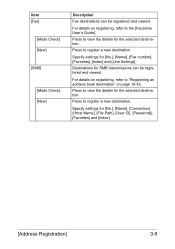
... be registered and viewed.
Specify settings for [No.], [Name], [Fax number], [Favorites], [Index] and [Line Settings]. Press to "Registering an address book destination" on page 10-35. Destinations for SMB transmissions can be registered and viewed. For details on registering, refer to register a new destination. Press to the [Facsimile User's Guide].
Specify settings...
bizhub C35 Printer/Copier/Scanner User Guide - Page 90


... lists for printing the list of address book destinations.
[Fax]/[E-mail]/[FTP]/ [Start Number]: Specify the starting address
[WebDAV]/[SMB]/ book destination number.
[Internet Fax]
[Number of Addresses]: Specify the number of
address book destinations.
[List Output]: Prints the list of the machine. The name specified for [Device Name] will be printed or viewed.
[Address Book]
Specify...
bizhub C35 Reference Guide - Page 56


....
The new printer appears in hexadec-
5 Select [BHC35-xxxxxx] in the [Name] list.
" "XXXXXX" refers to "Selecting
Print Options" on page 1-60. Printer Setup Utility Settings (Mac OS X 10.3)
1-29 imal).
6 Select [KONICA MINOLTA] from the [Printer Model] pop-up menu. 7 Select [KONICA MINOLTA bizhub C35 PPD] in the [Model Name] list.
8 Click [Add].
bizhub C35 Reference Guide - Page 58


Printer Setup Utility Settings (Mac OS X 10.3)
1-31 The new printer appears in the [Model Name] list.
8 Click [Add]. IP Printing Setting
1 Connect the machine to "Selecting
Print Options" on page 1-60.
6 Select [KONICA MINOLTA] from the [Printer Model] pop-up menu. 7 Select [KONICA MINOLTA bizhub C35 PPD] in the [Printer List] screen.
" If any...
bizhub C35 Reference Guide - Page 63


... that the machine is selected in the [Print
Using] list.
6 Click [Add].
4 Select [bizhub C35] in the [Printer Name].
" If [bizhub C35] does not appear, check that [KONICA MINOLTA bizhub C35 PPD] is turned
on page 1-60.
1-36
Printer Setup Utility Settings (Mac OS X 10.4) The new printer appears in the [Printer List] screen.
" If any options are...
bizhub C35 Reference Guide - Page 68


The new printer appears in hexadec- Printer Setup Utility Settings (Mac OS X 10.4)
1-41
" "XXXXXX" refers to the last six digits of the MAC address (in the [Printer List] screen. imal).
5 Check that [KONICA MINOLTA bizhub C35 PPD] is selected in the [Print
Using] list.
6 Click [Add].
bizhub C35 Reference Guide - Page 79


The new printer appears in the [Hard Disk], [Paper Source Unit]
according to your printer setup.
9 Click [Continue]. 6 Check that [KONICA MINOLTA bizhub C35 PPD] is selected in the [Print
Using] list.
7 Click [Add]. 8 Select the appropriate settings in the [Print & Fax] screen.
1-52
Printer Settings (Mac OS X 10.5/10.6)
bizhub C35 Reference Guide - Page 418
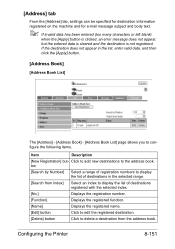
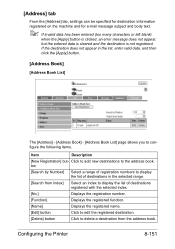
... error message does not appear, but - Click to add new destinations to configure the following items.
Item
Description
[New Registration] but the entered data is cleared and the ...book.
ton
[Search by Number] Select a range of registration numbers to display the list of destinations registered with the selected index.
[No.]
Displays the registration number.
[Function]
Displays the ...
bizhub C35 Reference Guide - Page 427
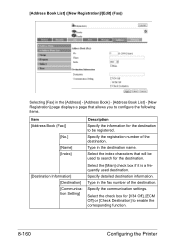
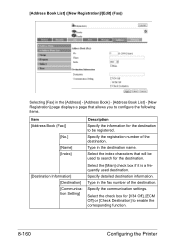
...the fax number of the destination.
Type in the destination name. Select the index characters that allows you to configure the following items.
Item [Address Book (Fax)]
Description... destination information. [Address Book List] ([New Registration]/[Edit] (Fax))
Selecting [Fax] in the [Address] - [Address Book] - [Address Book List] - [New Registration] page displays a page that will...
bizhub C35 Security Operations User Guide - Page 88


bizhub C35
4-7
Click [OK] and wait for some while before attempting to execute [Export to be changed and click [Next].
% If [User Authentication and Account Track] is selected, set [The allocation of the number of Users] and [The allocation of the number of Accounts].
6 Verify the new authentication mode and click [Write].
% If there is a job...
bizhub C35 Safety Information Guide - Page 4


...number for pan-European single terminal connection to its facilities, equipment, operations or procedures that has the format US: US:AAAEQ##TXXXX..
For New...devices that a disregard for the warning may be connected to a telephone line. To be certain of the number of the equipment. If bizhub C35.... If this port. 6. [Admin Setting] - [Fax Settings] - [Comm. If the equipment is causing ...
Similar Questions
How Do I Add A Fax Number Online To My Bizhub C220
(Posted by finib 9 years ago)
How To Add A Fax Number To Favorites In A Minolta Bizhub C35
(Posted by flameITO 9 years ago)

