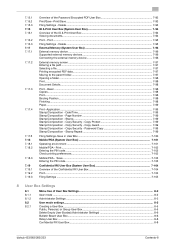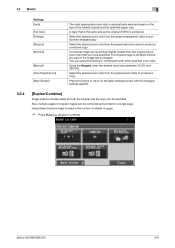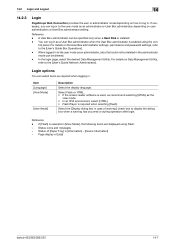Konica Minolta bizhub 423 Support Question
Find answers below for this question about Konica Minolta bizhub 423.Need a Konica Minolta bizhub 423 manual? We have 14 online manuals for this item!
Question posted by karen42659 on July 2nd, 2012
Do The Drawers Come Out? I Have Paper Stuck In The Back And Cannot Reach
The person who posted this question about this Konica Minolta product did not include a detailed explanation. Please use the "Request More Information" button to the right if more details would help you to answer this question.
Current Answers
Related Konica Minolta bizhub 423 Manual Pages
Similar Questions
How Do I Get A Paper Fax Confirmation On My Bizhub 363
(Posted by larshuma 9 years ago)
How To Put The Paper Drawer Back In A Bizhub 423
(Posted by bugerm81 10 years ago)
How Do I Set The Paper Type For A Konica Minolta 423
(Posted by brweas 10 years ago)
How Do I Remove The Paper Drawer On A Bizhub 223
(Posted by mbritocor 10 years ago)