Konica Minolta bizhub 423 Support Question
Find answers below for this question about Konica Minolta bizhub 423.Need a Konica Minolta bizhub 423 manual? We have 14 online manuals for this item!
Question posted by bolimit on August 14th, 2014
Step By Step Instructions How To Replace Staples In A Bizhub 423
The person who posted this question about this Konica Minolta product did not include a detailed explanation. Please use the "Request More Information" button to the right if more details would help you to answer this question.
Current Answers
There are currently no answers that have been posted for this question.
Be the first to post an answer! Remember that you can earn up to 1,100 points for every answer you submit. The better the quality of your answer, the better chance it has to be accepted.
Be the first to post an answer! Remember that you can earn up to 1,100 points for every answer you submit. The better the quality of your answer, the better chance it has to be accepted.
Related Konica Minolta bizhub 423 Manual Pages
bizhub 223/283/363/423 PKI Security Operations User Guide - Page 5


... current mode to return to the basic screen whenever the access to the instructions given by the bizhub 423/363/283/223 machine. If the error cannot be of great help in...EAL3).
To ensure the best possible performance and effective use of the machine, perform steps as instructed by the bizhub 423/363/283/223 machine comply with the machine. Operating Precautions
The machine gives an...
bizhub 223/283/363/423 PKI Security Operations User Guide - Page 15


.... % Touch [Cancel] to go back to the screen shown in step 2.
4 Touch [OK].
% If a wrong Administrator Password is counted as unauthorized access. Here is canceled after turning it off , and then turn it on again, the machine may not function properly. bizhub 423/363/283/223
2-3
To cancel the access lock state, settings...
bizhub 223/283/363/423 Security Operations User Guide - Page 6


...the User's Guide furnished with the machine. For details of the machine, perform steps as instructed by the bizhub 423/363/283/223 machine comply with the ISO15408 Standard
When the Enhanced Security Mode ...current mode to return to the basic screen whenever the access to the instructions given by the bizhub 423/363/283/223 machine.
The PageScope Web Connection functions can be of the...
bizhub 423/363/283/223 Advanced Function Operations User Guide - Page 10
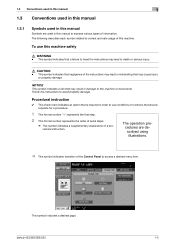
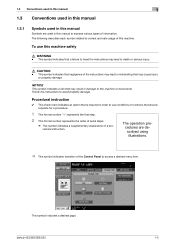
... illustrations.
% This symbol indicates transition of the Control Panel to correct and safe usage of the instructions may lead to mishandling that may lead to death or serious injury.
7 CAUTION - This symbol indicates a desired page. bizhub 423/363/283/223
1-5 The following describes each symbol related to access a desired menu item.
To use...
bizhub 423/363/283/223 Box Operations User Guide - Page 16
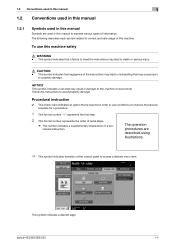
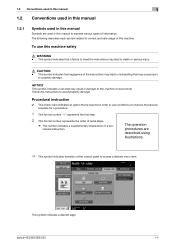
... prerequisite for a procedure.
1 This format number "1" represents the first step.
2 This format number represents the order of serial steps.
% This symbol indicates a supplementary explanation of the instructions may lead to this machine or documents. This symbol indicates that may cause injury
or property damage.
bizhub 423/363/283/223
1-4 NOTICE
This symbol indicates a risk that...
bizhub 423/363/283/223 Copy Operations User Guide - Page 10
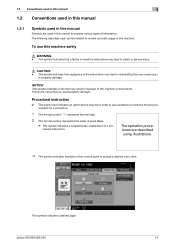
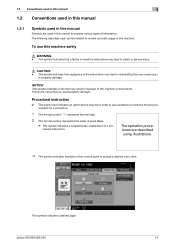
... of a procedural instruction. This symbol indicates a desired page. This symbol indicates that is required in order to this machine or documents.
1.2 Conventions used in this manual
1
1.2 Conventions used in this manual
1.2.1
Symbols used in this manual
Symbols are used in this manual to death or serious injury.
7 CAUTION -
bizhub 423/363/283/223...
bizhub 423/363/283/223 Copy Operations User Guide - Page 205


... to appear in your maintenance agreement. Follow the instructions to remedy a problem. Open and then close the top right door to replace the toner bottle and close the supply door.]
[No more staples. Contact your Service Rep.]
[Malfunction detected. Animation guide data is not installed. bizhub 423/363/283/223
9-9 Remove paper according to make...
bizhub 423/363/283/223 Enlarge Display Operations User Guide - Page 7
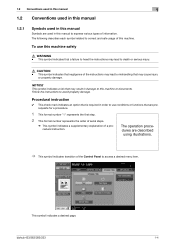
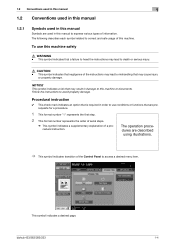
...format number "1" represents the first step.
2 This format number represents the order of serial steps.
% This symbol indicates a supplementary explanation of a procedural instruction.
The following describes each symbol ...are used in this machine or documents. bizhub 423/363/283/223
1-4
Procedural instruction
0 This check mark indicates an option that may lead to use this ...
bizhub 423/363/283/223 Enlarge Display Operations User Guide - Page 32
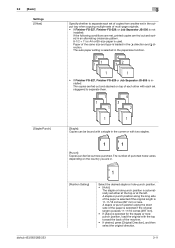
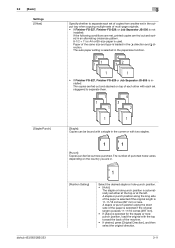
...: If the following conditions are met, printed copies are in.
1
[Position Setting]
Select the desired staple or hole-punch position. • [Auto]:
The staple or hole-punch position is 11-11/16 inches (297 mm) or less. bizhub 423/363/283/223
[Punch]: Copies can be fed out hole-punched. 3.2 [Basic]
Settings [Offset]
3
Specify...
bizhub 423/363/283/223 Fax Driver Operations User Guide - Page 22
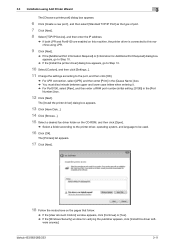
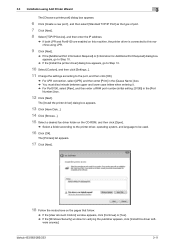
ware anyway].
bizhub 423/363/283/223
3-11 3.3 Installation using Add Printer Wizard
3
The [Choose a printer port] dialog box appears.
6 Click [Create a new port:], and then select [Standard TCP/IP Port] as the type of port. 7 Click [Next]. 8 Select [TCP/IP Device], and then enter the IP address.
% If both LPR and Port9100 are...
bizhub 423/363/283/223 Fax Driver Operations User Guide - Page 26


bizhub 423/363/283/223
3-15
3.3 ...the [Additional Port Information Required] dialog box appears, go to Step 11. % If the [Finish] screen appears, go to Step 14.
11 Select [Custom], and then click [Settings...]. ...click the [Add Printer] icon.
[Add Printer Wizard] appears.
4 Follow the instructions on the pages that follow. 5 On the page for specifying how the printer is attached, select [Local ...
bizhub 423/363/283/223 Network Administrator User Guide - Page 15
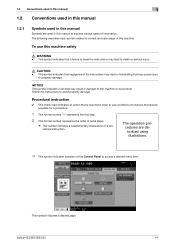
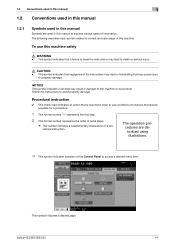
...a desired menu item. Follow the instructions to death or serious injury.
7 CAUTION -
bizhub 423/363/283/223
1-4 1.2 Conventions ...instruction. This symbol indicates that are prerequisite for a procedure.
1 This format number "1" represents the first step.
2 This format number represents the order of serial steps.
% This symbol indicates a supplementary explanation of the instructions...
bizhub 423/363/283/223 Network Administrator User Guide - Page 210
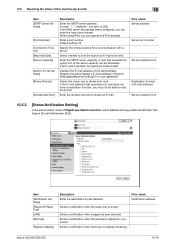
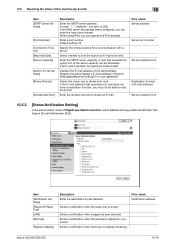
...Sends a notification when there are no staples remaining. Select whether to limit the size...Replace Staples]
Description Enter the destination E-mail address. Prior check Notification address
Sends a notification when the paper tray is not registered.
Register the administrator's E-mail address in [System Settings]ö[Machine Setting] if it is empty.
Enter a port number. bizhub 423...
bizhub 423/363/283/223 Network Administrator User Guide - Page 214


... the transfer roller unit needs to be replaced. Item [Destination Address]
[Port Number]
[Node Address]
[Community Name] [Replenish Paper Tray] [JAM] [PM Call]
[Replace Staples] [Replenish Toner] [Finisher Tray Full]...unit or developing unit needs to be replaced. Sends a notification when the fusing unit needs to be replaced. Prior check Notification address
bizhub 423/363/283/223
10-20 10.6...
bizhub 423/363/283/223 Network Administrator User Guide - Page 363


...instruction station. bizhub 423/363/283/223
15-38 A TCP port number used when the RAW protocol is responsible for searching the next LDAP server. An area used for displaying characters/symbols on an image or a print matter. The referral setting configures whether the multifunctional...rate.
The direction of moving aligned image sensors step by receiving the relay request from text data ...
bizhub 423/363/283/223 Network Scan/Fax/Network Fax Operations User Guide - Page 16
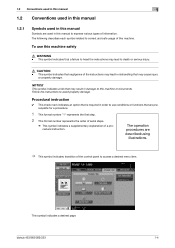
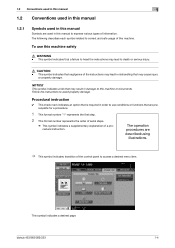
... of this machine. This symbol indicates a desired page.
bizhub 423/363/283/223
1-4 The following describes each symbol related to this machine safely
7 WARNING - This symbol indicates that may result in damage to correct and safe usage of information. Follow the instructions to heed the instructions may cause injury
or property damage. To use...
bizhub 423/363/283/223 Print Operations User Guide - Page 12


.... This symbol indicates a desired page.
Procedural instruction
0 This check mark indicates an option that are prerequisite for a procedure.
1 This format number "1" represents the first step.
2 This format number represents the order of serial steps.
% This symbol indicates a supplementary explanation of information. bizhub 423/363/283/223
1-4 1.2 Conventions used in this manual...
bizhub 423/363/283/223 Print Operations User Guide - Page 61
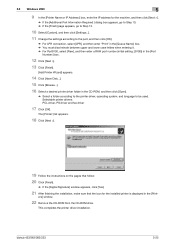
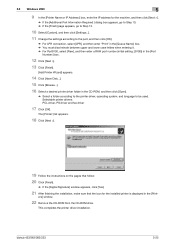
...17 Click [OK]. bizhub 423/363/283/223
5-25 ers] window.
22 Remove the CD-ROM from the CD-ROM drive.
The [Printer:] list appears.
18 Click [Next >].
19 Follow the instructions on the pages ...% If the [Additional Port Information Required ] dialog box appears, go to Step 10. % If the [Finish] page appears, go to Step 13.
10 Select [Custom], and then click [Settings...].
11 Change the settings...
bizhub 423/363/283/223 Print Operations User Guide - Page 88
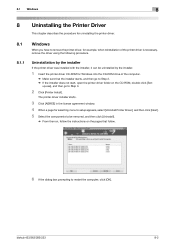
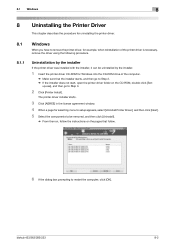
...into the CD-ROM drive of the computer.
% Make sure that the installer starts, and then go to Step 2. % If the installer does not start, open the printer driver folder on the pages that follow.
6 ...removed, and then click [Uninstall].
% From then on, follow the instructions on the CD-ROM, double-click [Set- bizhub 423/363/283/223
8-2 up.exe], and then go to Step 3.
2 Click [Printer Install].
bizhub 423/363/283/223 Print Operations User Guide - Page 89


...computer. In Windows 2000/XP/Server 2003/Vista/Server 2008/7, go to Step 9.
8 Select [Remove driver and driver package.] or [Remove driver ...Devices and Printers], or [Printers and Faxes] window. bizhub 423/363/283/223
8-3 Click [Uninstall].
10 Close the open windows, and then restart the computer.
% Be sure to be removed, and then click [Uninstall].
% From then on, follow the instructions...
Similar Questions
How To Replace Staples In Konica Minolta Bizhub 423
(Posted by Antonxp8 9 years ago)
Replacing Staples On Bizhub 423
can you replace staples on bizhub 423 or do you have to replace the entire cartridge
can you replace staples on bizhub 423 or do you have to replace the entire cartridge
(Posted by dirofft 11 years ago)

