Konica Minolta bizhub 423 Support Question
Find answers below for this question about Konica Minolta bizhub 423.Need a Konica Minolta bizhub 423 manual? We have 14 online manuals for this item!
Question posted by keyawilli on August 21st, 2014
How Print Config Page On Konica Minolta Bizhub 423
The person who posted this question about this Konica Minolta product did not include a detailed explanation. Please use the "Request More Information" button to the right if more details would help you to answer this question.
Current Answers
There are currently no answers that have been posted for this question.
Be the first to post an answer! Remember that you can earn up to 1,100 points for every answer you submit. The better the quality of your answer, the better chance it has to be accepted.
Be the first to post an answer! Remember that you can earn up to 1,100 points for every answer you submit. The better the quality of your answer, the better chance it has to be accepted.
Related Konica Minolta bizhub 423 Manual Pages
bizhub 223/283/363/423 PKI Security Operations User Guide - Page 8
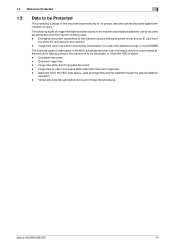
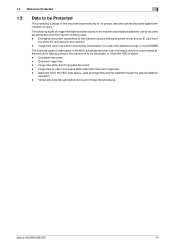
... files left in the machine - Encrypted document transmitted to a user mail address through the general deletion
operation -
Scanned image files - Temporary data files generated during print image file processing
bizhub 423/363/283/223
1-5
bizhub 223/283/363/423 Security Operations User Guide - Page 10


... the Account Password set for the account is not set for the User Authentication, Secure Print, and User Box. The Administrator should have users ensure that settings have the corresponding user... the User Box Password, Secure Print Password, and User Password appropriately so that only the users who is not the user of the new Account Password. - bizhub 423/363/283/223
1-6
bizhub 423/363/283/223 Advanced Function Operations User Guide - Page 57


....
For details, refer to read a document. Reference - In the Document Destination area, specify a destination of "reading a document", "editing a document", and "specifying a destination". Select [Print]. Select [Destination List]
bizhub 423/363/283/223
6-5 In the Read Data area, read document. In the Edit Tool area, edit the read or retrieve a document. • To scan...
bizhub 423/363/283/223 Box Operations User Guide - Page 54


... available only when a Hard Disk is installed. 4.2 Printing documents from a User Box
4
4.2 Printing documents from a User Box
This section describes the steps for printing documents saved in the control panel
Select the desired User Box, and then press [Use/File]
Select the [Print] tab
Select documents
bizhub 423/363/283/223
4-4
Press the User Box key...
bizhub 423/363/283/223 Box Operations User Guide - Page 64


... from External Memory.]
Select the [System User Box] tab, and then press [External Memory]
Press [Use/File]
Select a file, and then press [Print] (p. 7-97)
bizhub 423/363/283/223
4-14 Press User Box in the control panel while the external memory is connected to this machine
Connect the external memory to ...
bizhub 423/363/283/223 Box Operations User Guide - Page 124


... selected)
[Copy] (when 2Sided is selected)
Description
A sheet is inserted as for the printing paper. To add cover sheet setting when printing the document that sheet.
bizhub 423/363/283/223
7-16 7.4 Print - A paper tray was specified - The available setting items are printed. Press a page button, and use the keypad to be inserted. Select a tray to...
bizhub 423/363/283/223 Box Operations User Guide - Page 280


.... Specify whether to allow or restrict the flash display. bizhub 423/363/283/223
9-35 Reference - To display this machine...
[Network TWAIN]
[User Box Setting]
[Stamp Settings]
[Blank Page Print Settings]
[Skip Job Operation Settings] [Flash Display Setting]
Description
Changes ... in [Stamp/Composition] on blank pages. er software KONICA MINOLTA TWAIN. Allows you to issue a license and enable...
bizhub 423/363/283/223 Copy Operations User Guide - Page 241
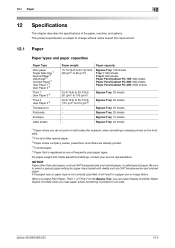
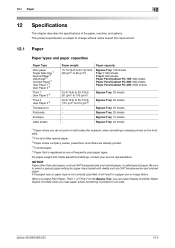
... Paper
12
12
Specifications
This chapter describes the specifications of frequently used paper types.
bizhub 423/363/283/223
12-2 Select Duplex 2nd Side when you load paper where something is... to 55-7/8 lb (151 g/m2 to select a special paper setting for example, when something is printed on the front side).
*2 Fine and other than plain paper, such as OHP transparencies and colored ...
bizhub 423/363/283/223 Network Administrator User Guide - Page 298


...Description To disable using the direct print function, select "OFF".
13.7 Disabling the direct print function
13
13.7
Disabling the direct print function
You can disable the direct print function of PageScope Web Connection, select [Print Setting] ö [Direct Print Settings].
bizhub 423/363/283/223
13-9 Direct Print Settings
In the administrator mode of PageScope Web Connection...
bizhub 423/363/283/223 Network Scan/Fax/Network Fax Operations User Guide - Page 41
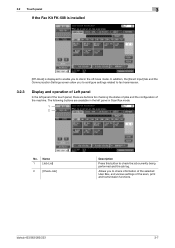
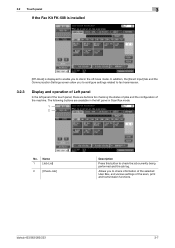
....
Allows you to check information of the selected User Box, and various settings of the machine. bizhub 423/363/283/223
3-7 In addition, the [Direct Input] tab and the Communication Settings screen allow ... buttons for checking the status of jobs and the configuration of the scan, print and transmission functions.
Name
1
[Job List]
2
[Check Job]
Description
Press this button to dial in ...
bizhub 423/363/283/223 Network Scan/Fax/Network Fax Operations User Guide - Page 133


...,
refer to the [User's Guide Box Operations].
When the sender is a Konica Minolta model, and [JPEG Color] or [JPEG (Grayscale)] is selected for the
...from 1 to the POP server. bizhub 423/363/283/223
6-4 6.3 Receiving (I-FAX)
6
6.3
Receiving (I -Fax] in the Utility menu. When it is enabled in the Fax/Scan mode screen.
For details on printing documents saved in the
diagram. -...
bizhub 423/363/283/223 Network Scan/Fax/Network Fax Operations User Guide - Page 134


... sender is a Konica Minolta model, if [Mode 2] is specified for the IP address fax operation,
[Color] is specified for the destination machine type, and [Full Color] or [Gray Scale ] is specified for transmission, and whether the data can be printed with this machine, refer to the [User's Guide Box Operations]. bizhub 423/363/283/223...
bizhub 423/363/283/223 Network Scan/Fax/Network Fax Operations User Guide - Page 140
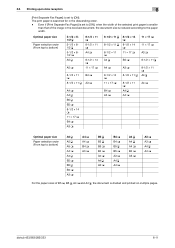
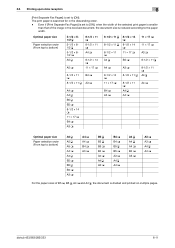
... is searched for in the received document, the document size is divided and printed on multiple pages. bizhub 423/363/283/223
6-11
Optimal paper size
Paper selection order (From top to bottom)
5-1/2 e 81/2 v 5-1/2 e 81/2 v 5-1/2 e 81/2 w A5 v
A5 w
8-1/2 e 11 w 8-1/2 e 11 w A4 w
8-1/2 e 14 w 11 e 17 w
8-1/2 e ...
bizhub 423/363/283/223 Network Scan/Fax/Network Fax Operations User Guide - Page 254


... Direct SMTP standard, select [Restrict]. This machine prints data in black and white. Reference
- Item [Mode 1]
[Mode 2]
[Sending Colored Documents]
Description
This mode allows communication between Konica Minolta models capable of transmitting IP address faxes and models compatible with the Direct SMTP standard defined by CIAJ.
bizhub 423/363/283/223
10-42 This mode...
bizhub 423/363/283/223 Network Scan/Fax/Network Fax Operations User Guide - Page 278


...print contents configured in or from the external memory. Register a header or footer.
Allows you to the TWAIN driver manual in this machine. Specify support information (such as deleting an unnecessary User Box or specifying the document deletion time.
er software KONICA MINOLTA...driv-
bizhub 423/363/283/223
11-23 Allows you to display the network error code....
bizhub 423/363/283/223 Print Operations User Guide - Page 114


... machine, set [System Connection] - [OpenAPI Settings] - [Authentication] to specify the display type and presence or absence of [Acquire Device Information] is available only when your computer is connected to print the date and time. bizhub 423/363/283/223
9-23 Specify the text size of a pattern. The function of the time display.
Specify the...
bizhub 423/363/283/223 Print Operations User Guide - Page 154


... to the secure printing. KONICA MINOLTA PCL Printer Driver for Windows (XPS driver) - KONICA MINOLTA PostScript Printer Driver for Mac OS X
Perform printing with the following four printer drivers support this machine only to configure [Custom Display Settings] -
[User Box Settings] of the machine. KONICA MINOLTA PostScript PPD Printer Driver for Windows (PS driver) - bizhub 423/363/283...
bizhub 423/363/283/223 Print Operations User Guide - Page 155


To use the same ID and password whenever you select [Secure Print]. If a password that the screen to the [User's Guide Copy Operations].
4 Print the document.
% The ID and password required for secure printing can be registered in [Output Method]. bizhub 423/363/283/223
12-6
For Mac OS X
1 Display the [Output Method] window.
2 Select [Secure...
bizhub 423/363/283/223 Print Operations User Guide - Page 162


bizhub 423/363/283/223
12-13 For Mac OS X
1 Display the [Output Method] window. 2 Select [Save in User Box] or [Save in User Box and Print] in User Box].
To use the same file name and User ...screen to prompt entering the file name and User Box number does not appear when you save location.
4 Print the document.
% The file name and the User Box number required for saving data in the User ...
bizhub 423/363/283/223 Print Operations User Guide - Page 216
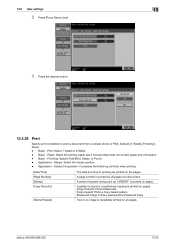
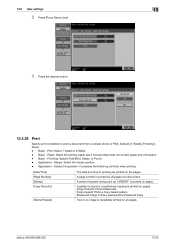
... the pages. 13.2 User settings
13
2 Press [Proxy Server Use].
3 Press the desired button.
13.2.28 Print
Specify print conditions to prevent unauthorized copying is printed on pages. Basic - bizhub 423/363/283/223
13-32 Paper: Select the printing paper size if the sent data does not contain paper size information. - Finishing: Specify Fold/Bind...
Similar Questions
How To Print Config Page Minolta C220 Bizhub
(Posted by PETEBma 10 years ago)
How To Change From 2 Sided Printing To 1 Sided Printing On Bizhub 423
(Posted by hlbbpoache 10 years ago)
How To Print Config Page On Konica Minolta Bizhub C452
(Posted by cabigflo 10 years ago)

