Konica Minolta bizhub 423 Support Question
Find answers below for this question about Konica Minolta bizhub 423.Need a Konica Minolta bizhub 423 manual? We have 14 online manuals for this item!
Question posted by staadpn on November 12th, 2013
How To Send Secure Print On Bizhub 423
The person who posted this question about this Konica Minolta product did not include a detailed explanation. Please use the "Request More Information" button to the right if more details would help you to answer this question.
Current Answers
There are currently no answers that have been posted for this question.
Be the first to post an answer! Remember that you can earn up to 1,100 points for every answer you submit. The better the quality of your answer, the better chance it has to be accepted.
Be the first to post an answer! Remember that you can earn up to 1,100 points for every answer you submit. The better the quality of your answer, the better chance it has to be accepted.
Related Konica Minolta bizhub 423 Manual Pages
bizhub 223/283/363/423 Security Operations User Guide - Page 3


... Change Password Function ...3-12 Performing Change Password ...3-12
Secure Print Function ...3-15 Accessing the Secure Print Document 3-15
User Box Function ...3-18 Setting the User Box...3-18 Changing the User Box Password and user attributes and account attributes 3-24 Accessing the User Box and User Box file 3-32 Sending S/MIME box files...3-36
4 Application Software...
bizhub 223/283/363/423 Security Operations User Guide - Page 25


...data/file
Secure Print ID/Password/Document
Destination recipient data files
Description Set to [OFF] Deletes the device certificate (SSL certificate) registered in User Box Deletes all Secure Print Document-related ...has been registered
Deletes all User Box-related information and files saved in the machine.
bizhub 423/363/283/223
2-10 Whenever HDD Format is executed, be sure first to [...
bizhub 223/283/363/423 Security Operations User Guide - Page 28


... the machine through the Administrator Settings from [Mode 2] (check count: three times). bizhub 423/363/283/223
2-13 It is set into the access lock state, the main ... accesses to the Administrator Settings, User Authentication, Account Track, SNMP authentication, WebDAV authentication, Secure Print authentication, and User Box authentication to change the check count to log off and on ...
bizhub 423/363/283/223 Box Operations User Guide - Page 127


... an inserted sheet. Select the format to page 7-20. Specify the shift length of the print position to be selected when printing.
bizhub 423/363/283/223
7-19 7.4 Print -
Reference - [Text Details] - [Text Color] cannot be printed. • [Text Color]: Select the printing color from black, red, blue, green, yellow, cyan,
or magenta. • [Text Size]: Select...
bizhub 423/363/283/223 Box Operations User Guide - Page 129
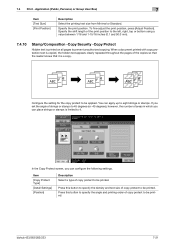
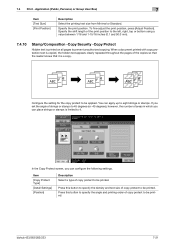
...16 and 1-15/16 inches (0.1 and 50.0 mm).
7.4.10
Stamp/Composition -Copy Security -Copy Protect
Hidden text is printed on all pages to eight strings or stamps. In the Copy Protect screen, you... protect to be applied. Press this button to specify the angle and printing order of copy protect to be printed. bizhub 423/363/283/223
7-21
Press this button to specify the density and text...
bizhub 423/363/283/223 Box Operations User Guide - Page 141


ing a document.
8
[Communication Set-
bizhub 423/363/283/223
7-33 Item
Description
1
[Address Book]
Press... functions such as Stamp or Page Print.
tings]
9
[Application]
Press this button to specify destinations and functions that can be added when transmitting documents. 7.5 Send
7
7.5.2
Transmission Settings
Press [Send] to configure communication settings. Press ...
bizhub 423/363/283/223 Box Operations User Guide - Page 188


... is used to [Mode 2] in [Security Settings] - [Security Details] of the secure document
bizhub 423/363/283/223
7-80
Press [Secure Document User Box]
Enter the ID of the secure document
A list of this mode is the same.
For details, contact the administrator of documents appears
Select the document to be printed, and enter the password of Administrator...
bizhub 423/363/283/223 Box Operations User Guide - Page 196
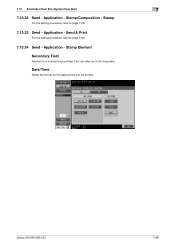
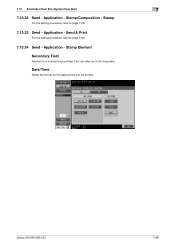
... page 7-60.
7.13.34 Send -
Application - Date/Time
Select the format for the date and time to 20 characters. 7.13 Annotation User Box (System User Box)
7
7.13.32 Send - Stamp/Composition - Send & Print
For the setting procedure, refer to page 7-59.
7.13.33 Send - You can enter up to be printed. Application - bizhub 423/363/283/223
7-88
bizhub 423/363/283/223 Network Administrator User Guide - Page 10
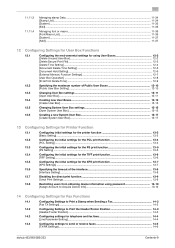
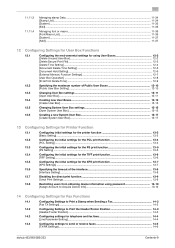
...12-2
[Delete Secure Print File]...12-3...Print a Stamp when Sending a Fax 14-2
[Fax TX Settings] ...14-2
14.2
Configuring Settings to Print the Header/Footer Position 14-3
[Header/Footer Position] ...14-3
14.3
Configuring settings for telephone and fax lines 14-4
[Line Parameter Setting]...14-4
14.4
Configuring settings to send or receive faxes 14-6
[TX/RX Settings] ...14-6
bizhub 423...
bizhub 423/363/283/223 Network Administrator User Guide - Page 359


...
A form presenting monochrome image by using different sizes of a device on the Internet. It will be securely and efficiently authenticated.
Authentication methods used for the encryption of the server being used today, adopts a 32bit number for Internet Printing Protocol, which is a protocol used to send or receive data between a Web server and a client (such...
bizhub 423/363/283/223 Network Administrator User Guide - Page 360


...devices on the network map of Windows Vista/7
A printer connected to high image quality. A function to send...device used to a printer on the Internet, intranet, or other Ethernet cards. If memory transmission is a protocol used for fax transmissions. The acronym for Modified Huffman, which is used among general computers.
bizhub 423...to confirm that is printed in memory.
Long ...
bizhub 423/363/283/223 Network Administrator User Guide - Page 364


... each network device. For fax, sending indicates sending originals or ... printed out. A function to memory when the machine is opened). A function to display the content of files and printers mainly over the Windows network.
bizhub 423/... Secure Socket Layer/Transport Layer Security,which is an encoding method used to be saved in another location.
It is a file format used to print ...
bizhub 423/363/283/223 Network Administrator User Guide - Page 369


... 7-13 Delete Secure Print File 12-3 Delete Time Setting 12-4 Delete Unused User Box 12-2 Detail Settings 15-17 Device Certificate Setting 8-3 Device Setting 2-4 Direct Hosting Setting 4-5 Direct Print Settings 13-9 ...Receive 14-5 Line Monitor Sound Volume (Send 14-4 Line Parameter Setting 14-4 List Function display 3-7 LLMNR Setting 4-5 LLTD Setting 10-11
bizhub 423/363/283/223
16-4
bizhub 423/363/283/223 Network Scan/Fax/Network Fax Operations User Guide - Page 19


...
Network scan E-Mail FTP SMB User Box WebDAV Web Service
G3 fax Sending and receiving G3 fax Polling
Network Fax Internet Fax (I-FAX)
IP Address Fax
Available o/Unavailable e with no Hard Disk is installed in color/Black and white printing
bizhub 423/363/283/223
2-2
For details, refer to the explanation of this machine...
bizhub 423/363/283/223 Network Scan/Fax/Network Fax Operations User Guide - Page 34
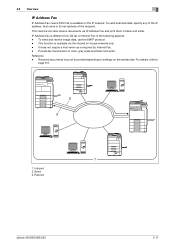
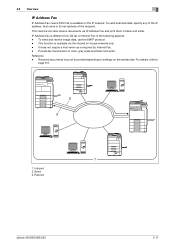
... protocol. - Reference - Received documents may not be printed depending on settings on the IP network. Send 3.
IP Address Fax is required by Internet Fax. - It does not require a mail server as is different from G3 fax or Internet Fax in the following aspects. - Intranet 2. Receive
bizhub 423/363/283/223
2-17
Provide fax transmission...
bizhub 423/363/283/223 Network Scan/Fax/Network Fax Operations User Guide - Page 144
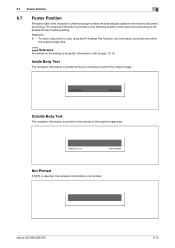
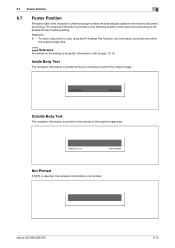
...page 10-16.
Reference - bizhub 423/363/283/223
6-15 Inside Body Text
The reception information is printed so that it is overlaid...printed on the setting of the document according to the received document for printing.
6.7 Footer Position
6
6.7
Footer Position
Reception date, time, reception number and page number are automatically added to the [Header/Footer Position] setting. To send...
bizhub 423/363/283/223 Network Scan/Fax/Network Fax Operations User Guide - Page 219


...to [ON] in [Network Fax Function Settings] of Administrator Settings.
10.2.3 [Security Settings]
bizhub 423/363/283/223
10-7 The item with "*6" mark is displayed if a Hard...Internet Fax Advanced Settings]*5 (p. 10-41) 6 [IP Address Fax Operation Settings]*6 (p. 10-42)
1[G3 Fax Print Quality Settings](p. 10-33)
Reference - The item with "*3" mark is set to [ON] in Administrator Settings....
bizhub 423/363/283/223 Network Scan/Fax/Network Fax Operations User Guide - Page 303


... a security technology used for the encryption of devices on the same floor, in the same building, or in remote areas via the Internet or other TCP/IP network. 13.3 Scanner Glossary Term IPP IPsec IPv6 IPX Java Kerberos
LAN LDAP LPD LPR/LPD MAC address
Memory MH MIB MMR NetBEUI NetWare
bizhub 423/363...
bizhub 423/363/283/223 Print Operations User Guide - Page 138


... digits can be specified. Select this check box to [Yes] in a pattern for printing a pattern on the selected [Copy Security] function. Reference
- [Copy Guard] and [Password Copy] are available when [Password Copy] and [Copy Guard] are automatically paginated. bizhub 423/363/283/223
10-21
The start number or number of the machine in...
bizhub 423/363/283/223 Print Operations User Guide - Page 289


...-8
Customizing 14-18
D Date 9-18, 10-20 Date/time 9-23, 10-22
Default operation selection 13-46
Default settings 9-4, 10-4, 11-3
Deleting secure print documents 13-39 Device option 9-4 Direct printing 14-17 Driver password encryption setting 13-55
E Edge enhancement 9-25, 10-23 Encryption passphrase 9-5, 10-13, 12-32
Error message 15-5 Ethernet...
Similar Questions
Konica Minolta Bizhub C550 Secure Print
How do I retrieve a secure print from a konica minolta buzhub c550 printer?
How do I retrieve a secure print from a konica minolta buzhub c550 printer?
(Posted by DGERRES 9 years ago)
How To Print Configuration Page On Bizhub 423
(Posted by jfbabsbu 10 years ago)
How Do I Set Up Secure Printing?
How to set up secure printing on Konica Bizhub c280 i.e. printing after entering correct PIN code.
How to set up secure printing on Konica Bizhub c280 i.e. printing after entering correct PIN code.
(Posted by michalgrotthuss 11 years ago)

