Konica Minolta bizhub 423 Support Question
Find answers below for this question about Konica Minolta bizhub 423.Need a Konica Minolta bizhub 423 manual? We have 14 online manuals for this item!
Question posted by freudkrowe1 on September 22nd, 2013
Can The Password Be Blank For Smb Shared Folder Access, When Setting Up A
bizhub 423
Current Answers
There are currently no answers that have been posted for this question.
Be the first to post an answer! Remember that you can earn up to 1,100 points for every answer you submit. The better the quality of your answer, the better chance it has to be accepted.
Be the first to post an answer! Remember that you can earn up to 1,100 points for every answer you submit. The better the quality of your answer, the better chance it has to be accepted.
Related Konica Minolta bizhub 423 Manual Pages
AU-211P Authentication Unit User Guide for bizhub 223/283/363/423 - Page 21
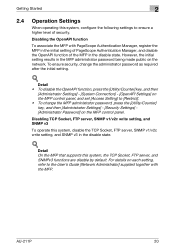
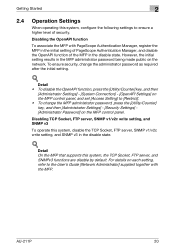
... disable state.
!
To ensure security, change the MFP administrator password, press the [Utility/Counter] key, and then [Administrator Settings] - [Security Settings] [Administrator Password] on the MFP control panel, and set [Access Setting] to [Restrict]. • To change the administrator password as required after the initial setting.
! For details on the network. Disabling the OpenAPI...
AU-211P Authentication Unit User Guide for bizhub 223/283/363/423 - Page 32
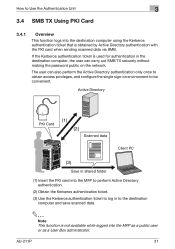
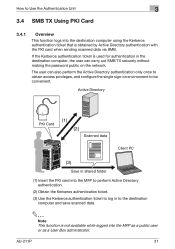
...SMB TX securely without making the password public on environment to obtain access privileges, and configure the single sign-on the network.
AU-211P
31 If the Kerberos authentication ticket is used for authentication in to Use the Authentication Unit
3
3.4 SMB... scanned data via SMB.
Active Directory
PKI Card
(1) (2)
Scanned data
Client PC
(3)
Save in shared folder
(1) Insert the ...
AU-211P Authentication Unit User Guide for bizhub 223/283/363/423 - Page 33


... the MFP that supports this system. When performing SMB TX for a folder accessible in which the Active Directory and NT domains are used together, select [Kerberos/NTLMv2/v1].
On the MFP control panel, press the [Utility/Counter] key, and then [Administrator Settings] - [Network Settings] - [SMB Settings] - [Client Settings]. When performing SMB TX in the environment in the Active Directory...
bizhub 223/283/363/423 PKI Security Operations User Guide - Page 6


...it is an MFP that External Server has been set the CE Password. Check that the basic screen after the machine ... settings of this machine to [ON] and set by the Administrator of the machine. Explain to the Administrator of the machine.
bizhub 423/363...is in the correct operating condition.
Check that Access Setting of OpenAPI has been set up properly, if fax functions are to [...
bizhub 223/283/363/423 PKI Security Operations User Guide - Page 7
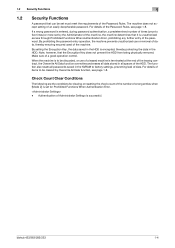
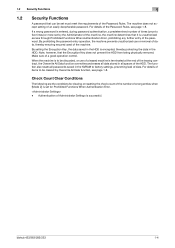
... terminated at the end of items to five times) or more set by Overwrite All Data function, see page 1-8. Make sure of an easily decipherable password. Check Count Clear Conditions
The following are the conditions for Prohibited Functions When Authentication Error.
- bizhub 423/363/283/223
1-4
For details of data. Note, however, that can...
bizhub 223/283/363/423 PKI Security Operations User Guide - Page 9
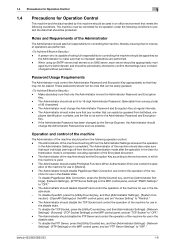
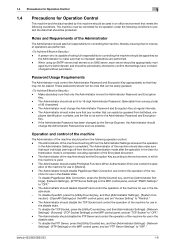
...can be leaked. The Administrator of the Encrypted document. - bizhub 423/363/283/223
1-6 1.4 Precautions for Operation Control
1
1.4
...set "Access Setting" to -16-digit Administrator Password. (Selectable from birthdays, em- To disable the FTP Server, press the [Utility/Counter] key, and then [Administrator Settings] - [Network Settings] - [FTP Settings] on the MFP control panel, and set...
bizhub 223/283/363/423 PKI Security Operations User Guide - Page 14
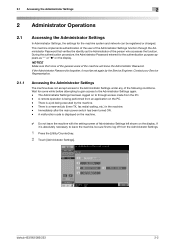
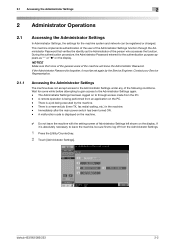
... Settings again. - bizhub 423/363/283/223
2-2 There is being executed by the Service Engineer.
NOTICE
Make sure that verifies the identity as "*" or "●" on the display. There is absolutely necessary to leave the machine, be sure first to the Administrator Settings under any of the person who accesses the function. If the Administrator Password...
bizhub 223/283/363/423 PKI Security Operations User Guide - Page 15


... is turned off, then on again, the machine may not function properly. bizhub 423/363/283/223
2-3 or, turn off , then on again, wait at least 10 seconds to five times) or more Administrator Passwords because of unauthorized access for [Release Time Settings]. When the main power switch is canceled after turning it on , the...
bizhub 223/283/363/423 PKI Security Operations User Guide - Page 17


bizhub 423/363/283/223
2-5 The machine is then set to [Mode 2], entry of a wrong password is counted as unauthorized access. If the main power switch is turned off , and then turn on, the main power switch of the Administrator Password. Enter the correct Administrator Password.
% If Prohibited Functions When Authentication Error is set into an access lock state. If...
bizhub 223/283/363/423 Security Operations User Guide - Page 3


... the User Box and User Box file 3-32 Sending S/MIME box files...3-36
4 Application Software
4.1 4.1.1 4.1.2 4.1.3 4.1.4 4.1.5
PageScope Data Administrator ...4-2 Accessing from PageScope Data Administrator 4-2 Setting the user authentication method 4-5 Changing the authentication mode...4-7 Making the user settings...4-10 Making the account settings...4-11
bizhub 423/363/283/223
Contents-2
bizhub 223/283/363/423 Security Operations User Guide - Page 179


... the Enhanced Security mode is set into an access lock state.
When the main power switch is turned off the main power switch → Turn on the main power switch → Turn on again, wait at least 10 seconds to [ON], entry of a wrong password is counted as unauthorized access. bizhub 423/363/283/223
4-32...
bizhub 423/363/283/223 Advanced Function Operations User Guide - Page 111


... My Panel Settings 9-5
O
OCR operation setting 8-3
P
Page Operation 4-16 Password 7-4 PDF Document Properties 7-3 Photo/Icon 6-19 Preview 6-11 Print 4-15 Print Settings 6-14 Proxy 4-17
R
Return to Scan Dest 6-13
S
Scan 6-7 Scan/Fax Settings 9-9 Security 4-17 Settings 4-17
Shortcut key 9-7, 9-10, 9-11
U
User Box Settings 9-11
V
View 4-16
W
Web browser setting 4-5
bizhub 423/363...
bizhub 423/363/283/223 Box Operations User Guide - Page 139


... server. bizhub 423/363/283/223
7-31 Item Fax E-mail Internet Fax IP Address Fax
PC (SMB) FTP WebDAV
Description Sends document data by only registering destinations in this machine without transferring data via computers. Sends document data as an attachment file of an E-mail via network. The available setting items for [Transmission Settings] are...
bizhub 423/363/283/223 Copy Operations User Guide - Page 5


...Access to Destinations]...7-33 [Authentication Device Settings] ...7-33 [User/Account Common Setting] ...7-34 [Scan to Home Settings] ...7-35 [Scan to Authorized Folder Settings 7-35 [Network Settings] ...7-36 [Copier Settings] ...7-37 [Printer Settings] ...7-39 [Fax Settings]...7-40 [System Connection] ...7-41 [Security Settings]...7-43 [Administrator Password...
bizhub 423/363/283/223
Contents-4
bizhub 423/363/283/223 Network Administrator User Guide - Page 7


... 9.1.1 9.1.2 9.1.3 9.2 9.2.1 9.2.2 9.2.3 9.2.4
Using applications that communicate with this machine with TCP Socket 9-2 [TCP/IP Settings]...9-2 [Device Certificate Setting]...9-2 [TCP Socket Setting]...9-3 Linking an OpenAPI system with this machine 9-4 [TCP/IP Settings]...9-4 [SSDP Settings]...9-5 [Device Certificate Setting]...9-5 [OpenAPI Setting]...9-6
bizhub 423/363/283/223
Contents-6
bizhub 423/363/283/223 Network Administrator User Guide - Page 158
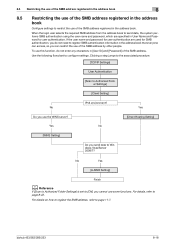
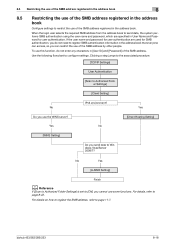
... the address book that everyone can access, so you can restrict the use of the SMB address.
No
Yes
[LLMNR Setting]
Finish
d Reference
If [Scan to Authorized Folder Settings] is set to [ON], you cannot use the WINS server?
Yes
IPv6 environment? If the user name and password for user authentication.
bizhub 423/363/283/223
8-18 Clicking a step...
bizhub 423/363/283/223 Network Administrator User Guide - Page 370
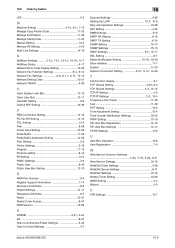
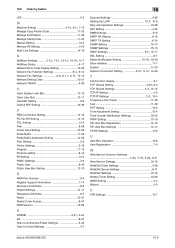
... User Access 8-37 ROM Version 10-26
S S/MIME 4-21, 4-24
SA 8-27 Scan to Authorized Folder Settings 8-42 Scan to Home Settings 4-7
16
Scanner Settings 4-35
Setting Up LDAP 10-7, 10-8
Skip Job Operation Settings 10-38 SLP Setting 4-32 SMB Settings 15-9 SMTP RX Setting 6-16 SMTP TX Setting 6-15 SNMP Setting 10-13 SNMP Settings 15-13
SSDP Settings 9-5, 15-17
SSL Setting 8-7
Status...
bizhub 423/363/283/223 Network Scan/Fax/Network Fax Operations User Guide - Page 29
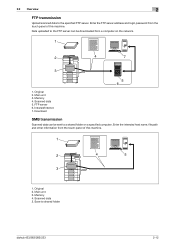
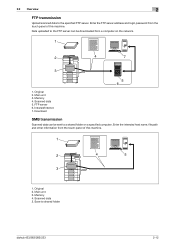
... to the specified FTP server. Main unit 3. Enter the FTP server address and login password from the touch panel of this machine. Memory 4. Memory 4. Data uploaded to a shared folder on the network.
1
2
4
7
3
5 6
1. 2.2 Overview
2
FTP transmission
Upload scanned data to shared folder
bizhub 423/363/283/223
2-12 Enter the intended host name, file path and other information...
bizhub 423/363/283/223 Network Scan/Fax/Network Fax Operations User Guide - Page 149
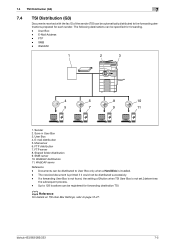
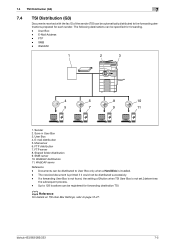
...Mail Address - SMB - FTP distribution 7. Shared folder distribution 9. WebDAV distribution 11. If a forwarding User Box is not found, the setting of the sender (TSI) can be distributed to User Box only when a Hard Disk is not set.] determines
the...- d Reference
For details on TSI User Box Settings, refer to 128 locations can be distributed successfully. - bizhub 423/363/283/223
7-5
bizhub 423/363/283/223 Network Scan/Fax/Network Fax Operations User Guide - Page 197


... (or between 1 and 1000 if no Hard Disk is the case, leave the User ID and Password boxes blank.
Allows you to 24 characters. This allows you to detect a computer on the network and register a shared folder as the host address for saving data via the touch panel (up to find it more easily...
Similar Questions
How Do I Access Service Screen Konica Minolta 423 Default Password
(Posted by doJDCDH 10 years ago)
How To Configure Bizhub 423 Fax To Save In Shared Folder
(Posted by laShn 10 years ago)
Bizhub C652 Cant Smb To Folder User Changed Password
(Posted by Rossat 10 years ago)
How To Scan To A Shared Folder Bizhub 601
(Posted by tim40GARY11 10 years ago)
How To Change The Scan Setting On A Bizhub 423 To Black And White
(Posted by nmurrchad 10 years ago)

