Konica Minolta bizhub 423 Support Question
Find answers below for this question about Konica Minolta bizhub 423.Need a Konica Minolta bizhub 423 manual? We have 14 online manuals for this item!
Question posted by gegecaretha on March 3rd, 2014
How To Forward Fax To Computer On Konica Minota 423
The person who posted this question about this Konica Minolta product did not include a detailed explanation. Please use the "Request More Information" button to the right if more details would help you to answer this question.
Current Answers
There are currently no answers that have been posted for this question.
Be the first to post an answer! Remember that you can earn up to 1,100 points for every answer you submit. The better the quality of your answer, the better chance it has to be accepted.
Be the first to post an answer! Remember that you can earn up to 1,100 points for every answer you submit. The better the quality of your answer, the better chance it has to be accepted.
Related Konica Minolta bizhub 423 Manual Pages
bizhub 223/283/363/423 PKI Security Operations User Guide - Page 12


Fax functions
An optional Fax Kit is required for setting made by the Service Engineer. Contact your Service Representative.
For details, contact your Service Representative.
1.5 Miscellaneous
1
NOTICE
Performing HDD Format deletes the loadable driver installed in the machine, which calls for using fax functions. bizhub 423/363/283/223
1-9
bizhub 223/283/363/423 PKI Security Operations User Guide - Page 41
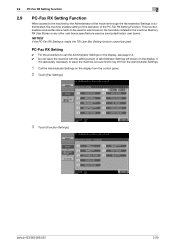
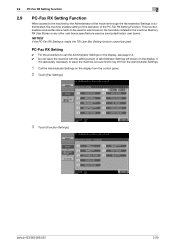
... left shown on the hard disk installed in user boxes on the display. This function enables received fax documents to be saved in the machine.
bizhub 423/363/283/223
2-29 2.9 PC-Fax RX Setting Function
2
2.9
PC-Fax RX Setting Function
When access to the machine by the Administrator of the machine through the Administrator...
bizhub 223/283/363/423 Security Operations User Guide - Page 98
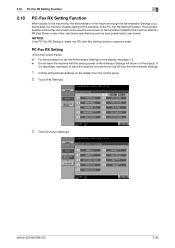
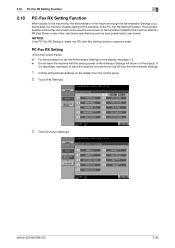
..., the TSI User Box Setting function cannot be used as saving destination user boxes.
bizhub 423/363/283/223
2-83 NOTICE
If the PC-Fax RX Setting is authenticated, the machine enables setting of the operation of the PC-Fax RX Setting Function. If
it is absolutely necessary to leave the machine, be sure...
bizhub 423/363/283/223 Box Operations User Guide - Page 283
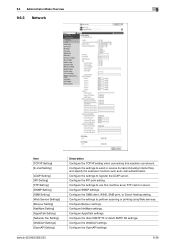
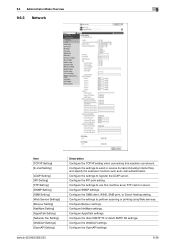
...] [E-mail Setting]
[LDAP Setting] [IPP Setting] [FTP Setting] [SNMP Setting] [SMB Setting] [Web Service Settings] [Bonjour Setting] [NetWare Setting] [AppleTalk Setting] [Network Fax Setting] [WebDAV Settings] [OpenAPI Setting]
bizhub 423/363/283/223
Description Configure the TCP/IP setting when connecting this machine as E-mail authentication. Configure the IPP print setting. Configure the...
bizhub 423/363/283/223 Enlarge Display Operations User Guide - Page 42
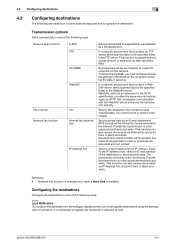
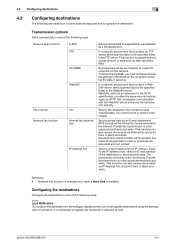
... advance. Configuring the destinations
Configure the destinations in advance as well. It is installed. bizhub 423/363/283/223
4-4 This function is limited within an intranet. SSL-encrypted communication with the WebDAV server enhances file transmission security.
Provide fax transmission in color, grayscale and black and white. Reference - Scanned data will be printed...
bizhub 423/363/283/223 Fax Driver Operations User Guide - Page 9
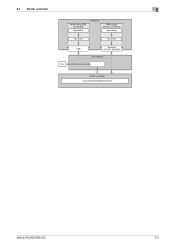
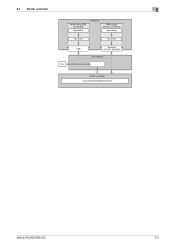
2.1 Printer controller
2
When using USB connection
Application
Computer
When using network connection
Application
Fax driver
Fax driver
USB
Ethernet (TCP/IP, IPX/SPX)
This machine
Fax
Printer controller
PCL processing (Rasterization)
bizhub 423/363/283/223
2-3
bizhub 423/363/283/223 Fax Driver Operations User Guide - Page 37


bizhub 423/363/283/223
4-4
All members of the group are registered as a group, select the name of the group, and... recipient to be deleted, and then click [Delete].
% When recipients are added to [Recipient List] (Broadcast).
4 Click [OK]. 4.1 Sending a fax
4
2 Select [Personal List] or [Group] from the list on the left side of the phone book to display the desired
recipient in the [...
bizhub 423/363/283/223 Fax Driver Operations User Guide - Page 38


... the desired recipient in
the [Address Book] list.
% Clicking [Get Addr. Info] starts the communication with this machine.
1 When sending a fax, click [Add from Address Book...] in the same manner. bizhub 423/363/283/223
4-5 The specified names are added to the address book of this machine, you to search for recipients by...
bizhub 423/363/283/223 Fax Driver Operations User Guide - Page 46


..., set in the [Server Properties] dialog box of [Obtain Device Information] is available only when your computer is connected to use [Obtain Device Information], in the [FAX Transmission Popup] window. Select this check box to verify authentication ... box to and can communicate with a name such as "xxxxxxx
FAX", and then click the [Properties]. 4.2 Settings
4
- bizhub 423/363/283/223
4-13
bizhub 423/363/283/223 Network Administrator User Guide - Page 281


...to the [User's Guide Box Operations].
[Open User Box]
Reference - This item appears when the optional Fax Kit FK-508 is installed. When PageScope Authentication Manager is used for authentication and you add the function, ... automatically. In the administrator mode of days before documents are deleted.
bizhub 423/363/283/223
12-11 For details, refer to be deleted automatically.
bizhub 423/363/283/223 Network Administrator User Guide - Page 283


... is available only when a Hard Disk is selected, specify the owner account track name.
This item appears when the optional Fax Kit FK-508 is selected, specify the owner user name.
Enter a User Box name (up to eight characters). To specify...details of PageScope Web Connection, select [Box] ö [Create User Box]. Click [Display] to be created. bizhub 423/363/283/223
12-13
bizhub 423/363/283/223 Network Administrator User Guide - Page 305


... be fixed. This item is not available when [Duplex Print (RX)] is used to print received faxes, select the paper tray to be set to [ON].
of Sets (RX)]
Description
Select whether to [Auto Select]. bizhub 423/363/283/223
14-6 This item is set to other than [Auto], this item will be...
bizhub 423/363/283/223 Network Administrator User Guide - Page 355


...certificate does not match the server address. An error was detected in communication. The device is unavailable. The certificate of the destination computer is not valid when the validity ... is not connected. Invalid argument. A buffer shortage occurred. bizhub 423/363/283/223
15-30 The connection aborted by the device. The socket is disabled. The operation has timed out. Although...
bizhub 423/363/283/223 Network Scan/Fax/Network Fax Operations User Guide - Page 57


... telephone line, connect the modular cable to the [User's Guide Network Administrator].
4.1.3
Connection of modular cable
To send/receive G3 fax that two units of the Fax Kit FK-508 are installed.)
bizhub 423/363/283/223
4-4
Connect one more optional Fax Kit FK-508 must be installed onto the machine. To use the G3...
bizhub 423/363/283/223 Network Scan/Fax/Network Fax Operations User Guide - Page 233


...10
3/3 page
3/3 page (If two units of the Fax Kit FK-508 are installed. Specify whether to configure the RX setting for each line.
bizhub 423/363/283/223
10-21 Displays if 2 units of Fax Kit FK-508 are installed.
Specify whether to 10 (...[Individual Receiving Line Setup] [Individual Sender Line Setup]
Description
Set the number of the Fax Kit FK-508 are installed)
Item [No.
bizhub 423/363/283/223 Network Scan/Fax/Network Fax Operations User Guide - Page 252


... sends information that is available.
bizhub 423/363/283/223
10-40 Select the resolution of a fax job the machine can receive. Item [Compression Type] [Paper Size] [Resolution]
Description Select the compression type of a fax job the machine can receive. 10.5 Administrator Settings (IP/I-FAX)
10
Internet Fax Self RX Ability (I-FAX)
This item appears if the...
bizhub 423/363/283/223 Network Scan/Fax/Network Fax Operations User Guide - Page 317


...-9 Rotate Image 5-10 RX Ability (Destination 9-18 RX Display 9-25
S
Save 3-9 Scan Setting 5-39
Scan Settings 3-18, 5-19, 5-36
Scan Size 5-44
Scan/Fax Settings 9-24, 9-26
bizhub 423/363/283/223
14-7 14.2 Index by button
14
Mode Memory 3-2
Multi Line Settings 10-31, 10-32
Multi Page 5-39
N Name ..... 5-33, 9-8, 9-9, 9-10...
bizhub 423/363/283/223 Print Operations User Guide - Page 91


...procedure.
8.2.1
For Mac OS X
1 Open the [Print & Fax] (or [Printer Setup Utility]/[Print Center]) window.
% The [Print & Fax] window can be opened from [System Preferences...] in [Apple ...X 10.2, drag all the [KONICA MINOLTA 423] folders, which are located in [Library] - [Printers] - [PPDPlugins], to the [Trash] icon.
6 For OS X 10.2/10.3/10.4/10.5, drag [bizhub 423_xxx.pkg], which is located in...
bizhub 423/363/283/223 Print Operations User Guide - Page 227


...].
% For details on displaying the Administrator Settings screen, refer to processing of paper in the queued state. bizhub 423/363/283/223
13-43 13.4 Administrator Settings
13
13.4.7
Skip Job Operation Settings
Specify whether to start processing...by pressing [ ] or [ ], and then press [Skip Job
Operation Settings].
3 Press [Fax] or [Other than Fax]. 4 Press the desired button.
bizhub 423/363/283/223 Print Operations User Guide - Page 281


... driver for Linux
Operating environment The PPD driver operates in the CUPS Web management page. bizhub 423/363/283/223
16-10 Driver for major Linux) 2 In [Add Printer] of the...New Printer]. 4 In the [Choose a device type] window, select [add a printer], and then click [Next]. 5 In the [Choose a driver] window, click [import]. 6 Select [KONICA MINOLTA 423 OpenOffice PPD], and then click [OK]. ...
Similar Questions
How Do You Set Up Fax Confirmation On A Konica Minolta 423
(Posted by evigcs 9 years ago)
How Do I Setup Fax Forwarding On Konica Minolta Bizhub 601
(Posted by elinonse 10 years ago)
How Do I Set Up Fax Forwarding On Konica Minolta Bizhub 601 Solved
(Posted by ahmEmmy2 10 years ago)
Konica Minolta 423 Series Pcl Manual How To Fax
(Posted by dhaleseogh 10 years ago)

