Konica Minolta bizhub 423 Support Question
Find answers below for this question about Konica Minolta bizhub 423.Need a Konica Minolta bizhub 423 manual? We have 14 online manuals for this item!
Question posted by titJOEDY on March 19th, 2014
What Drivers To Use With Konica Minolta 423 Pcl
The person who posted this question about this Konica Minolta product did not include a detailed explanation. Please use the "Request More Information" button to the right if more details would help you to answer this question.
Current Answers
There are currently no answers that have been posted for this question.
Be the first to post an answer! Remember that you can earn up to 1,100 points for every answer you submit. The better the quality of your answer, the better chance it has to be accepted.
Be the first to post an answer! Remember that you can earn up to 1,100 points for every answer you submit. The better the quality of your answer, the better chance it has to be accepted.
Related Konica Minolta bizhub 423 Manual Pages
bizhub 223/283/363/423 Security Operations User Guide - Page 174


...the display. bizhub 423/363/283/223
4-27 The HDD TWAIN driver is a TWAIN driver used exclusively for...using an 8-to be recognized as a TWAIN device.
During the authentication procedure, the User Password entered for allowing the HDD of the PC. Accessing from the HDD TWAIN driver.
1 Start the image processing application. 2 From the [File] menu, click [Read], and then select [KONICA MINOLTA...
bizhub 423/363/283/223 Advanced Function Operations User Guide - Page 9


... representative. bizhub 423/363/283/223
1-4 1.2 Use conditions
1
1.2
Use conditions
Enabling i-Option LK-101 v2 or i-Option LK-103 v2 allows you to the company rules and laws of the MFP. Users will not bear any responsibility for contents accessed, downloaded, and uploaded using Web Browser in the MFP, and other communicated contents. Konica Minolta Business Technologies...
bizhub 423/363/283/223 Box Operations User Guide - Page 280


... an unnecessary User Box or specifying the document deletion time.
bizhub 423/363/283/223
9-35 Adds font or macro. To use this machine. er software KONICA MINOLTA TWAIN.
Define the User Box functions such as a scanner with this machine.
Allows you to the TWAIN driver manual in the CD supplied together with the application software...
bizhub 423/363/283/223 Box Operations User Guide - Page 285


... Specify the default values of the interface. Specify the default values in the PCL mode. Configure the settings to acquire device information through the printer driver.
Specify the paper to print TIFF images.
stalled. Specify the timeout period of the printer. bizhub 423/363/283/223
9-40 9.6 Administrator Mode Overview
9
Item [Create System User Box...
bizhub 423/363/283/223 Network Scan/Fax/Network Fax Operations User Guide - Page 212


.../Box/SMB/ FTP/WebDAV)
Description
Specify the compression level for saving data in the bizhub 423/363/283/223 series CD. If you to [HIGH]. Specify the level of outline processing from an application using TWAIN, install
the KONICA MINOLTA TWAIN driver software designed for saving TIFF format data in the order of [LOW], [MIDDLE], and...
bizhub 423/363/283/223 Network Scan/Fax/Network Fax Operations User Guide - Page 278


...font or macro. To use this information, select [...bizhub 423/363/283/223
11-23
Allows you to enable saving or reading a document in [Stamp/Composition] on blank pages. To display this machine as a scanner with this machine. If necessary, configure settings to create and download log data of this machine.
er software KONICA MINOLTA..., refer to the TWAIN driver manual in [Fax TX ...
bizhub 423/363/283/223 Network Scan/Fax/Network Fax Operations User Guide - Page 302


... to a LDAP server from a multifunctional product. This is most often used for obtaining the IP address corresponding to...used for managing mailboxes on the TCP/IP network to a computer.
bizhub 423/363/283/223
13-7
Authentication methods used...To install hardware, operating systems, applications, printer drivers, or other device connected to represent an inch.
A gateway not...
bizhub 423/363/283/223 Print Operations User Guide - Page 26
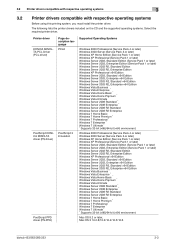
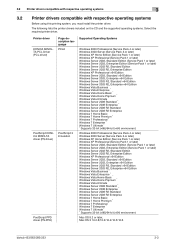
... the required printer driver.
Printer driver KONICA MINOLTA PCL Driver (PCL driver)
PostScript KONICA MINOLTA driver (PS driver)
PostScript PPD driver (PS-PPD)
...bizhub 423/363/283/223
3-3
3.2 Printer drivers compatible with respective operating systems
3
3.2 Printer drivers compatible with respective operating systems
Before using this printing system, you must install the printer driver...
bizhub 423/363/283/223 Print Operations User Guide - Page 27


bizhub 423/363/283/223
3-4 Select the page description language according to the [User's Guide Fax Driver Operations]. Either the installer or Add Printer Wizard can be used for Windows. Reference -
d Reference
For details on the fax drivers, refer to the application used for installing the PCL driver, PS driver, and XPS
driver for printing. - Windows 2000 Professional (...
bizhub 423/363/283/223 Print Operations User Guide - Page 89


...driver was installed without using the uninstallation program
If you are sure. Click [Uninstall].
10 Close the open windows, and then restart the computer.
% Be sure to restart the computer. bizhub 423...used the installer to install the printer driver, the printer driver uninstaller is installed.
1 Click [Start], and then select [All Programs] (or [Programs]) - [KONICA MINOLTA] - [423Series] - ...
bizhub 423/363/283/223 Print Operations User Guide - Page 90


...In Windows 2000/XP/Server 2003, even if the printer driver is deleted. However, if multiple drivers are installed including the PCL KONICA MINOLTA driver, PostScript KONICA MINOLTA driver and fax driver, the model information of all drivers is deleted using [Remove driver and driver package.] or [Remove driver and driver package.] in Windows Vista/Server 2008/7, this operation is a folder...
bizhub 423/363/283/223 Print Operations User Guide - Page 91


...the printer driver is necessary, remove the driver using the following installed files, which are located in [Macintosh HD] - [Library] − [Printers] − [PPDs] −
[Contents] − [Resources] ([Resources] for OS X 10.5/10.6 and [Resources] − [en.lproj] for Mac OS X 10.2, drag all the [KONICA MINOLTA 423] folders, which are deleted.
3 Restart the computer.
bizhub 423/363...
bizhub 423/363/283/223 Print Operations User Guide - Page 151


...] in preventing misprinting when producing a large number of copies. Because this feature. - KONICA MINOLTA PostScript PPD Printer Driver for Windows (PCL driver) - KONICA MINOLTA PCL Printer Driver for Mac OS X - bizhub 423/363/283/223
12-2 The Proof Print function can be specified using the printer driver when printing, and printing of the remaining number of copies and print.
bizhub 423/363/283/223 Print Operations User Guide - Page 154


... from the control panel.
KONICA MINOLTA XPS Printer Driver for Windows (PS driver) - bizhub 423/363/283/223
12-5
For details on the printer driver settings for Windows, refer ...frequently used, it is installed. - KONICA MINOLTA PCL Printer Driver for outputting highly confidential documents. This function is available only when a Hard Disk is helpful for Windows (PCL driver)...
bizhub 423/363/283/223 Print Operations User Guide - Page 161


... User Box/Print]. Reference - d Reference
For details on the User Box functions of the machine. bizhub 423/363/283/223
12-12
KONICA MINOLTA PCL Printer Driver for saving the data in User Box function can be specified using the printer driver when printing, and printing or distribution can be performed from the control panel, this feature. - Create...
bizhub 423/363/283/223 Print Operations User Guide - Page 165


... for the [User Authentication] settings of the machine. - KONICA MINOLTA PCL Printer Driver for [User Authentication], enter the user name and password. For details, refer to print. KONICA MINOLTA XPS Printer Driver for which user authentication is specified
12
12.4
Printing a document on the machine for Windows (XPS driver) - bizhub 423/363/283/223
12-16 The following four...
bizhub 423/363/283/223 Print Operations User Guide - Page 182


bizhub 423/363/283/223
12-33 KONICA MINOLTA PostScript PPD Printer Driver for Mac OS X
For Windows
1 Display the Properties window.
% The Properties window can be displayed by the user
12
5 Press [Encryption Passphrase], and then enter the encryption passphrase.
% Enter the [Encryption Passphrase] with 20 alphanumeric letters. KONICA MINOLTA PCL Printer Driver for Windows (PS driver...
bizhub 423/363/283/223 Print Operations User Guide - Page 281


...OpenOfficePrinterAdministrator tool. 3 Click [New Printer]. 4 In the [Choose a device type] window, select [add a printer], and then click [Next]. 5 In the [Choose a driver] window, click [import]. 6 Select [KONICA MINOLTA 423 OpenOffice PPD], and then click [OK]. 7 From the [Please Select a Suitable driver.] list, select [KONICA MINOLTA 423 OpenOffice PPD], and
then click [Next].
8 In the [Choose...
bizhub 423/363/283/223 Print Operations User Guide - Page 282


... Printer] in CUPS.
5 Click [OK] in the OpenOffice print window to print.
16.3.3
PPD driver for the printer. 4 Click the [Print] button to print
1 Select [File] - [Print]....which PageMaker is installed. bizhub 423/363/283/223
16-11 16.3 PPD driver (For Linux and applications)
16
Printing with OpenOffice
1 In OpenOffice, select File-Print. 2 Select [KONICA MINOLTA 423 OpenOffice PPD] in ...
bizhub 423/363/283/223 Trademarks/Copyrights - Page 3


...and PostScript are either registered trademarks or trademarks of Hewlett-Packard Company Limited. PCL is a registered trademark or trademark of Microsoft Corporation in the United States and.... in Japan and in part on the work of KONICA MINOLTA BUSINESS TECHNOLOGIES INC.
PageScope and bizhub are based in other countries. in the United States,... LLC.
bizhub 423/363/283/223
2
Similar Questions
How Do You Copy A Driver's License On A Konica Bizhub 222 Machine?
(Posted by ceskatp 9 years ago)
Disabling The Sound Of The Touch Keypad On The Konica 423 Pcl
How can i disable the sound of the touch keypad on the Konica 423 PCL without disabling the sounds o...
How can i disable the sound of the touch keypad on the Konica 423 PCL without disabling the sounds o...
(Posted by nellykanaan 10 years ago)
Ow To Install The Konica Minolta 423 Pcl Series Drivers Onto My Pc
(Posted by everchipise47 11 years ago)
How To Install Scanner Driver Using Usb Connector Cable
Using USB cable.
Using USB cable.
(Posted by justifyme20 11 years ago)

