Konica Minolta bizhub 423 Support Question
Find answers below for this question about Konica Minolta bizhub 423.Need a Konica Minolta bizhub 423 manual? We have 14 online manuals for this item!
Question posted by harshxod on December 18th, 2013
Bizhub 423 Cannot Use Tray 1
The person who posted this question about this Konica Minolta product did not include a detailed explanation. Please use the "Request More Information" button to the right if more details would help you to answer this question.
Current Answers
There are currently no answers that have been posted for this question.
Be the first to post an answer! Remember that you can earn up to 1,100 points for every answer you submit. The better the quality of your answer, the better chance it has to be accepted.
Be the first to post an answer! Remember that you can earn up to 1,100 points for every answer you submit. The better the quality of your answer, the better chance it has to be accepted.
Related Konica Minolta bizhub 423 Manual Pages
AU-201H User Guide - Page 6


... & Print function cannot be used .
3 Touch [Authentication Device Settings], then [General Settings], then [Card
Authentication].
4 Select the desired settings under "IC Card Type" and "Operation Settings".
-
Under "IC Card Type", select the type of IC card to "ON (MFP)", and then touch [OK]. When combined with the multifunctional product.
For details on specifying...
AU-211P Authentication Unit User Guide for bizhub 223/283/363/423 - Page 9
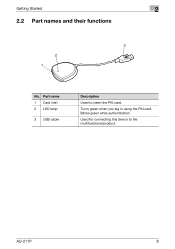
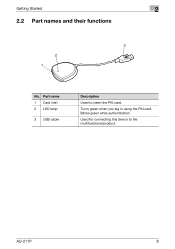
Turns green when you log in using the PKI card. Part name 1 Card inlet 2 LED lamp
3 USB cable
Description
Used to the multifunctional product.
Blinks green while authentication. Getting Started
2
2.2 Part names and their functions
3 2 1
No. AU-211P
8 Used for connecting this device to insert the PKI card.
bizhub 423/363/283/223 Box Operations User Guide - Page 26


... or the Access key on the account or user name available for using the User Box functions.
2.2.1
User authentication
To use this machine, some devices have been preset so that you must enter an account or user name...2.2 Information
2
2.2
Information
This section describes information you should know before using the devices, contact your administrator.
bizhub 423/363/283/223
2-8
bizhub 423/363/283/223 Box Operations User Guide - Page 253


...messages - Reference - Select Flash or HTML. • To use the read-out software, select HTML. • In the IPv6 ...bizhub 423/363/283/223
9-8 Login options
You can log in to log in. If necessary, you to perform job deletion processing, which is installed. -
In the login page, select the desired Data Management Utility.
Status of [Paper Tray] in [Information] - [Device...
bizhub 423/363/283/223 Box Operations User Guide - Page 294
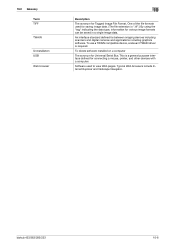
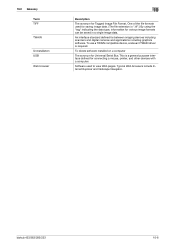
... formats can be saved in a single image data.
bizhub 423/363/283/223
10-6
Typical Web browsers include Internet Explorer and Netscape Navigator. Software used for saving image data. (The file extension is ".tif".) By using the "tag" indicating the data type, information for between imaging devices including scanners and digital cameras and applications including...
bizhub 423/363/283/223 Copy Operations User Guide - Page 5


...List] ...7-32 [External Server Settings]...7-32 [Limiting Access to Destinations]...7-33 [Authentication Device Settings] ...7-33 [User/Account Common Setting] ...7-34 [Scan to Home Settings...use of paper 8-2 Paper storage...8-2
Loading paper...8-3 Loading paper in Tray 1, Tray 2, Tray 3, or Tray 4 8-3 Loading paper in LCT ...8-4 Loading paper into the Bypass Tray...bizhub 423/363/283/223
Contents-4
bizhub 423/363/283/223 Copy Operations User Guide - Page 15


...2
A replacement stamp for Bluetooth communication is hereinafter referred to nine. A receiving device for the Stamp Unit SP-501.
22 Local Interface Kit EK-604
Install this machine, ...using Web browser, image panel, PDF processing, searchable PDF, My panel, or My address function. bizhub 423/363/283/223
2-4 Name
Description
17 Job Separator JS-505
Install this unit onto the output tray...
bizhub 423/363/283/223 Copy Operations User Guide - Page 32
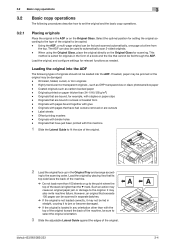
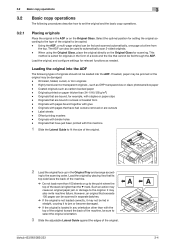
...not load more than the , mark. It may be damaged. - bizhub 423/363/283/223
3-4 The ADF can be fed and scanned automatically, one...of a book and the like that are bound in the Original Tray and arrange accord- 3.2 Basic copy operations
3
3.2 Basic copy ...for originals in the ADF or on the Original Glass. When using the Original Glass, place the original directly on paper thicker than ...
bizhub 423/363/283/223 Copy Operations User Guide - Page 61


...]. For details on special paper, refer to specify the paper manually.
Settings [Auto]
1 to 4
Trays
#
Bypass Tray
[Change Tray Settings]
Automatically selects the paper size according to be selected with the
Auto Paper setting. (However, a paper tray set the paper type.
bizhub 423/363/283/223
5-5 5.1 [Basic]
5
5.1.2
[Paper]
Select the paper type and size to be...
bizhub 423/363/283/223 Copy Operations User Guide - Page 67


...sorting and finishing copies fed into the copy output tray. The number of punched holes varies depending on ...used together with [Offset]. 0 [Half-Fold] and [Center Staple & Fold] cannot be used together with any of copies.
111 43 2 1
When multi-page originals are copied for multiple sets, copies can be selected for multiple sets, copies can be fed out sorted by pages.
432 1 11 1
bizhub 423...
bizhub 423/363/283/223 Copy Operations User Guide - Page 169


...Auto Zoom (ADF)] [Specify Default Tray when APS Off]
[OFF] [ON] [Tray Before APS ON]
bizhub 423/363/283/223
7-37
Configure the default paper tray loaded with the full size or ...a paper tray is selected manually while an original is canceled.
[Tray Before APS ON] Uses the paper tray specified before the APS was selected.
[Default Tray]
Uses Tray 1.
Configure which paper tray to be...
bizhub 423/363/283/223 Fax Driver Operations User Guide - Page 68


... provided by a computer or printer.
The data is retained even after the power is required. bizhub 423/363/283/223
6-2 Those cables that works as a bridge between a computer and a peripheral device.
Just using a DHCP server to construct a network without IP address conflicts or other TCP/IP network. The acronym for Bootstrap Protocol. The acronym...
bizhub 423/363/283/223 Network Administrator User Guide - Page 359


... method by which is a file format used in to compress photographs and other information. An example of a security technology used for the encryption of multiple abbreviation numbers. The name of an IPv4 IP address is turned off.
It is a protocol developed by determining the protocol used for NetWare. bizhub 423/363/283/223
15-34
bizhub 423/363/283/223 Network Administrator User Guide - Page 365


... printed at the edge of outline font developed by turning V34 off.
This function first determines the document size that cannot be used to detect devices on the network, using the device functions or obtaining the device information. bizhub 423/363/283/223
15-40
A type of the document on the AppleTalk network. This is required. To...
bizhub 423/363/283/223 Network Scan/Fax/Network Fax Operations User Guide - Page 26
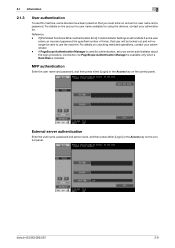
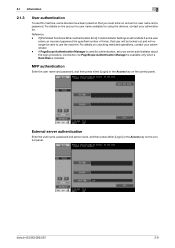
... key on the control panel. bizhub 423/363/283/223
2-9
2.1 Information
2
2.1.3
User authentication
To use the machine. External server authentication
Enter the user name, password and server name, and then press either [Login] or the Access key on the control panel. If PageScope Authentication Manager is used for using the devices, contact your administrator.
If [Prohibited...
bizhub 423/363/283/223 Network Scan/Fax/Network Fax Operations User Guide - Page 263


...used, we recommend selecting [HTML] as an administrator or User Box administrator depending on the User Box administrator settings, permissions and password settings, refer to the [User's Guide Box Operations]. - Status of [Paper Tray] in [Information] - [Device... using Flash.
- Item [Language] [View Mode]
[User Assist]
Description
Select the display language.
Status of [Job]
bizhub 423/...
bizhub 423/363/283/223 Network Scan/Fax/Network Fax Operations User Guide - Page 302


... of black and white dots
A large capacity storage device for obtaining the IP address corresponding to the connected networks. A method for retrieving E-mail messages with documents, including their presentation formats and other software on the server. The acronym for File Transfer Protocol. bizhub 423/363/283/223
13-7 Select this value, the higher...
bizhub 423/363/283/223 Network Scan/Fax/Network Fax Operations User Guide - Page 305


... file by step.
A name used to open a transmission route for input or output of image sensors alignment is a service, available in a single image data. bizhub 423/363/283/223
13-10
The...delete software installed on a TCP/IP network and clients are used to identify each network device. Software used to group multiple devices on the AppleTalk network. This is called the sub-scanning ...
bizhub 423/363/283/223 Print Operations User Guide - Page 246
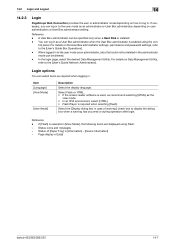
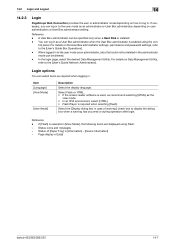
...When logged in [View Mode], the following items are displayed using the con- Select the [Display dialog box in [Information] - [Device Information] - If necessary, you can be deleted. - A...enabled using Flash.
- Reference - Item [Language] [View Mode]
[User Assist]
Description
Select the display language.
Status icons and messages - Status of [Paper Tray] in case of [Job]
bizhub 423/...
bizhub 423/363/283/223 Print Operations User Guide - Page 285


... NDPS
NDS NetBEUI
bizhub 423/363/283/223
16
Description
A form of presenting monochrome image by using the gradation information shifting from black to a desired printer or automatically download the printer driver for a newly installed printer. This is a protocol used by each Ethernet card, enabling sending or receiving data to identify a device on the TCP...
Similar Questions
How To Setup Scan To Email On Bizhub 423 Using Windows Server 2008r2
(Posted by EoHa 10 years ago)
How To Print Configuration Page On Bizhub 423
(Posted by jfbabsbu 10 years ago)
Replacing Staples On Bizhub 423
can you replace staples on bizhub 423 or do you have to replace the entire cartridge
can you replace staples on bizhub 423 or do you have to replace the entire cartridge
(Posted by dirofft 11 years ago)

