Konica Minolta bizhub 423 Support Question
Find answers below for this question about Konica Minolta bizhub 423.Need a Konica Minolta bizhub 423 manual? We have 14 online manuals for this item!
Question posted by Natluis on January 13th, 2014
Bizhub 423 How To Scan To Email
The person who posted this question about this Konica Minolta product did not include a detailed explanation. Please use the "Request More Information" button to the right if more details would help you to answer this question.
Current Answers
There are currently no answers that have been posted for this question.
Be the first to post an answer! Remember that you can earn up to 1,100 points for every answer you submit. The better the quality of your answer, the better chance it has to be accepted.
Be the first to post an answer! Remember that you can earn up to 1,100 points for every answer you submit. The better the quality of your answer, the better chance it has to be accepted.
Related Konica Minolta bizhub 423 Manual Pages
bizhub 223/283/363/423 PKI Security Operations User Guide - Page 3


Setting the NetBIOS Name ...2-35
2.14
E-Mail Setting Function ...2-36
Setting the SMTP Server (E-Mail Server 2-36
3 User Operations
3.1
User Authentication Function ...3-2
User authentication using the IC card 3-2
3.2
Encrypted Document Function ...3-4
Accessing the Encrypted document 3-4
3.3
Scan to Me Function...3-5
Scan to Me procedure ...3-5
bizhub 423/363/283/223
Contents-2
bizhub 223/283/363/423 PKI Security Operations User Guide - Page 8
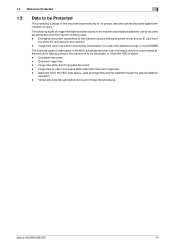
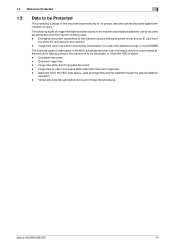
...The underlying concept of this machine toward security is "to protect data that have been scanned for use by its users are protected while the machine is being used as image files... generated during print image file processing
bizhub 423/363/283/223
1-5
Encrypted document transmitted to a user mail address through the general deletion
operation - Scanned image files - Image files which ...
bizhub 223/283/363/423 PKI Security Operations User Guide - Page 11


... • Data files left in Encrypted document User Box Deletes the External Server Deletes the loadable driver
bizhub 423/363/283/223
1-8 Items of Data Cleared Encrypted document External Server Loadable driver
Description Deletes all Scanned image files
• Image files other than Encrypted document • Image files of the Administrator Password Setting...
bizhub 223/283/363/423 PKI Security Operations User Guide - Page 53
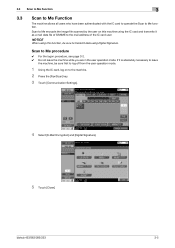
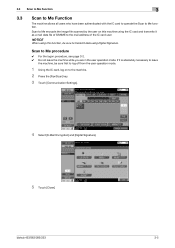
If it as a mail data file of the IC card user.
NOTICE
When using this machine using Digital Signature. bizhub 423/363/283/223
3-5 Scan to Me encrypts the image file scanned by the user on this function, be sure first to log off from the user operation mode.
1 Using the IC card, log on...
bizhub 223/283/363/423 PKI Security Operations User Guide - Page 54
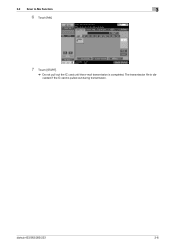
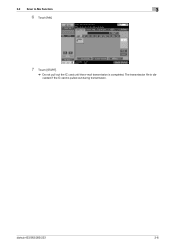
3.3 Scan to Me Function
3
6 Touch [Me].
7 Touch [START].
% Do not pull out the IC card until the e-mail transmission is pulled out during transmission.
bizhub 423/363/283/223
3-6 The transmission file is discarded if the IC card is completed.
bizhub 223/283/363/423 Security Operations User Guide - Page 128


...as a space for storing an image file. If a document is automatically registered. - To use ; bizhub 423/363/283/223
3-18 Public User Box that is shared among two or more users who accesses the ...setting, see page 3-2. 0 Do not leave the machine while you are in the Copy mode, Fax/Scan mode, User Box mode, or from an external memory
or Bluetooth terminal by the Administrator of registering ...
bizhub 223/283/363/423 Security Operations User Guide - Page 143


..., Save to External Memory
Print job files
Print, Combine, Send, Bind TX, Save to External Memory
Scan job files
Print, Combine, Send, Bind TX, Save to External Memory
Fax job files
Print, Save to... direct input for the relation between the file type and functions that can be performed. bizhub 423/363/283/223
3-33 File Type
Functions that can be performed on different types of files...
bizhub 223/283/363/423 Security Operations User Guide - Page 145


... performed on different types of operation menu. bizhub 423/363/283/223
3-35 File Type
Functions that can be Performed
Copy job files
Print, Move/Copy, Delete, Send to other device, Download to PC
Print job files
Print, Move/Copy, Delete, Send to other device, Download to PC
Scan job files
Print, Move/Copy, Delete...
bizhub 223/283/363/423 Security Operations User Guide - Page 174


... the Enhanced Security Mode is set for the authentication method, enter the desired external server. bizhub 423/363/283/223
4-27 The HDD TWAIN driver is counted. Accessing from the HDD TWAIN driver... Box Password.
When an attempt is made to gain access to be recognized as a TWAIN device. 4.3 HDD TWAIN driver
4
4.3
HDD TWAIN driver
The HDD TWAIN driver, which authentication fails...
bizhub 423/363/283/223 Advanced Function Operations User Guide - Page 4


... 6-11 [Document/Page] - [Combine Documents 6-12 [Document/Page] - [Document Settings 6-13 [Return to Scan Dest.]...6-13
Specifying a destination...6-14 Printing...6-14 Specifying destinations...6-15 Saving a document in an external memory 6-15
Checking...Panel Settings]...9-5 [Language Setting] ...9-6 [Measurement Unit Settings]...9-6 [Copier Settings] ...9-7
bizhub 423/363/283/223
contents-3
bizhub 423/363/283/223 Advanced Function Operations User Guide - Page 5
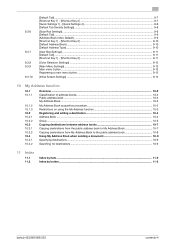
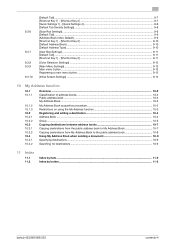
...
[Default Tab]...9-7 [Shortcut Key 1] - [Shortcut Key 2] ...9-7 [Quick Settings 1] - [Quick Settings 4 9-8 [Default Tab Density Settings]...9-8
[Scan/Fax Settings] ...9-9 [Default Tab]...9-9 [Address Book Index Default] ...9-9 [Shortcut Key 1] - [Shortcut Key 2 9-10 [Default Address Book] ...9-...
11 Index
11.1 11.2
Index by item ...11-2 Index by button...11-3
bizhub 423/363/283/223
contents-4
bizhub 423/363/283/223 Advanced Function Operations User Guide - Page 7


... it to read this machine. Please be followed to begin using PageScope Web Connection
bizhub 423/363/283/223
1-2 To use each function using the network connection. • Network... describes details on operating procedures of the enlarge display mode. • Copy function • Scanning function • G3 fax function • Network fax function
This manual describes details on printer...
bizhub 423/363/283/223 Box Operations User Guide - Page 20


...bizhub 283/223. - A hard disk can be printed, sent by Email, transferred via FTP, or sent to a computer as an option in . The saved data can be installed in order to use the functions described in bizhub 423... for some operations Unavailable for copying and saved scan data.
Some User Boxes are data scanned for some operations
bizhub 423/363/283/223
2-2 A Hard Disk is installed...
bizhub 423/363/283/223 Network Administrator User Guide - Page 47


...is set to the From address. Server port number
Server port number
bizhub 423/363/283/223
4-10 If the E-mail software that received an E-...From address before sending an E-mail. However, when the user's Email address is not registered or S/MIME is used for SSL communication if... ö [Machine Setting]. 4.3 Sending scanned data by E-mail
4
Item [Binary Division]
[Divided Mail Size]
Description
Select ...
bizhub 423/363/283/223 Network Administrator User Guide - Page 358


...gray using a DHCP server to a LDAP server form a multifunctional product.
An error resending method used when connecting to centrally manage...dots used as a bridge between a computer and a peripheral device. A gateway not only connects networks but may stir some...corresponding to transfer files via fax, when scanning a booklet form document or a document ...bizhub 423/363/283/223
15-33
bizhub 423/363/283/223 Network Administrator User Guide - Page 363


...its original size. The referral setting configures whether the multifunctional product is used for the user can send the ... station to transfer the broadcast via other devices to MIME (E-mail operations). A function to view certain ...scanning a page of the destinations as that of an image in the recipient's fax machine is smaller than that only certain people are available. bizhub 423...
bizhub 423/363/283/223 Network Scan/Fax/Network Fax Operations User Guide - Page 100


... a Public, Personal, or Group User Box, it is saved with the size of 400 MB or more. bizhub 423/363/283/223
5-39
If the size of an E-mail exceeds the capacity, files are split and sent as... specified page.
Using the keypad, enter the number of pages to divide the scanned data at the specified size and sent as multiple Email messages. (Example) If the size of one E-mail is 1.5 MB (5 ...
bizhub 423/363/283/223 Network Scan/Fax/Network Fax Operations User Guide - Page 211


... Option Screen]
Description
Select whether to display the search option screen when performing a detail search.
bizhub 423/363/283/223
9-26 When you select [ON], the search option screen appears.
9.3.5
Scan/Fax Settings
1/2 page
Item [JPEG Compression Level] (Email/Box/SMB/FTP/ WebDAV/Web Service/IP)
[Black Compression Level]
Description
Specify the compression level...
bizhub 423/363/283/223 Network Scan/Fax/Network Fax Operations User Guide - Page 212


... for the Fax/Scan mode screen.
2/2 page
Item [Compact PDF/XPS Compression Level] (Email/Box/SMB/ FTP/WebDAV)
[Color TIFF Type] (Email/Box/SMB/ FTP/WebDAV) [Graphic Outlining] (Email/Box/SMB/ FTP... operations are unlocked during scanning (excluding push scanning). (Default: 120 sec.) • To use the machine as a scanner from [OFF] to the TWAIN driver manual in the bizhub 423/363/283/223 series...
bizhub 423/363/283/223 Network Scan/Fax/Network Fax Operations User Guide - Page 304


... as a bridge between each lower level host. bizhub 423/363/283/223
13-9
In a hierarchical method,...you can be searched for Optical Character Reader, a device or software that works as unauthorized and blocks the ... The referral setting configures whether the multifunctional product is most often used to ...TCP port number used for printing or scanning. By using MD4 or MD5 encoding ...
Similar Questions
Does The Bizhub 423 Require An Email Address To Scan To Email
(Posted by dicsuyk 10 years ago)
How To Change Bizhub 423 Scan Resolution Remotely
(Posted by mfddckaus 10 years ago)
Konica Minolta Bizhub 423 Scan Failed Where Is It
(Posted by granCoolJ 10 years ago)
Scanned Email
what is the limit in MB of scanned email that a bizhub can send? Regards Anders
what is the limit in MB of scanned email that a bizhub can send? Regards Anders
(Posted by aon 12 years ago)

