Konica Minolta bizhub 423 Support Question
Find answers below for this question about Konica Minolta bizhub 423.Need a Konica Minolta bizhub 423 manual? We have 14 online manuals for this item!
Question posted by jackisib on January 8th, 2014
Bizhub 423 How To Scan 75 Pages And Send To Email
The person who posted this question about this Konica Minolta product did not include a detailed explanation. Please use the "Request More Information" button to the right if more details would help you to answer this question.
Current Answers
There are currently no answers that have been posted for this question.
Be the first to post an answer! Remember that you can earn up to 1,100 points for every answer you submit. The better the quality of your answer, the better chance it has to be accepted.
Be the first to post an answer! Remember that you can earn up to 1,100 points for every answer you submit. The better the quality of your answer, the better chance it has to be accepted.
Related Konica Minolta bizhub 423 Manual Pages
bizhub 223/283/363/423 Security Operations User Guide - Page 145


bizhub 423/363/283/223
3-35 See the table given below for the relation between the menu type and functions that can be Performed
Copy job files
Print, Move/Copy, Delete, Send to other device, Download to PC
Print job files
Print, Move/Copy, Delete, Send to other device, Download to PC
Scan job files
Print, Move/Copy...
bizhub 423/363/283/223 Advanced Function Operations User Guide - Page 65


Select the file format for sending the selected document. You cannot select [Multi Page] if [JPEG] is deleted from the MFP. - Reference - To send divided files by attaching them to send E-mail messages for file type. bizhub 423/363/283/223
6-13 Item [Resolution] [File Type]
[Color]
Description
Select the scan resolution from [Use Existing Color Setting], [Full...
bizhub 423/363/283/223 Advanced Function Operations User Guide - Page 89
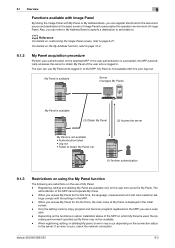
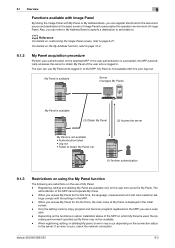
...Image Panel. Only the setting memory (copy program and fax/scan program) registered on which My Panel is not available •...refer to My Address Book to specify a destination to send data to the MFP. erating environment specified as My ... page 10-2.
9.1.2
My Panel acquisition procedure
Perform user authentication on the use is not available after the user logs out. able. - bizhub 423/...
bizhub 423/363/283/223 Box Operations User Guide - Page 7
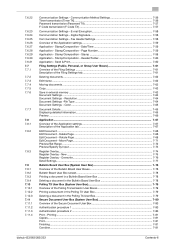
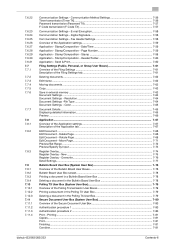
... - Stamp/Composition - Printing ...7-81 Copies ...7-81 Print...7-81 Finishing...7-81 Combine...7-81
bizhub 423/363/283/223
Contents-6 Digital Signature 7-58 Communication Settings - Stamp/Composition - Resolution ...7-64 Document Settings -File Type ...7-64 Document Settings - Send & Print...7-60 Filing Settings (Public, Personal, or Group User Boxes 7-61 Overview...
bizhub 423/363/283/223 Box Operations User Guide - Page 22


...Print a document saved in Scan mode with an image of an encrypted PDF, refer to page 8-5. -
This item appears... saved document or print it for confirmation. bizhub 423/363/283/223
2-4 Depending on how to send documents for print job from a computer and... PDF document. This item appears when an external memory device is installed.
Print a document that was received by ...
bizhub 423/363/283/223 Box Operations User Guide - Page 78
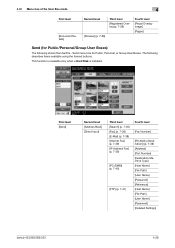
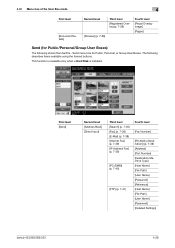
First level [Send]
Second level [Address Book] [Direct Input]
Third level [Search] (p. 7-35) [Fax] (p. 7-38) ...bizhub 423/363/283/223
4-28 4.10 Menu tree of the User Box mode
4
First level
[Document Details]
Second level [Preview] (p. 7-66)
Third level
[Registered Overlay] (p. 7-29)
Fourth level
[Recall Overlay Image]
[Pages]
Send (for Public, Personal, or Group User Boxes.
Send...
bizhub 423/363/283/223 Copy Operations User Guide - Page 73
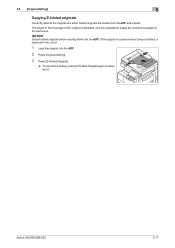
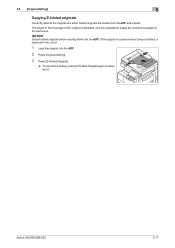
... the setting, press [Z-Folded Original] again to deselect it. bizhub 423/363/283/223
5-17
NOTICE
Unfold folded originals before loading them into the ADF and copied. 5.2 [Original Setting]
5
Copying Z-folded originals
Correctly detects the original size when folded originals are scanned as pages of the same size.
If the original is detected, and...
bizhub 423/363/283/223 Copy Operations User Guide - Page 96


...Adds a hidden text for printing on the copy of the copied pages.
Adds date and time to the top or bottom of scanning the original is installed.
[Date/Time]
You can select the ...and time onto the paper. Adds page numbers or chapter numbers to make copies. bizhub 423/363/283/223
5-40
5.4 [Application]
5
5.4.8
[Stamp/Composition]
Add date and time, page number, stamp, image, or header ...
bizhub 423/363/283/223 Copy Operations User Guide - Page 106


.... Copying with the image of the first scanned original page overlapping the subsequent original images.
The Overlay function is useful for overlay of text, pictures or figures not prepared in other settings affect the watermark printing to be printed such as [Invalid Copy] and [Private].
bizhub 423/363/283/223
5-50
Settings [Watermark Type...
bizhub 423/363/283/223 Network Administrator User Guide - Page 39
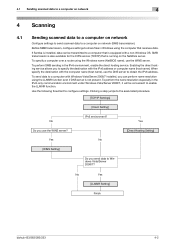
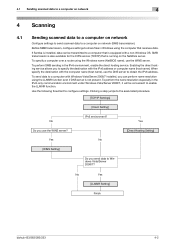
... destination with a non-Windows OS. 4.1 Sending scanned data to a computer on network
4
4 Scanning
4.1
Sending scanned data to a computer on network
Configure settings to send scanned data to a computer on the NetWare server...LLMNR Setting]
Finish
bizhub 423/363/283/223
4-2 If Samba is equipped with the IPv6 address or computer name (host name). To perform SMB sending in Windows using ...
bizhub 423/363/283/223 Network Administrator User Guide - Page 142


..., WebDAV)
Use the following purposes, you to the associated procedure.
[Device Certificate Setting]
(1) Self-signed creation (2) Issuance by E-mail (with TCP Socket" (p. 9-2) - "Using IEEE802.1X authentication (for EAP-TTLS or PEAP)" (p. 8-29) - bizhub 423/363/283/223
8-2 For details, refer to the relevant reference page. - 8.1 Registering the certificate of this machine for SSL...
bizhub 423/363/283/223 Network Administrator User Guide - Page 363


...devices to reproduce full colors by step.
The area is used to organize user names, passwords and other TCP printing.
The relay distribution function is not available in the area.
A font used for allowing security functions. bizhub 423...dial a fax number after scanning a page of time when recipient's ...configures whether the multifunctional product is ...that was not send but stored ...
bizhub 423/363/283/223 Network Scan/Fax/Network Fax Operations User Guide - Page 59


bizhub 423/363/283/223
4-6 4.3 Optional settings
4
4.3 Optional settings
The following settings can be registered together as necessary. Use the touch panel of the screen that appears when Fax/Scan in the control panel is pressed.
d Reference
For details, refer to page 9-24. d Reference
For details, refer to page 9-20. This is installed) typical programs and...
bizhub 423/363/283/223 Network Scan/Fax/Network Fax Operations User Guide - Page 72


Select to be scanned. View Pages - Allows you have configured prior to scanning the original.
Item [Finish]
bizhub 423/363/283/223
Description To scan subsequent pages of the originals currently shown, make sure [Finish] is enabled, [Cover + 2-Sided] appears as well. If the "Cover+2-Sided" setting is not selected.
5-11
Reference -
...
bizhub 423/363/283/223 Network Scan/Fax/Network Fax Operations User Guide - Page 74


bizhub 423/363/283/223
5-13 5.2 Using the advanced preview
5
6 Check the preview image, and rotate the image or change settings as needed.
% To scan subsequent page, press the [View Status] tab, cancel [Finish], and load the original.
7 Press the Start key.
Transmission begins.
bizhub 423/363/283/223 Network Scan/Fax/Network Fax Operations User Guide - Page 100


bizhub 423/363/283/223
5-39 Reference -
Select to divide the scanned data at the specified size and sent as multiple E-...files may be split at a specified page. You cannot send E-mail with [Multi Page] while
Page Separation is specified. (The function for Binary Division is selected. [All Files Sent as one (1) E-mail]: Attaches all the scanned originals as one file. When saving...
bizhub 423/363/283/223 Network Scan/Fax/Network Fax Operations User Guide - Page 123


If the optional Security Kit SC-507 is installed, and [Security Details] − [Copy Guard] or [Password
Copy] is set to start sending fax immediately after scanning a page of the original. bizhub 423/363/283/223
5-62 Quick Memory TX
A method used to [Yes] in Administrator Settings, [Quick Memory TX] does not appear. This method allows...
bizhub 423/363/283/223 Network Scan/Fax/Network Fax Operations User Guide - Page 211


... saving images in MMR format may not be - bizhub 423/363/283/223
9-26 When you select [ON], the search option screen appears.
9.3.5
Scan/Fax Settings
1/2 page
Item [JPEG Compression Level] (Email/Box/SMB/FTP/ WebDAV/Web Service/IP)
[Black Compression Level]
Description
Specify the compression level for sending binary (black and white) images. • [MH...
bizhub 423/363/283/223 Network Scan/Fax/Network Fax Operations User Guide - Page 227


... settings configured for scanning faxes when sending faxes. - [Cancel]: Each page of the faxes is sent with no stamp settings applied. - [Do Not Cancel]: Each page of the faxes is sent with stamp settings applied.
10.4.5
System Settings -
Fax TX Settings
Specify whether to be printed on documents received by the recipient. bizhub 423/363/283...
bizhub 423/363/283/223 Network Scan/Fax/Network Fax Operations User Guide - Page 309


...is registered for scanning documents. bizhub 423/363/283/223
13-14
This method allows even a document with an access permission level matching that is busy, after scanning a page of dialing ... can reduce the total communication rate. A function to your requirements. A fax machine sending a relay broadcast request. An identification code used for the mutual recognition for the security...
Similar Questions
Konica Minolta Bizhub 423 How To Scan Multiple Pages To Email
(Posted by chfrmn 10 years ago)
Bizhub C360- Scanning Multiple Pages Into One Document
Hello, how do you scan a book into one document and send it to your e-mail adress? Now we copy ea...
Hello, how do you scan a book into one document and send it to your e-mail adress? Now we copy ea...
(Posted by lucijaturcic 11 years ago)
Only Able To Scan 15 Pages, Want To Scan More.
when originally set up we were able to scan more pages
when originally set up we were able to scan more pages
(Posted by aclutter 11 years ago)

