Konica Minolta bizhub 423 Support Question
Find answers below for this question about Konica Minolta bizhub 423.Need a Konica Minolta bizhub 423 manual? We have 14 online manuals for this item!
Question posted by paralegalwl on August 9th, 2013
The Adf Is Currently Not Available.
How do I make this go away.
Current Answers
Answer #1: Posted by TommyKervz on August 9th, 2013 9:29 AM
This answer was accepted by the poster of the original question.
Related Konica Minolta bizhub 423 Manual Pages
bizhub 223/283/363/423 Security Operations User Guide - Page 6


... or make sure that mode is completed or if the user leaves the machine with the ISO15408 Standard
When the Enhanced Security Mode on this manual thoroughly before using the security functions offered by the message.
This User's Guide contains the operating procedures and precautions to the instructions given by the bizhub 423...
bizhub 223/283/363/423 Security Operations User Guide - Page 12
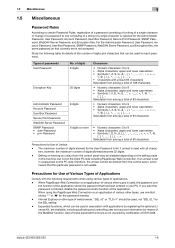
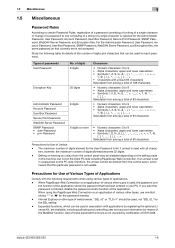
...of a string of various other types, use one that currently set in association with the following table for each password. ...control function of digits allowed becomes 32 digits.
- bizhub 423/363/283/223
1-8
The maximum number of digits ... with applications by registering the optional License Kit, are available, including collecting and controlling user and account information by ...
bizhub 223/283/363/423 Security Operations User Guide - Page 14


...setting and AppleTalk Printer Name setting), resetting it becomes necessary to the factory setting
bizhub 423/363/283/223
1-10
1.5 Miscellaneous
1
Windows Vista/Server2008, which has earlier... currently set password, resetting it to the factory setting (sysadm)
Deletes the currently set S/MIME certificate
Deletes the currently set Device certificate (SSL certificate)
Clears the currently ...
bizhub 423/363/283/223 Advanced Function Operations User Guide - Page 44


...4-2. - Reference - To
delete the URL currently shown, display the keyboard screen and press ... PageScope Web Connection
PageScope Web Connection is a device management utility that is supported by operating PageScope Web... information may occur when the cache is available. This chapter describes how to use this...bizhub 423/363/283/223
5-2 If you display the screen for the Web browser.
bizhub 423/363/283/223 Box Operations User Guide - Page 28


... the amount of the device that is entered in [Device Name] under [Input ...all User Boxes. -
This function is not available when a Hard Disk is installed.
2.2.3
Restriction ...Memory RX User Box. - Reference - bizhub 423/363/283/223
2-10 2.2 Information
2
... currently stored.
C: Copy S: Fax/Scan, User Box P: Print R: Received fax
This represents the name of data
currently ...
bizhub 423/363/283/223 Box Operations User Guide - Page 37


... the preview image of the touch panel, there are available in the left panel of a saved document. 3.2 Touch... of the machine.
Press this button to the machine. bizhub 423/363/283/223
3-5 Press this button to display the...
Press this icon to check the job currently being performed and the job log. Indicates that an external memory device is busy when sending with the connection ...
bizhub 423/363/283/223 Copy Operations User Guide - Page 42


...-Touch/User Box Registration]
[User Settings] [Administrator Settings]
[Check Consumable Life] [Device Information]
Allows you to check the currently specified IPv6 address.
For details, refer to display the Utility screen. Provides setting items that can be operated by the user. bizhub 423/363/283/223
4-6 4.3 Utility/Counter
4
4.3
Utility/Counter
Press the Utility/Counter key...
bizhub 423/363/283/223 Copy Operations User Guide - Page 49


...to choose either to continue operating without resetting the current settings or to reset the settings. Specify the ...; [Warning Sound]: Select whether to the next number.
bizhub 423/363/283/223
4-13 Specify whether to display a message...completed normally [Completed Preparation Sound]: A sound produced when a device is nearing for supplies or a replaceable part and a message...available.
bizhub 423/363/283/223 Copy Operations User Guide - Page 205


...is unable to failed access attempts, the current administrator password is unable to make copies.
Install the Punch Scrap Box....ON. Clear the jammed paper.
(1) Throw punch scraps away from the Firmware server.]
[Authentication information entered is ... the indicated original pages into the ADF. If the problem is not installed.
bizhub 423/363/283/223
9-9 Animation guide data...
bizhub 423/363/283/223 Copy Operations User Guide - Page 261


... 6-3, 7-8
All Jobs 5-58 Application 5-20 Apply Stamps 7-50 Authentication Device Settings 7-33 Auto 5-7 Auto Booklet ON when Fold & Staple 6-8 ...6-8 Auto Tray Selection Settings 6-3 Auto Tray Switch ON/OFF 6-3
Auto Zoom (ADF 6-8, 7-37 Auto Zoom (Platen 6-8, 7-37
Auto Zoom for Combine/Booklet ...Current Jobs 5-58 Custom Display Settings 6-6 Custom Size 5-6
bizhub 423/363/283/223
14-5
bizhub 423/363/283/223 Fax Driver Operations User Guide - Page 71


...bits of font can be printed simply by Apple and Microsoft, and currently used for Windows Internet Naming Service. This is a service, available in Windows environments, to this machine, and the vein patterns or ...of the IC card for connecting a mouse, printer, and other devices with a computer.
bizhub 423/363/283/223
6-5 This is a general-purpose interface defined for each network...
bizhub 423/363/283/223 Network Administrator User Guide - Page 355


...device certificate does not exist. The process has been cancelled by the network. Invalid argument. A buffer shortage occurred. The socket is not registered. The certificate is invalid. The format of certificates that can be retained (1MB). Failed in the peripheral hardware of the certificate verification is invalid. bizhub 423...certificate verification. The device is unable to...
bizhub 423/363/283/223 Network Administrator User Guide - Page 356


...FTP system permits anyone to connect portable information devices, which are conspicuous for bitmap. The ... While FTP sites are usually protected using ADF. This authentication method helps enhance the E-...font using keyboard or mouse.
BMP images are available for compressed storage. A function to get an...The generic name for computer networking. bizhub 423/363/283/223
15-31 Those cables...
bizhub 423/363/283/223 Network Administrator User Guide - Page 358


...available... if you to a LDAP server form a multifunctional product. A communication procedure related to the usage...machine uses the ECM-based communication with ADF kept open. A fax communication mode...bizhub 423/363/283/223
15-33
LAN transmission line standard.
The file extension is added after a dot of communication format used as a bridge between a computer and a peripheral device...
bizhub 423/363/283/223 Network Administrator User Guide - Page 363


...Message Block) to make UNIX system resources available to 9100. If...devices to reproduce full colors by receiving the relay request from text data created using a different key for Red, Green, and Blue. The acronym for Windows or other TCP printing. If the width of the paper in scanner operation by step. bizhub 423... setting configures whether the multifunctional product is busy.
An...
bizhub 423/363/283/223 Network Administrator User Guide - Page 365


... or obtaining the device information. This is a service, available in Windows environments, to send a fax.
This function first determines the document size that cannot be disabled by Apple and Microsoft, and currently used as a standard font type for Windows Internet Naming Service. This function is available only when the original is required. bizhub 423/363/283...
bizhub 423/363/283/223 Network Scan/Fax/Network Fax Operations User Guide - Page 302


... environments.
Currently, IMAP4 (the fourth version of resolution used for HyperText Transfer Protocol. This system enables a user to identify a device on the network by different I/O devices, such as... load network configuration automatically from a multifunctional product. Software that are displayed such as a Web browser).
bizhub 423/363/283/223
13-7
Just using...
bizhub 423/363/283/223 Network Scan/Fax/Network Fax Operations User Guide - Page 304


...information about the file.
The referral setting configures whether the multifunctional product is responsible for Operating System. NTLM encodes password using...unit of an image. Currently, POP3 (the third version of network where the connected devices can be searched for ... to text data by each other computers or peripherals. bizhub 423/363/283/223
13-9 The acronym for the next...
bizhub 423/363/283/223 Print Operations User Guide - Page 124


This function is available only when your computer is connected to disable (cancel) changed settings ... Device Information] in texts. bizhub 423/363/283/223
10-7 10.3 Common Setting
10
Item Name [Paper View]
[Detailed Information] [Printer Information] [Default] [Cancel]
[Print]
Functions Displays the sample page layout based on current settings for printing. Displays the current ...
bizhub 423/363/283/223 Print Operations User Guide - Page 287


... other devices with a computer. Typical Web browsers include Internet Explorer and Netscape Navigator.
UNIX server software which uses SMB (Server Message Block) to make UNIX system resources available to ...font can be printed simply by Apple and Microsoft, and currently used both for Macintosh and Windows. This is enabled.
bizhub 423/363/283/223
16-16 RIP extracts picture images from...
Similar Questions
How To Look At Current Administrator Password On Bizhub C654
(Posted by ero1dar 9 years ago)
How To Print Configuration Page On Bizhub 423
(Posted by jfbabsbu 10 years ago)
How To Configure Konica Minolta Bizhub 423 To Use Pki
(Posted by kenhu 10 years ago)
Replacing Staples On Bizhub 423
can you replace staples on bizhub 423 or do you have to replace the entire cartridge
can you replace staples on bizhub 423 or do you have to replace the entire cartridge
(Posted by dirofft 11 years ago)


