Konica Minolta bizhub 421 Support Question
Find answers below for this question about Konica Minolta bizhub 421.Need a Konica Minolta bizhub 421 manual? We have 11 online manuals for this item!
Question posted by Fivgoodar on October 13th, 2013
How Can I Reset Network Settings On A Konica Minolta Bizhub 421
The person who posted this question about this Konica Minolta product did not include a detailed explanation. Please use the "Request More Information" button to the right if more details would help you to answer this question.
Current Answers
There are currently no answers that have been posted for this question.
Be the first to post an answer! Remember that you can earn up to 1,100 points for every answer you submit. The better the quality of your answer, the better chance it has to be accepted.
Be the first to post an answer! Remember that you can earn up to 1,100 points for every answer you submit. The better the quality of your answer, the better chance it has to be accepted.
Related Konica Minolta bizhub 421 Manual Pages
bizhub C203/C253/C353/C451/C550/C650, bizhub 361/421/501/601/751 Enabling bizhub HDD Security Features - Page 2


...the MFP in question is highly recommended to leave the machine, be set any of the passwords created using the Konica Minolta HDD Backup Utility application. See Section 5 • Enable Overwrite All...information, addresses, on the display. Some of a typical bizhub MFP are enabled and functioning. The first step in setting up the HDD using this guide will require a service ...
bizhub 361/421/501 Network Scan/Fax/Network Fax Operations User Manual - Page 14


.... Entry...9-25 Tray Selection for RX Print ...9-26 Print Separate Fax Pages ...9-26 File After Polling TX ...9-27 No. Relay RX ...9-28 Function ON/OFF Setting - Confirm Address (Register) (G3 9-29 Memory RX Setting...9-30 Closed Network RX ...9-30 Forward TX Setting ...9-31 Incomplete TX Hold ...9-31 PC-Fax RX Setting...9-32
501/421/361
x-13
bizhub 361/421/501 Network Scan/Fax/Network Fax Operations User Manual - Page 18


...4 Transmitting data This chapter describes the flow of operations for sending network-scanned data, G3 faxes, and network faxes, as well as instructions for persons with basic knowledge of ...usage of bizhub 501/421/361. In User mode, destination registrations and related items can be specified. Chapter 12 Appendix This chapter provides a glossary as well as available setting items. Flow...
bizhub 361/421/501 Network Scan/Fax/Network Fax Operations User Manual - Page 25


...501/421/361
1-3 "----" indicates that an account or user name and a password must be entered in order to use the IP Address Fax function, setting by ...Network Fax Function Settings", refer to the User's Guide [Network Administrator]. To send/receive an important data, use the Internet Fax function, setting by a service engineer is available only between the compatible models of Konica Minolta...
bizhub 361/421/501 Network Scan/Fax/Network Fax Operations User Manual - Page 285


... that are displayed on the machine. Specify settings for the machine. A request code is displayed.
501/421/361
10-20
Specify the external memory settings for saving or printing documents. The list ...an optional hard disk is installed, "License Settings" is issued. A license code can be changed. Resets the network settings or controller settings or erases all destinations.
bizhub 361/421/501 Network Scan/Fax/Network Fax Operations User Manual - Page 298
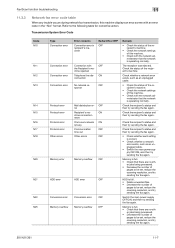
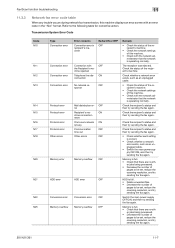
...Network fax error code table
When any trouble occurs during network... set,...network administrator that there are no oth-
ON
chine connection
reset
One's own network ON is operating normally. Check the status of
pages to be set...network settings of this machine.
• Check with the network administrator that the network is full. • Check that the network...network settings of...
bizhub 361/421/501 Network Scan/Fax/Network Fax Operations User Manual - Page 308


...used on the same LAN.
Abbreviation for Bitmap. A device, such as a computer or router, used by ...for DHCP clients on a TCP/IP network automatically specifies the network settings from the multifunctional product. Represents data using a keyboard and...settings first specified when the function is acquired from the LDAP server.
501/421/361
12-8
The initial settings. The settings...
bizhub 361/421/501 Network Administrator User Manual - Page 8
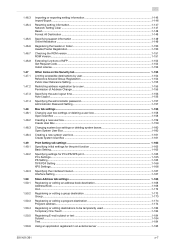
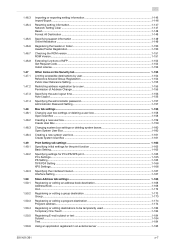
... 1.50 1.50.1
1.50.2 1.50.3 1.50.4 1.50.5
1.50.6
Importing or exporting setting information 1-146 Import/Export...1-146
Resetting setting information...1-147 Network Setting Clear ...1-147 Reset...1-148 Format All Destination ...1-148
Specifying support information ...1-149 Online Assistance ...1-149
Registering the header ... an application registered in an external server 1-185
501/421/361
x-7
bizhub 361/421/501 Network Administrator User Manual - Page 10


... Chapter 2 Network Settings Chapter 3 Appendix Chapter 4 Index
Representation of computers and the copier. For details on the Windows or Macintosh operating systems, or software applications, refer to the respective User's Guides. This manual is a user's guide summarizing setup procedures for persons with basic knowledge of product name
Product name bizhub 501/421/361 Microsoft...
bizhub 361/421/501 Network Administrator User Manual - Page 160


...In Administrator mode of PageScope Web Connection, select the Maintenance tab - "Network Setting Clear". Network settings, controller settings, and remote address settings can be reset. To reset to "ON", this machine. "Reset" - Detail If Enhanced Security Mode is enabled on this menu item does not appear.
501/421/361
1-147 Operate the authentication data after operate the user authentication...
bizhub 361/421/501 Network Administrator User Manual - Page 211
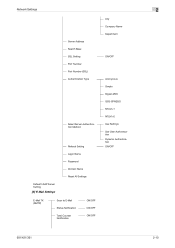
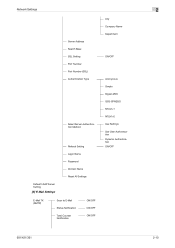
Network Settings
Server Address Search Base SSL Setting Port Number Port Number (SSL) Authentication Type
Select Server Authentication Method
Default LDAP Server Setting
[8] E-Mail Settings
Referral Setting Login Name Password Domain Name Reset All Settings
E-Mail TX (SMTP)
Scan to E-Mail
Status Notification
Total Counter Notification
ON/OFF ON/OFF ON/OFF
City Company Name Department
ON/...
bizhub 361/421/501 Network Administrator User Manual - Page 218


...
Prefix/Suffix Setting
ON/OFF Setting
Prefix/Suffix Setting
ON/OFF Prefix Suffix
Action for Invalid Certificate
Delete the Job Continue
[9] IEEE802.1X Authentication Setting
IEEE802.1X
ON
Authentication
Setting
OFF
Authentication Trial Reset Settings
2
Weekly
Daily Edit E-Mail Address
Weekly Frequency
Day of the Week
Interval of Day(s)
Schedule Settings
Schedule 1 - 2
501/421/361...
bizhub 361/421/501 Network Administrator User Manual - Page 222


... TCP/IP network automatically specifies the network settings from host names in this machine.
There are represented in output devices such as the fax ID.
501/421/361
3-4
...set for saving database or spreadsheet data as the delimiter), can be printed when a specific operation is performed, for example, when the access code for accepting only transmissions from the multifunctional...
bizhub 361/421/501 Network Administrator User Manual - Page 231
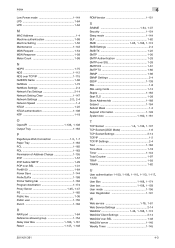
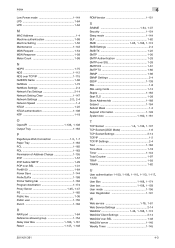
...1-73 NetWare Settings 2-4 Network Fax Settings 2-14 Network Setting Clear 1-147
Network Settings 2-2, 2-4
Network Speed 1-4 NTLM...Reset 1-147, 1-148
4
ROM Version 1-151
S S/MIME 1-34, 1-37
Security 1-154 Sleep mode 1-144 SLP 1-62
SMB 1-65, 1-168, 1-174
SMB Settings...86 SNMP Settings 2-4 ... (ASCII Mode 1-6 TCP Socket Settings 2-14 TCP/IP 1-2 TCP/IP Settings 2-4 Text 1-184 Time Zone ...
bizhub 361/421/501 Advanced Function Operations User Manual - Page 2


bizhub 501/421/361 In order to operate the machine safely and properly, be available depending on trademarks and...Thank you to access the public Internet from actual machine. and all applicable federal and state laws. In order to all KONICA MINOLTA companies disclaim, and shall have no liability for your technical representative. This User's Guide describes overview and usage of the ...
bizhub 361/421/501 Box Operations User Manual - Page 193


...8
Help
9
[Refresh] button
10 Tabs
11 Menu 12 Information and settings
501/421/361
Description
Click the logo to visit the Konica Minolta Web site at the following tabs are constructed as the online manual Web ... selected.
Information Check Job User Box Direct Print Store Address
Information and settings for PageScope Web Connection. The menu that appears differs depending on specifying...
bizhub 361/421/501 Box Operations User Manual - Page 218


... notifications are sent. Resets the network settings or controller settings or erases all destinations...421/361
9-29 Specify settings for saving or printing documents. Maintenance
Item
Meter Count
ROM Version
Import/Export
Status Notification Setting
Total Counter Notification Setting
Machine Setting
Online Assistance
Date/Time Settings
Timer Settings
Reset
External Memory Function Settings...
bizhub 361/421/501 Security Function User Manual - Page 17
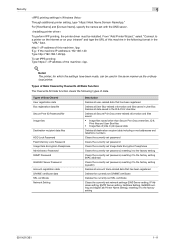
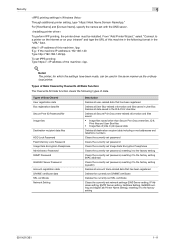
...)
Deletes all account track-related data that has been registered
Deletes the currently set S/MIME certificate
Deletes the currently set SSL certificate
Clears the currently set network settings (DNS Server setting, IP Address setting, SMTP Server setting, NetWare Setting, NetBIOS setting and AppleTalk Printer Name setting), resetting it to a printer on the Internet or on your intranet" and type...
bizhub 361/421/501 Security Function User Manual - Page 27


... Data Capture Network Setting Clear Administrator Password Change Via Network Release Time settings
Allow Enabled Enabled
5 min. An 8-digit-or-more (no value less than 5 can be set) Restrict (not to [Restrict] Deletes all user-related data that has been registered Deletes all destination recipient data including e-mail addresses and telephone numbers
501/421/361
2-10...
bizhub 361/421/501 Security Function User Manual - Page 119
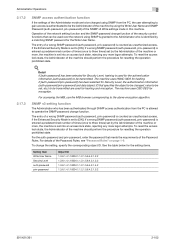
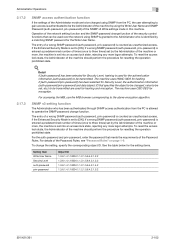
...
501/421/361
2-102 The entry of a wrong SNMP password (auth-password, priv-password) is counted as unauthorized access, if the Enhanced Security Mode is set to ... more logon attempts. See the table below for resetting the operation prohibited state. The entry of the network setting function and the SNMP password change the setting, specify the corresponding object ID.
For details of...
Similar Questions
Bizhub 421 Network Setting Not Show In List.how It To Show?
(Posted by mustafaKamal 1 year ago)
Bizhub 751/601-network Settings Missing
Hi, i have a machine bizhub 601 and i was planning to configure the printer but when i do the follow...
Hi, i have a machine bizhub 601 and i was planning to configure the printer but when i do the follow...
(Posted by asimqureshi44 6 years ago)
Bizhub 215 Caution No Network Setting - Konica Minolta
When Im trying to smb scan in Konica Minolta Bizhub 215, it showing "caution- No Network Setting".Ho...
When Im trying to smb scan in Konica Minolta Bizhub 215, it showing "caution- No Network Setting".Ho...
(Posted by ramshidkhan 6 years ago)
How To Set Up Konica Minolta Network Printer Bizhub 421
(Posted by momhai 9 years ago)
Reset Network Settings
I need to set the correct IP address for this printer
I need to set the correct IP address for this printer
(Posted by jmeyer1818 11 years ago)

