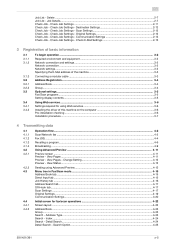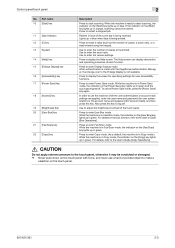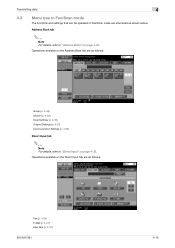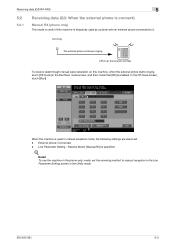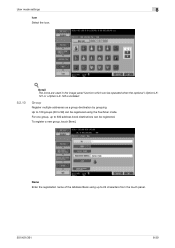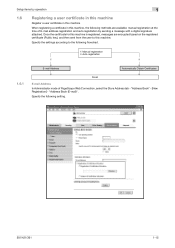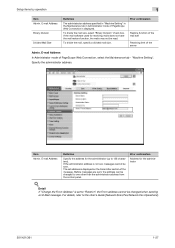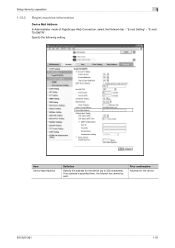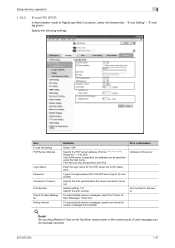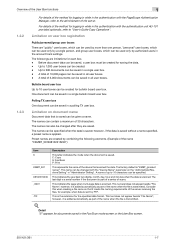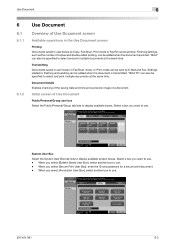Konica Minolta bizhub 421 Support Question
Find answers below for this question about Konica Minolta bizhub 421.Need a Konica Minolta bizhub 421 manual? We have 11 online manuals for this item!
Question posted by czyrek on October 1st, 2013
Bizhub 421 Usersguide
Current Answers
Answer #1: Posted by bernadette2013 on October 1st, 2013 1:09 PM
Else the manual can be downloaded from here: http://www.konicaminolta.hk/hk/admin/uploadFile/de0c8bd64929cf6de9417abcbb8bec5c.pdf
Hope this solution helps.
If you find the answer helpful, kindly accept it as a Solution.