Konica Minolta bizhub 42 Support Question
Find answers below for this question about Konica Minolta bizhub 42.Need a Konica Minolta bizhub 42 manual? We have 6 online manuals for this item!
Question posted by abdulahniaz60 on May 20th, 2012
Minolta 420 Price
what is the price of photcopier mechine minolta 420?????????//
Current Answers
There are currently no answers that have been posted for this question.
Be the first to post an answer! Remember that you can earn up to 1,100 points for every answer you submit. The better the quality of your answer, the better chance it has to be accepted.
Be the first to post an answer! Remember that you can earn up to 1,100 points for every answer you submit. The better the quality of your answer, the better chance it has to be accepted.
Related Konica Minolta bizhub 42 Manual Pages
bizhub 36/42 Administrator Operations User Guide - Page 2
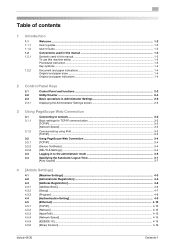
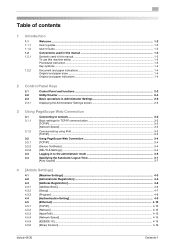
...IP]...3-2 [Network Speed] ...3-2
Communicating using IPv6 ...3-3 [TCP/IP]...3-3
Using PageScope Web Connection 3-4 [TCP/IP]...3-4 [Device Certificate] ...3-4 [SSL/TLS Settings] ...3-4 Logging in to the administrator mode 3-5 Specifying the Automatic Logout Time 3-7 ...Netware] ...4-12 [AppleTalk] ...4-13 [Network Speed] ...4-14 [IEEE802.1X]...4-15 [Binary Division]...4-16
bizhub 42/36
Contents-1
bizhub 36/42 Administrator Operations User Guide - Page 4
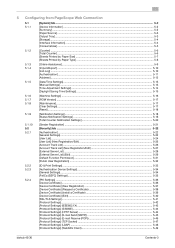
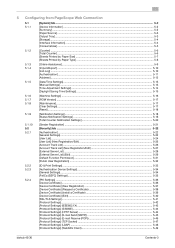
...]...5-34 [FeliCa (SSFC) Settings]...5-35
[PKI Settings] ...5-36 [Device Certificate] ...5-36 [Device Certificate] (New Registration 5-37 [Device Certificate] (Request a Certificate 5-38 [Device Certificate] (Install a Certificate 5-39 [Device Certificate] (Edit)...5-40 [SSL/TLS Settings] ...5-41 [Protocol Settings]...5-42 [Protocol Settings] (IEEE802.1X) ...5-43 [Protocol Settings] (S/MIME...
bizhub 36/42 Administrator Operations User Guide - Page 8


... using Data Administrator 7-6 Checking the version of the installed Data Administrator 7-6 Setup...7-7 User registration...7-11 Associating the user with card using authentication device 7-15
8 Appendix
8.1
Product specifications (Network functions 8-2
8.2
Error Message ...8-3
8.3
Glossary ...8-4
9 Index
9.1
Index by item ...9-2
9.2
Index by button...9-4
bizhub 42/36
Contents-7
bizhub 36/42 Administrator Operations User Guide - Page 22
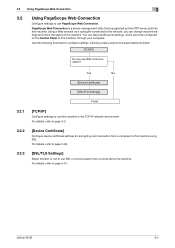
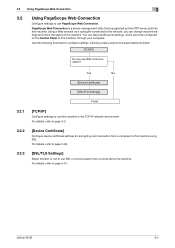
...refer to page 3-2.
3.2.2
[Device Certificate]
Configure device certificate settings for encrypting communication from a computer to the machine. 3.2 Using PageScope Web Connection
3
3.2
Using PageScope Web Connection
Configure settings to use this machine in communication from a computer to use SSL communication? For details, refer to configure settings. bizhub 42/36
3-4 Use the...
bizhub 36/42 Administrator Operations User Guide - Page 30


... the name of the administrator, extension number(s), E-mail address of this machine. 0 The device name entered under the Machine Settings may not be supported by default.
If necessary, it ... sent from the administrator's E-mail address. bizhub 42/36
4-5 Register the device name and E-mail address of the administrator. Factory default [Device Name]
The default abbreviation is input for ...
bizhub 36/42 Administrator Operations User Guide - Page 36


... Mask] [Gateway] [DHCP] [BOOTP] [ARP/PING] [HTTP] [FTP] [Telnet] [Bonjour] [Dynamic DNS]
bizhub 42/36
4
Select whether or not the ARP/PING command is used when the IP address is automatically set to [OFF]....whether or not to enable the FTP server.
To display the machine as a connected device via Bonjour, select [Enable]. Select whether or not to enable Telnet transmissions.
Select...
bizhub 36/42 Administrator Operations User Guide - Page 64
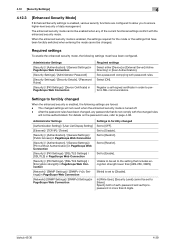
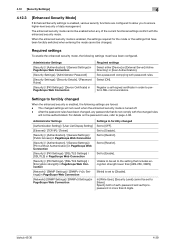
...enhanced security mode is set to [Disable].
Set to perform SSL communications.
bizhub 42/36
4-39 In [Write User], [Security Level] cannot be authenticated.
...Security Details] / [Password Rules]
[Security] / [PKI Settings] / [Device Certificate] in PageScope Web Connection
Required settings Select either [Device] or [External Server] (Active Directory) in more than [AES-256, ...
bizhub 36/42 Administrator Operations User Guide - Page 90
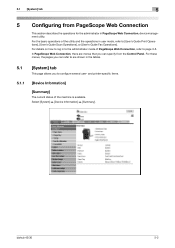
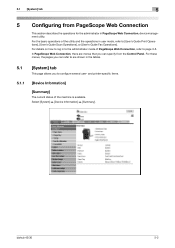
5.1 [System] tab
5
5 Configuring from the Control Panel. In PageScope Web Connection, there are shown in PageScope Web Connection, device management utility. bizhub 42/36
5-2
For these menus, the pages you can specify from PageScope Web Connection
This section describes the operations for the administrator in the tables.
5.1
[System] ...
bizhub 36/42 Administrator Operations User Guide - Page 91
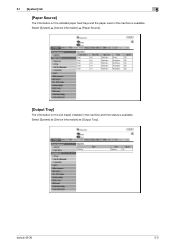
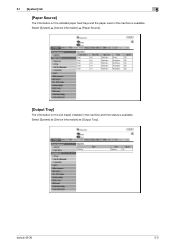
5.1 [System] tab
5
[Paper Source]
The information on the exit tray(s) installed in the machine is available. Select [System] ö [Device Information] ö [Output Tray]. bizhub 42/36
5-3 Select [System] ö [Device Information] ö [Paper Source].
[Output Tray]
The information on the installed paper feed trays and the paper used in the machine and their status...
bizhub 36/42 Administrator Operations User Guide - Page 270


... retained even after a dot of black and white dots
A large capacity storage device for printers and scanners. bizhub 42/36
8-6 The higher this option if you want an user to the same....
A function to a LDAP server form a multifunctional product.
ECM checks whether the data is used as a bridge between a computer and a peripheral device. A function of erasing dark shadow around the ...
bizhub 36/42 Administrator Operations User Guide - Page 274


...memory.
A print server module available in the area.
A name assigned to each device for the next. The RAW port number is found on an image or a ...names, passwords and other page description language. The referral setting configures whether the multifunctional product is usually integrated into a printer. Software that specified for the total ...LDAP server.
bizhub 42/36
8-10
bizhub 36/42 Fax Operations User Guide - Page 55


...driver uninstaller is installed.
1 Click [Start], and then select [All Programs] (or [Programs]) ö "KONICA MINOLTA" ö "42Series" ö
[Uninstall Printer Driver].
2 Select the components to be removed, and the click ... [Print Server Properties] on the area that follow. bizhub 42/36
5-21 Remove the fax driver from [Printers], [Devices and Printers], or [Printers and Faxes] window.
bizhub 36/42 Fax Operations User Guide - Page 153
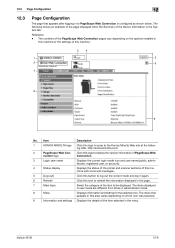
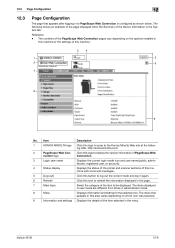
...scanner sections of the Device Information in administrator mode.
8
Menu
Displays information and setting for the selected icon.
http://konicaminolta.com/
2
PageScope Web Con- bizhub 42/36
12-6 The ...
Refresh
Click this logo to jump to the Konica Minolta Web site at the follow- Item
Description
1
KONICA MINOLTA logo Click this icon to refresh the information displayed in...
bizhub 36/42 Print Operations User Guide - Page 75
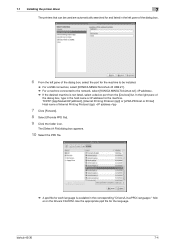
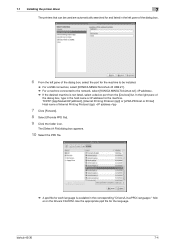
... box appears.
10 Select the PPD file.
% A ppd file for each language is not listed, select a device port from the [Devices] list. Use the appropriate ppd file for the machine to the network, select [KONICA MINOLTA bizhub 42] . % If the desired machine is available in the host name or IP address for the machine. 7.1 Installing...
bizhub 36/42 Print Operations User Guide - Page 84


...Click [Start], and then select [All Programs] (or [Programs]) - [KONICA MINOLTA] - [42Series] - [Uninstall
Printer Driver].
2 Select the components to be removed...device] on the toolbar.
4 From then on, follow the instructions on the pages that has nothing displayed in the dialog box for confirming deletion target, and then
click [OK].
9 In the dialog box for confirming if you are sure. bizhub 42...
bizhub 36/42 Print Operations User Guide - Page 165
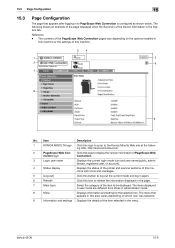
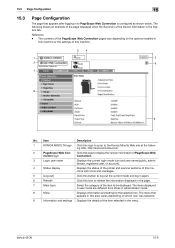
... Web Con- bizhub 42/36
15-6 The following shows an example of the page displayed when the Summary of this logo to jump to the Konica Minolta Web site at...installed in
this machine or the settings of the Device Information in administrator mode.
8
Menu
Displays information and setting for the selected icon. Item
Description
1
KONICA MINOLTA logo Click this machine.
3
4
1
5...
bizhub 36/42 Scan Operations User Guide - Page 122
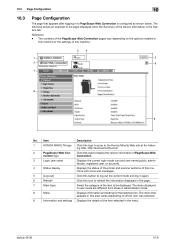
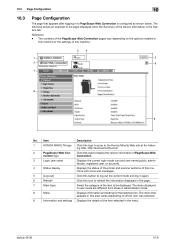
...Web Connection is configured as shown below.
Item
Description
1
KONICA MINOLTA logo Click this logo to jump to be displayed. The ...Device Information in the System tab. http://konicaminolta.com/
2
PageScope Web Con- The items displayed in user mode are different from those in administrator mode.
8
Menu
Displays information and setting for the selected icon. Reference - bizhub 42...
bizhub 36/42 Scan Operations User Guide - Page 149


... data. The file extension is assigned to load network configuration automatically from a multifunctional product.
Larger number of the levels can exchange files such as images, sounds... for Internet Message Access Protocol.
bizhub 42/36
12-4 The acronym for Dots Per Inch. DNS allows for a LDAP server depending on to identify a device on the Internet. An authentication method...
bizhub 36/42 Scan Operations User Guide - Page 151


... LDAP server to be searched for the next.
bizhub 42/36
12-6
The acronym for Optical Character Reader, a device or software that works as unauthorized and blocks the...computer's internal clock precisely via the network. The referral setting configures whether the multifunctional product is most often used to communicate with previously stored patterns for identification.
12...
bizhub 36/42 Trademarks/Copyrights - Page 10
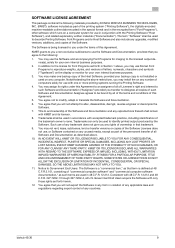
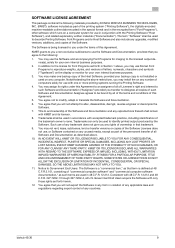
..."). bizhub 42/36
9 The term "Software" shall be used to and ownership of the Software Licensee does not use in 48 C.F.R. 12.212. The Software is being licensed to the licensed output device(s), solely for your own internal business purposes.
3. You may use Roman Font Programs to the following materials provided by KONICA MINOLTA...
Similar Questions
Konica Minolta Bizhub 36
If within 15 hours or more unit has been turned off, a problem arises. After powering it does not st...
If within 15 hours or more unit has been turned off, a problem arises. After powering it does not st...
(Posted by igorb8 10 years ago)
What Is The Price Of Konica Minolta Bizhub C224
(Posted by nishanthdesigns 11 years ago)
Access Code Of Bizhub 420
Kindly Tell Me Utility Access Code Of Bizhub 420 Machine
Kindly Tell Me Utility Access Code Of Bizhub 420 Machine
(Posted by mzgraphix50 11 years ago)
Price Of Minolta Bizhub C452
please give the price of KONIKA MINOLTA BIZHUB C452 IN TERMS OF USD In DUBAI
please give the price of KONIKA MINOLTA BIZHUB C452 IN TERMS OF USD In DUBAI
(Posted by sirilyjohn 11 years ago)

