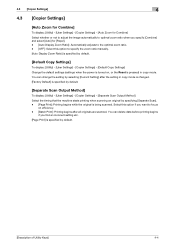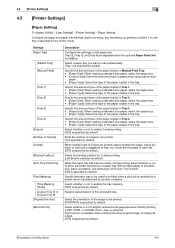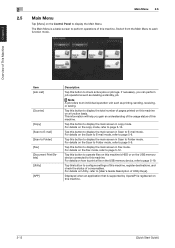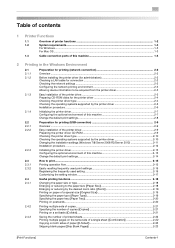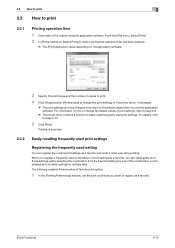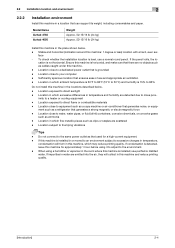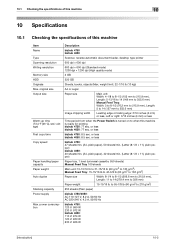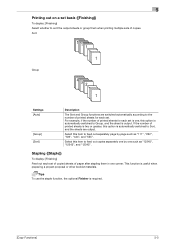Konica Minolta bizhub 4050 Support Question
Find answers below for this question about Konica Minolta bizhub 4050.Need a Konica Minolta bizhub 4050 manual? We have 11 online manuals for this item!
Question posted by jbertram on May 13th, 2015
Front To Back Copies
Current Answers
Answer #1: Posted by Dayam on May 13th, 2015 1:56 PM
After this you can insert the paper in the printer on which you have already copied the material of first sheet by turning it so the material of your second sheet will come on the back side .
That's how you do front to back copies :-)
Related Konica Minolta bizhub 4050 Manual Pages
Similar Questions
http://onyxweb.mykonicaminolta.com/OneStopProductSupport?productId=1711
hi any body knows that konica minolta bizhub 4050 service mode method plz
Bizhub 4050 Prompt A Trouble Code E301(000.00)
i have headed paper in tray 2 of the printer and don't want people on my network from wasting it so ...