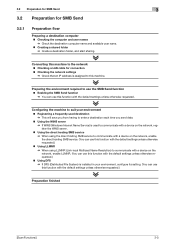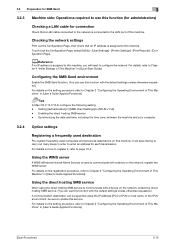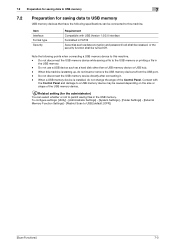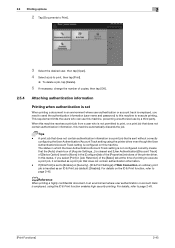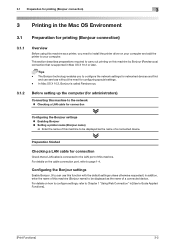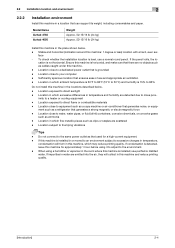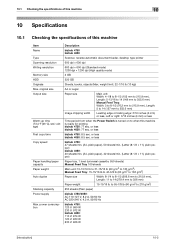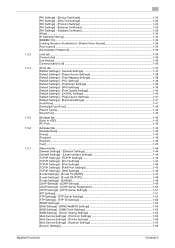Konica Minolta bizhub 4050 Support Question
Find answers below for this question about Konica Minolta bizhub 4050.Need a Konica Minolta bizhub 4050 manual? We have 11 online manuals for this item!
Question posted by AndryBonny on October 7th, 2016
Ce Password Service Call For Bizhub 4050
Bizhub 4050 Prompt A Trouble Code E301(000.00)
Current Answers
Answer #1: Posted by Brainerd on October 7th, 2016 5:54 AM
Hi, you question is not clear but please refer here:
I hope this helps you!
Please press accept to reward my effort or post again with more details if not satisfied.
Regards, Brainerd
Related Konica Minolta bizhub 4050 Manual Pages
Similar Questions
Causes And Remedies To Imaging Unit
Imaging unit is being displayed on my copier screen, what can I do rectifying it
Imaging unit is being displayed on my copier screen, what can I do rectifying it
(Posted by gokeayodeji 6 months ago)
Dwnld Option Is Not Working ?
http://onyxweb.mykonicaminolta.com/OneStopProductSupport?productId=1711
http://onyxweb.mykonicaminolta.com/OneStopProductSupport?productId=1711
(Posted by chmhussain789 2 years ago)
Konica Minolta Bizhub 4050 Service Mode Method
hi any body knows that konica minolta bizhub 4050 service mode method plz
hi any body knows that konica minolta bizhub 4050 service mode method plz
(Posted by zebkhan555 3 years ago)
How To Reset Ce Password On Bizhub Konica Minolta
(Posted by msduGo 10 years ago)