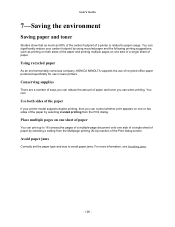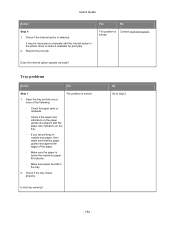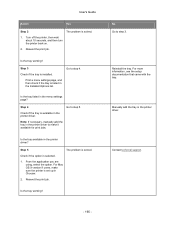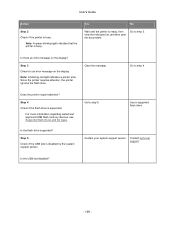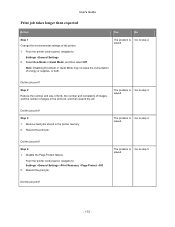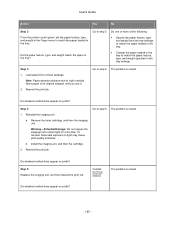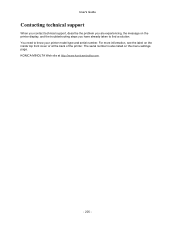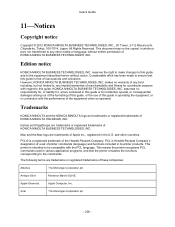Konica Minolta bizhub 4000P Support Question
Find answers below for this question about Konica Minolta bizhub 4000P.Need a Konica Minolta bizhub 4000P manual? We have 2 online manuals for this item!
Question posted by samuelnbf1702 on February 10th, 2021
Frequent Paper Jam On Konica Minolta Bizhub 4000p
Current Answers
Answer #1: Posted by waelsaidani1 on February 10th, 2021 11:57 PM
- Check for any pieces of paper left in the back of the section indicated on the Touch Panel. If the paper cannot be easily removed, do not continue; instead contact your service representative.
- Once again, open and close the door at the section with the location number indicated on the Touch Panel. This action may clear the message.
Contact your service representative if the paper jam indication persists even after you have checked.
Related Konica Minolta bizhub 4000P Manual Pages
Similar Questions
Konica Minolta printers Bizhub 3320, when we are trying to change the cartridge, error appears as RE...