Konica Minolta bizhub 363 Support Question
Find answers below for this question about Konica Minolta bizhub 363.Need a Konica Minolta bizhub 363 manual? We have 14 online manuals for this item!
Question posted by stellaperez on May 7th, 2013
How Many Pages Can The Bizhub 423/363/283/223 Scan?
The person who posted this question about this Konica Minolta product did not include a detailed explanation. Please use the "Request More Information" button to the right if more details would help you to answer this question.
Current Answers
There are currently no answers that have been posted for this question.
Be the first to post an answer! Remember that you can earn up to 1,100 points for every answer you submit. The better the quality of your answer, the better chance it has to be accepted.
Be the first to post an answer! Remember that you can earn up to 1,100 points for every answer you submit. The better the quality of your answer, the better chance it has to be accepted.
Related Konica Minolta bizhub 363 Manual Pages
bizhub 423/363/283/223 Advanced Function Operations User Guide - Page 10
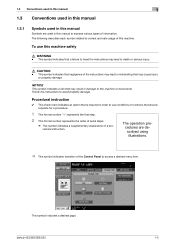
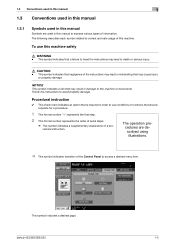
...negligence of the Control Panel to this machine safely
7 WARNING -
bizhub 423/363/283/223
1-5 This symbol indicates that may result in damage to access ... This check mark indicates an option that may cause injury
or property damage. This symbol indicates a desired page.
1.3 Conventions used in this manual
1
1.3 Conventions used in this manual
1.3.1
Symbols used in this manual...
bizhub 423/363/283/223 Advanced Function Operations User Guide - Page 63


... or edit the data.
[Preview]
Press this button to check the detailed information or preview image of a selected document. Press this button to check the page content. You can preview the pages to delete the selected page. 6.3 Operating Image Panel
6
6.3.4
Editing the document
Edit the read document. bizhub 423/363/283/223
6-11
bizhub 423/363/283/223 Box Operations User Guide - Page 16
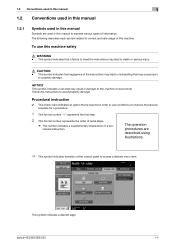
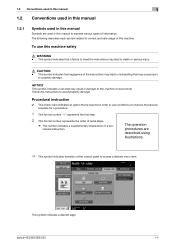
... risk that may cause injury
or property damage. This symbol indicates a desired page.
To use conditions or functions that a failure to heed the instructions may result... a desired menu item.
The following describes each symbol related to avoid property damage. bizhub 423/363/283/223
1-4
Follow the instructions to correct and safe usage of this machine. 1.2 Conventions used...
bizhub 423/363/283/223 Box Operations User Guide - Page 76


... Chapter Number] [Insert Sheet Setting] (p. 7-20) [Print Position] [Text Details] [Stamp Type/Preset Stamps] [Pages] [Text Size] [Print Position] [Copy Protect] (p. 7-22) [Copy Guard] (p. 7-23) [Password Copy] (p. 7-24) [Stamp Repeat Type] (p. 7-26) [Detail Settings] (p. 7-27) [Position] (p. 7-27) [Recall Header/Footer] [Mode Check] [Recall Overlay Image] [Pages]
bizhub 423/363/283/223
4-26
bizhub 423/363/283/223 Box Operations User Guide - Page 180


bizhub 423/363/283/223
7-72 7.8 Application
7
4 If you are sure to move the page, select [Save].
% To cancel the movement, press [Do Not Save] to return to the previous page.
The selected page is moved and the document is not changed.
5 Check the information of multiple pages. Page]
Description Moves to the Edit Document screen.
You can specify a range of...
bizhub 423/363/283/223 Box Operations User Guide - Page 270
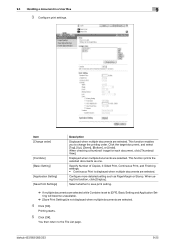
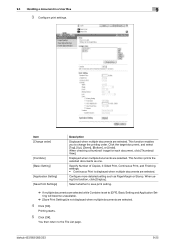
This function prints the selected documents as Page Margin or Stamp. Specify Number of Copies, 2-Sided Print, ...return to change the printing order. bizhub 423/363/283/223
9-25 Click the target document, and select [Top], [Up], [Down], [Bottom], or [Undo].
When using this function, click [Display]. This function enables you to the File List page. 9.5 Handling a document in a...
bizhub 423/363/283/223 Box Operations User Guide - Page 275
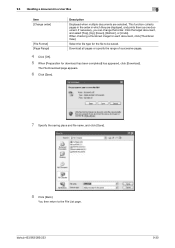
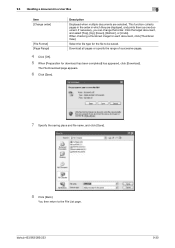
... are displayed, and prints them as one document. Click the target document, and select [Top], [Up], [Down], [Bottom], or [Undo]. bizhub 423/363/283/223
9-30
You then return to be saved. The File Download page appears.
6 Click [Save].
7 Specify the saving place and file name, and click [Save].
8 Click [Back]. Select the file type for...
bizhub 423/363/283/223 Box Operations User Guide - Page 278
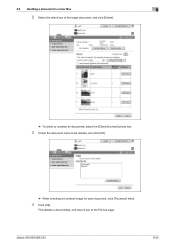
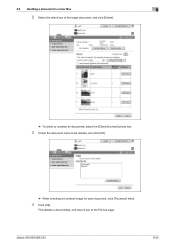
... [OK].
% When checking a thumbnail image for each document, click [Thumbnail View].
4 Click [OK].
bizhub 423/363/283/223
9-33 9.5 Handling a document in a User Box
9
2 Select the check box of the target document, and click [Delete].
% To select or unselect all documents, select the [Check/Uncheck] check box.
3 Check the document name to the File List page.
bizhub 423/363/283/223 Copy Operations User Guide - Page 10
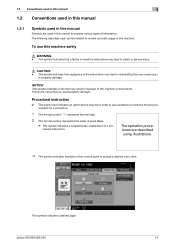
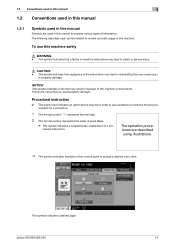
.... This symbol indicates a desired page. To use conditions or functions that is required in damage to this machine or documents.
The operation procedures are used in this manual
Symbols are described using illustrations.
% This symbol indicates transition of the control panel to access a desired menu item. bizhub 423/363/283/223
1-4 This symbol indicates that may...
bizhub 423/363/283/223 Copy Operations User Guide - Page 65
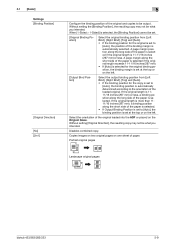
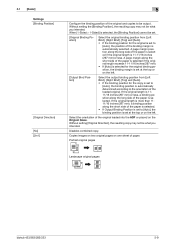
...pages
Landscape original pages
bizhub 423/363/283/223
5-9 Disables combined copy. When [1-Sided > 1-Sided] is selected, the [Binding Position] cannot be output. If the original length is more than 1111/16 inches (297 mm), a binding position along the long side of the paper is selected if the original length is selected. Copies images on two original pages....
A page margin position...
bizhub 423/363/283/223 Enlarge Display Operations User Guide - Page 7
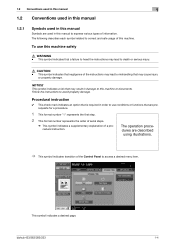
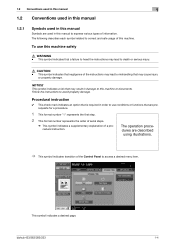
...of the Control Panel to access a desired menu item. This symbol indicates a desired page. 1.2 Conventions used in this manual
1
1.2 Conventions used in this manual
1.2.1
Symbols...serial steps.
% This symbol indicates a supplementary explanation of a procedural instruction.
bizhub 423/363/283/223
1-4
Follow the instructions to use this machine or documents. This symbol indicates ...
bizhub 423/363/283/223 Network Administrator User Guide - Page 15
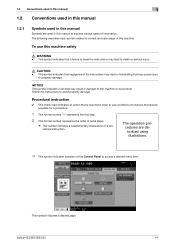
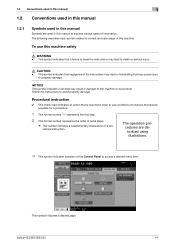
... that may lead to death or serious injury.
7 CAUTION -
This symbol indicates a desired page. The following describes each symbol related to correct and safe usage of the instructions may cause injury... damage to avoid property damage.
This symbol indicates that negligence of this machine or documents. bizhub 423/363/283/223
1-4
Follow the instructions to this machine.
bizhub 423/363/283/223 Network Administrator User Guide - Page 316
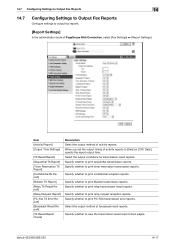
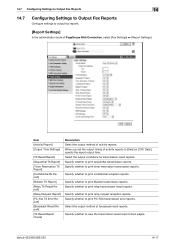
...reports.
Specify whether to print relay transmission result reports. Specify whether to view the transmission result report check pages.
14.7 Configuring Settings to Output Fax Reports
14
14.7
Configuring Settings to Output Fax Reports
Configure settings to...]. Specify whether to [Daily] or [100/ Daily], specify the report output time.
bizhub 423/363/283/223
14-17
bizhub 423/363/283/223 Network Scan/Fax/Network Fax Operations User Guide - Page 16
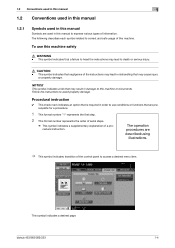
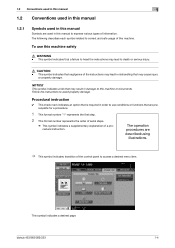
... symbol indicates a supplementary explanation of the instructions may lead to this machine or documents. Follow the instructions to death or serious injury.
7 CAUTION - bizhub 423/363/283/223
1-4 This symbol indicates a desired page.
To use conditions or functions that a failure to heed the instructions may cause injury
or property damage. 1.2 Conventions used in this manual...
bizhub 423/363/283/223 Network Scan/Fax/Network Fax Operations User Guide - Page 110
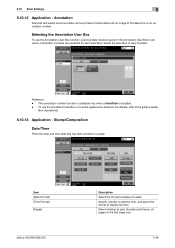
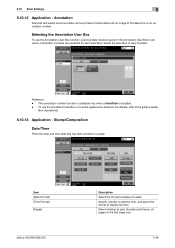
...Stamp/Composition
Date/Time
Prints the date and time data that has been printed on all pages or the first page only.
5-49 Annotation
Scanned and saved document data can be registered in advance. Specify whether to add the time,...'s Guide
Box Operations].
5.10.13 Application - Item [Date Format] [Time Format] [Pages]
bizhub 423/363/283/223
Description Select the format to display the date.
bizhub 423/363/283/223 Network Scan/Fax/Network Fax Operations User Guide - Page 140
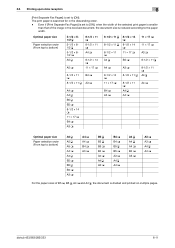
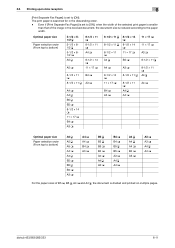
... selected print paper is smaller than that of B5 w, B5 v, A4 w and A4 v, the document is reduced according to the paper width. bizhub 423/363/283/223
6-11
Even if [Print Separate Fax Pages] is set to bottom)
A5 v A5 v A5 w A4 w A4 v B5 w B5 v B4 w A3 w
A4 w A4 w B4 w A3 w... paper is searched for in the received document, the document size is divided and printed on multiple pages.
bizhub 423/363/283/223 Network Scan/Fax/Network Fax Operations User Guide - Page 192
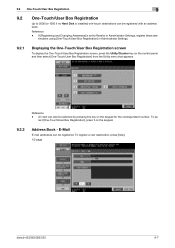
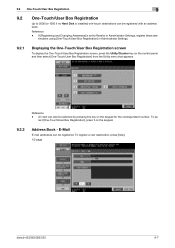
tinations using [One-Touch/User Box Registration] in Administrator Settings, register these des- To register a new destination, press [New]. 1/2 page
bizhub 423/363/283/223
9-7 lect [One-Touch/User Box Registration], press 1 on the keypad for the correspondent number. To se-
9.2 One-Touch/User Box Registration
9
9.2
One-Touch/User Box ...
bizhub 423/363/283/223 Network Scan/Fax/Network Fax Operations User Guide - Page 194
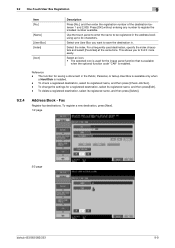
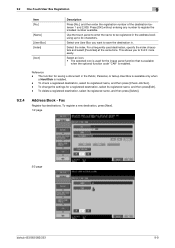
Select one User Box you to 24 characters.
To register a new destination, press [New]. 1/2 page
2/2 page
bizhub 423/363/283/223
9-9 Press [OK] without entering any number to save the destination in.
This allows you want to register the smallest number available. Select an icon. • ...
bizhub 423/363/283/223 Network Scan/Fax/Network Fax Operations User Guide - Page 196
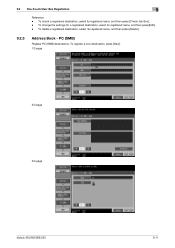
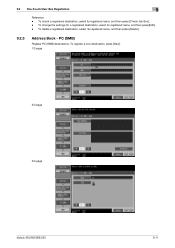
To register a new destination, press [New]. 1/3 page
2/3 page
3/3 page
bizhub 423/363/283/223
9-11 9.2 One-Touch/User Box Registration
9
Reference - To change the settings for a registered destination, select its registered name, and then press [Delete].
9.2.5
Address Book - To ...
bizhub 423/363/283/223 Network Scan/Fax/Network Fax Operations User Guide - Page 278


...or specifying the document deletion time.
bizhub 423/363/283/223
11-23
Reference - er software ...scanning). The following functions are available only when a Hard Disk is installed.
- [License Settings] - [Edit Font/Macro] (This item is displayed, but cannot be issued. Item [Machine Setting] [Register Support Information]
[Network TWAIN]
[User Box Setting]
[Stamp Settings]
[Blank Page...
Similar Questions
How Do I Adjust The Time And Date On My Konica Minolta Bizhub 423/363/283/223
(Posted by deeleth 10 years ago)
Bizhub 283 Cant Scan To Network Drive Login Error
(Posted by HANjwdarn 10 years ago)
How Much Does A Bizhub 423/363/283/223 Cost
(Posted by lerlisc 10 years ago)
Konica Minolta Bizhub 363 How To Scan A Multipage Document
(Posted by marvplumbill 10 years ago)
Konica Minolta Bizhub 423
Our Konica Minolta bizhub 423 do not scan, or delete scanned documents, after faxing documents. It d...
Our Konica Minolta bizhub 423 do not scan, or delete scanned documents, after faxing documents. It d...
(Posted by marchila 11 years ago)

