Konica Minolta bizhub 363 Support Question
Find answers below for this question about Konica Minolta bizhub 363.Need a Konica Minolta bizhub 363 manual? We have 14 online manuals for this item!
Question posted by HANjwdarn on November 28th, 2013
Bizhub 283 Cant Scan To Network Drive Login Error
The person who posted this question about this Konica Minolta product did not include a detailed explanation. Please use the "Request More Information" button to the right if more details would help you to answer this question.
Current Answers
There are currently no answers that have been posted for this question.
Be the first to post an answer! Remember that you can earn up to 1,100 points for every answer you submit. The better the quality of your answer, the better chance it has to be accepted.
Be the first to post an answer! Remember that you can earn up to 1,100 points for every answer you submit. The better the quality of your answer, the better chance it has to be accepted.
Related Konica Minolta bizhub 363 Manual Pages
bizhub 423/363/283/223 Box Operations User Guide - Page 253


...Information] - [Device Information] - ...Network Administrator]. Status icons and messages - You can be specified only when a Hard Disk is not available in . In the login...login. Logging in to perform job deletion processing, which is installed. - Reference - For details on the User Box administrator setting, permissions, and password, refer to log in .
Status of [Job]
bizhub 423/363/283...
bizhub 423/363/283/223 Network Administrator User Guide - Page 317
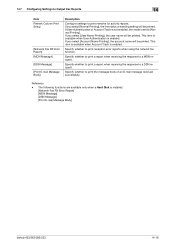
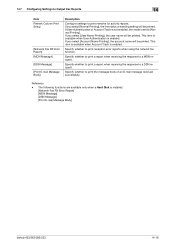
... is available when Account Track is set to a DSN request.
This item is available when User Authentication is installed. [Network Fax RX Error Report] [MDN Message] [DSN Message] [Print E-mail Message Body]
bizhub 423/363/283/223
14-18 The following functions are available only when a Hard Disk is enabled. If you select [Account Name...
bizhub 423/363/283/223 Network Administrator User Guide - Page 357


...Therefore, this machine when using the scanning function to shipment from recipient machines ...devices such as a "gateway" to access computers on the TCP/IP network...dark variation. bizhub 423/363/283/223
15-...error occurs. Instead of BOOTP, DHCP, an advanced protocol based on , or the settings selected in advance and enabled when the machine is turned on BOOTP, is one operation.
A device...
bizhub 423/363/283/223 Network Scan/Fax/Network Fax Operations User Guide - Page 3


...
To begin operation...4-2 Environment and device requirements 4-2 Connection and settings of network cable 4-3 Connection of network cable ...4-3 Network settings ...4-3 Specifying an E-mail ...] ...5-16 [Scan Settings] ...5-16 [Original Settings]...5-17 [Communication Settings]...5-18
Fax/Scan initial screen ...5-19 Description of this machine to Me)...5-20
bizhub 423/363/283/223
Contents-2 ...
bizhub 423/363/283/223 Network Scan/Fax/Network Fax Operations User Guide - Page 8


...G3 9-22 Limiting Access to print ...8-29 Print sample ...8-29
Report printed for IP ...8-30 [Network Fax RX Error Report] ...8-30
9 User Mode Settings
9.1 9.1.1 9.1.2 9.1.3 9.2 9.2.1 9.2.2 9.2.3 9.2.4 9.2.5 ... scan/fax program...9-20 Registering programs...9-20 Check Program Settings...9-21 Delete ...9-21
Create User Box - Search Option Settings 9-26 Scan/Fax Settings...9-26
bizhub 423/363/283...
bizhub 423/363/283/223 Network Scan/Fax/Network Fax Operations User Guide - Page 10
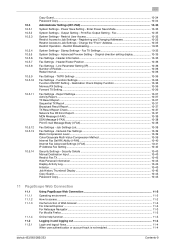
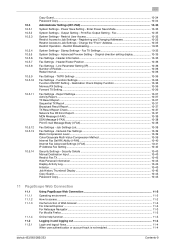
... ...11-4 Login and logout flows...11-4 When user authentication or account track is not enabled 11-4
bizhub 423/363/283/223
Contents-9 Output Setting - Header/Footer Position 10-36
Fax Settings - Network Fax Settings... Report ...10-37 Broadcast Result Report...10-37 TX Result Report Check...10-37 Network Fax RX Error Report ...10-37 MDN Message (I-FAX)...10-38 DSN Message (I-FAX) ...10-...
bizhub 423/363/283/223 Network Scan/Fax/Network Fax Operations User Guide - Page 23
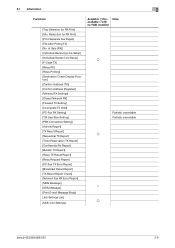
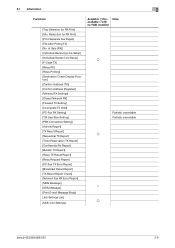
...] [Broadcast Result Report] [TX Result Report Check] [Network Fax RX Error Report] [MDN Message] [DSN Message] [Print E-mail Message Body] [Job Settings List]
[Multi Line Settings]
Available o/Unavailable e with no HDD installed
Note
o
Partially unavailable Partially unavailable o
e o
bizhub 423/363/283/223
2-6 2.1 Information
2
Functions
[Tray Selection for RX Print] [Print Separate...
bizhub 423/363/283/223 Network Scan/Fax/Network Fax Operations User Guide - Page 63
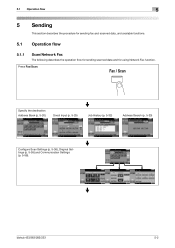
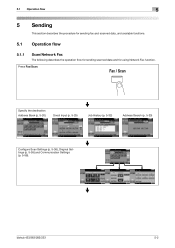
...
5.1.1
Scan/Network Fax
The following describes the operation flow for sending scanned data and for using Network Fax function.
Press Fax/Scan. Specify the destination Address Book (p. 5-20)
Direct Input (p. 5-25)
Job History (p. 5-32)
Address Search (p. 5-33)
Configure Scan Settings (p. 5-36), Original Settings (p. 5-55) and Communication Settings (p. 5-58).
bizhub 423/363/283/223...
bizhub 423/363/283/223 Network Scan/Fax/Network Fax Operations User Guide - Page 158


... (G3) [Relay TX Result Report] (G3) [Relay Request Report] (G3) [PC-Fax TX Error Report] (G3)
[Network Fax RX Error Report] (I-FAX/IP) [Print MDN Message] (I-FAX)
[Print DSN Message] (I-FAX)
[Print E-...Job Settings List] [E-Mail Subject/Text List]
Description Print the details of the Utility mode. bizhub 423/363/283/223
8-3
If [MDN Message] is set to [ON] in [Report Settings] in the ...
bizhub 423/363/283/223 Network Scan/Fax/Network Fax Operations User Guide - Page 182


... Report printed for Internet Fax
8
8.5 Report printed for Internet Fax
Reference - bizhub 423/363/283/223
8-27 You can specify whether to print or not in [MDN Message]...Error Report]
Printed automatically when the reception of the E-mail message. The Internet fax function is available only when a Hard Disk is unsealed, the receiver sends an MDN message to be printed in [Network Fax RX Error...
bizhub 423/363/283/223 Network Scan/Fax/Network Fax Operations User Guide - Page 183
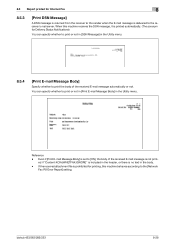
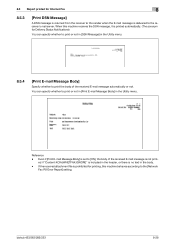
...not. When this machine behaves according to the [Network
Fax RX Error Report] setting. You can specify whether to print... or not in [DSN Message] in the Utility menu.
8.5.4
[Print E-mail Message Body]
Specify whether to print the body of the received E-mail message is delivered to the receiver's mail server. Reference - bizhub 423/363/283...
bizhub 423/363/283/223 Network Scan/Fax/Network Fax Operations User Guide - Page 185


8.6 Report printed for IP
8
8.6 Report printed for IP
Reference -
The IP address fax function is available only when a Hard Disk is installed.
8.6.1
[Network Fax RX Error Report]
For details, refer to page 8-27. bizhub 423/363/283/223
8-30
bizhub 423/363/283/223 Network Scan/Fax/Network Fax Operations User Guide - Page 218
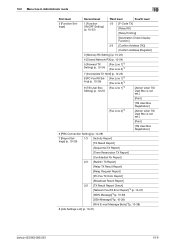
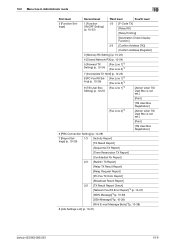
...Function]
2/2 [Confirm Address (TX)]
[Confirm Address (Register)]
3 [Memory RX Setting] (p. 10-23)
4 [Closed Network RX] (p. 10-24)
5 [Forward TX Setting] (p. 10-24)
[Fax Line 1]*3 [Fax Line 2]*3
7 [Incomplete... Report]
[Relay Request Report]
[PC-Fax TX Error Report]
[Broadcast Result Report]
3/3 [TX Result Report Check] [Network Fax RX Error Report]*5 (p. 10-37) [MDN Message]*4(p. 10-38...
bizhub 423/363/283/223 Network Scan/Fax/Network Fax Operations User Guide - Page 249


...-29.
bizhub 423/363/283/223
10-37 Report Settings
Activity Report
d Reference
For the setting procedure, refer to output the body.
TX Result Report Check
d Reference
For the setting procedure, refer to page 10-29.
Sequential TX Report
d Reference
For the setting procedure, refer to page 10-29. Network Fax RX Error Report
Configure...
bizhub 423/363/283/223 Network Scan/Fax/Network Fax Operations User Guide - Page 263


... dialog box in [Information] - [Device Information] -
Status of warning.] check box to display the dialog box when a warning has occurred or during operation after login.
For details on Data Management Utility, refer to the [User's Guide Network Administrator]. Reference - Status of [Paper Tray] in case of [Job]
bizhub 423/363/283/223
11-8 If necessary, you...
bizhub 423/363/283/223 Network Scan/Fax/Network Fax Operations User Guide - Page 293
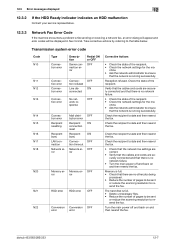
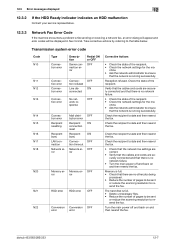
... error
Connec-
Reception refused.
bizhub 423/363/283/223
12-7
OFF
ror
ror
Memory er- Check the state of pages to be displayed in Nxx format. OFF
ror
ror
HDD error HDD error OFF
Conversion Conversion OFF
error
error
Corrective Actions
• Check the state of pages to be sent
or reduce the scanning resolution to ensure
that the network...
bizhub 423/363/283/223 Network Scan/Fax/Network Fax Operations User Guide - Page 301


...network for minimizing the data size using keyboard or mouse. A byte indicates a unit of information (data quantity) handled by Apple Computer for bitmap.
bizhub 423/363/283...network. A compression method for automatic configuration. While usual POP does not encrypt the password used as the delimiter).
A computer using the scanning...of eight bits. A device, such as a computer...
bizhub 423/363/283/223 Network Scan/Fax/Network Fax Operations User Guide - Page 317


...RX Settings 10-26 PC-Fax TX Error Report 10-30 PC-FAX TX ...Scan Setting 5-39
Scan Settings 3-18, 5-19, 5-36
Scan Size 5-44
Scan/Fax Settings 9-24, 9-26
bizhub 423/363/283/223
14-7 14.2 Index by button
14
Mode Memory 3-2
Multi Line Settings 10-31, 10-32
Multi Page 5-39
N Name ..... 5-33, 9-8, 9-9, 9-10, 9-12, 9-13, 9-15, 9-16, 9-18, 9-20, 10-11
Network Fax RX Error Report 10-37 Network...
bizhub 423/363/283/223 Print Operations User Guide - Page 246
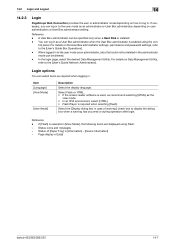
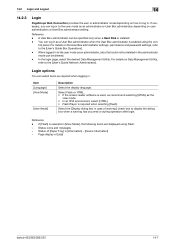
...
14.2.3
Login
PageScope Web Connection provides the user or administrator mode depending on Data Management Utility, refer to the [User's Guide Network Administrator]. You can select items as a User Box administrator when the User Box administrator is required when selecting [Flash]. Status icons and messages - Reference - Status of [Job]
bizhub 423/363/283/223
14...
bizhub 423/363/283/223 Print Operations User Guide - Page 283
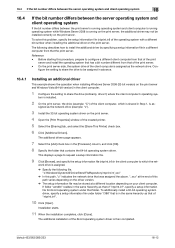
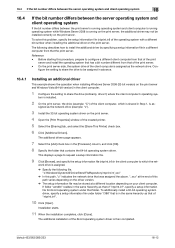
...The following file. Con-
The additional drivers page appears.
7 Select the [x64] check box in the same hierarchy as the network drive. To solve this
path varies depending on the driver version. % The setup information file may not be assigned in the same ... shows the operation when installing Windows Server 2008 (32-bit version) on your client computer.
bizhub 423/363/283/223
16-12
Similar Questions
Konica Minolta Bizhub 363 Login Error When Scan To Network
(Posted by ColJo 10 years ago)
How To Configure Bizhub 283 For Network Printing
(Posted by helpetu 10 years ago)
Bizhub 363 Login Error When Scanning With Smb
(Posted by shoaisephi 10 years ago)

