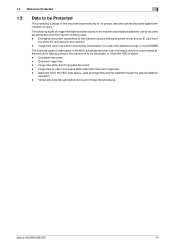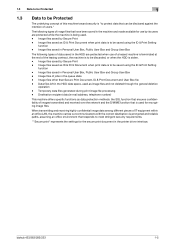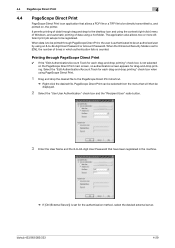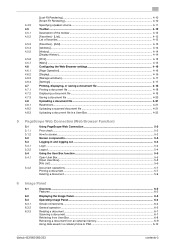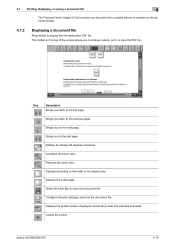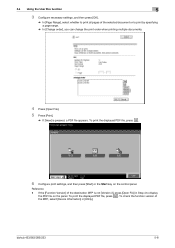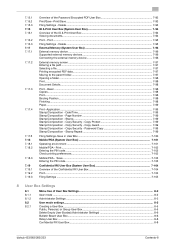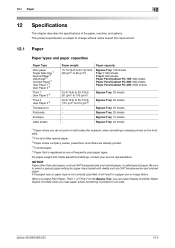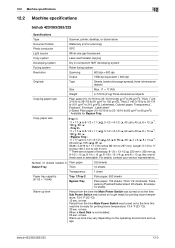Konica Minolta bizhub 363 Support Question
Find answers below for this question about Konica Minolta bizhub 363.Need a Konica Minolta bizhub 363 manual? We have 14 online manuals for this item!
Question posted by danieljuliosanchez on November 3rd, 2015
File Folder Label Printing !!
Hello 363 team,my name is Daniel , please advise me , as I am a visual learner, on the step by step procedure one must endure to get labels printed whether on 8 x11 sheets or ... 4x6 sheets of label paper, I currently am working with 4 x 6 dimensions. I thank you for any assistance given as my team can all benefit!! Enjoy your week!Sincerely,Daniel J.
Current Answers
Answer #1: Posted by waelsaidani1 on December 3rd, 2015 11:58 AM
Hello refer here for instructions: http://manuals.konicaminolta.eu/bizhub-C554-C454-C364-C284-C224/EN/contents/id10-0071.html
Related Konica Minolta bizhub 363 Manual Pages
Similar Questions
How To Change Default File Type For Scanning On A Bizhub 363 Using Pagescope
(Posted by rueram 10 years ago)
How Do I Set Up Konica Minolta Bizhub 363 To Scan To File Folder
(Posted by coupdpal 10 years ago)
How To Change Default File Type For Scanning On A Bizhub 363
(Posted by nscourt 10 years ago)
Printing The Entire Sheet Yellow.
Everytime I print anything in color, it prints what I am asking it to print, howevever, it also prin...
Everytime I print anything in color, it prints what I am asking it to print, howevever, it also prin...
(Posted by wendijohnson 10 years ago)
Print On Only One Side Of The Paper?
How do I print on only one side of the paper?
How do I print on only one side of the paper?
(Posted by mimicrete 11 years ago)