Konica Minolta bizhub 363 Support Question
Find answers below for this question about Konica Minolta bizhub 363.Need a Konica Minolta bizhub 363 manual? We have 14 online manuals for this item!
Question posted by automaticsupplier on September 3rd, 2012
Display Show Developer Need To Be Change Call Service
display show developer need to be change & machine dose not run but when machine is in running condition then copy quality is good
Current Answers
There are currently no answers that have been posted for this question.
Be the first to post an answer! Remember that you can earn up to 1,100 points for every answer you submit. The better the quality of your answer, the better chance it has to be accepted.
Be the first to post an answer! Remember that you can earn up to 1,100 points for every answer you submit. The better the quality of your answer, the better chance it has to be accepted.
Related Konica Minolta bizhub 363 Manual Pages
bizhub 423/363/283/223 Advanced Function Operations User Guide - Page 98
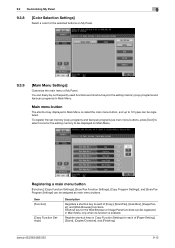
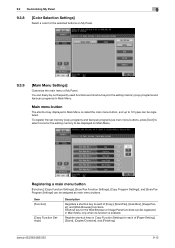
... each of My Panel. Main menu button
The shortcut key displayed in Main Menu only when its function is called the main menu button, and up to 12 types can be registered. bizhub 423/363/283/223
9-12 Register shortcut keys in Copy Function Settings for the Web Browser or Image Panel functions can...
bizhub 423/363/283/223 Box Operations User Guide - Page 247


...appears.
bizhub 423/363/283/223
9-2
Using this utility, you can configure some settings, which are to the network, you can change machine settings and check the status of this machine is a device control utility... or later required to select Flash as the display format. • Plug-in brackets ([ ]). -
http://[IPv6 address of the machine]/
Example: When the IPv6 address of the...
bizhub 423/363/283/223 Copy Operations User Guide - Page 42


... [User's Guide Box Operations]. bizhub 423/363/283/223
4-6
Allows you to check the status (usage level) of the currently installed firmware. [IPv4 Address]: Allows you to check the currently specified IPv4 address. [IPv6 Address]: Allows you to the fax/scanner and User Boxes operations. Displays information about this machine. [Function Version]: Allows you...
bizhub 423/363/283/223 Fax Driver Operations User Guide - Page 32
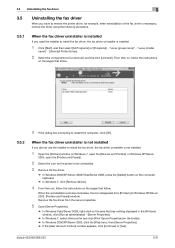
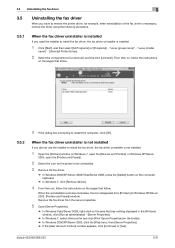
...bizhub 423/363/283/223
3-21 When the uninstallation process completes, the icon disappears from the server properties.
5 Open [Server Properties].
% In Windows Vista/Server 2008, right-click on the area that has nothing displayed in the [Printers] window, click [Run...button on the computer keyboard.
% In Windows 7, click [Remove device].
4 From then on, follow the instructions on the pages ...
bizhub 423/363/283/223 Fax Driver Operations User Guide - Page 55


... of Version 3. bizhub 423/363/283/223
4-22 When [Control Panel] is set
to [Auto]. Any options that are specified automatically if [Obtain Settings...] is displayed in Classic View,... [Auto] is displayed in Classic View, double-click [Printers].
% In Windows 7, click [View devices and printers] under [Hardware and Sound].
To check the version of this machine, click Utility/Counter...
bizhub 423/363/283/223 Network Administrator User Guide - Page 7


... and Change by a User 8-37 [Restrict User Access]...8-37
Setting copy security ...8-38 [Copy Security]...8-38...machine with TCP Socket 9-2 [TCP/IP Settings]...9-2 [Device Certificate Setting]...9-2 [TCP Socket Setting]...9-3 Linking an OpenAPI system with this machine 9-4 [TCP/IP Settings]...9-4 [SSDP Settings]...9-5 [Device Certificate Setting]...9-5 [OpenAPI Setting]...9-6
bizhub 423/363...
bizhub 423/363/283/223 Network Administrator User Guide - Page 27
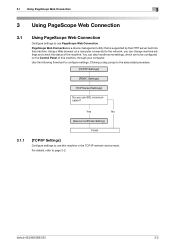
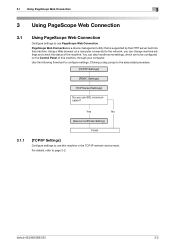
You can change machine settings and check the status of this machine in the TCP/IP network environment. Use the following flowchart to page 2-2. Yes
No
[Device Certificate Setting]
Finish
3.1.1
[TCP/IP Settings]
Configure settings to the network, you use SSL communication?
bizhub 423/363/283/223
3-2 Using a Web browser on the Control Panel of the machine. PageScope...
bizhub 423/363/283/223 Network Administrator User Guide - Page 142


... has been registered in this machine at the time of shipment; Clicking a step jumps to use device certificates depending on protocols. bizhub 423/363/283/223
8-2 When using SSL...machine. "Using Web services to secure communication from a server (SMTP, POP, LDAP, WebDAV)
Use the following purposes, this machine submits (attaches) a device certificate that communicate with this machine...
bizhub 423/363/283/223 Network Administrator User Guide - Page 160
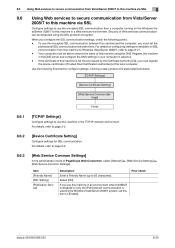
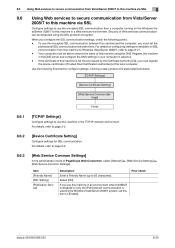
... encryption. If the certificate of this item to [Enable].
Prior check
bizhub 423/363/283/223
8-20 Register this machine and the computer, you must be enhanced using the DNS.
Clicking a step jumps to the associated procedure.
[TCP/IP Settings]
[Device Certificate Setting]
[Web Service Common Settings]
Finish
8.6.1
[TCP/IP Settings]
Configure settings to use...
bizhub 423/363/283/223 Network Administrator User Guide - Page 265


... the edited contents and return to the device] [Undo]
Displays the copy protect editing screen.
In this machine. Copy protect data is available when preventing highly confidential documents from being copied secondarily. however, data is not actually deleted until it is listed. (You can register up to the device]. bizhub 423/363/283/223
11-32 You cannot edit...
bizhub 423/363/283/223 Network Administrator User Guide - Page 355


... waiting period has timed out. The certificate does not have the expected usage. The device certificate does not exist. Failed in the peripheral hardware of the certificate has timed out...the object data specification range has been completed (not the last data). bizhub 423/363/283/223
15-30 The Web service or WS scan function is 20). The operation has timed out. The ...
bizhub 423/363/283/223 Network Scan/Fax/Network Fax Operations User Guide - Page 257
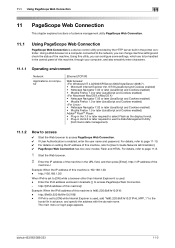
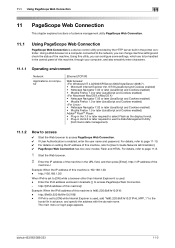
...2f16]/ - bizhub 423/363/283/223
11-2 11.1 Using PageScope Web Connection
11
11 PageScope Web Connection
This chapter explains functions of a device management utility PageScope...select Flash as the display format. • Plug-in the printer controller. Using a Web browser on setting the IP address of this machine, through your computer,... change machine settings and check the status of the...
bizhub 423/363/283/223 Network Scan/Fax/Network Fax Operations User Guide - Page 293
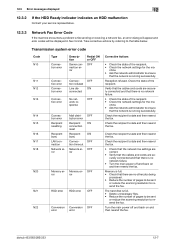
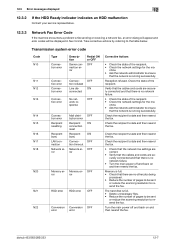
...
bizhub 423/363/283/223
12-7 12.3 Error messages displayed
12
12.3.2 If the HDD Ready indicator indicates an HDD malfunction
Contact your service representative.
12.3.3
Network Fax Error Code
If the machine...corrective actions by referring to ensure
that there is running successfully. ON
connected
No net-
The hard disk is running successfully.
Check the state of pages to be ...
bizhub 423/363/283/223 Network Scan/Fax/Network Fax Operations User Guide - Page 303


... MIB MMR NetBEUI NetWare
bizhub 423/363/283/223
13
Description
... are compressed to run Java applications, an operating environment called Java Virtual Machine (Java VM)...developed by Sun Microsystems that is an ID number unique to each manufacture, whereas the latter 24 bits are used for Internet Protocol version 6. A storage device used for network devices that are provided, that runs...
bizhub 423/363/283/223 Network Scan/Fax/Network Fax Operations User Guide - Page 309


...displayed...service is usually reduced for fax transmission. Both manual redial and automatic redial functions are able to save cost by using paper.
A fax machine...running out of paper.
A fax machine status where it .
The larger the value of resolution, the finer the image quality.... The vertical direction for pollings.
bizhub 423/363/283/223
13-14 Sender Name Sending...
bizhub 423/363/283/223 Print Operations User Guide - Page 50
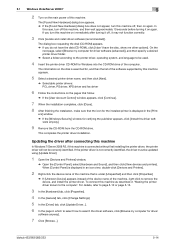
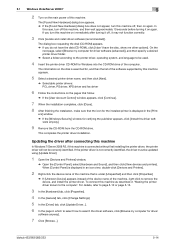
...appears, click [Install this machine on immediately after connecting this machine
In Windows 7/Server 2008 R2, if this machine appears.
5 Select a ... is displayed in an icon view, double-click [Devices and Printers].
2 Right-click the device name of the machine that ... [Change Settings].
5 In the [Driver] tab, click [Update Driver...].
6 In the page in which to select how to remove the device, ...
bizhub 423/363/283/223 Print Operations User Guide - Page 89


...the open windows, and then restart the computer.
% Be sure to reconfirm if you are sure. bizhub 423/363/283/223
8-3 move...]. % In Windows Vista/Server 2008/7, go to Step 8. % In Windows 2000... 2008 R2, click [Remove device] on the toolbar.
4 From then on, follow the instructions on the pages that follow the instructions on the pages that has nothing displayed in the dialog box for
...
bizhub 423/363/283/223 Print Operations User Guide - Page 96


...specify [Encrypt. d Reference
For details on [Assign Account to Acquire Device Info] of this machine, refer to Acquire Device Info] of this machine, set [System Connection] - [OpenAPI Settings] - [Authentication] to configure conditions such as the destination when you perform [Acquire Device Information]. bizhub 423/363/283/223
9-5 9.2 Default settings of the printer driver
9
Item Name...
bizhub 423/363/283/223 Print Operations User Guide - Page 111
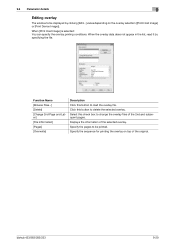
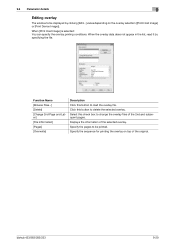
Specify the pages to be displayed by specifying the file.
bizhub 423/363/283/223
9-20 When the overlay data does not appear in the list, read it by clicking [Edit...] varies depending on top of the original. Function Name [Browse Files...] [Delete] [Change 2nd Page and Later] [File Information] [Pages] [Overwrite]
Description Click this...
bizhub 423/363/283/223 Print Operations User Guide - Page 241


...display format. • Plug-in brackets [ ] to access PageScope Web Connection. -
http://[IPv6 address of this machine]/
Example: When the IPv6 address of the machine...machine, refer to the network, you can change machine settings and check the status of this machine... Web Connection is a device control utility provided by the...bizhub 423/363/283/223
14-2 http://[fe80::220:6bff:fe10:2f16]/ -
Similar Questions
Bizhub 36 Showing 'the Drum Unit Needs To Be Replaced'. What Should I Do?
Konica Minolta Bizhub 36 showing "the drum unit needs to be replaced". what should i do?
Konica Minolta Bizhub 36 showing "the drum unit needs to be replaced". what should i do?
(Posted by kelvo4smile 10 months ago)
Maintenance Service Call 1 Bizhub 215
maintenance service call 1 bizhub 215
maintenance service call 1 bizhub 215
(Posted by paul21roro 3 years ago)
How To Change Service Password On Bizhub C 284
(Posted by stSiou 9 years ago)
How To Use Web Services Scanner On Bizhub 363
(Posted by suzantapa 9 years ago)
Blank Copies
I have konica minolta bizhub 363 machine, recently the copies are plain ie. no print. The machine is...
I have konica minolta bizhub 363 machine, recently the copies are plain ie. no print. The machine is...
(Posted by raviwings 11 years ago)

