Konica Minolta bizhub 363 Support Question
Find answers below for this question about Konica Minolta bizhub 363.Need a Konica Minolta bizhub 363 manual? We have 14 online manuals for this item!
Question posted by Anonymous-115159 on July 1st, 2013
Where Is The Usb Port Located? I Was Told It's Possible But Can't Find The Slot.
The person who posted this question about this Konica Minolta product did not include a detailed explanation. Please use the "Request More Information" button to the right if more details would help you to answer this question.
Current Answers
There are currently no answers that have been posted for this question.
Be the first to post an answer! Remember that you can earn up to 1,100 points for every answer you submit. The better the quality of your answer, the better chance it has to be accepted.
Be the first to post an answer! Remember that you can earn up to 1,100 points for every answer you submit. The better the quality of your answer, the better chance it has to be accepted.
Related Konica Minolta bizhub 363 Manual Pages
AU-201H User Guide - Page 11


... setup procedure must first be performed. Reminder:
Data Administrator ver. 3.0 or later must be installed on the computer. Setup
1 Turn off the multifunctional product with this device into the USB port on the computer. For details on the operating environment and installation procedure for the Data Administrator. AU-201H
11 Plug the cable from...
AU-201H User Guide - Page 17


... users
Detail:
In order to register users with Data Administrator, this device must be connected to the USB port of the computer, and the computer and multifunctional product must be damaged.
2 Turn on the multifunctional product with the main power switch.
3 Connect this device to the USB port of the computer installed with Data
Administrator.
Note:
• When...
AU-201H User Guide - Page 22


... data to be specified on multiple multifunctional products specified to be used with this device.
12 Click [OK].
13 Disconnect this device from this
device, and then turn on the multifunctional product. 3
11 Click [Write].
Detail: Data Administrator is specified on the multifunctional product with the main power switch, connect this USB port of the computer. 14 Turn...
AU-201H User Guide - Page 36


... solvents, such as benzene or alcohol, to the USB port, it is cleaned, rinse the cloth and wring it on immediately after being turned off the detergent.
36
AU-201H Note:
• When disconnecting or connecting this device, otherwise it from the multifunctional product.
After this device with a mild detergent and wrung out well. If...
AU-201H User Guide - Page 37
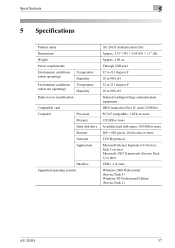
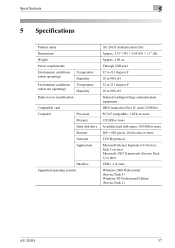
...
Processor Memory Hard disk drive Monitor Network Application
Interface Supported operating systems
AU-201H Authentication Unit Approx. 3.15" (W) × 2.64 (D) × 1.1" (H) Approx. 3.88 oz Through USB port 32 to 131 degrees F 10 to 90% rH 32 to 131 degrees F 10 to 90% rH Induced reading/writing communication equipment HID Contactless Prox IC...
AU-201H User Guide - Page 38


... scanning time is not corrected after this device was connected to the same USB port used when the driver was installed.
If the problem is limited to the computer. Condition
Possible cause
Remedy
The message "Failed to position the IC card in correctly? Was the multifunctional product restarted after the described operation is connected to...
AU-211P Authentication Unit User Guide for bizhub 223/283/363/423 - Page 8
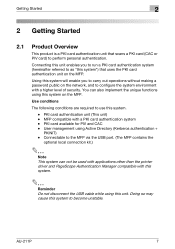
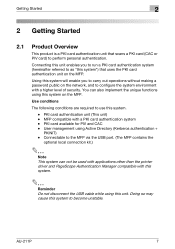
... for PIV and CAC User management using this system to the MFP via the USB port. (The MFP contains the optional local connection kit.)
Note This system can also...the network, and to configure the system environment with this system.
2
Reminder Do not disconnect the USB cable while using Active Directory (Kerberos authentication + PKINIT) Connectable to become unstable. Getting Started
2...
AU-211P Authentication Unit User Guide for bizhub 223/283/363/423 - Page 63
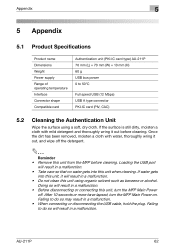
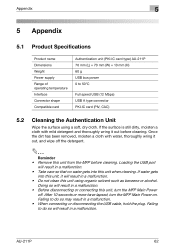
...
2
Reminder • Remove this unit, turn the MFP Main Power on. AU-211P
62 Loading the USB port
will result in a malfunction. • Do not clean this unit when cleaning. After 10 seconds or ...211P 70 mm (L) × 70 mm (W) × 10 mm (H) 60 g USB bus power 0 to 50°C
Full speed USB (12 Mbps) USB A type connector PKI-IC card (PIV, CAC)
5.2 Cleaning the Authentication Unit
Wipe the...
bizhub 223/283/363/423 PKI Security Operations User Guide - Page 10


...the outside network, no unauthorized attempt to "Invalid."
- Operation through any other USB port. bizhub 423/363/283/223
1-7 Provide adequate control over the machine to ensure that only the... which the machine is installed, is connected to an outside network, install a firewall or
similar network device to any lost , the system is - To disable SNMP v3, press the [Utility/Counter] key...
bizhub 423/363/283/223 Copy Operations User Guide - Page 16
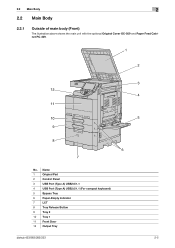
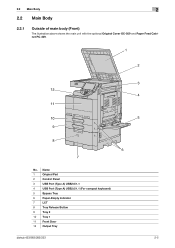
Name
1
Original Pad
2
Control Panel
3
USB Port (Type A) USB2.0/1.1
4
USB Port (Type A) USB2.0/1.1 (For compact keyboard)
5
Bypass Tray
6
Paper-Empty Indicator
7
LCT
8
Tray Release Button
9
Tray 2
10 Tray 1
11 Front Door
12 Output Tray
bizhub 423/363/283/223
2-5 2.2 Main Body
2
2.2 Main Body
2.2.1
Outside of main body (Front)
The illustration above shows the main unit ...
bizhub 423/363/283/223 Copy Operations User Guide - Page 19
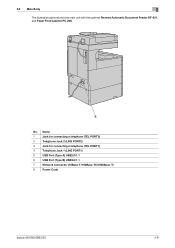
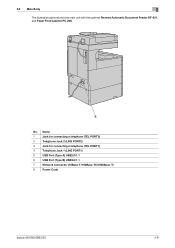
... Cabinet PC-208.
8
No. Name
1
Jack for connecting a telephone (TEL PORT2)
2
Telephone Jack 2 (LINE PORT2)
3
Jack for connecting a telephone (TEL PORT1)
4
Telephone Jack 1 (LINE PORT1)
5
USB Port (Type A) USB2.0/1.1
6
USB Port (Type B) USB2.0/1.1
7
Network Connector (10Base-T/100Base-TX/1000Base-T)
8
Power Code
bizhub 423/363/283/223
2-8
bizhub 423/363/283/223 Copy Operations User Guide - Page 30


... the USB port for the compact keyboard.
1 To turn off the machine
This machine has two power controls: the Main Power Switch and Sub Power Switch. Not doing so may occur.
0 Do not connect or disconnect the USB cable of the machine. Do not also connect another medium to be printed. bizhub 423/363/283...
bizhub 423/363/283/223 Copy Operations User Guide - Page 202


...your computer is suspected.
MA malfunction of the USB port of your computer. Turn off the Main Power Switch of this machine, disconnect the USB cable from the paper tray, turn on the ... time on this machine where registration fails
Check points Is any power being installed correctly? bizhub 423/363/283/223
9-6 Place your finger when scanning. If scanning does not finish within the...
bizhub 423/363/283/223 Copy Operations User Guide - Page 203


...USB port to which the authentication unit is connected the same as the one used when installing the driver.
Turn off the Main Power Switch of this machine, disconnect the USB cable from this machine? bizhub 423/363....
During scanning, place the scanned part on the scanning section.
Use the same USB port as the one if not.
Clean your finger. Wait at least 10 seconds, ...
bizhub 423/363/283/223 Copy Operations User Guide - Page 213
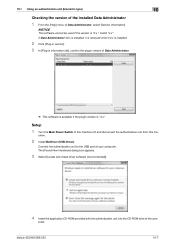
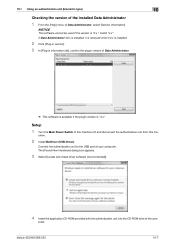
... V3.x is installed, it is removed when V4.x is "3.x".
bizhub 423/363/283/223
10-7 NOTICE
This software cannot be used if the ...Locate and install driver software (recommended)].
4 Insert the application CD-ROM provided with the authentication unit into the CD-ROM drive of your computer.
puter.
chine.
2 Install BioDriver (USB-Driver)
Connect the authentication unit to the USB port...
bizhub 423/363/283/223 Copy Operations User Guide - Page 230
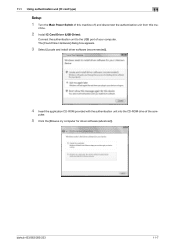
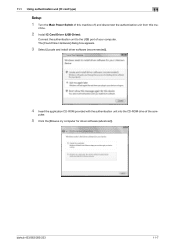
....
5 Click the [Browse my computer for driver software (advanced)].
bizhub 423/363/283/223
11-7 The [Found New Hardware] dialog box appears.
3 Select [Locate and install driver software (recommended)].
4 Insert the application CD-ROM provided...Turn the Main Power Switch of the com- chine.
2 Install IC Card Driver (USB-Driver). Connect the authentication unit to the USB port of your computer.
bizhub 423/363/283/223 Fax Driver Operations User Guide - Page 28


... , it may not function correctly.
3 Click [Locate and install driver software (recommended)].
In this case...in the [Use an existing port] page. ers] or [Devices and Printers] window. For ...USB port in Windows Vista/Server 2008/7, install the fax driver before making it known to page 3-18. If the fax driver is connected to be updated using [Update Driver ...]. Reference - bizhub 423/363...
bizhub 423/363/283/223 Print Operations User Guide - Page 28
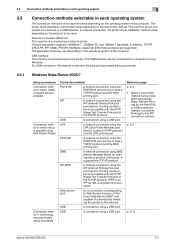
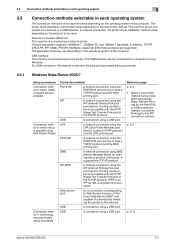
...Protocol) print service. p. 5-2
p. 5-13
bizhub 423/363/283/223
3-5 In addition, TCP/IP (LPD/LPR, IPP, SMB), IPX/SPX (NetWare), AppleTalk (EtherTalk) protocols are supported. Select [Normal Printing] for the Port 9100 or USB connection method, or [Internet Printing] for the IPP connection method. Printing via the In-
USB
A connection using a USB port. 3.3 Connection methods selectable in...
bizhub 423/363/283/223 Print Operations User Guide - Page 29
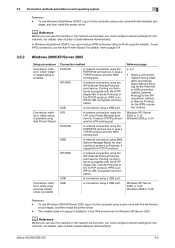
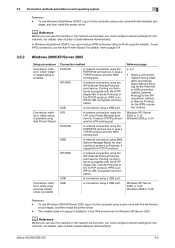
... is possible with Administrator priv-
USB
A connection using the
LPR (Line Printer Remote) print
service. LPR
A network connection using a USB port. Port9100
A network connection using a USB port. SMB
A network connection using a user name with the HTTP (HyperText Transfer Protocol) of the TCP/IP protocol.
USB
A connection using the PORT9100 print service.
bizhub 423/363...
bizhub 423/363/283/223 Print Operations User Guide - Page 64
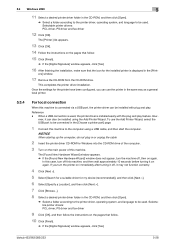
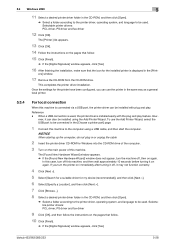
... is connected via a USB port, the printer driver can also be installed with the plug and play .
NOTICE
When starting up the computer, do not plug in the [Print- ers] window.
17 Remove the CD-ROM from the CD-ROM drive.
bizhub 423/363/283/223
5-28 Once the settings for my device (recommended)], and...

