Konica Minolta bizhub 363 Support Question
Find answers below for this question about Konica Minolta bizhub 363.Need a Konica Minolta bizhub 363 manual? We have 14 online manuals for this item!
Question posted by rabSRST on September 22nd, 2013
How Do I Set User Passwords On Bizhub 363
The person who posted this question about this Konica Minolta product did not include a detailed explanation. Please use the "Request More Information" button to the right if more details would help you to answer this question.
Current Answers
There are currently no answers that have been posted for this question.
Be the first to post an answer! Remember that you can earn up to 1,100 points for every answer you submit. The better the quality of your answer, the better chance it has to be accepted.
Be the first to post an answer! Remember that you can earn up to 1,100 points for every answer you submit. The better the quality of your answer, the better chance it has to be accepted.
Related Konica Minolta bizhub 363 Manual Pages
AU-211P Authentication Unit User Guide for bizhub 223/283/363/423 - Page 15
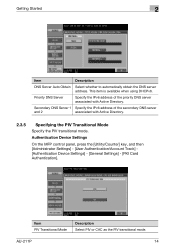
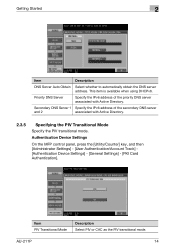
AU-211P
14 This item is available when using DHCPv6. Authentication Device Settings
On the MFP control panel, press the [Utility/Counter] key, and then [Administrator Settings] - [User Authentication/Account Track] [Authentication Device Settings] - [General Settings] - [PKI Card Authentication]. Priority DNS Server
Specify the IPv6 address of the secondary DNS server
and 2
associated ...
bizhub 223/283/363/423 Security Operations User Guide - Page 3


...24 Accessing the User Box and User Box file 3-32 Sending S/MIME box files...3-36
4 Application Software
4.1 4.1.1 4.1.2 4.1.3 4.1.4 4.1.5
PageScope Data Administrator ...4-2 Accessing from PageScope Data Administrator 4-2 Setting the user authentication method 4-5 Changing the authentication mode...4-7 Making the user settings...4-10 Making the account settings...4-11
bizhub 423/363/283/223...
bizhub 223/283/363/423 Security Operations User Guide - Page 14


...Password/ Document ID & Print Document Image files
Destination recipient data files
Encryption Key Administrator Password SNMP Password
WebDAV Server Password
S/MIME certificate Device certificate (SSL certificate) Network Setting
Description Deletes all user... additional printer setting, type "https://Host Name.Domain Name/ipp."
In such cases, it to the factory setting
bizhub 423/363/283/223...
bizhub 223/283/363/423 Security Operations User Guide - Page 42


... tells that the entered User Password cannot be used appears. bizhub 423/363/283/223
2-27 2.8 User Setting Function
2
% To change a User Password, perform steps 6 through 8.
6 Touch [Password].
7 From the keyboard or keypad, enter a new User Password that the User Password does not match appears.
Enter the correct User Password. Enter the correct User Password.
To prevent entry of...
bizhub 223/283/363/423 Security Operations User Guide - Page 44


check box. Then, enter the new User Password.
bizhub 423/363/283/223
2-29
lutely necessary to leave the machine, be sure first to access the Admin Mode, see page 2-2. 0 Do not leave the machine with the Admin Mode setting screen left shown on the display. If it is changed." 2.8 User Setting Function
2
0 For the procedure to log...
bizhub 223/283/363/423 Security Operations User Guide - Page 85


... display. In PageScope Web Connection, import/export of the Device Setting is absolutely necessary to leave the machine, be restored.
bizhub 423/363/283/223
2-70
Each of the auth-password and priv-password can consist of Administrator Settings left shown on the display from the PC. The password entered for accessing the MIB object over the network...
bizhub 223/283/363/423 Security Operations User Guide - Page 123


Enter the correct User Password.
To prevent entry of a wrong password, enter the password again in step 4.
8 Touch [OK].
% If the entered User Password does not meet the requirements of the machine, the user authentication screen will reappear. bizhub 423/363/283/223
3-13 A message then appears that tells that the User Password does not match appears. The machine is set by the...
bizhub 223/283/363/423 Security Operations User Guide - Page 157


... error. trator. Click [OK] and wait for some while before attempting to execute [Export to the device] again.
% If there is absolutely necessary to leave the site, be used appears.
Enter the correct User Password. bizhub 423/363/283/223
4-10 If it is a job being executed or a reserved job (timer TX, fax redial waiting...
bizhub 223/283/363/423 Security Operations User Guide - Page 158


...User Box. Click [OK] and wait for a particular box before this case, the Administrator must first newly set for some while before attempting to execute [Export to the device] again.
% If [Delete] is absolutely necessary to leave the site, be sure first to be used appears. bizhub 423/363... successful because of a device lock error. Enter the correct Account Password. If it is selected...
bizhub 223/283/363/423 Security Operations User Guide - Page 174


... set for the authentication purpose appears as a TWAIN device. bizhub 423/363/283.../223
4-27
If it is absolutely necessary to leave the site, be sure first to log off from the HDD TWAIN driver
0 Do not leave the site while you are gaining access to the machine through the HDD TWAIN driver, the user is counted. During the authentication procedure, the User Password...
bizhub 423/363/283/223 Advanced Function Operations User Guide - Page 79


... the password twice for confirmation. To add a digital signature, it using a password, configure the following settings. Enter the password required to encrypt the PDF document using a password or digital ID.
7.3.1 Password-based encryption
To encrypt a document using a password or the digital ID of the sent document and guarantees that specified in [Password]. bizhub 423/363/283...
bizhub 423/363/283/223 Box Operations User Guide - Page 261
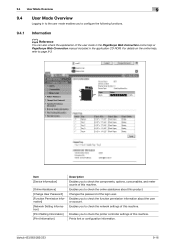
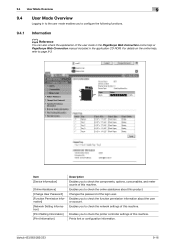
... the password of the user mode in the PageScope Web Connection online help , refer to check the function permission information about this machine.
bizhub 423/363/283/...counts of this machine.
Item [Device Information]
[Online Assistance] [Change User Password] [Function Permission Information] [Network Setting Information] [Print Setting Information] [Print Information]
Description...
bizhub 423/363/283/223 Box Operations User Guide - Page 281
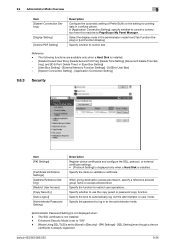
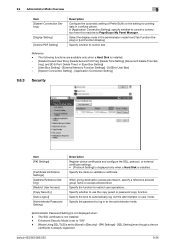
...
Item [PKI Settings]
[Certificate Verification Settings] [Address Reference Setting] [Restrict User Access] [Copy Security] [Auto Logout] [Administrator Password Setting]
Description Register device certificates and configure the SSL, protocol, or external certificate settings. • [Protocol Setting] is displayed only when a Hard Disk is already registered
bizhub 423/363/283/223
9-36...
bizhub 423/363/283/223 Box Operations User Guide - Page 285


... the settings to acquire device information through the printer driver. Select whether to specify a password to enable direct printing using PageScope Web Connection.
bizhub 423/363/283/223
9-40 stalled. Specify the default values in the PS mode. Specify the default values in the PCL mode. tional Fax Kit is installed. • The Confidential RX User...
bizhub 423/363/283/223 Copy Operations User Guide - Page 165


...[Authentication Device Settings]
Configure the authentication operations when the optional authentication unit is installed. This function is available only when a Hard Disk is installed. 0 This setting is available when the optional authentication unit is for required items.
Delete the selected external server.
Reference -
bizhub 423/363/283/223
7-33 7.4 [User Authentication/Account...
bizhub 423/363/283/223 Copy Operations User Guide - Page 180


... displayed.
[Administrator Password Setting] is set to [Restrict].
Only the list is displayed before the password authentication is performed. [Automatically Obtain Certificates] is set to ensure higher-level security of tries is not displayed. Restricts the device setting in PageScope Web Connection
CS Remote Care
Settings to forcibly changed to [Mode 2]. bizhub 423/363/283/223...
bizhub 423/363/283/223 Copy Operations User Guide - Page 226
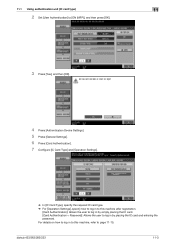
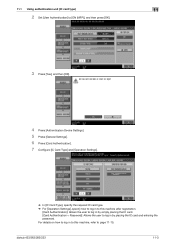
bizhub 423/363/283/223
11-3 11.1 Using authentication unit (IC card type)
11
2 Set [User Authentication] to [ON (MFP)], and then press [OK].
3 Press [Yes], and then [OK].
4 Press [Authentication Device Settings]. 5 Press [General Settings]. 6 Press [Card Authentication]. 7 Configure [IC Card Type] and [Operation Settings].
% In [IC Card Type], specify the required IC card type.
% For [...
bizhub 423/363/283/223 Network Administrator User Guide - Page 7


... 9.1.1 9.1.2 9.1.3 9.2 9.2.1 9.2.2 9.2.3 9.2.4
Using applications that communicate with this machine with TCP Socket 9-2 [TCP/IP Settings]...9-2 [Device Certificate Setting]...9-2 [TCP Socket Setting]...9-3 Linking an OpenAPI system with this machine 9-4 [TCP/IP Settings]...9-4 [SSDP Settings]...9-5 [Device Certificate Setting]...9-5 [OpenAPI Setting]...9-6
bizhub 423/363/283/223
Contents-6
bizhub 423/363/283/223 Network Administrator User Guide - Page 10
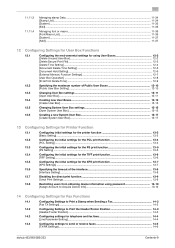
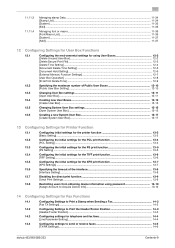
... the direct print function 13-9
Direct Print Settings ...13-9
13.8
Restricting users from obtaining device information using password 13-10
[Assign Account to Acquire Device Info 13-10
14 Configuring Settings for Fax Functions
14.1
Configuring Settings to Print a Stamp when Sending a Fax 14-2
[Fax TX Settings] ...14-2
14.2
Configuring Settings to Print the Header/Footer Position 14...
bizhub 423/363/283/223 Network Administrator User Guide - Page 151
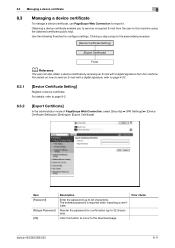
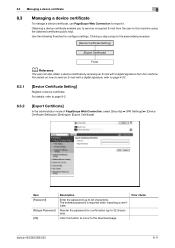
... from this machine.
Prior check
bizhub 423/363/283/223
8-11 Obtaining a device certificate enables you to 32 characters). Click this machine using the obtained certificate (public key). For details, refer to configure settings. Item [Password]
[Retype Password] [OK]
Description
Enter the password (up to the Download page.
The entered password is required when importing a certificate...
Similar Questions
How To Setup The Network Settings On Akonica Bizhub 363 Model?
(Posted by ipex2nd 9 years ago)
How To Print Multiple Copies From User Box Bizhub 363
(Posted by niazbobsun 9 years ago)
How To Set User Passwords On Konica Minolta Bizhub 363
(Posted by redknkimbyc 10 years ago)

