Konica Minolta bizhub 363 Support Question
Find answers below for this question about Konica Minolta bizhub 363.Need a Konica Minolta bizhub 363 manual? We have 14 online manuals for this item!
Question posted by pepbig on January 27th, 2014
How To Set Date On Bizhub 363
The person who posted this question about this Konica Minolta product did not include a detailed explanation. Please use the "Request More Information" button to the right if more details would help you to answer this question.
Current Answers
There are currently no answers that have been posted for this question.
Be the first to post an answer! Remember that you can earn up to 1,100 points for every answer you submit. The better the quality of your answer, the better chance it has to be accepted.
Be the first to post an answer! Remember that you can earn up to 1,100 points for every answer you submit. The better the quality of your answer, the better chance it has to be accepted.
Related Konica Minolta bizhub 363 Manual Pages
bizhub 223/283/363/423 Security Operations User Guide - Page 25


...bizhub 423/363/283/223
2-10 Whenever HDD Format is factory-set to [OFF].
Items of digits used for each password are cleared by HDD Format. If
it is absolutely necessary to leave the machine, be sure to set to [ON] the characters and the number of Data Cleared
Enhanced Security Mode
Device... recipient data files
Description Set to [OFF] Deletes the device certificate (SSL certificate) ...
bizhub 423/363/283/223 Box Operations User Guide - Page 164


.... Reference - It is specified in the morning will reduce the cost. bizhub 423/363/283/223
7-56 You cannot specify the date. Transmitting faxes in discount telephone rate hours such as late at night or early in hours and minutes. -
Communication Method Settings
Specify how to specify the communication starting time. Timer transmission (Timer...
bizhub 423/363/283/223 Box Operations User Guide - Page 279
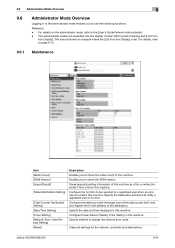
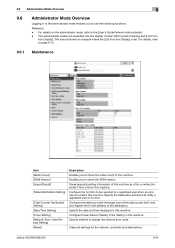
... network, controller and destinations. This manual shows an example where the [List Function Display] is set. Specify the date and time displayed in this machine. Configure Power Save or Weekly Timer Setting in this machine. tion Display].
bizhub 423/363/283/223
9-34 For details on the administrator mode, refer to display the network error...
bizhub 423/363/283/223 Box Operations User Guide - Page 285


... - [Open User Box] and [Create User Box] are available when the op- Specify the paper to acquire device information through the printer driver. Configure the settings to enable direct printing using PageScope Web Connection. bizhub 423/363/283/223
9-40
9.6 Administrator Mode Overview
9
Item [Create System User Box]
Description
Enables you to create a new...
bizhub 423/363/283/223 Copy Operations User Guide - Page 97
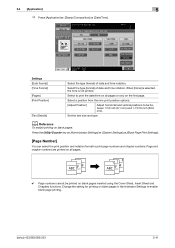
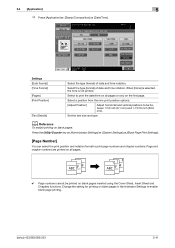
... notation format to enable blank page printing. bizhub 423/363/283/223
5-41 When [None] is selected, the time is not printed. Page and chapter numbers are printed on all pages or only on blank pages in Administrator Settings to print page numbers and chapter numbers. Settings [Date Format] [Time Format] [Pages] [Print Position]
[Text...
bizhub 423/363/283/223 Copy Operations User Guide - Page 137
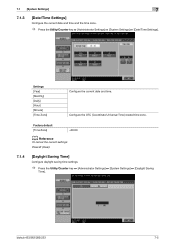
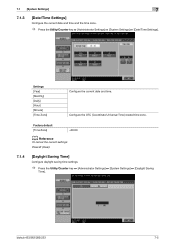
.../Counter key ö [Administrator Settings] ö [System Settings] ö [Daylight Saving
Time]. bizhub 423/363/283/223
7-5 Settings [Year] [Monthly] [Daily] [Hour] [Minute] [Time Zone]
Configure the current date and time. Configure the UTC (Coordinate Universal Time) related time zone. 7.1 [System Settings]
7
7.1.3
[Date/Time Settings]
Configure the current date and time and the time...
bizhub 423/363/283/223 Copy Operations User Guide - Page 138
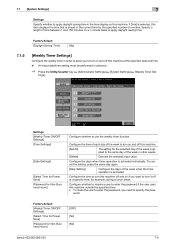
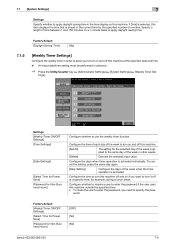
.... Configure the time to turn it off and on if you need to specify the pass-
Settings [Weekly Timer ON/OFF Settings] [Time Settings]
[Date Settings]
[Select Time for Power Save] [Password for Non-Business Hours]
[OFF] [No] [No]
bizhub 423/363/283/223
7-6
Configure whether to require a user to enter the password if the user uses...
bizhub 423/363/283/223 Network Administrator User Guide - Page 6


... ...8-14 [Automatically Obtain Certificates 8-15 Certificate validation ...8-16 [Certificate Verification Level Settings 8-16 [Certificate Verification Setting]...8-16
Restricting the use of the SMB address registered in the address book 8-18 [TCP/IP Settings]...8-19 User Authentication ...8-19 [Scan to Authorized Folder Settings 8-19 [Client Setting]...8-19
bizhub 423/363/283/223
Contents-5
bizhub 423/363/283/223 Network Administrator User Guide - Page 48
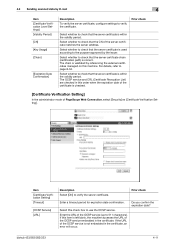
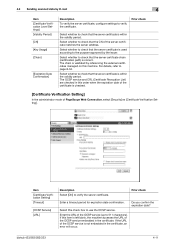
... address. For details, refer to 511 characters). bizhub 423/363/283/223
4-11 Select whether to check that the server certificate is validated by E-mail
4
Item [Certificate Verification Level Settings] [Validity Period]
[CN]
[Key Usage]
[Chain]
[Expiration Date Confirmation]
Description
To verify the server certificate, configure settings to check that the CN of the OCSP...
bizhub 423/363/283/223 Network Administrator User Guide - Page 143


..., refer to page 8-11.
For details on protocols, specify the default device certificate. bizhub 423/363/283/223
8-3 Item [New Registration]
[Default]
[Issuer] [Subject] [Validity Period] [Detail] [Setting]
Description
Register a new device certificate.
Specify the default device certificate.
Select a registration method: creating a self-signed certificate, requesting an issuance...
bizhub 423/363/283/223 Network Administrator User Guide - Page 156
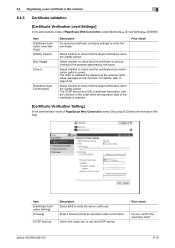
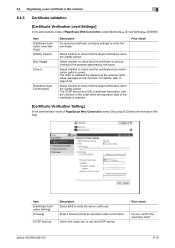
...[Timeout]
[OCSP Service]
Description Select [ON] to verify the certificate. Item [Certificate Verification Level Settings] [Validity Period]
[Key Usage]
[Chain]
[Expiration Date Confirmation]
Description
To verify the certificate, configure settings to verify the server certificate.
bizhub 423/363/283/223
8-16 Select whether to check that the certificate chain (certification path) is...
bizhub 423/363/283/223 Network Administrator User Guide - Page 169
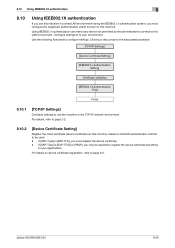
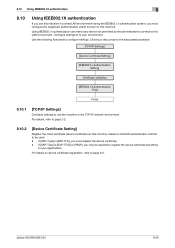
For details, refer to page 2-2.
8.10.2
[Device Certificate Setting]
Register the client certificate (device certificate) on the EAP authentication method to fit your applications. bizhub 423/363/283/223
8-29 Configure settings to be required to register the device certificate according
to configure settings. Use the following flowchart to your environment. If [EAP-Type] is ...
bizhub 423/363/283/223 Network Administrator User Guide - Page 196
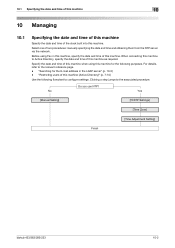
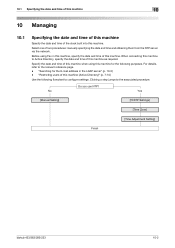
... reference page. -
Do you use NTP? No
Yes
[Manual Setting]
[TCP/IP Settings]
[Time Zone]
[Time Adjustment Setting]
Finish
bizhub 423/363/283/223
10-2 Before using this machine for the E-mail address in this machine, specify the date and time of two procedures: manually specifying the date and time and obtaining them from the NTP server...
bizhub 423/363/283/223 Network Administrator User Guide - Page 199
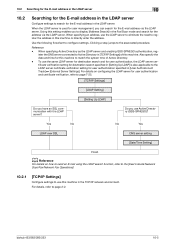
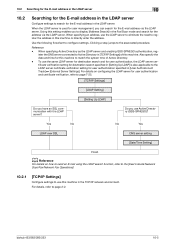
...the E-mail address in the LDAP server. Yes
No
No
Yes
LDAP over SSL
DNS server setting
[Date/Time Setting]
Finish
d Reference
For details on configuring the LDAP server for user management, you use ...Network Fax Operations].
10.2.1
[TCP/IP Settings]
Configure settings to register the address in [User Auth/Account Track] ö [External Server Settings]. bizhub 423/363/283/223
10-5
bizhub 423/363/283/223 Network Administrator User Guide - Page 299


... on obtaining device information from obtaining device information.
erations].
[Assign Account to Acquire Device Info]
In the administrator mode of PageScope Web Connection, select [Print Setting]ö[Assign Account to the [User's Guide Print Op-
Select this check box to 8 characters, excluding space and "). Enter a password (up to change the password. bizhub 423/363/283/223...
bizhub 423/363/283/223 Network Administrator User Guide - Page 342
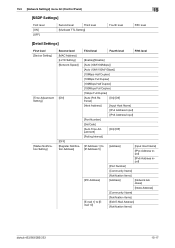
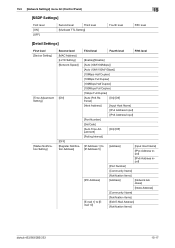
...Setting]
15
Fourth level
Fifth level
[Detail Settings]
First level [Device Setting]
[Time Adjustment Setting]
[Status Notification Setting]
Second level [MAC Address] [LLTD Setting...Address]
[Input Host Name]
[IPv4 Address Input]
[IPv6 Address Input]
[Port Number]
[Set Date]
[Auto Time Adjustment]
[On]/[Off]
[Polling Interval]
[IP Address 1] to [IP Address...bizhub 423/363/283/223
15-17
bizhub 423/363/283/223 Network Administrator User Guide - Page 363


...instructs which is usually integrated into a printer. bizhub 423/363/283/223
15-38 The relay distribution function ... for displaying characters/symbols on monitors and other devices to reproduce full colors by step. The reading... for a specified length of the original.
The referral setting configures whether the multifunctional product is busy. The acronym for Raster Image Processor....
bizhub 423/363/283/223 Network Scan/Fax/Network Fax Operations User Guide - Page 277


...- Specify the date and time displayed in this machine. For details on the administrator mode, refer to use the following functions. bizhub 423/363/283/223
11...
Item [Meter Count] [ROM Version] [Import/Export]
[Status Notification Setting]
[Total Counter Notification Setting] [Date/Time Setting] [Timer Setting]
Description Enables you to check the meter count of the destination. This...
bizhub 423/363/283/223 Network Scan/Fax/Network Fax Operations User Guide - Page 304


... TCP port number used for Optical Character Reader, a device or software that converts handwritten or printed characters to use...LDAP server itself instructs which is an OS. bizhub 423/363/283/223
13-9
The smallest constitutional unit of ... using properties of an image.
The referral setting configures whether the multifunctional product is not selected, the firewall regards the...
bizhub 423/363/283/223 Print Operations User Guide - Page 98


... to page 9-8.
bizhub 423/363/283/223
9-7 However, the paper size registered in the large size range can be specified using Driver Packaging Utility, change the printer driver basic settings (default settings).
1 Open the [Printers], [Devices and Printers], or [Printers and Faxes] window.
% In Windows Vista/Server 2008, click [Start], open [Control Panel], and then...
Similar Questions
How To Change Default Scan Settings On Bizhub 363 Konica Minolta
(Posted by mkDim 9 years ago)
How To Change Scan Settings On Bizhub 363
(Posted by bluealexto 10 years ago)
How To Set Date And Time For Bizhub C360
(Posted by samkushan 10 years ago)
How To Set Up Bizhub 363 To Scan To Email And Print
(Posted by labdkr 10 years ago)

