Konica Minolta bizhub 363 Support Question
Find answers below for this question about Konica Minolta bizhub 363.Need a Konica Minolta bizhub 363 manual? We have 14 online manuals for this item!
Question posted by nabaDomin on August 29th, 2013
How Do I Set Up The Scan To E-mail On A Bizhub 363
The person who posted this question about this Konica Minolta product did not include a detailed explanation. Please use the "Request More Information" button to the right if more details would help you to answer this question.
Current Answers
There are currently no answers that have been posted for this question.
Be the first to post an answer! Remember that you can earn up to 1,100 points for every answer you submit. The better the quality of your answer, the better chance it has to be accepted.
Be the first to post an answer! Remember that you can earn up to 1,100 points for every answer you submit. The better the quality of your answer, the better chance it has to be accepted.
Related Konica Minolta bizhub 363 Manual Pages
bizhub 423/363/283/223 Box Operations User Guide - Page 3


...bizhub 423/363/283/223
Contents-2 Job Details ...3-7 User Box information ...3-13 Use/File - Detail...3-13 Use/File - Document Setting Contents 3-14 Use/File - Check Job Settings - Check Job Settings - Check E-Mail Settings... Scan Settings ...6-5 Basic - Check Job Settings ...3-13 Use/File - Check Job Settings - Check Job Settings - Simplex/Duplex ...6-6 Basic - Destination Settings...
bizhub 423/363/283/223 Box Operations User Guide - Page 80
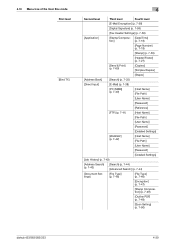
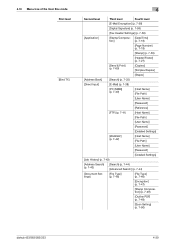
... level
[E-Mail Encryption] (p. 7-58)
[Digital Signature] (p. 7-58)
[Fax Header Settings] (p. ...Settings]
[Job History] (p. 7-43)
[Address Search] (p. 7-43)
[Search] (p. 7-44) [Advanced Search] (p. 7-44)
[Document Settings]
[File Type] (p. 7-46)
[File Type] (p. 7-46)
[Encryption] (p. 7-47)
[Stamp Composition] (p. 7-49)
[Outline PDF] (p. 7-49)
[Scan Setting] (p. 7-50)
bizhub 423/363...
bizhub 423/363/283/223 Box Operations User Guide - Page 298
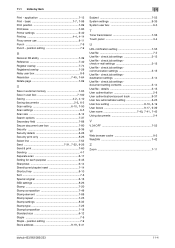
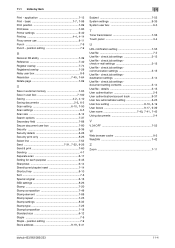
...2-3, 6-2 Scan setting 6-10, 7-50
Scan settings 6-5 Scan size 6-12...bizhub 423/363/283/223
11-4 11.1 Index by item
11
Print - application 7-13
Print - check job settings communication settings 3-15 Use/file - basic 7-7, 7-98
Print position 7-89 Print/save 7-93 Printer settings 9-40
Printing 4-4, 4-14
Proxy server use 8-11 Punch 7-9 Punch - check job settings check e-mail settings...
bizhub 423/363/283/223 Copy Operations User Guide - Page 51


... However, Start Guidance is displayed, the following operations are being performed: Scanning, printing a proof copy, preview of Parts] [Service/Admin. instructions and..., and Enlarge Display
% Press the Guidance key. Settings [Function] [Search by useful function. Name], [Extension No.], and [E-Mail]. Check descriptions by selecting a Guidance menu grouped by...bizhub 423/363/283/223
4-15
bizhub 423/363/283/223 Copy Operations User Guide - Page 117


... the E-mail addresses specified for fax and scan operations.
Configure setting for registered users. Configure setting is installed. Change the icons specified for the printer operations. Register or delete the biometric authentication information or IC card authentication information of this machine. bizhub 423/363/283/223
6-2
6
6 [User Settings]
[User Settings] are...
bizhub 423/363/283/223 Network Administrator User Guide - Page 46
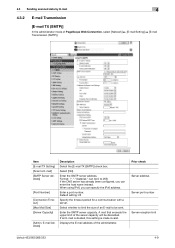
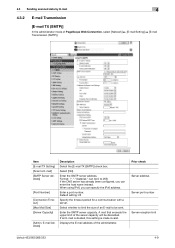
...port number Server reception limit
bizhub 423/363/283/223
4-9 Enter the SMTP server address. Default setting: 25
Specify the timeout period for a communication with a server. Select whether to E-mail] [SMTP Server Address]
[Port Number]
[Connection Timeout] [Max Mail Size] [Server Capacity]
[Admin.
Enter the SMTP server capacity.
Item [E-mail TX Setting] [Scan to limit the size of...
bizhub 423/363/283/223 Network Administrator User Guide - Page 47


... the From address of the administrator
4.3.3
SMTP over SSL] or [Start TLS].
Default setting: 25
Enter the port number to the From address. Server port number
Server port number
bizhub 423/363/283/223
4-10
If the administrator's E-mail address is set to be sent from this machine. However, when the user's Email address is...
bizhub 423/363/283/223 Network Administrator User Guide - Page 57
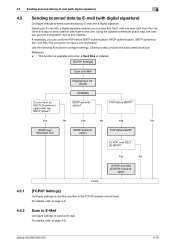
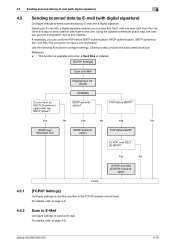
... page 4-9. SMTP authentication? This function is available only when a Hard Disk is installed.
[TCP/IP Settings]
Scan to E-Mail
Registering a certificate
[S/MIME]
Do you can send an encrypted E-mail to this machine. Yes
No
(1) POP over SSL? (2) APOP? bizhub 423/363/283/223
4-20 Yes
No
Yes
No
Yes
No
SMTP over SSL/Start TLS
SMTP...
bizhub 423/363/283/223 Network Administrator User Guide - Page 60
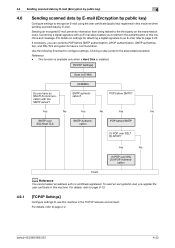
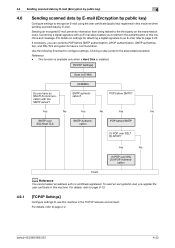
...This function is available only when a Hard Disk is installed.
[TCP/IP Settings]
Scan to E-Mail
[S/MIME]
Do you can combine POP before SMTP authentication, APOP authentication, ...an address with the SMTP server? bizhub 423/363/283/223
4-23
4.6 Sending scanned data by E-mail (Encryption by public key)
4
4.6
Sending scanned data by E-mail (Encryption by E-mail. Yes
No
Yes
No
Yes
...
bizhub 423/363/283/223 Network Administrator User Guide - Page 325


...
[System Connection Setting]
In the administrator mode of [Job History]. - [Address Type] is set to E-mail in [Current Jobs] and [Job History]. - [Meter Count] is updated only when [Scans] is not ... Box] cannot be applied. - [Fax Settings] is enabled in [Scan/Fax]; bizhub 423/363/283/223
14-26 Item
[Prefix/Suffix Automatic Setting]
Description
Select whether to automatically add a prefix...
bizhub 423/363/283/223 Network Scan/Fax/Network Fax Operations User Guide - Page 3


...
Display and operation of this machine to Me)...5-20
bizhub 423/363/283/223
Contents-2 Original Settings 3-18 Check Job - Check E-Mail Settings 3-19
4 Registering the basic information
4.1 4.1.1 4.1.2
4.1.3 4.2 4.2.1 4.2.2 4.3
4.4 4.4.1 4.4.2
To begin operation...4-2 Environment and device requirements 4-2 Connection and settings of network cable 4-3 Connection of network cable...
bizhub 423/363/283/223 Network Scan/Fax/Network Fax Operations User Guide - Page 8


...18 Registering E-mail setting subjects (E-mail/I-FAX 9-19 Registering an E-mail setting text (E-mail/I -FAX 9-25 Custom Display Settings - Fax Active Screen (G3/IP/I -FAX 9-19 Registering a scan/fax program...9-20 Registering programs...9-20 Check Program Settings...9-21 Delete ...9-21
Create User Box - Search Option Settings 9-26 Scan/Fax Settings...9-26
bizhub 423/363/283/223
Contents...
bizhub 423/363/283/223 Network Scan/Fax/Network Fax Operations User Guide - Page 21
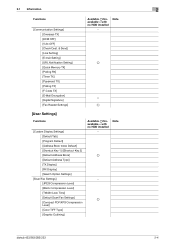
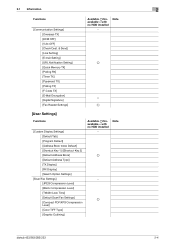
...Key 2] [Default Address Book] [Default Address Type] [TX Display] [RX Display] [Search Option Settings]
[Scan/Fax Settings] [JPEG Compression Level] [Black Compression Level] [TWAIN Lock Time] [Default Scan/Fax Settings] [Compact PDF/XPS Compression Level] [Color TIFF Type] [Graphic Outlining]
Available o/Unavailable e with no HDD installed
−
Note
o
− o
bizhub 423/363/283/223
2-4
bizhub 423/363/283/223 Network Scan/Fax/Network Fax Operations User Guide - Page 51


... Ad- Communication Settings - bizhub 423/363/283/223
3-17 When user authentication settings are applied, ...Guide Box Operations].
Check E-Mail Settings
Check Job -
Check ...Settings - Check Scan Settings - For details, refer to the [User's Guide Box Operations].
To delete a destination, select one you must set [Job History Thumbnail Display] to [ON] in Administrator Settings...
bizhub 423/363/283/223 Network Scan/Fax/Network Fax Operations User Guide - Page 133


... saved in the Memory RX User Box, refer to the [User's Guide Network Administrator]. - 6.3 Receiving (I-FAX)
6
6.3
Receiving (I -Fax] in the Fax/Scan mode screen. Reference - bizhub 423/363/283/223
6-4 This machine can be set at a predetermined time interval. Press [Receive I -FAX)
E-mail messages can receive documents in black and white. d Reference
For details on...
bizhub 423/363/283/223 Network Scan/Fax/Network Fax Operations User Guide - Page 191
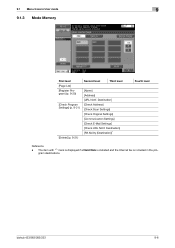
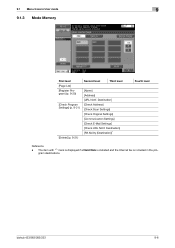
gram destinations.
bizhub 423/363/283/223
9-6 9.1 Menu trees in the pro- Destination] [Check Address] [Check Scan Settings] [Check Original Settings] [Communication Settings] [Check E-Mail Settings] [Check URL Notif. The item with "*" mark is displayed if a Hard Disk is installed and the Internet fax is included in User mode
9
9.1.3 Mode Memory
...
bizhub 423/363/283/223 Network Scan/Fax/Network Fax Operations User Guide - Page 206
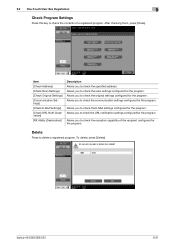
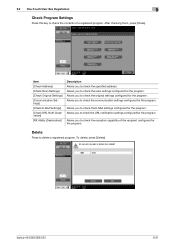
... the program.
9.2 One-Touch/User Box Registration
9
Check Program Settings
Press this key to delete a registered program.
bizhub 423/363/283/223
9-21 Destination] [RX Ability (Destination)]
Description Allows you to check the URL notification settings configured for the program. Allows you to check the E-Mail settings configured for the program.
To delete, press [Delete...
bizhub 423/363/283/223 Network Scan/Fax/Network Fax Operations User Guide - Page 280
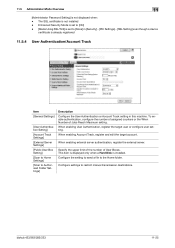
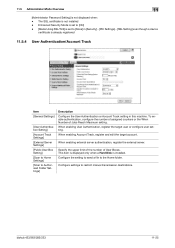
... Authentication or Account Track setting in [Security] - [PKI Settings] - [SSL Setting] even though a device
certificate is not installed - Specify the upper limit of the number of Jobs Reach Maximum setting.
This item is displayed only when a Hard Disk is not displayed when: - 11.5 Administrator Mode Overview
11
[Administrator Password Setting] is installed. bizhub 423/363/283/223
11...
bizhub 423/363/283/223 Network Scan/Fax/Network Fax Operations User Guide - Page 284
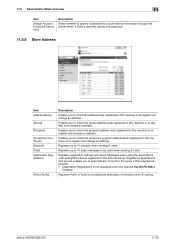
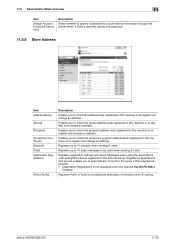
... automatically connect to acquire device information through the printer driver.
Registers up to 10 body messages to be added as RightFax Server registered in this machine or to register and change an address. Registers application settings and server addresses when using the applications such as destination information when E-mailing. bizhub 423/363/283/223
11...
bizhub 423/363/283/223 Print Operations User Guide - Page 261


... set to [None] in this machine.
bizhub 423/363/283/223
14-22
Specify...setting in [Security] - [PKI Settings] - [SSL Setting] even though a device
certificate is already registered
14.5.4 User authentication/Account track
Item [General Settings]
[User Authentication Setting] [Account Track Settings] [External Server Settings] [Public User Box Setting] [Scan to Home Settings] [Scan...

