Konica Minolta bizhub 363 Support Question
Find answers below for this question about Konica Minolta bizhub 363.Need a Konica Minolta bizhub 363 manual? We have 14 online manuals for this item!
Question posted by Sckacom on September 19th, 2013
How To Scan A Document On A Bizhub 363
The person who posted this question about this Konica Minolta product did not include a detailed explanation. Please use the "Request More Information" button to the right if more details would help you to answer this question.
Current Answers
There are currently no answers that have been posted for this question.
Be the first to post an answer! Remember that you can earn up to 1,100 points for every answer you submit. The better the quality of your answer, the better chance it has to be accepted.
Be the first to post an answer! Remember that you can earn up to 1,100 points for every answer you submit. The better the quality of your answer, the better chance it has to be accepted.
Related Konica Minolta bizhub 363 Manual Pages
bizhub 423/363/283/223 Advanced Function Operations User Guide - Page 3
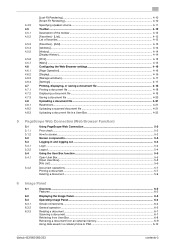
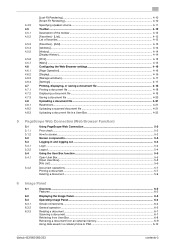
...Panel
6.1
6.2 6.3 6.3.1 6.3.2 6.3.3
Overview ...6-2 Features ...6-2
Displaying the Image Panel...6-3 Operating Image Panel ...6-4 Screen components...6-4 General operation ...6-5
Reading a document...6-7 Scanning a document ...6-7 Retrieving from User Box...6-8 Retrieving a document from an external memory 6-9 Using data saved in a cellular phone or PDA 6-10
bizhub 423/363/283/223
contents-2
bizhub 423/363/283/223 Advanced Function Operations User Guide - Page 21
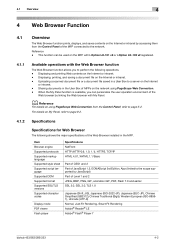
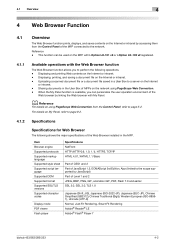
...; Flash® Player 7
bizhub 423/363/283/223
4-2 This function can personalize the user operation environment of the
Web browser by linking the Web browser with the Web Browser function
The Web Browser function allows you can be used on My Panel, refer to the network. Uploading a scanned document file or a document file saved in...
bizhub 423/363/283/223 Advanced Function Operations User Guide - Page 40
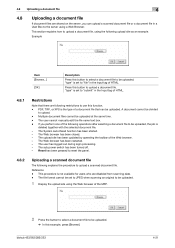
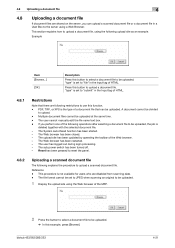
.... Reset has been pressed to reset the panel.
4.8.2
Uploading a scanned document file
The following explains the procedure to upload. - bizhub 423/363/283/223
4-21 "type" is set to upload a document file. Press this example, press [Browse]. If you can upload a scanned document file or a document file in the Input tag of HTML.
4.8.1
Restrictions
Note that can be...
bizhub 423/363/283/223 Advanced Function Operations User Guide - Page 64
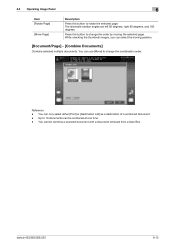
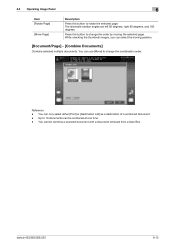
... rotation angles are left 90 degrees, right 90 degrees, and 180 degrees. Up to 10 documents can use [Move] to rotate the selected page.
Press this button to change the order by moving position.
[Document/Page] - [Combine Documents]
Combine selected multiple documents. You can be combined at one time. - bizhub 423/363/283/223
6-12 Reference -
bizhub 423/363/283/223 Advanced Function Operations User Guide - Page 65


... on the function, refer to page 7-2. The document retrieved from [PDF], [Compact PDF], [TIFF], [JPEG], [XPS] and [Compact XPS]. bizhub 423/363/283/223
6-13
Select [One (1) File per...], [Gray Scale] and [Black].
[Return to Scan Dest.]
Press [Return to Scan Dest.] to restore the selected document to the source location. - The scanned document is selected for the file type allows you to ...
bizhub 423/363/283/223 Advanced Function Operations User Guide - Page 77
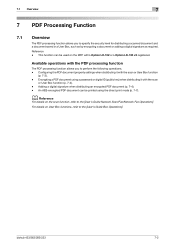
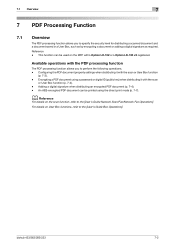
...7.1
Overview
The PDF processing function allows you to perform the following operations. - Reference -
Encrypting a PDF document using the direct print mode (p. 7-7).
bizhub 423/363/283/223
7-2 Configuring the PDF document property settings when distributing it with the scan or User Box function
(p. 7-3). - Available operations with i-Option LK-102 or i-Option LK-103 v2 registered...
bizhub 423/363/283/223 Advanced Function Operations User Guide - Page 78


.... -
Specify whether to configure the PDF document property settings. Enter the author of the PDF document (up to 64 characters).
bizhub 423/363/283/223
7-3 When sending a document in a User Box in the PDF format to 64 characters).
Enter the sub-title of the PDF document (up to other device using [Save Document] of the User Box function...
bizhub 423/363/283/223 Advanced Function Operations User Guide - Page 79


...'s Guide Network Administrator]. bizhub 423/363/283/223
7-4 7.3 Encrypting PDF document and adding digital signature
7
7.3
Encrypting PDF document and adding digital signature
Selecting [PDF] or [Compact PDF] as that the document has not been modified after being signed. The set values vary depending on registering a device certificate in [PDF Document Properties] from the encryption...
bizhub 423/363/283/223 Box Operations User Guide - Page 21


...
bizhub 423/363/283/223
6
2-3 Reference p. 6-2
p. 6-2 p. 6-2
p. 7-103 p. 7-104
*1 For details on how to send documents for print job from the destination machine by confidential transmission. Save document ...documents saved in Scan mode.
ternal memory connected to this machine. Save a document stored in a cellular phone or PDA in an ex-
This item appears when an external memory device...
bizhub 423/363/283/223 Box Operations User Guide - Page 37


...connected to the machine.
Indicates that an external memory device is enabled. Press this button to display the message... the status of jobs and the configuration of a saved document.
Appears when an error occurs with the G3 Fax or... of the scan, print and transmission functions.
3.2 Touch panel Icon
3
Description Appears when there is not enabled. bizhub 423/363/283/223
...
bizhub 423/363/283/223 Box Operations User Guide - Page 91


...]. Reference - For details, refer to directly specify a destination User Box when saving a document in Administrator Settings. d Reference
For information on the screen that is saved.
This function ...use User Boxes such as when scanned data is displayed when the external memory device has been connected to the USB connector, press [Save a document to page 7-96. Otherwise,...
bizhub 423/363/283/223 Box Operations User Guide - Page 96


... format. bizhub 423/363/283/223
6-7 Further compressed PDF file. You cannot specify some file formats depending on the Color settings. If you must specify the file
type when downloading the data of the File Type and Color settings. Saves data in PDF format. The following shows the combinations of the document. - 6.2 Scan Settings...
bizhub 423/363/283/223 Box Operations User Guide - Page 100
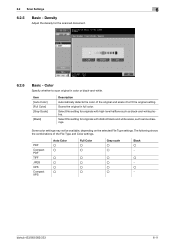
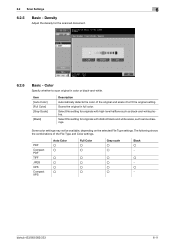
.../363/283/223
6-11 Item [Auto Color] [Full Color] [Gray Scale]
[Black]
Description
Automatically detects the color of the File Type and Color settings. Density
Adjust the density for originals with high-level halftone such as line drawings. Color
Specify whether to fit the original setting. Select this setting for the scanned document...
bizhub 423/363/283/223 Box Operations User Guide - Page 102


...To prevent the dark part in the entire image becoming dark. bizhub 423/363/283/223
6-13 To automatically adjust the density, press [Auto]. Reference -
6.2 Scan Settings
6
6.2.8
Image Adjustment
Adjust the background density or sharpness for the scanned document. When scanning a colored-paper original, the background color may be scanned resulting in the back side from being...
bizhub 423/363/283/223 Box Operations User Guide - Page 103


... not erase frames, press [None]. Frame Erase
Configure the setting for the scanned document.
6.2.9
Application - To erase all frames with the same width, specify a numeric value between 1/16 and 2 inches (0.1 and
50.0 mm) under [Frame]. - bizhub 423/363/283/223
6-14 6.2 Scan Settings
6
Sharpness
This settings allows you have specified the frame width to sharpen...
bizhub 423/363/283/223 Box Operations User Guide - Page 235


... the external memory connected to this machine to save (ON) or not save (OFF) scanned documents or documents stored in a User Box. • This item is displayed only when a Hard Disk...Box. bizhub 423/363/283/223
8-22 Select whether to OFF (not saved) in Administrator Settings. Reference -
To save a document in external memory, change the setting to enable you to save a document in ...
bizhub 423/363/283/223 Box Operations User Guide - Page 288
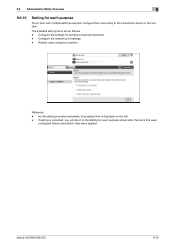
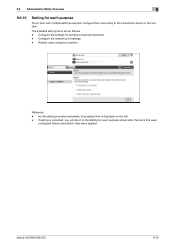
Configure the network print settings -
bizhub 423/363/283/223
9-43 The available setting items are as follows. - As the ... an item with multiple settings required, configure them according to the Setting for sending a scanned document - 9.6 Administrator Mode Overview
9
9.6.10
Setting for each purpose screen after the items that were
configured before cancellation have been ...
bizhub 423/363/283/223 Network Administrator User Guide - Page 34
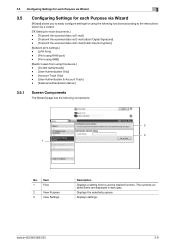
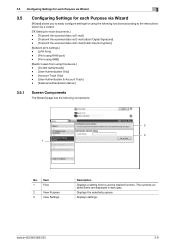
... instructions shown by a wizard.
[TX Setting for using this device.] - [Do Not Authenticate] - [User Authentication Only] -...bizhub 423/363/283/223
3-9 3.5 Configuring Settings for each Purpose via Wizard
3
3.5
Configuring Settings for each Purpose via Wizard
[Wizard] allows you to easily configure settings for scan documents.] - [Transmit the scanned data via E-mail] - [Transmit the scanned...
bizhub 423/363/283/223 Network Administrator User Guide - Page 355


... connection from the server. bizhub 423/363/283/223
15-30 Waiting... for expiration of the certificate verification. The certificate of the destination computer is 20). The connection aborted by the device. The connection has been interrupted. The reception of a certificate is not connected to the system. 15.4 Network Error Codes Functions WS scan...
bizhub 423/363/283/223 Network Administrator User Guide - Page 360


... while scanned documents or temporarily stored documents are used among general computers.
However, the memory may become one of information due to a parallel or USB port of a computer.
bizhub 423/363/283/223...source information and an image of the first page of management information for network devices that can be sent by selecting this technology are collected using SNMP in ...
Similar Questions
Login Error When Trying To Scan From Bizhub 363 To Pc
(Posted by Lecldbe 10 years ago)
Scanned Documents
detailed procedure on how to properly installed Scan Folder to get scanned document from printer thr...
detailed procedure on how to properly installed Scan Folder to get scanned document from printer thr...
(Posted by felipesangabriel 11 years ago)

