Konica Minolta bizhub 363 Support Question
Find answers below for this question about Konica Minolta bizhub 363.Need a Konica Minolta bizhub 363 manual? We have 14 online manuals for this item!
Question posted by rndcRandy7 on July 19th, 2014
How To Print A Configuration Page On A Bihub 363
The person who posted this question about this Konica Minolta product did not include a detailed explanation. Please use the "Request More Information" button to the right if more details would help you to answer this question.
Current Answers
There are currently no answers that have been posted for this question.
Be the first to post an answer! Remember that you can earn up to 1,100 points for every answer you submit. The better the quality of your answer, the better chance it has to be accepted.
Be the first to post an answer! Remember that you can earn up to 1,100 points for every answer you submit. The better the quality of your answer, the better chance it has to be accepted.
Related Konica Minolta bizhub 363 Manual Pages
bizhub 423/363/283/223 Advanced Function Operations User Guide - Page 66


...Print] [Finishing]
[Combine]
[Zoom] [Continuous Print]
Description
Specify the number of a document can only check the print settings.
Configure the print settings, and then press [OK]. For details on the optional finisher. - [Continuous Print... available. - Multiple document are printed continuously when they are combined using the Keypad. bizhub 423/363/283/223
6-14 Reference -...
bizhub 423/363/283/223 Box Operations User Guide - Page 113


... margin is installed. - You can shift the image part according to enlarge or reduce an image when printing documents.
bizhub 423/363/283/223
7-5
Select either 1-Sided Print or 2-Sided Print. Configure settings to print the determined items such as for separating chapters. Name
1
[Basic]
2
[Application]
Description
Configure the basic settings such as the page margin and stamp...
bizhub 423/363/283/223 Box Operations User Guide - Page 114


...Print Details screen, configure or change the order, select a reorder source document, then a reorder destination document. Configure settings to combine and print documents
In the Combine - Item [Copies:] [Print] [Finishing]
[Continuous Print...the settings for some of paper. Configure settings such as date and time or stamp.
bizhub 423/363/283/223
7-6
The staple function is...
bizhub 423/363/283/223 Box Operations User Guide - Page 122


... can configure the Cover Sheet, Insert Sheet, or Chapters function. Inserts colored sheets or other type of paper before the specified pages when documents are fed so that the specified pages, the first page of each chapter for example, necessarily turns to fit the page margin position. bizhub 423/363/283/223
7-14 7.4 Print...
bizhub 423/363/283/223 Fax Driver Operations User Guide - Page 44


....
: Appears when [Account Track] is used, and is enabled only when your computer can check the configured functions by the icons displayed on the computer in [Device Option]. bizhub 423/363/283/223
4-11
Click [Reflect Current Time] to print the original after sending a fax.
This button is grayed out when not.
[Printer Information]
Click...
bizhub 423/363/283/223 Fax Driver Operations User Guide - Page 45


... a computer to this machine are detected in a document with this button to configure details. bizhub 423/363/283/223
4-12 4.2 Settings
4.2.3
[Basic] tab
Item Name [Original Orientation]... whether the fonts to OFF.
4.2.7
[Configure] tab
Item Name [Device Option]
[Obtain Device Information] [Acquire Settings...] [Encryption Passphrase]
Functions
Configure the status of each item in the...
bizhub 423/363/283/223 Fax Driver Operations User Guide - Page 55


...Device Option], select the option to be configured.
7 Select the status of the installed option from the [Start] menu, select [Printers and Other Hardware], then [Printers and Faxes]. bizhub 423/363/283/223
4-22
If [Device...the [Printing Preferences] page of model to configure the settings for the installed options.
1 Open the [Printers] window (in Windows 7, open the [Devices and ...
bizhub 423/363/283/223 Network Administrator User Guide - Page 149
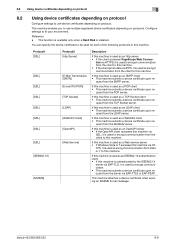
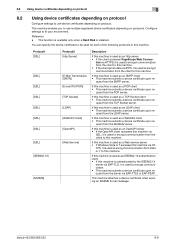
... machine. bizhub 423/363/283/223
8-9 Reference - tion via HTTPS, it is used to encrypt communication from the client to this machine. • If the client prints data via
SSL, it is used to encrypt communication from the client to this machine is used as an SMTP client • This machine submits a device certificate...
bizhub 423/363/283/223 Network Administrator User Guide - Page 286


... [Primary Field], [Secondary Field], [Date/Time Setting], [Print Position], [Density] and [Number Type]. Specify the relay ...logged in the User Box, select [Do Not Keep]. bizhub 423/363/283/223
12-16 When PageScope Authentication Manager is changed ]... the User Box number. Enter a User Box name (up . To print the numbers specified in the Annotation User Box without saving a document in ...
bizhub 423/363/283/223 Network Administrator User Guide - Page 301


bizhub 423/363/283/223
14-2
Selecting [Cancel] sends faxes without printing the stamp on the originals.
14.1 Configuring Settings to Print a Stamp when Sending a Fax
14
14 Configuring Settings for Fax Functions
14.1
Configuring Settings to Print a Stamp when Sending a Fax
You can specify whether to cancel stamp setting when sending a fax. Item [Cancel Setting]
Description
Specify ...
bizhub 423/363/283/223 Network Administrator User Guide - Page 355


... of the certificate verification. bizhub 423/363/283/223
15-30 The connection aborted by the device. The certificate does not have the expected usage. The device certificate does not exist. ...be verified (the maximum number of a certificate is not connected. Although the environment is configured to be verified at a time is not registered. The operation is expected to use ...
bizhub 423/363/283/223 Network Administrator User Guide - Page 363


...add encryption, digital signature, and other monitor. bizhub 423/363/283/223
15-38
Both manual redial and ... encryption, using PostScript or other devices to select and resend a document that you may configure one of the original. A ...that specified for Windows or other TCP printing.
The referral setting configures whether the multifunctional product is usually set to the ...
bizhub 423/363/283/223 Network Scan/Fax/Network Fax Operations User Guide - Page 97
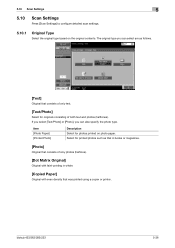
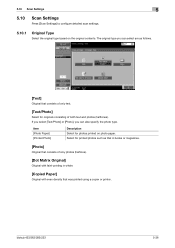
... consists of both text and photos (halftones).
bizhub 423/363/283/223
5-36 Select for originals consisting of only text.
[Text/Photo]
Select for printed photos such as follows.
[Text]
Original that was printed using a copier or printer. 5.10 Scan Settings
5
5.10
Scan Settings
Press [Scan Settings] to configure detailed scan settings.
5.10.1
Original Type...
bizhub 423/363/283/223 Network Scan/Fax/Network Fax Operations User Guide - Page 241
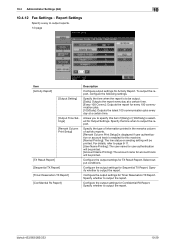
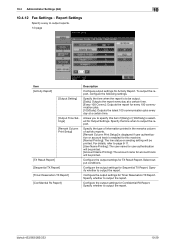
...
Configure output settings for Output Settings.
Configure the output settings for Confidential RX Report. Specify the type of information printed in the remarks column of activity reports. [Remark Column Print Setup] is displayed if user authentication or account track is selected for Activity Report. Select output conditions. Specify whether to output the report. bizhub 423/363...
bizhub 423/363/283/223 Network Scan/Fax/Network Fax Operations User Guide - Page 304


... much detail of network where the connected devices can be used . bizhub 423/363/283/223
13-9 The acronym for allowing... constitutional unit of an image.
The referral setting configures whether the multifunctional product is responsible for retrieving E-mail messages from ... permission to view an image before being processed for printing or scanning. If this mode is usually set to...
bizhub 423/363/283/223 Print Operations User Guide - Page 15


...Server 2008/7), SMB (Windows), LPR or IPP
printing - Configuring settings for this machine. bizhub 423/363/283/223
2-2 2.1 Printer controller
2
2 Overview
This chapter describes the overview and connection environment of the printer controller that enables the printing and network printing functions on the computer connected to be printed (the User Authentication and Account Track functions...
bizhub 423/363/283/223 Print Operations User Guide - Page 63
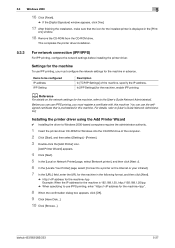
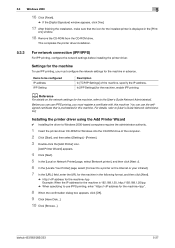
... drive of the machine, specify the IP address.
Before you can use IPP printing, you must configure the network settings for the machine in the following format, and then click [...using the Add Printer Wizard
0 Installing the driver to use IPPS printing, you must register a certificate with this machine. bizhub 423/363/283/223
5-27
d Reference
For details on the Internet or ...
bizhub 423/363/283/223 Print Operations User Guide - Page 68
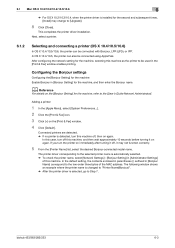
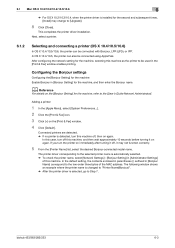
... be used in [Administrator Settings]
of the MAC address. bizhub 423/363/283/223
6-3
In the default setting, the contents enclosed in...Print & Fax] window.
4 Click [Default]. The following window shows an example where the printer name is changed to "Printer Name(Bonjour)". % After the printer driver is selected, go to [Upgrade].
8 Click [Close]. Configuring the Bonjour settings
Configuring...
bizhub 423/363/283/223 Print Operations User Guide - Page 76


...Administrator Settings]
of the MAC address. After configuring the network setting for the machine, selecting this machine. click [Printer Setup Utility] or [Print Center] to be connected with Rendezvous, ... printer driver is detected, turn the printer on immediately after turning it on again.
bizhub 423/363/283/223
6-11
Adding a printer
1 Select [Macintosh HD] - [Applications] -...
bizhub 423/363/283/223 Print Operations User Guide - Page 121


... [Printer Setup...] (OS X 10.4).
% For the [Printer Setup Utility]/[Print Center] window, select [Show Info] of this machine.
NOTICE
Any options that are allowed. To check the version of the machine from [System Preferences...] in the control panel, and click [Device Information].
bizhub 423/363/283/223
10-4 10.2 Default settings of the printer...
Similar Questions
Printing Labels On A Konica Minolta Bizhub 363
How do you print labels on a Konica Minolta Bizhub 363?
How do you print labels on a Konica Minolta Bizhub 363?
(Posted by pendletonj 9 years ago)
How To Print Configuration Page For Konica Minolta Bizhub 601
(Posted by kristothe 10 years ago)
How To Print Configuration Page For Konica Minolta Bizhub C452
(Posted by shellkilla 10 years ago)
How To Delete Print Jobs Form Memory On The Bizhub 363
(Posted by nokiala 10 years ago)

