Konica Minolta bizhub 363 Support Question
Find answers below for this question about Konica Minolta bizhub 363.Need a Konica Minolta bizhub 363 manual? We have 14 online manuals for this item!
Question posted by w0hlrame on May 10th, 2014
How To Configure Minolta 363 For Fax
The person who posted this question about this Konica Minolta product did not include a detailed explanation. Please use the "Request More Information" button to the right if more details would help you to answer this question.
Current Answers
There are currently no answers that have been posted for this question.
Be the first to post an answer! Remember that you can earn up to 1,100 points for every answer you submit. The better the quality of your answer, the better chance it has to be accepted.
Be the first to post an answer! Remember that you can earn up to 1,100 points for every answer you submit. The better the quality of your answer, the better chance it has to be accepted.
Related Konica Minolta bizhub 363 Manual Pages
bizhub 423/363/283/223 Box Operations User Guide - Page 223


...operating environment.
User Box Setting
You can customize the User Box screen to
the Fax/Scan or Copy mode does not display the target User Box shortcut key. -...the communication password twice.
8.2.2
Custom Display Settings - It is not displayed. If Shortcut Key 1 is configured, [Language Selection] is available when registering the frequently used System User Box as a shortcut key. ...
bizhub 423/363/283/223 Copy Operations User Guide - Page 117


... for registered users. Change the password for fax and scan operations. bizhub 423/363/283/223
6-2 Settings [System Settings] [Custom Display Settings] [Copier Settings] [Scan/Fax Settings] [Printer Settings] [Change Password] [Change E-Mail Address] [Change Icon] [Register Authentication Information] * [Cellular Phone/PDA Setting]
Configure the basic functions of the current login...
bizhub 423/363/283/223 Copy Operations User Guide - Page 154


... position when printing page numbers after configuring 2-sided print or booklet settings.
bizhub 423/363/283/223
7-22 Factory default
[Page Number Print Position]
[Left & Right Bind: All the Same Top & Bottom Bind: All the Same]
7.1.17
[Advanced Preview Setting]
Configure settings to the [User's Guide Network Scan/Fax/Network Fax Operations].
Select whether to print...
bizhub 423/363/283/223 Enlarge Display Operations User Guide - Page 10


... Touch Panel or the hard keys in the Control Panel.
You can configure various settings by directly pressing the Touch Panel. Reference
"3 How to use Copy mode", "4 How to use Fax/Scan mode". Lights up in the Control Panel. bizhub 423/363/283/223
2-2 2.1 Control Panel and functions
2
2
2.1
Before use
This section describes information...
bizhub 423/363/283/223 Fax Driver Operations User Guide - Page 2


... Installing the fax driver when connecting the machine 3-17 Updating the driver after connecting this machine 3-18
Windows XP/Server 2003 ...3-19 Windows 2000 ...3-19 Uninstalling the fax driver ...3-21 When the fax driver uninstaller is installed 3-21 When the fax driver uninstaller is not installed 3-21
4 Fax Driver Setting
4.1
Sending a fax ...4-2
bizhub 423/363/283/223
Contents...
bizhub 423/363/283/223 Fax Driver Operations User Guide - Page 62
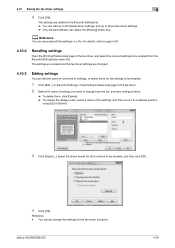
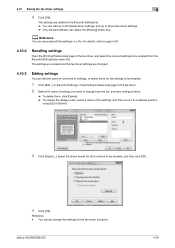
... bizhub 423/363/283/223
4-29 4.10 Saving the fax driver settings
4
4 Click [OK]. For details, refer to page 4-30.
4.10.2
Recalling settings
Open the [Printing Preferences] page of the fax ...driver, and select the name of settings to 20 private driver settings. % Only the administrator can add up to 30 shared driver settings, and up to be recalled from the list, and then configure...
bizhub 423/363/283/223 Network Administrator User Guide - Page 10
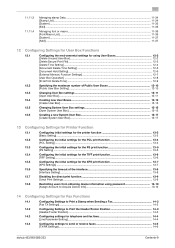
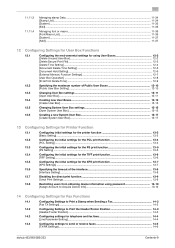
...14.1
Configuring Settings to Print a Stamp when Sending a Fax 14-2
[Fax TX Settings] ...14-2
14.2
Configuring Settings to Print the Header/Footer Position 14-3
[Header/Footer Position] ...14-3
14.3
Configuring settings for telephone and fax lines 14-4
[Line Parameter Setting]...14-4
14.4
Configuring settings to send or receive faxes 14-6
[TX/RX Settings] ...14-6
bizhub 423/363/283...
bizhub 423/363/283/223 Network Administrator User Guide - Page 142


..., WebDAV)
Use the following purposes, this machine submits (attaches) a device certificate that communicate with this machine with digital signature)" (p. 4-20) - For details, refer to the relevant reference page. -
bizhub 423/363/283/223
8-2 You can encrypt a communication from a client computer to configure SSL communication settings. "Linking an OpenAPI system with this machine...
bizhub 423/363/283/223 Network Administrator User Guide - Page 301


... Settings] ö [Stamp Settings] ö [Fax TX Settings]. 14.1 Configuring Settings to Print a Stamp when Sending a Fax
14
14 Configuring Settings for Fax Functions
14.1
Configuring Settings to Print a Stamp when Sending a Fax
You can specify whether to cancel stamp setting when sending a fax. bizhub 423/363/283/223
14-2 Selecting [Cancel] sends faxes without printing the stamp on the...
bizhub 423/363/283/223 Network Administrator User Guide - Page 355


.... Although the environment is configured to use the HDD, it is not connected to perform verification because the HDD path has not been specified. The device certificate does not exist. ...of Bluetooth. The connection to the server that can be registered to allocate memory. bizhub 423/363/283/223
15-30 The connection has been interrupted. The process has been cancelled ...
bizhub 423/363/283/223 Network Scan/Fax/Network Fax Operations User Guide - Page 59


... page 9-24. d Reference
For details, refer to page 9-20.
bizhub 423/363/283/223
4-6
This is installed) typical programs and up to configure the settings. Use the touch panel of the screen that appears when Fax/Scan in the control panel is pressed. Custom display
Configure the settings of the machine to 10 [Temporary One...
bizhub 423/363/283/223 Network Scan/Fax/Network Fax Operations User Guide - Page 222
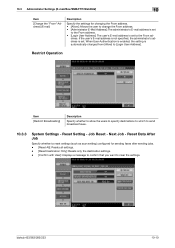
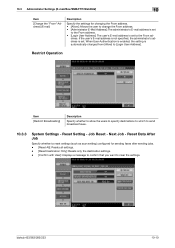
... ad-
Reset Data After Job
Specify whether to reset settings (such as scan setting) configured for changing the From address. • [Allow]: Allows the user to change the From...user's E-mail address is automatically changed from [Allow] to send broadcast faxes.
10.3.3
System Settings - bizhub 423/363/283/223
10-10
Restrict Operation
Item [Restrict Broadcasting]
Description
Specify ...
bizhub 423/363/283/223 Network Scan/Fax/Network Fax Operations User Guide - Page 223
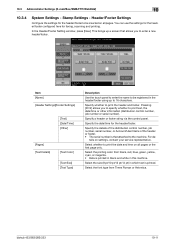
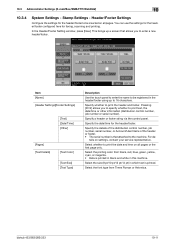
...Configure the settings for the header/footer to be registered in the header/footer using up a screen that attached to print the header and footer. This brings up to enter a new header/footer. Specify whether to the machine. For de-
bizhub 423/363...] allows you to 16 characters.
Specify the date/time for faxing, scanning and printing. Select whether to print text, the date...
bizhub 423/363/283/223 Network Scan/Fax/Network Fax Operations User Guide - Page 226


...all documents are configured for which the machine shifts to the power save mode. • [Normal]: When a fax is received during the power save mode, the fax job is ...fax job
is printed.
Print/Fax Output Settings - The descriptions in this section also apply to Network Fax.
10.4.1
System Settings - bizhub 423/363/283/223
10-14 Power Save Settings
Specify the condition for G3 Fax...
bizhub 423/363/283/223 Network Scan/Fax/Network Fax Operations User Guide - Page 227


... Settings - Header Information
Register sender information and fax ID that are included in TX documents that is sent with stamp settings applied.
10.4.5
System Settings - Registering and Changing Addresses
d Reference
For the setting procedure, refer to page 10-10.
10.4.4
System Settings - bizhub 423/363/283/223
10-15 Restrict Operation - Restrict Broadcasting...
bizhub 423/363/283/223 Network Scan/Fax/Network Fax Operations User Guide - Page 247


... page 10-10.
10.5.4
System Settings -
bizhub 423/363/283/223
10-35 Reference - Registering and Changing Addresses
d Reference
For the setting procedure, refer to page 10-15.
10.5.5
System Settings - For Internet Fax or IP Address Fax, sender information is used for the address configured for the device. Print/Fax Output Setting - Change the "From" Address...
bizhub 423/363/283/223 Print Operations User Guide - Page 15


...the computer connected to this machine. bizhub 423/363/283/223
2-2 When using this machine and the printer controller from a printer driver on the PC-FAX transmission, refer to [User's Guide Fax Driver Operations]. Fax operations using a computer (PC-FAX transmission)
d Reference
To use the fax function, the optional Fax Kit is a device that provides the printer function.
2.1
Printer...
bizhub 423/363/283/223 Print Operations User Guide - Page 27


..., refer to the application used for installing the PCL driver, PS driver, and XPS
driver for printing. - bizhub 423/363/283/223
3-4 Select the page description language according to the [User's Guide Fax Driver Operations]. Either the installer or Add Printer Wizard can be used for Windows. 3.2 Printer drivers compatible with respective operating...
bizhub 423/363/283/223 Print Operations User Guide - Page 80
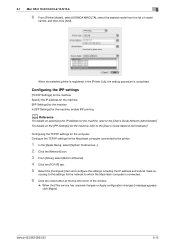
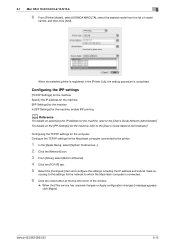
... which the Macintosh computer is completed.
bizhub 423/363/283/223
6-15
When the selected printer is registered in Ethernet]. 4 Click the [TCP/IP] tab. 5 Select the [Configure:] item and configure the settings including the IP address and subnet mask ac- Configuring the TCP/IP settings for the computer Configure the TCP/IP settings for the...
bizhub 423/363/283/223 Print Operations User Guide - Page 266
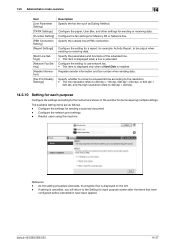
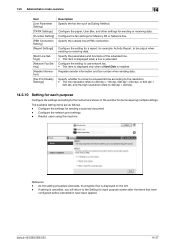
..., and other settings for example, Activity Report, to the Setting for Memory RX or Network Fax. Registers sender information and fax number when sending data. The available setting items are as Dialing Method. bizhub 423/363/283/223
14-27 Configure the setting for a report, for sending or receiving data. Restrict users using this machine...
Similar Questions
How To Set Up Fax Forwarding To Email On A Konica Minolta 363
(Posted by kikitelit 10 years ago)
Can Konica Minolta 363 Fax From A Macintosh
(Posted by gogarda 10 years ago)
How To Add Header On Konica Minolta 363 Fax
(Posted by whitehead 10 years ago)
How To Set Password On The Konika Minolta 363 Bizhub
(Posted by jpgsc 10 years ago)

