Konica Minolta bizhub 363 Support Question
Find answers below for this question about Konica Minolta bizhub 363.Need a Konica Minolta bizhub 363 manual? We have 14 online manuals for this item!
Question posted by giavd on February 8th, 2014
How To Increase Size Of Scan To Email Bizhub 363
The person who posted this question about this Konica Minolta product did not include a detailed explanation. Please use the "Request More Information" button to the right if more details would help you to answer this question.
Current Answers
There are currently no answers that have been posted for this question.
Be the first to post an answer! Remember that you can earn up to 1,100 points for every answer you submit. The better the quality of your answer, the better chance it has to be accepted.
Be the first to post an answer! Remember that you can earn up to 1,100 points for every answer you submit. The better the quality of your answer, the better chance it has to be accepted.
Related Konica Minolta bizhub 363 Manual Pages
AU-201H User Guide - Page 5


... cable while this device, user IC card IDs must be registered with their IC card IDs.
A registered user can log on the multifunctional product, register users...of the card scanning area.
3.1 Multifunctional product settings
Detail: User authentication on the multifunctional product must first be set for machine authentication.
1 From the control panel of the multifunctional product, press...
bizhub 423/363/283/223 Box Operations User Guide - Page 20


...Disk is installed. - A Hard Disk must be saved are data scanned for some operations
bizhub 423/363/283/223
2-2
The following shows whether or not each function is ...Disk is installed. A hard disk can be printed, sent by Email, transferred via FTP, or sent to a computer as may be installed as an option for bizhub 363 depending on the area they are available even when no HDD ...
bizhub 423/363/283/223 Box Operations User Guide - Page 96


.../Network Fax Operations]. This format is automatically selected and set to [1 Every X Page(s)] in Scan
Setting. For details, refer to save scanned data. Saves data in further compressed XPS file. bizhub 423/363/283/223
6-7 6.2 Scan Settings
6
6.2.4
Basic - File Type
The available file types are as follows.
Saves data in TIFF format. Even if you...
bizhub 423/363/283/223 Box Operations User Guide - Page 101
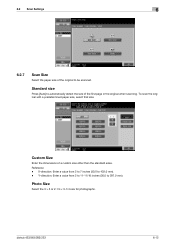
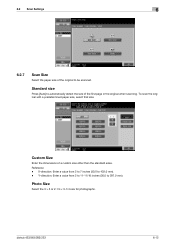
Reference - bizhub 423/363/283/223
6-12 Y-direction: Enter a value from 2 to 7 inches (30.0 to 297.0 mm).
Custom Size
Enter the dimensions of the first page in the original when scanning. To scan the original with a predetermined paper size, select that size. Photo Size
Select the 3 e 5 or 2-1/4 e 3-1/4 size for photographs.
X-direction: Enter a value from 2 to 11-11/16 inches (...
bizhub 423/363/283/223 Box Operations User Guide - Page 286


... be added as RightFax Server registered in the external server. Registers application settings and server addresses when using the applications such as destination information when Emailing.
bizhub 423/363/283/223
9-41
Enables you to check the group address book registered in this machine or to register and change an address. 9.6 Administrator Mode...
bizhub 423/363/283/223 Box Operations User Guide - Page 300
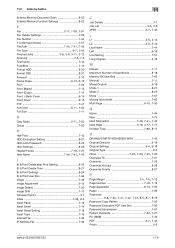
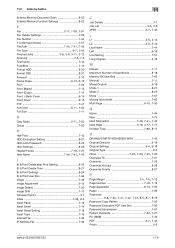
...11
External Memory Document Scan 8-22 External Memory ...Back Cover 6-15 Front Cover 6-15 FTP 7-41
Full Color 6-11, 7-50
Full Size 7-11
G Gray Scale 6-11, 7-50
Group 7-33
H
Half-Fold 7-10 ...7-94 Image 7-49 Image Adjustment 6-13 Image Details 7-30 Image Shift 7-13 Increase Priority 3-7
Index 7-36, 8-5
Insert Paper 7-16 Insert Sheet 7-14 Insert Sheet... 6-5
bizhub 423/363/283/223
11-6
bizhub 423/363/283/223 Copy Operations User Guide - Page 81


...a 2-sided original, select [2-Sided > 2-Sid-
bizhub 423/363/283/223
5-25 5.4 [Application]
5
5 Press... the Start key.
% To insert a multi-page original, repeat steps 4 and 5 until all pages of the insertion original are to be inserted.
6 Press [Finish]. 7 Press the Start key.
ed]. 0 Make sure that they are scanned...size
and orientation.
bizhub 423/363/283/223 Copy Operations User Guide - Page 98


..., and set [Chapter] between -100 and 100.
• Press [*] to be between 1/16 inch (0.1 mm) and 1-15/16 inch (50.0 mm).
Set the text size and type.
bizhub 423/363/283/223
5-42
Select the type (format) of the setting. • If a negative value is selected under [Page Number Type].
5.4 [Application]
5
% Press [Application...
bizhub 423/363/283/223 Copy Operations User Guide - Page 150
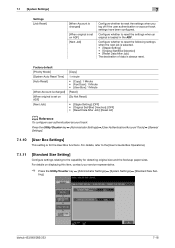
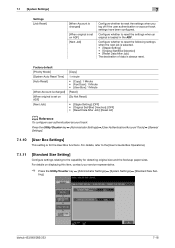
...]
Configure settings relating to the capability for the User Box functions. bizhub 423/363/283/223
7-18 For details on displaying this item, contact your service representative.
% Press the Utility/Counter key ö [Administrator Settings] ö [System Settings] ö [Standard Size Set- Factory default [Priority Mode] [System Auto Reset Time] [Auto Reset]
[When...
bizhub 423/363/283/223 Copy Operations User Guide - Page 202


... the sides of the paper so that there is correctly inserted into the connector.
Restart your finger. If the scanned part is too thick or thin (when the finger width is suspected. bizhub 423/363/283/223
9-6 A malfunction of the USB port of this machine is outside the range from 3/8 inch (10 mm...
bizhub 423/363/283/223 Copy Operations User Guide - Page 243


...bizhub 283/223 4.2 sec. bizhub 283 28 sides/min. or less
1-Sided
bizhub 423 42 sheets/min. (Thick 1/2: 13 sheets/min.) bizhub 363 36 sheets/min. (Thick 1/2: 12.5 sheets/min.) bizhub 283 28 sheets/min. (Thick 1/2: 10 sheets/min.) bizhub 223 22 sheets/min. (Thick 1/2: 9 sheets/min.)
2-Sided
bizhub 423 42 sides/min. Full size... GB
250 GB
1 GB
bizhub 423/363/283/223
12-4 12.2 Machine...
bizhub 423/363/283/223 Copy Operations User Guide - Page 261


... 4-6, 7-2
Administrator/Machine Settings 7-23
AE Level Adjustment 6-3, 7-8
All Jobs 5-58 Application 5-20 Apply Stamps 7-50 Authentication Device Settings 7-33 Auto 5-7 Auto Booklet ON when Fold & Staple 6-8 Auto Color Level Adjust 6-3 Auto Detect 5-33 Auto ...Sheet 5-22, 5-38
Coverage Rate 8-9 Current Jobs 5-58 Custom Display Settings 6-6 Custom Size 5-6
bizhub 423/363/283/223
14-5
bizhub 423/363/283/223 Enlarge Display Operations User Guide - Page 10


...section describes information you should be aware of this switch to use Fax/Scan mode". Reference
"3 How to use Copy mode", "4 How to the [User's Guide Copy Operations]...either the Touch Panel or the hard keys in the Control Panel. When turned off machine operations. bizhub 423/363/283/223
2-2
Control Panel and functions
Configuration settings of before using this machine. For details on /...
bizhub 423/363/283/223 Network Administrator User Guide - Page 355


... the last data). bizhub 423/363/283/223
15-30 Parameter is disabled. The Web service or WS scan function is invalid. ...error of the certificate does not match the server address. The device certificate does not exist. A buffer shortage occurred. The CN field... to the server that checks for expiration because the CRL size exceeds the maximum capacity that can be blocked. The reception...
bizhub 423/363/283/223 Network Administrator User Guide - Page 363


... it . The referral setting configures whether the multifunctional product is responsible for Red, Green, and ...station Resending
Resolution RGB
RIP
S/MIME
Samba Scan Size
Scanning
Screen font
Description
A method used to ... add encryption, digital signature, and other devices to Windows environments.
When you can be...reproduce full colors by step.
bizhub 423/363/283/223
15-38
The RAW...
bizhub 423/363/283/223 Network Scan/Fax/Network Fax Operations User Guide - Page 19


.../223. The following shows whether or not each function. 2.1 Information
2
2 Before using the Network Scan/Fax/Network Fax functions
This section describes necessary information you should be installed as an option for bizhub 363 depending on the area they are sold in. For details, refer to the explanation of this machine. To turn...
bizhub 423/363/283/223 Network Scan/Fax/Network Fax Operations User Guide - Page 36


... blue when the machine is in green and the touch panel goes off.
Press to register (store) the desired copy/scan settings as a program or to enter Power Save mode. bizhub 423/363/283/223
3-2 Configure the various settings by directly touching the panel. Press this switch to operate this machine.
3.1
Control panel...
bizhub 423/363/283/223 Network Scan/Fax/Network Fax Operations User Guide - Page 58


... - Up to 2000 (or 1000 if no Hard Disk is convenient for Fax/Scan function. 4.2 Store Address
4
4.2
Store Address
The destinations (recipients) for fax or scan data can be registered for sending data to page 9-2. - Up to specify the displayed destination. - bizhub 423/363/283/223
4-5 E-Mail - ice] to 100 groups can be registered.
bizhub 423/363/283/223 Network Scan/Fax/Network Fax Operations User Guide - Page 77
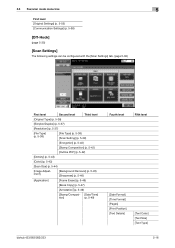
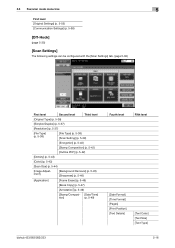
... 5-43)
[Scan Size] (p. 5-44)
[Image Adjustment]
[Background Removal] (p. 5-45) [Sharpness] (p. 5-46)
[Application]
[Frame Erase] (p. 5-46)
[Book Copy] (p. 5-47) [Annotation]*(p. 5-49)
[Stamp/Composi- [Date/Time]
tion]
(p. 5-49)
Fourth level
Fifth level
[Date Format] [Time Format] [Pages] [Print Position] [Text Details]
[Text Color] [Text Size] [Text Type]
bizhub 423/363/283/223
5-16
bizhub 423/363/283/223 Print Operations User Guide - Page 273


...type
Supported protocols
Printer language
Operating environment conditions Resolution Data
processing Print Supported paper sizes Fonts (Built-in fonts)
Compatible computer
Specifications
Built-in printer controller
Common with the machine
2,048 MB
bizhub 423/bizhub 363:250 GB bizhub 283/bizhub 223: Option
Ethernet (1000Base-T/100Base-TX/10Base-T) USB 2.0
Ethernet 802.2 Ethernet 802.3 Ethernet II...

