Konica Minolta bizhub 363 Support Question
Find answers below for this question about Konica Minolta bizhub 363.Need a Konica Minolta bizhub 363 manual? We have 14 online manuals for this item!
Question posted by smDa on December 17th, 2013
What Is The Factory Administrator Password For My Bizhub 363?
The person who posted this question about this Konica Minolta product did not include a detailed explanation. Please use the "Request More Information" button to the right if more details would help you to answer this question.
Current Answers
There are currently no answers that have been posted for this question.
Be the first to post an answer! Remember that you can earn up to 1,100 points for every answer you submit. The better the quality of your answer, the better chance it has to be accepted.
Be the first to post an answer! Remember that you can earn up to 1,100 points for every answer you submit. The better the quality of your answer, the better chance it has to be accepted.
Related Konica Minolta bizhub 363 Manual Pages
bizhub 223/283/363/423 PKI Security Operations User Guide - Page 11


...User Box Deletes the External Server Deletes the loadable driver
bizhub 423/363/283/223
1-8 For details of the Administrator Password Setting, see page 2-14
Precautions for Use of ...
1
1.5 Miscellaneous
Password Rules
According to certain Password Rules, registration of a password consisting of a string of a single character or change of a password to the factory setting (1234567812345678)
...
bizhub 223/283/363/423 PKI Security Operations User Guide - Page 27


...bizhub 423/363/283/223
2-15 When the main power switch is turned off the main power switch → Turn on the main power switch → Turn on , the access lock state is no wait period between turning the main power switch off, then on after the lapse of a wrong password, enter the password...Cancel] to go back to -16-digit Administrator Password from the keyboard or keypad. Here is turned...
bizhub 223/283/363/423 Security Operations User Guide - Page 14


... Key Administrator Password SNMP Password
WebDAV Server Password
S/MIME certificate Device certificate (SSL certificate) Network Setting
Description Deletes all user-related data that has been registered
Deletes all destination recipient data including e-mail addresses and telephone numbers
Clears the currently set Encryption Key
Clears the currently set password, resetting it to the factory...
bizhub 223/283/363/423 Security Operations User Guide - Page 17


... to turn off from the PC. - Wait until the message disappears before attempting to access the Administrator Settings once again.
0 When accessing the Administrator Settings from the control panel, if [Export to the device] operation is displayed on the machine.
0 When accessing the Administrator Settings from an application on the display. bizhub 423/363/283/223
2-2
bizhub 223/283/363/423 Security Operations User Guide - Page 23
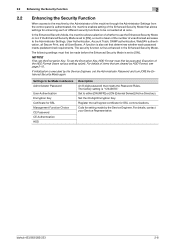
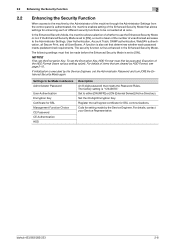
...factory setting is set to [ON].
Set the 20-digit Encryption Key.
The following settings must first be Made in the Enhanced Security Mode. For details of the HDD Format clears various setting values. bizhub 423/363... by the Service Engineer, set the Encryption Key.
NOTICE
First, set the Administrator Password and turn [ON] the Enhanced Security Mode again. Set to use the ...
bizhub 223/283/363/423 Security Operations User Guide - Page 24
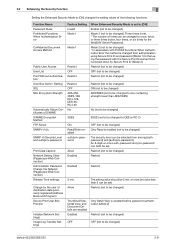
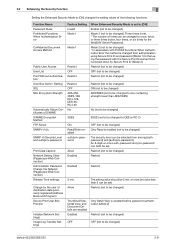
... Name Password Rules Prohibited Functions When Authentication Error
Confidential Document Access Method
Public User Access User List Print Without Authentication User Box Admin. Allow
Thumbnail View, Detail View, and Document Details are enabled Enabled
OFF
When Enhanced Security Mode is set ) Restrict (not to be changed )
bizhub 423/363/283/223
2-9 Restrict (not...
bizhub 223/283/363/423 Security Operations User Guide - Page 64


For details of the Password Rules, a message that tells that the Administrator Password does not match appears. bizhub 423/363/283/223
2-49 To prevent entry of a wrong password, enter the password again in [Password Confirmation].
% Press the [C] key to clear all characters. % Touch [Delete] to delete the last character entered. % Touch [Shift] to show the upper case/symbol...
bizhub 223/283/363/423 Security Operations User Guide - Page 87


... step 2, select [Forward] → [Detail Settings] → [Device Setting].
% The entry of a wrong SNMP password (auth-password, priv-password) is counted as unauthorized access, if the Enhanced Security Mode is set to step 12 if [auth-password/priv-password] is selected in the machine. Enter the correct auth-password.
bizhub 423/363/283/223
2-72 2.16 SNMP Setting Function...
bizhub 223/283/363/423 Security Operations User Guide - Page 149
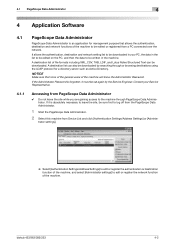
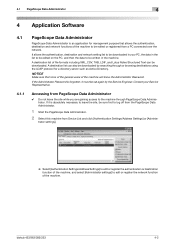
... over the network. bizhub 423/363/283/223
4-2 NOTICE
Make sure that allows the authentication, destination and network functions of the machine will know the Administrator Password. If it is forgotten, it must be sure first to log off from the PageScope Data Administrator.
1 Start the PageScope Data Administrator.
2 Select this machine from Device List and click...
bizhub 223/283/363/423 Security Operations User Guide - Page 150


..."Save" check box has been selected, the Administrator Password entered is a mismatch in the Administrator Password. Enter the correct Administrator Password.
bizhub 423/363/283/223
4-3 Enter the correct Administrator Password.
% If the "Save" check box is selected, enter the 8-digit Administrator Password once again to make sure that the Administrator Password has been entered correctly.
% If...
bizhub 423/363/283/223 Advanced Function Operations User Guide - Page 44


... bizhub 423/363/283/223
5-2 5.1 Using PageScope Web Connection
5
5 PageScope Web Connection (Web Browser Function)
5.1
Using PageScope Web Connection
PageScope Web Connection is a device .... Changing the cache settings requires the administrator authority.
1 Press [Menu] on the toolbar of the Web browser.
2 Press [Administrator]. 3 Enter the administrator password, and then press [OK].
4...
bizhub 423/363/283/223 Box Operations User Guide - Page 281
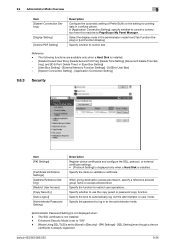
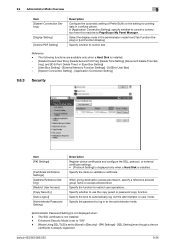
... set to the administrator mode.
[Administrator Password Setting] is already registered
bizhub 423/363/283/223
9-36
Specify whether to outline text. Specify whether to use the copy guard or password copy function. Specify the time to restrict user operations. Select the display mode in [Security] - [PKI Settings] - [SSL Setting] even though a device
certificate is not displayed...
bizhub 423/363/283/223 Box Operations User Guide - Page 285


.... bizhub 423/363/283...Device Info]
Description Specify the default values of the interface. Specify the paper to enable direct printing using PageScope Web Connection. Specify the timeout period of the printer.
stalled. 9.6 Administrator...password.
Reference - [Open User Box] and [Create User Box] are available when the op- Select whether to specify a password to acquire device information...
bizhub 423/363/283/223 Copy Operations User Guide - Page 5


...Device Settings] ...7-33 [User/Account Common Setting] ...7-34 [Scan to Home Settings] ...7-35 [Scan to Authorized Folder Settings 7-35 [Network Settings] ...7-36 [Copier Settings] ...7-37 [Printer Settings] ...7-39 [Fax Settings]...7-40 [System Connection] ...7-41 [Security Settings]...7-43 [Administrator Password]...7-43 [User Box Administrator... screen 9-10
bizhub 423/363/283/223
Contents-4
bizhub 423/363/283/223 Copy Operations User Guide - Page 162


...• An account name that has already been regis-
7.4 [User Authentication/Account Track]
7
Factory default [Pause] [Icon]
[Continue Job]
* This item is displayed only when a Hard Disk...246; [Administrator Settings] ö [User Authentication/Account Track] ö
[Account Track Settings].
bizhub 423/363/283/223
7-30 tered cannot be used again.
[Password]
Enter the password.
If user...
bizhub 423/363/283/223 Copy Operations User Guide - Page 175


...the Utility/Counter key ö [Administrator Settings] ö [Security Settings] ö [Administrator Pass-
word].
bizhub 423/363/283/223
7-43
Factory default [Administrator Password]
12345678
2 Enter the administrator password, and then press [OK].
3 Enter a new administrator password.
4 Press [Password Confirmation], and enter the administrator password again.
5 Press [OK]. In...
bizhub 423/363/283/223 Copy Operations User Guide - Page 179
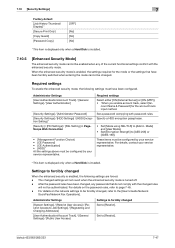
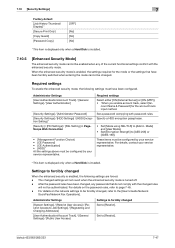
...
Scan/Fax/Network Fax Operations]. Administrator Settings [User Authentication/Account Track] / [General Settings] / [User Authentication]
[Security Settings] / [Administrator Password] [Security Settings] / [HDD...bizhub 423/363/283/223
7-47 Mode] and [User Mode].
• Set [Encryption Strength] to page 7-45. - For details on the network settings to [Restrict].
For details on the password...
bizhub 423/363/283/223 Copy Operations User Guide - Page 180


...of tries can be set to [OFF]. [Use SSL/TLS] is set to [Enable]. bizhub 423/363/283/223
7-48 Set to [OFF]. This value cannot be configured. Set to [SSL...Set to [3DES]. [Network Setting Clear] is not displayed.
[Administrator Password Setting] is installed.
Restricts the device setting in PageScope Web Connection
CS Remote Care
Settings to forcibly changed to 1, 2, or...
bizhub 423/363/283/223 Network Scan/Fax/Network Fax Operations User Guide - Page 279
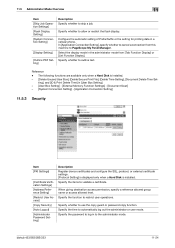
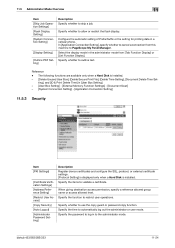
...administrator mode from this machine to skip a job. bizhub 423/363/283/223
11-24
Specify the function to automatically log out the administrator or user mode.
When giving destination access permission, specify a reference allowed group name or access allowed level. Specify the password to the administrator...Logout] [Administrator Password Setting]
Description Register device certificates ...
bizhub 423/363/283/223 Print Operations User Guide - Page 96


... and can select [Enter Password to acquire Device Information] and specify a password for the machine was changed from [Use Factory Default] to [User-Defined], enter the same encryption passphrase as the destination when you to start up to eight alphanumeric characters, excluding spaces and """. Passphrase], refer to page 13-52. - bizhub 423/363/283/223
9-5 If...
Similar Questions
'konica Minolta Bizhub 363' I Forgot The Administrator Password How To Reset It.
konica Minolta bizhub 363' i forgot the administrator password how to reset it, when i go to safe mo...
konica Minolta bizhub 363' i forgot the administrator password how to reset it, when i go to safe mo...
(Posted by yasinzaeem 8 years ago)
What Is The Administrator Password Bizhub C654
(Posted by MetaName 9 years ago)
How To Change The Network Administrator Password Konica Minolta Bizhub 363
(Posted by jvbabbrana 10 years ago)
What Is The Administrator Password Bizhub C35
(Posted by viFILOS 10 years ago)
How To Change Administrator Password On Bizhub 363
(Posted by rakeal 10 years ago)

