Konica Minolta bizhub 363 Support Question
Find answers below for this question about Konica Minolta bizhub 363.Need a Konica Minolta bizhub 363 manual? We have 14 online manuals for this item!
Question posted by langecast13 on May 11th, 2012
When Coping On Linen Paper The Print Will Rub Off And Double Image On Copies Wh
can I do?
Current Answers
There are currently no answers that have been posted for this question.
Be the first to post an answer! Remember that you can earn up to 1,100 points for every answer you submit. The better the quality of your answer, the better chance it has to be accepted.
Be the first to post an answer! Remember that you can earn up to 1,100 points for every answer you submit. The better the quality of your answer, the better chance it has to be accepted.
Related Konica Minolta bizhub 363 Manual Pages
bizhub 423/363/283/223 Advanced Function Operations User Guide - Page 7


... PageScope Web Connection
bizhub 423/363/283/223
1-2
...Print Operations] [User's Guide Box Operations] [User's Guide Network Scan/Fax/Network Fax Operations]
[User's Guide Fax Driver Operations] [User's Guide Network Administrator]
Overview
This manual describes details on copy mode operations and the settings of this machine. • Specifications of originals and copy paper • Copy...
bizhub 423/363/283/223 Box Operations User Guide - Page 9
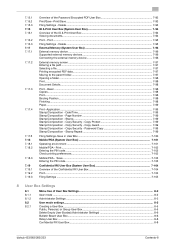
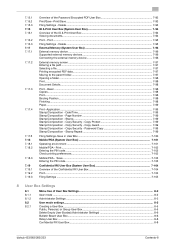
...Paper...7-99
Print- Copy Security - Password Copy 7-99 Stamp/Composition - Delete...7-95
External Memory (System User Box 7-96 External memory device ...7-96 Supported external memory devices 7-96 Connecting the external memory device... ...8-8
bizhub 423/363/283/223
Contents-8 Page Number 7-99 Stamp/Composition - Copy Protect 7-99 Stamp/Composition - Copy Security ...
bizhub 423/363/283/223 Box Operations User Guide - Page 14


... PageScope Web Connection
bizhub 423/363/283/223
1-2
DAV...Print Operations] [User's Guide Box Operations] [User's Guide Network Scan/Fax/Network Fax Operations]
[User's Guide Fax Driver Operations] [User's Guide Network Administrator]
Overview
This manual describes details on copy mode operations and the settings of this machine. • Specifications of originals and copy paper • Copy...
bizhub 423/363/283/223 Box Operations User Guide - Page 35


... to display the screen for configuring settings for authentication, the Enlarge Display screen is being printed. bizhub 423/363/283/223
3-3
3.1 Control panel
3
No. Press this key to start scanning.
When...checked before scanning or copying. • This key is not available when saving documents by pressing the
User Box key. • To check the preview image when saving in blue....
bizhub 423/363/283/223 Box Operations User Guide - Page 37


....
Press this button to check the preview image of Left panel
In the left panel in the paper tray. Indicates that the enhanced security mode is enabled. Indicates that there is no paper in the User Box mode.
1 2 3
No.
Indicates that an external memory device is connected to the machine. Indicates that consumables must...
bizhub 423/363/283/223 Box Operations User Guide - Page 94


...printing paper. Original that consists of both text and photos (halftone). Original with faint-printing in whole.
The available original types are as in the Save Document tab to configure the detailed scan settings.
6.2.1
Basic - Original that consists of only photos (halftone).
bizhub 423/363...] [Copied Paper]
Description Original that was printed using a copier or printer.
bizhub 423/363/283/223 Box Operations User Guide - Page 133
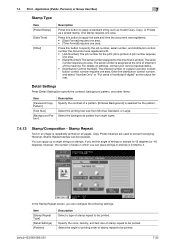
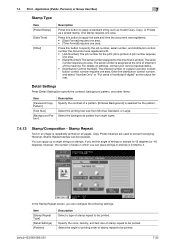
...at the time of shipment of this machine is printed.
Select the printing text size from eight types.
7.4.13
Stamp/Composition -
bizhub 423/363/283/223
7-25 A job number requires
one ...items.
Item
[Password Copy Pattern]
[Text Size]
[Background Pattern]
Description Specify the contrast of stamp repeat to be printed. Stamp Repeat
Text or an image is printed. Specify the color,...
bizhub 423/363/283/223 Copy Operations User Guide - Page 8
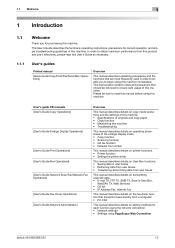
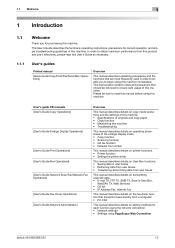
...bizhub 423/363/283/223
1-2 Please be followed to ensure safe usage of this machine. User's guide CD manuals [User's Guide Copy Operations]
[User's Guide Enlarge Display Operations]
[User's Guide Print... printer driver
This manual describes details on operating procedures of originals and copy paper • Copy function • Maintaining this machine. In order to obtain maximum performance...
bizhub 423/363/283/223 Copy Operations User Guide - Page 39
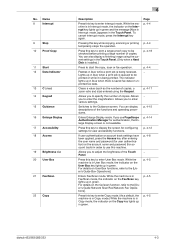
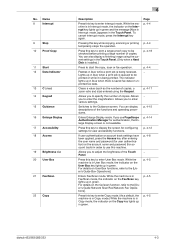
... or unprinted fax data.
Allows you to start the copy, scan or fax operation. Press this key to display the screen for configuring settings for authentication, the Enlarge Display screen is being printed. Page p. 4-4
p. 4-4 p. 4-18
p. 4-4 −
p. 4-17 − p. 4-15 p. 4-14 p. 4-12 p. 4-8
− p. 4-5
p. 4-5
p. 4-5
bizhub 423/363/283/223
4-3 Enters Enlarge Display mode. If user...
bizhub 423/363/283/223 Copy Operations User Guide - Page 59


...of the image to configure the double-sided copy and combined copy settings.
Press this button to configure the paper type and paper tray for making copies. Press this...copied.
Configure frequently used Application functions on the Touch Panel.
p. 5-4 p. 5-5 p. 5-7 p. 5-8 p. 6-8
p. 5-11 p. 5-13 p. 5-14 −
−
bizhub 423/363/283/223
5-3 Item [Density/Background] [Paper...
bizhub 423/363/283/223 Copy Operations User Guide - Page 75
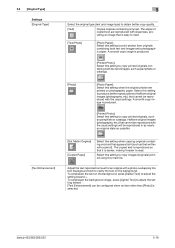
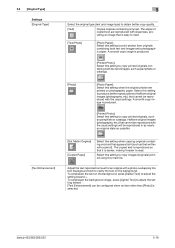
... text and images onto photographic paper. The copied text is reproduced so that is darker, making it is easy to read .
A smooth copy image is selected. To emphasize the background image, press [Lighter Text] to adjust the setting toward +. bizhub 423/363/283/223
5-19 A smooth copy image is produced.
[Printed Photo]: Select this setting to copy images (originals) printed using this...
bizhub 423/363/283/223 Copy Operations User Guide - Page 106


... case other Stamp/Composition functions on all pages at the center of the paper. Settings [Watermark Type]
Select a watermark from the copied paper.
0 The watermark is printed over the original image.
[Overlay]
Makes copies with a watermark enables explicit indication of the use of the copied paper. bizhub 423/363/283/223
5-50
For example, if you set Overlay to be...
bizhub 423/363/283/223 Copy Operations User Guide - Page 254
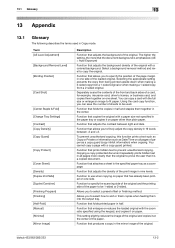
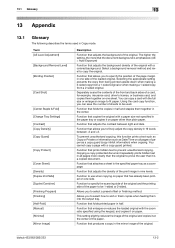
...copy guard printed. Function that adjusts the density of the original.
Function that folds printed paper in the specified paper tray as Date/Time on paper.
Allows you to prevent unauthorized copying.
bizhub 423/363...[Mirror Image]
Description
Function that the document background is a copied document. To prevent unauthorized copying, this function prints a text such as Copy or...
bizhub 423/363/283/223 Copy Operations User Guide - Page 255


...each original page and prints a copy on paper of the paper to the ADF during scanning. Function that punches copies for scanning when the number of the copy.
Function that changes ... the Reverse Automatic Document Feeder. Function that staples copies. Function that overlaps images such as Date/Time on a single copy page. bizhub 423/363/283/223
13-3 13.1 Glossary Term [Mixed ...
bizhub 423/363/283/223 Enlarge Display Operations User Guide - Page 25


... pressed, the density is lightened by one level. Press this button to configure the double-sided copy and combined copy settings. Press this button to configure the paper type and paper tray for originals with colored background (newsprints, recycle paper, etc.) or originals on thin paper showing text or images from the back.
% Press [Basic] ö [Density/Background].
bizhub 423/363/283/223 Enlarge Display Operations User Guide - Page 30
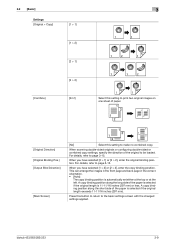
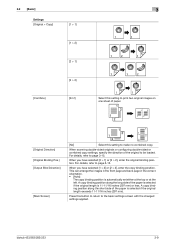
..., refer to page 3-15. bizhub 423/363/283/223
3-9 A copy binding position along the long side of the paper is selected if the original length exceeds 11-11/16 inches (297 mm). For details, refer to page 3-13. 3.2 [Basic]
Settings [Original > Copy]
[1 > 1]
[1 > 2]
[2 > 1]
[Combine]
[2 > 2] [2in1]
3
Select this setting to print two original images on one sheet of the...
bizhub 423/363/283/223 Enlarge Display Operations User Guide - Page 48


... can be specified according to the content of both text and photos (halftones). [Photo Paper]: This setting is suitable for originals containing both text and images, such as pamphlets or catalogs. bizhub 423/363/283/223
4-10 To scan a double-sided original, it is suitable for scanning originals with an even density produced using a copier...
bizhub 423/363/283/223 Print Operations User Guide - Page 6


... & Print Delete after Print Setting 13-42 Skip Job Operation Settings ...13-43 ID & Print Settings...13-44 ID & Print Operation Settings ...13-45 Default Operation Selection ...13-46 Print without Authentication...13-47 I/F timeout setting ...13-48 Print XPS Errors ...13-49 PSWC Direct Print...13-50 Assign Account to Acquire Device Info 13-50
bizhub 423/363/283...
bizhub 423/363/283/223 Print Operations User Guide - Page 148


... the option to attach a front cover page. Perform folding.
Perform booklet printing. bizhub 423/363/283/223
11-7 Select this check box to enhance the edges of the machine such as stapling and punching are to use screening for the transparency interleaves. Select the paper tray for the photos in the original. Select the...
bizhub 423/363/283/223 Print Operations User Guide - Page 289


...operation selection 13-46
Default settings 9-4, 10-4, 11-3
Deleting secure print documents 13-39 Device option 9-4 Direct printing 14-17 Driver password encryption setting 13-55
E Edge enhancement 9-... 10-23
I
ID & print deletion time 13-41 ID & print operation settings 13-45 ID & print settings 13-44 ID & print settings for deletion after printing 13-42
Image shift 9-15, 10-15
Installer...
Similar Questions
How To Print Multiple Copies From User Box Bizhub 363
(Posted by niazbobsun 9 years ago)
How To Find Ip Address On Minolta Bizhub 363
(Posted by jimfau 10 years ago)
How To Make Fax Confirmation On Bizhub 363 Print On Letter Size Paper
(Posted by lsdkwor 10 years ago)
How To Print Both Side Of Title In One Sheet Paper Without Enlarge The Image
(Posted by Schen8765 11 years ago)
Double Sided Copying Upside Down
We just recently got a bizhum C220 copier and I am trying to send two sided print from my computer t...
We just recently got a bizhum C220 copier and I am trying to send two sided print from my computer t...
(Posted by kccfamily 12 years ago)

