Konica Minolta bizhub 363 Support Question
Find answers below for this question about Konica Minolta bizhub 363.Need a Konica Minolta bizhub 363 manual? We have 14 online manuals for this item!
Question posted by bishmtop on August 4th, 2014
Bizhub 223 Won't Scan Deleted Due To Error
The person who posted this question about this Konica Minolta product did not include a detailed explanation. Please use the "Request More Information" button to the right if more details would help you to answer this question.
Current Answers
There are currently no answers that have been posted for this question.
Be the first to post an answer! Remember that you can earn up to 1,100 points for every answer you submit. The better the quality of your answer, the better chance it has to be accepted.
Be the first to post an answer! Remember that you can earn up to 1,100 points for every answer you submit. The better the quality of your answer, the better chance it has to be accepted.
Related Konica Minolta bizhub 363 Manual Pages
bizhub 223/283/363/423 PKI Security Operations User Guide - Page 5


... manual for purchasing our product. To ensure the best possible performance and effective use of the error messages, refer to the instructions given by the bizhub 423/363/283/223 machine.
This User's Guide (Ver. 1.01) describes bizhub 423/bizhub 363/bizhub 283/bizhub 223 PKI Card System Control Software (MFP Controller:A1UD0Y0-0100-G00-20).
The Administrator of the...
bizhub 223/283/363/423 PKI Security Operations User Guide - Page 8
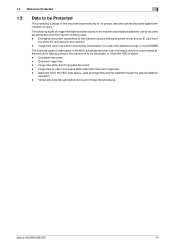
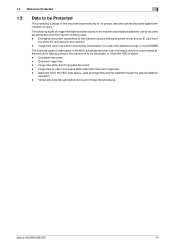
... state other than Scanned image files - Image files of jobs in the machine - Temporary data files generated during print image file processing
bizhub 423/363/283/223
1-5 Data files... left in the machine and made available for transmission to a user mail address through the general deletion
operation - Encrypted document...
bizhub 223/283/363/423 PKI Security Operations User Guide - Page 11


... following items of data. Types of jobs in the queue state other than Scanned image files • Data files left in Encrypted document User Box Deletes the External Server Deletes the loadable driver
bizhub 423/363/283/223
1-8
Items of Data Cleared Encrypted document Scanned image files Image files
Encryption Key Administrator Password
S/MIME certificate External Server...
bizhub 223/283/363/423 PKI Security Operations User Guide - Page 15


...from the keyboard or keypad.
% Press the [C] key to clear all characters. % Touch [Delete] to delete the last character entered. % Touch [Shift] to show the upper case/symbol screen. % Touch...match appears. bizhub 423/363/283/223
2-3 or, turn on after the lapse of the Administrator Password. Enter the correct Administrator Password.
% If Prohibited Functions When Authentication Error is no...
bizhub 223/283/363/423 Security Operations User Guide - Page 6


... current mode to return to the basic screen whenever the access to that mode is made during operation of the error messages, refer to the instructions given by the bizhub 423/363/283/223 machine.
Compliance with the ISO15408 Standard
When the Enhanced Security Mode on this machine is completed or if the user...
bizhub 423/363/283/223 Advanced Function Operations User Guide - Page 89
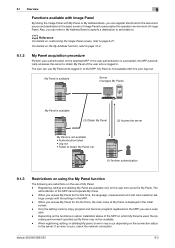
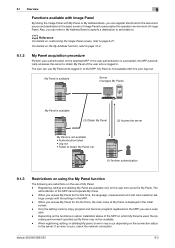
...8226; Failed to page 6-21. Only the setting memory (copy program and fax/scan program) registered on which My Panel is avail- Depending on the functions or option ...the initial
screen. -
Registering, editing and deleting My Panel are restrictions on the My Address function, refer to . bizhub 423/363/283/223
9-3
If an error occurs, check the network connection.
9.1 Overview...
bizhub 423/363/283/223 Box Operations User Guide - Page 40


...of confidential documents are not displayed. - bizhub 423/363/283/223
3-8 Reference - Item List items
[ ][ ] [Deleted Jobs]/[Finished Jobs]/[All Jobs] [Detail]
[Scanned Image]
Description
No.: Job identification number ... completed time, number of original pages, number of copies, number of copies to error/deleted by
logged in advance. tings in users cannot be viewed. - If a Hard...
bizhub 423/363/283/223 Box Operations User Guide - Page 42


...other jobs. The job list of the job (receiving/dialing (Polling RX)/queued/printing/printing stopped/print error/saving to check the state, registration source/user name, document name, output tray, stored time, ...of scanner and fax transmission (sent/received) jobs. To view scanned images, you must set to "Waiting To Redial", to delete the selected job.
bizhub 423/363/283/223
3-10
bizhub 423/363/283/223 Copy Operations User Guide - Page 114


..., results, error details, user name, queued time, completed time, number of original pages and number of , print, or delete a held job. lected job with a thumbnail. To display thumbnails in [Scanned Image], set [Job History Thumbnail Display] in the left panel displays the first page of the job given priority begins. bizhub 423/363/283/223
5-58...
bizhub 423/363/283/223 Copy Operations User Guide - Page 152
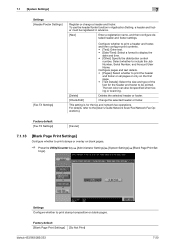
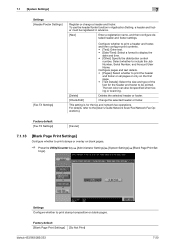
...Application Setting, a header and footer must be specified when faxing or scanning.
[Delete]
Deletes the selected header or footer.
[Check/Edit]
Change the selected header ...for the fax and network fax operations. Factory default [Blank Page Print Settings] [Do Not Print]
bizhub 423/363/283/223
7-20 Configure whether to print a header and footer, and then configure print contents. • [...
bizhub 423/363/283/223 Copy Operations User Guide - Page 243


... sides/min. or less bizhub 283/223 4.2 sec. or less
1-Sided
bizhub 423 42 sheets/min. (Thick 1/2: 13 sheets/min.) bizhub 363 36 sheets/min. (Thick 1/2: 12.5 sheets/min.) bizhub 283 28 sheets/min. (Thick 1/2: 10 sheets/min.) bizhub 223 22 sheets/min. (Thick 1/2: 9 sheets/min.)
2-Sided
bizhub 423 42 sides/min. bizhub 363 36 sides/min. bizhub 223 22 sides/min. Full...
bizhub 423/363/283/223 Network Scan/Fax/Network Fax Operations User Guide - Page 8


...FAX 9-19 Registering a scan/fax program...9-20 Registering programs...9-20 Check Program Settings...9-21 Delete ...9-21
Create User Box ......8-29 Print sample ...8-29
Report printed for IP ...8-30 [Network Fax RX Error Report] ...8-30
9 User Mode Settings
9.1 9.1.1 9.1.2 9.1.3 9.2 9.2.1 9.2.2 ...Search Option Settings 9-26 Scan/Fax Settings...9-26
bizhub 423/363/283/223
Contents-7 Internet Fax ...
bizhub 423/363/283/223 Network Scan/Fax/Network Fax Operations User Guide - Page 45


...pages to the Public/Personal/Group User Box.
bizhub 423/363/283/223
3-11 Allows you must set [Job History Thumbnail Display] to error/deleted by
logged in the Public, Personal, or ...to page 10-12. -
tings in Administrator Set- Reference -
To view scanned images, you to check the result, error details, registration source/user name, document name, output tray, stored time, ...
bizhub 423/363/283/223 Network Scan/Fax/Network Fax Operations User Guide - Page 47


... that have been ap- Press this button to error/deleted by logged in users cannot be displayed at one time, press these buttons to another device upon reception of fax data, also appears in... The names of confidential documents are not displayed for other jobs. bizhub 423/363/283/223
3-13 The job that is available by fax or scan. When there are more than the upper limit of seven jobs...
bizhub 423/363/283/223 Network Scan/Fax/Network Fax Operations User Guide - Page 72


...the Book Copy function is enabled, [Cover + 2-Sided] appears as well.
Item [Finish]
bizhub 423/363/283/223
Description To scan subsequent pages of the originals currently shown, make sure [Finish] is 1-sided or 2-sided....if the "Mixed Original" setting is installed.
View Pages - Select to scan subsequent pages or not. 5.2 Using the advanced preview
5
Preview -
Change ...
bizhub 423/363/283/223 Network Scan/Fax/Network Fax Operations User Guide - Page 278


...bizhub 423/363/283/223
11-23
Specify support information (such as deleting an unnecessary User Box or specifying the document deletion time. Specify the time to display the network error...Item [Network Error Code Display Setting] [Reset] [License Settings]
[Edit Font/Macro] [Job Log]
Description Specify whether to release the operation lock when scanning (excluding push-scanning). Allows ...
bizhub 423/363/283/223 Network Scan/Fax/Network Fax Operations User Guide - Page 292


... error persists, please contact your service representative.
12.3.1 G3 Fax
Error Message
[Failed to complete the job due to an error ...scanning.]
[Transmission failed. The memory is full. Delete unnecessary User Boxes, and then try saving the document again. The number of jobs has been queued. Delete unnecessary documents, and then try registering new boxes again.
bizhub 423/363/283/223...
bizhub 423/363/283/223 Network Scan/Fax/Network Fax Operations User Guide - Page 293
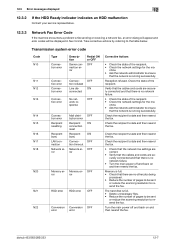
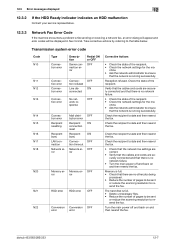
...N17 N18
N20
N21
N22
Type
Connection error
Description
Server connection error
Redial ON or OFF
OFF
Connection error Connection error
Connection error
Connec-
Take corrective actions by referring to ensure
that there is full. • Delete unnecessary files. • Reduce the ... of the recipient. • Check the network settings for the ma-
bizhub 423/363/283/223
12-7
bizhub 423/363/283/223 Print Operations User Guide - Page 259


...executed in this machine.
bizhub 423/363/283/223
14-20 Allows you ...deletion time. Register a header or footer. er software "KONICA MINOLTA TWAIN".
14.5 Administrator mode overview
14
Item [Network Error Code Display Setting] [Reset] [License Settings]
[Edit Font/Macro] [Job Log]
Description Specify whether to release the operation lock when scanning (excluding push-scanning...
bizhub 423/363/283/223 Print Operations User Guide - Page 273


... sizes Fonts (Built-in fonts)
Compatible computer
Specifications
Built-in printer controller
Common with the machine
2,048 MB
bizhub 423/bizhub 363:250 GB bizhub 283/bizhub 223: Option
Ethernet (1000Base-T/100Base-TX/10Base-T) USB 2.0
Ethernet 802.2 Ethernet 802.3 Ethernet II Ethernet SNAP
TCP/IP..., Intel Processor: Intel Processor is for Mac OS X 10.4/10.5/10.6 only)
bizhub 423/363/283/223
16-2
Similar Questions
How To Setup Scan To Folder On Konica Minolta 363
(Posted by TisCAf 9 years ago)
How To Setup Scan To Email On Konica Minolta 363
(Posted by gnorrrao 9 years ago)
Konica Minolta Bizhub 223 How To Scan In Tiff By Default
(Posted by thomDer 10 years ago)

