Konica Minolta bizhub 361 Support Question
Find answers below for this question about Konica Minolta bizhub 361.Need a Konica Minolta bizhub 361 manual? We have 12 online manuals for this item!
Question posted by carlosvillalobos on July 6th, 2012
Auto Date And Time Stamp Deactivation
When copying a document using the top feeder or the glass our bizhub 361 puts a date and time stamp on our copies. We can make it stop doing this by pressing "no" on the stamp screen, however; the next time we copy a document, it does it again. The user's guide does not explain how to make the stamp go back to the default of not being automatic. Please explain how to reset the original settings.
Current Answers
There are currently no answers that have been posted for this question.
Be the first to post an answer! Remember that you can earn up to 1,100 points for every answer you submit. The better the quality of your answer, the better chance it has to be accepted.
Be the first to post an answer! Remember that you can earn up to 1,100 points for every answer you submit. The better the quality of your answer, the better chance it has to be accepted.
Related Konica Minolta bizhub 361 Manual Pages
AU-201H User Guide - Page 38


... was installed.
appears on the multifunctional product with the main power switch and temporarily disconnect the USB cable from the one used when the driver was connected to the same USB port used when the driver was installed?
If the problem is not corrected after this device, the scanning time is performed, contact your technical...
bizhub 361/421/501 Network Scan/Fax/Network Fax Operations User Manual - Page 108


... on the Application screen.
501/421/361
4-55 Front surface of original
Original transmitting direction
Stamp position
When [TX Stamp] is enabled, a stamp with a diameter of 4 mm is a consumable item. The stamp ink is printed in pink at the position shown in the figure.
TX Stamp (G3/IP/I-FAX)
TX Stamp
When sending a document using the ADF, a TX Stamp can be...
bizhub 361/421/501 Network Scan/Fax/Network Fax Operations User Manual - Page 132


...most suitable paper is checked sequentially from the top in the machine. If paper of the received document, according to the rules shown in the tray: Printing starts. Receiving data (G3/IP/I-FAX... paper size
The optimal paper size is determined based on [Auto Tray Switch ON/OFF], refer to the User's Guide [Copy Operations].
501/421/361
5-8 If paper of the optimal paper size is not placed...
bizhub 361/421/501 Network Scan/Fax/Network Fax Operations User Manual - Page 134
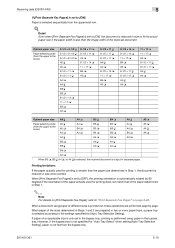
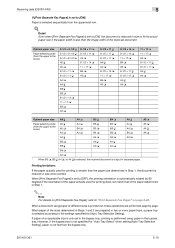
... is selected sequentially from the bypass tray.
501/421/361
5-10
However, if the bypass tray is not specified for [Auto Tray Selection Setting]. Receiving data (G3/IP/I-FAX)
...used for printing is reduced in the bypass tray, printing is performed using paper of the received document. Detail Even when [Print Separate Fax Pages] is set in size when printed.
When a document using...
bizhub 361/421/501 Network Scan/Fax/Network Fax Operations User Manual - Page 308


...be used by different applications. A device, such as a computer or router, used as...used to "Bonjour" starting with DHCP, an IP address is acquired from the LDAP server.
501/421/361...multifunctional product. Indicates how many dots are protected by an account name and password, this data file. A service that uses...Flash®
anonymous FTP
APOP
AppleTalk Auto IP bit BMP
Bonjour
Byte Client ...
bizhub 361/421/501 Network Scan/Fax/Network Fax Operations User Manual - Page 315


...call.
of optically scanning the document and converting it is used for long originals. On ...Program
Receiving Redial Reference Allowed Level
501/421/361
12
Definition
Grouping of paper. This is ...environment information and the E-Mail addresses of time, such as the closed network receptions, ...the communication can be forwarded. By simply pressing the program key, the address is ...
bizhub 361/421/501 Network Administrator User Manual - Page 8
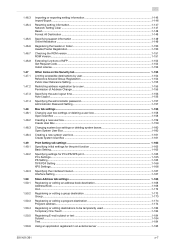
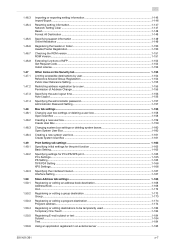
...Restricting address registration by a user 1-155 Permission of Address Change ...1-155
Specifying the auto logout time...1-156 Auto Logout ...1-156
Specifying the administrator password 1-157 Administrator Password Setting ...1-157
Box tab ...or editing destinations to be temporarily used 1-183 Temporary One-Touch ...1-184
Registering E-mail subject or text ...1-184 Subject...1-184 Text ...1-184...
bizhub 361/421/501 Network Administrator User Manual - Page 169
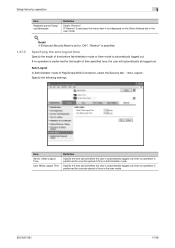
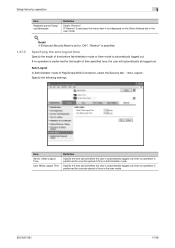
..., select the Security tab - If no operation is not displayed on the Store Address tab in the user mode.
501/421/361
1-156 Item
Admin.
Auto Logout In Administrator mode of time specified here, the user will automatically be logged out. If "Restrict" is selected, this menu item is performed for a certain period...
bizhub 361/421/501 Network Administrator User Manual - Page 222


...time by resending the same data. Select this option if the name and password for connecting to irregularities. If the recipient is saved in a confidential box in this can be viewed only by a server through a network.
The confidential document is set frequently used in output devices...password. A resolution unit used as the fax ID.
501/421/361
3-4
This prevents misdirected ...
bizhub 361/421/501 Network Administrator User Manual - Page 224


... sent document is used by Novell, Inc. A TIFF file that the manufacturer assigns uniquely to about 1/10 their original size. that is large due to identify individual network devices over ...has multiple pages.
501/421/361
3-6
However, the memory may not be safely and efficiently authenticated with any computers.
IP Address Fax uses these addresses to define the management...
bizhub 361/421/501 Fax Driver Operations User Manual - Page 8


...controller is a device that allows this machine is required.
Role of the image controller
With the image controller installed optionally, you can also be used to perform PC-FAX operations, which allow a fax to be used as a printer...
Computer
Image controller
2
Note To perform fax operations, optional fax kit is used as a network printer, you can print or fax from a computer. The...
bizhub 361/421/501 Fax Driver Operations User Manual - Page 49


... the [Start] button, open the
Control Panel from "Hardware and Sound". - Click the [Acquire Device Information] button to make the proper settings.
1 Open the Printers window or Printers and Faxes window.
- When installing options, be used . You cannot use this function if you are available from the "Setting" drop-down list.
2
Note If a "Model...
bizhub 361/421/501 Fax Driver Operations User Manual - Page 62


...screen Unit of information (data quantity) on a computer or printer. A device, such as a computer or router, used as 1 byte equals 8 bits. Abbreviation for File Transfer Protocol. A resolution unit used with the expressive form information. Abbreviation for Domain Name System. Abbreviation for Dots Per Inch. A protocol that uses...communication format used . Documents containing images...
bizhub 361/421/501 Advanced Function Operations User Manual - Page 40


... To and Edit tool area.
Use this button to switch between list and thumbnail form. Select "Scan", "User BOX List" or "Media" for scanned documents. Displays the scanned documents from the Data scan area in the Data destination area is displayed as the operation procedure. Displays the date and current time. In the Send To...
bizhub 361/421/501 Advanced Function Operations User Manual - Page 57
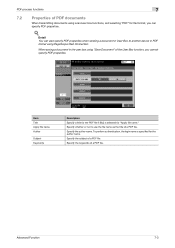
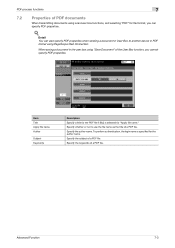
... subject of PDF documents
When transmitting documents using PageScope Web Connection.... Specify the author name.
Item Title Apply file name. To perform authentication, the login name is selected for the author name. Detail You can specify PDF properties.
! Advanced Function
7-3
Specify whether or not to another device in User Box to use...
bizhub 361/421/501 Box Operations User Manual - Page 230
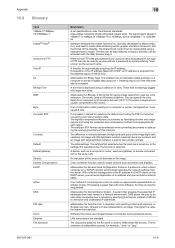
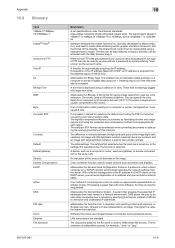
...used on a computer or printer. The initial settings.
Processing is displayed using... used ...device. Indicates how many dots per inch are not usually compressed when saved.
A file format for Dots Per Inch. The difference in the image. An indication of the amount of an address and you can be selected when converting documents to data using...in which uses the ... FTP Auto IP ...
bizhub 361/421/501 Security Function User Manual - Page 44
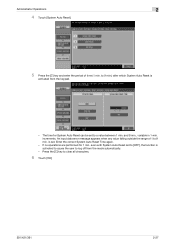
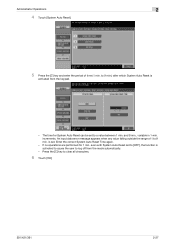
... [OK].
501/421/361
2-27 is set to [OFF], the function is activated to cause the user to 9 min.) after which System Auto Reset is
activated from the mode automatically.
- Enter the correct System Auto Reset Time again.
- even with System Auto Reset set . The time for 1 min. increments. Administrator Operations
2
4 Touch [System Auto Reset].
5 Press the [C] key...
bizhub 361/421/501 Security Function User Manual - Page 176


... this machine, and press [External Memory] of [System User Box] tab.
!
Initial screen of user authentication or group administration.
- User Operations
3
3.5 Outline of document save
What Document save can do
When the data is instructed through a computer under the network. - It can save
-
When you want to add the image of date/time and filing number...
bizhub 361/421/501 Enlarge Display Operations User Manual - Page 51
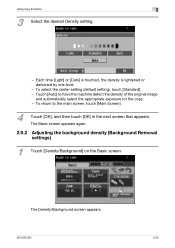
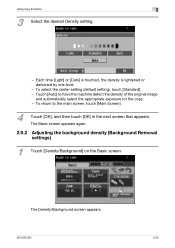
... appears again.
2.9.2 Adjusting the background density (Background Removal settings)
1
Touch [Density/Background] on the Basic screen. The Density/Background screen appears.
501/421/361
2-24
Using copy functions
2
3
Select the desired Density setting.
- Each time [Light] or [Dark] is touched, the density is lightened or darkened by one level.
-
To return to have the machine...
bizhub 361/421/501 Enlarge Display Operations User Manual - Page 86


... setting), touch [Standard]. - Touch [Auto] to automatically adjust the level of the background density
according to the Address Book screen, touch [Main Screen]. The Background Removal screen appears.
3
Adjust the density as desired.
- To return to the original being copied.
4
Touch [OK], and then touch [OK] in the next screen that appears. Using fax/scanning functions
3
2
Touch...
Similar Questions
How To Input User Name And Password In A Konica Bizhub 501 Printer/copier
(Posted by Kellyenavi 9 years ago)
How To Make A Default Setting For Bizhub 421
(Posted by bosnae 10 years ago)
How To Retrieve Document From User Box Bizhub 423
(Posted by taybmurat 10 years ago)
What Is The Electrical Requirement For The Bizhub 361?
(Posted by Jackmanh 10 years ago)

