Konica Minolta bizhub 361 Support Question
Find answers below for this question about Konica Minolta bizhub 361.Need a Konica Minolta bizhub 361 manual? We have 12 online manuals for this item!
Question posted by Sunnyar on May 17th, 2014
How To Chnage Date And Time Bizhub 361
The person who posted this question about this Konica Minolta product did not include a detailed explanation. Please use the "Request More Information" button to the right if more details would help you to answer this question.
Current Answers
There are currently no answers that have been posted for this question.
Be the first to post an answer! Remember that you can earn up to 1,100 points for every answer you submit. The better the quality of your answer, the better chance it has to be accepted.
Be the first to post an answer! Remember that you can earn up to 1,100 points for every answer you submit. The better the quality of your answer, the better chance it has to be accepted.
Related Konica Minolta bizhub 361 Manual Pages
AU-201H User Guide - Page 11


... on the computer.
Setup
1 Turn off the multifunctional product with this device into the CD-ROM
drive of the computer. Reminder:
Data Administrator ver. 3.0 or later must first be installed on the computer. The Found New Hardware Wizard starts.
3 Select "Yes, now and every time I connect a device", and then click [Next].
4 Insert the application...
bizhub 361/421/501 Network Scan/Fax/Network Fax Operations User Manual - Page 8
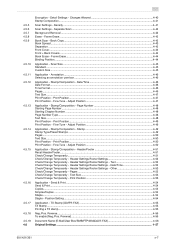
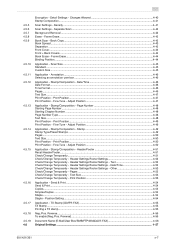
... Check/Change Temporarily - Separate Scan ...4-42
Background Removal ...4-42
Erase - Date/Time 4-46 Date Format...4-46 Time Format...4-46 Pages ...4-46 Text Size ...4-47 Print Position - Page Number ...Print Position - TX Stamp (G3/IP/I -FAX 4-56
Original Settings ...4-57
501/421/361
x-7 Print Position...4-49 Print Position - Text 4-52 Check/Change Temporarily - Density ...4-41
Scan...
bizhub 361/421/501 Network Scan/Fax/Network Fax Operations User Manual - Page 14


...
System Settings - Stamp Settings - Header/Footer Settings 9-11 Name ...9-11 Header Settings/Footer Settings ...9-11 Header Settings/Footer Settings - Date/Time 9-12 Header Settings/Footer Settings - Other 9-12 Pages ...9-12 Text Size ...9-13 Print Position Settings ...9-13
Security Settings - Security ... Setting ...9-31 Incomplete TX Hold ...9-31 PC-Fax RX Setting...9-32
501/421/361
x-13
bizhub 361/421/501 Network Scan/Fax/Network Fax Operations User Manual - Page 71


... 4-38) Encryption (p. 4-38) Stamp Composition (p. 4-41)
Frame Erase (p. 4-43) Book Copy (p. 4-43) Scan Size (p. 4-45) Annotation (p. 4-46) Stamp/Composition
Date/Time (p. 4-46)
Page Number (p. 4-48)
501/421/361
Stamp (p. 4-49)
Header/Footer (p. 4-51)
4
Date Format Time Format Pages Text Size Print Position Starting Page Number Starting Chapter Number Page Number Type Text Size Print Position...
bizhub 361/421/501 Network Scan/Fax/Network Fax Operations User Manual - Page 94


.... To specify automatic adjustment, touch [Auto].
501/421/361
4-41 Stamps are combined as text.
! Transmitting data
4
Stamp Composition Select a method for scanning. - Density
Adjust the density for composing contents to its default. -
To adjust the density, touch [Light] or [Dark]. -
Detail The date/time, page number, and header/footer can be added...
bizhub 361/421/501 Network Scan/Fax/Network Fax Operations User Manual - Page 99
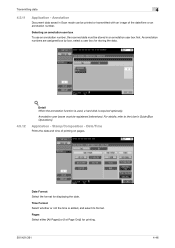
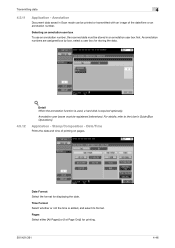
...Date/Time
Prints the date and time of the date/time or an annotation number. Annotation user boxes must be stored in Scan mode can be registered beforehand.
As annotation numbers are assigned box by box, select a user box for displaying the date. Stamp/Composition - Date ...Operations]. Application -
Pages Select either [All Pages] or [1st Page Only] for printing.
501/421/361
4-46
bizhub 361/421/501 Network Scan/Fax/Network Fax Operations User Manual - Page 105


Text Specify the header/footer text from the touch panel. Date/Time Specify the date/time in the header/footer.
501/421/361
4-52 Check/Change Temporarily - Transmitting data
4
Check/Change Temporarily - Touch [Print] to print a header/footer. Header Settings/Footer Settings - Header Settings/Footer Settings -
Check/Change ...
bizhub 361/421/501 Network Scan/Fax/Network Fax Operations User Manual - Page 117


... not specify the date.
501/421/361
4-64
Transmitting data
4
4.7.4
Communication Method Settings (G3)
Specify a communication method. It is economical to communicate using telephone discount rate hours in hours and minutes. Specify the communication start time with the numeric keypad.
! Timer TX
The transmission time can only specify the time.
Specify the time in early morning...
bizhub 361/421/501 Network Scan/Fax/Network Fax Operations User Manual - Page 137


... information
The reception date, time, reception number, and page numbers are printed on page 9-20. Printed inside the original
Reception information is printed partially over the image.
01/20/2005 13:43
R001 P.001/003
Printed outside the image.
01/20/2005 13:43
R001 P.001/003
501/421/361
5-13 Received information...
bizhub 361/421/501 Network Scan/Fax/Network Fax Operations User Manual - Page 228


...
Specify settings for the header/footer to print a header/footer. Administrator mode settings
9
9.3.4
System Settings - Header Settings/Footer Settings - Touch [Print] to specify a text, the date/time, or other information (distribution control number, job number, or serial number). The headers/footers specified here can be inserted on all pages.
The registration screen...
bizhub 361/421/501 Network Scan/Fax/Network Fax Operations User Manual - Page 229


Administrator mode settings
9
Header Settings/Footer Settings - Date/Time Specify the date/time in the header/footer.
! Header Settings/Footer Settings - Detail The serial number set up here represents the serial number of the machine. For....
Other The distribution control number, job number, and serial number can be printed (either [All Pages] or [1st Page Only]).
501/421/361
9-12
bizhub 361/421/501 Network Scan/Fax/Network Fax Operations User Manual - Page 285


...or erases all destinations. PageScope Web Connection
10
Item Machine Setting Online Assistance
Date/Time Settings Timer Settings Reset External Memory Function Settings Header/Footer Registration
License Settings
... Assistance" in the menu. Specify the date and time that are displayed on the machine. A request code is displayed.
501/421/361
10-20 Specify the support information for ...
bizhub 361/421/501 Network Scan/Fax/Network Fax Operations User Manual - Page 318
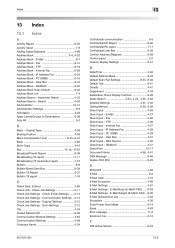
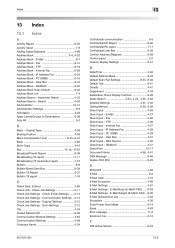
...Confidential RX report 7-17 Confidential User Box 8-38 Confirm Address (Register 9-29 Control panel 2-2 Custom Display Settings 8-41
D
Date/Time 4-46 Default Address Book 8-43
Default Scan/Fax Settings 8-45, 8-46
Default Tab 8-41 Density 4-41 Department 4-34...11-6 Extension line 6-10
F
FAX Active Screen 8-43
501/421/361
13-2 E-Mail Subject (E-Mail/I -FAX) ..... 8-33 E-Mail Settings -
bizhub 361/421/501 Network Administrator User Manual - Page 4
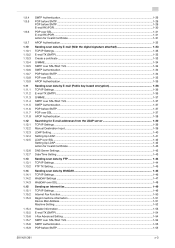
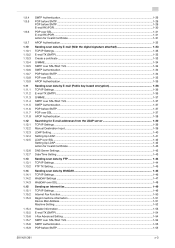
......1-42 Setting Up LDAP...1-42 Action for Invalid Certificate ...1-43
DNS Server Settings...1-43 Date/Time Setting ...1-43
Sending scan data by FTP ...1-44 TCP/IP Settings ...1-44 FTP TX...Internet fax ...1-49 TCP/IP Settings ...1-49 Internet Fax Function...1-50 Regist machine information ...1-51 Device Mail Address ...1-51 Machine Setting...1-52
Header Information ...1-53 E-mail TX (SMTP)...1-54 I-...
bizhub 361/421/501 Network Administrator User Manual - Page 6


...
Limiting users using this machine (Active Directory 1-104 TCP/IP Settings ...1-104 External Server Registration ...1-105 User Auth/Account Track ...1-106 Default Function Permission...1-107 Date/Time Setting ...1-107
Limiting users using this machine (Windows domain/workgroup 1-108 TCP/IP Settings ...1-108 External Server Registration ...1-109 User Auth/Account Track ...1-110 Default...
bizhub 361/421/501 Network Administrator User Manual - Page 31
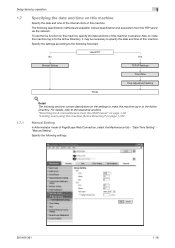
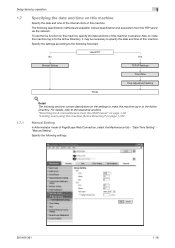
... page 1-39 "Limiting users using this machine (Active Directory)" on this machine, specify the date and time of this machine in advance.
No
Yes
Manual Setting
TCP/IP Settings
Time Zone
Time Adjustment Setting
1.7.1
Finish
! The following settings.
501/421/361
1-18 Specify the settings according to the following sections contain descriptions on this machine...
bizhub 361/421/501 Network Administrator User Manual - Page 32
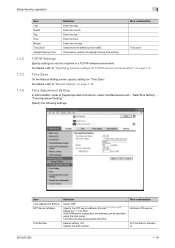
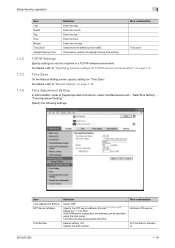
... the server
501/421/361
1-19 Enter the minutes.
This item can be specified with IPv6. Select the time difference from GMT. Time Zone
On the Manual ...Date/Time Setting" "Time Adjustment Setting". Setup items by operation
1
1.7.2 1.7.3 1.7.4
Item Year Month Day Hour Minute Time Zone Daylight Saving Time
Definition Enter the year. Enter the month. Enter the hour.
Item Time...
bizhub 361/421/501 Network Administrator User Manual - Page 52


...Searching for E-mail addresses from the LDAP server.
Yes
No
No
Yes
LDAP over SSL
DNS Server Settings
Date/Time Setting
1.12.1 1.12.2
Finish
2
Note For details on the control panel. For details, refer ...is being for user management, the LDAP server can be sure to the following settings.
501/421/361
1-39 Also, to specify Active Directory as the LDAP server and select "GSS-SPNEGO" as ...
bizhub 361/421/501 Network Administrator User Manual - Page 56


... for Invalid Certificate".
"Action for the received certificate has expired.
"SSL/TLS Setting" - For details on the DNS server, refer to "Specifying the date and time on page 1-18.
501/421/361
1-43 Setup items by operation
1
Action for TCP/IP-based communication" on this machine. Date/Time Setting
When using Active Directory, specify the...
bizhub 361/421/501 Box Operations User Manual - Page 204
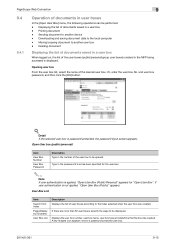
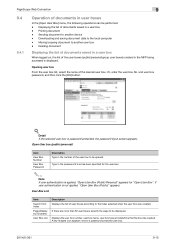
...copying document to another device - and user box... and saving document data to a password-protected user box.
501/421/361
9-15
If user authentication is password-protected, the password input screen appears...displayed.
Displays the user box number, user box name, user box type and date/time that the box was created. PageScope Web Connection
9
9.4
9.4.1
Operation of ...
Similar Questions
What Is The Electrical Requirement For The Bizhub 361?
(Posted by Jackmanh 10 years ago)
Problem Starting Bizhub 361 Error Codes
(Posted by nasergashi60 12 years ago)

