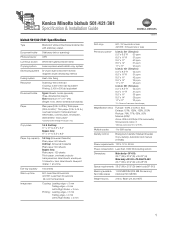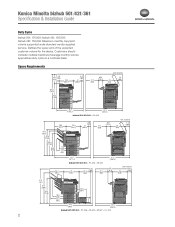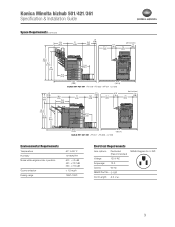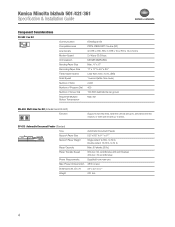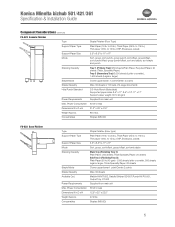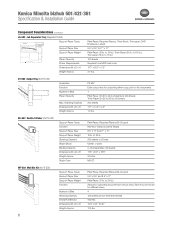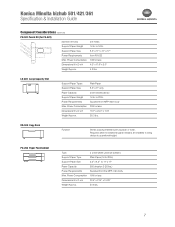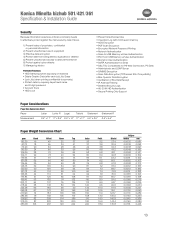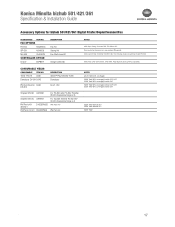Konica Minolta bizhub 361 Support Question
Find answers below for this question about Konica Minolta bizhub 361.Need a Konica Minolta bizhub 361 manual? We have 12 online manuals for this item!
Question posted by marahayk on August 5th, 2014
How To Change The Default Communication Settings On Konica Minolta Bizhub 361
The person who posted this question about this Konica Minolta product did not include a detailed explanation. Please use the "Request More Information" button to the right if more details would help you to answer this question.
Current Answers
Answer #1: Posted by techyagent on August 6th, 2014 3:31 AM
I refer you to the network and communication guide for step by step procedure for better guidance.
Please click here
Thanks
Techygirl
Related Konica Minolta bizhub 361 Manual Pages
Similar Questions
How To Set Up Scan For Konicaminolta Bizhub 361
(Posted by mariasher 9 years ago)
How To Change Default Scan Settings On Bizhub 360
(Posted by euche 10 years ago)
How To Change Default Scan Settings On Bizhub C220
(Posted by kamilcyri 10 years ago)
What Is The Electrical Requirement For The Bizhub 361?
(Posted by Jackmanh 10 years ago)