Konica Minolta bizhub 361 Support Question
Find answers below for this question about Konica Minolta bizhub 361.Need a Konica Minolta bizhub 361 manual? We have 12 online manuals for this item!
Question posted by mariasher on June 2nd, 2014
How To Set Up Scan For Konicaminolta Bizhub 361
The person who posted this question about this Konica Minolta product did not include a detailed explanation. Please use the "Request More Information" button to the right if more details would help you to answer this question.
Current Answers
There are currently no answers that have been posted for this question.
Be the first to post an answer! Remember that you can earn up to 1,100 points for every answer you submit. The better the quality of your answer, the better chance it has to be accepted.
Be the first to post an answer! Remember that you can earn up to 1,100 points for every answer you submit. The better the quality of your answer, the better chance it has to be accepted.
Related Konica Minolta bizhub 361 Manual Pages
AU-201H User Guide - Page 5


...AU-201H
5
Important Do not disconnect the USB cable while this device, user IC card IDs must first be set for machine authentication.
1 From the control panel of the card scanning area.
3.1 Multifunctional product settings
Detail: User authentication on the Administrator Settings screen, and then touch [General Settings]. The following procedures describe how to specify the necessary...
bizhub 361/421/501 Network Scan/Fax/Network Fax Operations User Manual - Page 6
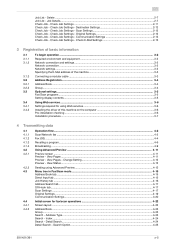
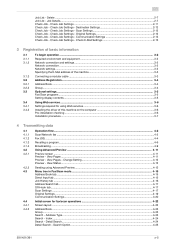
...
Operation flow...4-2
Scan/Network fax ...4-2
Fax (G3) ...4-4
Recalling a program...4-6
Broadcasting ...4-9
Using Advanced Preview ...4-11
Preview screen ...4-11 Preview - View Pages - Index ...4-24 Search - Check Job Settings - Destination Settings 2-12 Check Job - Original Settings 2-12 Check Job - Search Option...4-25
501/421/361
x-5 Check Job Settings - Change Setting 4-12...
bizhub 361/421/501 Network Scan/Fax/Network Fax Operations User Manual - Page 13


... Addresses 9-9 Restrict Access to Job Settings - Scan/Fax Settings 8-41 Default Tab ...8-41 Program Default...8-42 Address Book Index Default...8-42 Shortcut Key 1/Shortcut Key 2...8-42 Default Address Book...8-43 Default Address Type ...8-43
Custom Display Settings - Change the "From" Address (E-Mail 9-10
501/421/361
x-12 Search Option Settings (E-Mail/Box/SMB/FTP/WebDAV/G3...
bizhub 361/421/501 Network Scan/Fax/Network Fax Operations User Manual - Page 43


...settings....
Touch [Check Job Settings] to Memory). Time Stored...Job Settings
When touch [Check Job], [Check Job Settings] appears.
Destination Settings - Communication Settings - ...number of the saved document. Original Settings -
Displays the job status, user ... the Scan list, Fax TX list, and Fax RX list. Scan Settings - Item...authentication settings have been applied, ...
bizhub 361/421/501 Network Scan/Fax/Network Fax Operations User Manual - Page 44


...Back] or [Forward →] to the list, touch [Store Address]. - Original Settings The original settings can be checked.
501/421/361
2-12 Scan Settings
The basic scan setting, scan settings, and application settings can be checked. Check Job Settings - Check Job - To add a destination to check the settings. To delete a destination, select the destination, and then touch [Delete...
bizhub 361/421/501 Network Scan/Fax/Network Fax Operations User Manual - Page 50
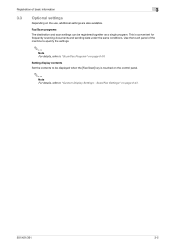
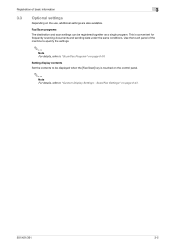
... displayed when the [Fax/Scan] key is convenient for frequently scanning documents and sending data under the same conditions.
Registration of the machine to specify the settings.
2
Note For details, refer to "Custom Display Settings - This is touched on the control panel.
2
Note For details, refer to "Scan/Fax Program" on page 8-41.
501/421/361
3-5
bizhub 361/421/501 Network Scan/Fax/Network Fax Operations User Manual - Page 76


... address. Detail This button appears if [Default Address Book] (displayed by touching [Custom Display Settings] [Scan/Fax Settings] on the type that was specified when the destination was registered.
! Group A registered group address is set to "Index". (p. 8-43)
501/421/361
4-23
Search -
Transmitting data
4
4.4.2
Address Book
You can be searched based on the [User...
bizhub 361/421/501 Network Scan/Fax/Network Fax Operations User Manual - Page 118
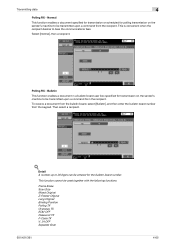
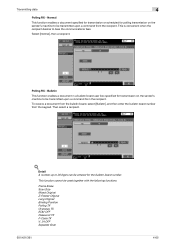
... RX -
Then select a recipient.
! To receive a document from the bulletin board, select [Bulletin], and then enter the bulletin board number from the recipient.
Frame Erase Scan Size Mixed Original Z-Folded Original Long Original Binding Position Polling TX Overseas TX ECM OFF Password TX F-Code TX V. 34 OFF Separate...
bizhub 361/421/501 Network Scan/Fax/Network Fax Operations User Manual - Page 160


Explanation of reports/lists
7
Fax settings list
501/421/361
7-12
bizhub 361/421/501 Network Scan/Fax/Network Fax Operations User Manual - Page 212


...
Customize the Scan/Fax screen.
Custom Display Settings - User mode settings
8
8.3
8.3.1
User Settings
Displaying the User Settings screen
To display the User Settings screen, press the [Utility/Counter] key on the control panel, and then touch [User Settings].
8.3.2
!
Default Tab
Specify settings for the default screen for Fax/Scan mode (Default: Address Book).
501/421/361
8-41
For...
bizhub 361/421/501 Network Scan/Fax/Network Fax Operations User Manual - Page 217


User mode settings
8
Default Enlarge Display Settings
Make a default setting (a setting value displayed when [Reset] is pressed) for the Enlarged display screen of fax/scan.
501/421/361
8-46
bizhub 361/421/501 Network Scan/Fax/Network Fax Operations User Manual - Page 318
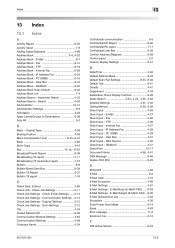
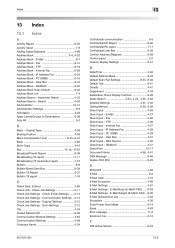
... 8-43
501/421/361
13-2 Fax 8-12 Address Book - Internet Fax 8-28 Address Book - Check Job Settings 2-11 Check Job Settings - Communication Settings .. 2-13 Check Job Settings - Index
13
13... - Check E-Mail Settings ...... 2-13 Check Job Settings - Scan Settings 2-12 City 4-34 Closed Network RX 9-30 Communication Method Settings 4-64 Communication Settings 4-59 Company Name ...
bizhub 361/421/501 Network Administrator User Manual - Page 39
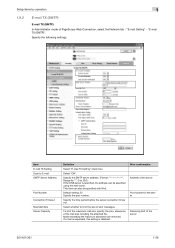
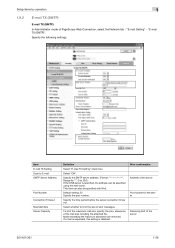
...
Port number for ***: 0 to 255) If the DNS server is disabled. Specify the following settings. Specify the SMTP server address. (Format Range for the server
Receiving limit of sent messages. ... Mail Size Server Capacity
Definition
Select "E-mail TX Setting" check box. Item E-mail TX Setting Scan to limit the size of the server
501/421/361
1-26
Specify the time period before the server...
bizhub 361/421/501 Advanced Function Operations User Manual - Page 65


... of "Utility" menu. Specify the settings for the Basic screen in as the registered user. 2 Touch [Utility/Counter]. 3 Touch [My Panel Settings]. My Panel Settings
The following items can be specified.
8.3.2
Item Language Setting Measurement Unit Settings Copier Settings Scan/Fax Settings Color Selection Settings Main Menu Settings Initial Screen Settings
Description
Specify the language to...
bizhub 361/421/501 Advanced Function Operations User Manual - Page 70
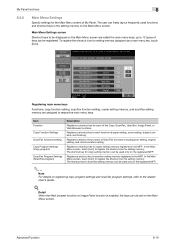
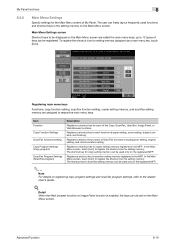
... keys to be used only on registering copy program settings and scan/fax program settings, refer to scan/fax setting memory registered in the MFP. Item Function
Copy Function Settings
Scan/Fax functions setting
Copy Program Settings (Copy program)
Scan/Fax Program Settings (Scan/Fax program)
Description
Registers a shortcut key for setting memory. Registers a shortcut key to 12 types of...
bizhub 361/421/501 Box Operations User Manual - Page 45


Check Original Settings The original settings can be checked. Detail - Settings when using documents When [Use Document] is selected, information of the selected user box is displayed.
501/421/361
2-12 Control panel/touch panel
2
Detail - Check Scan Settings
The basic scan setting, scan settings, and application settings can be checked. To check, touch either [← Back] or [...
bizhub 361/421/501 Box Operations User Manual - Page 207
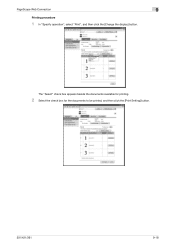
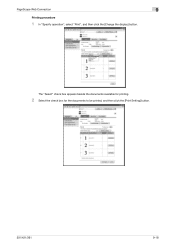
The "Select" check box appears beside the documents available for printing.
2 Select the check box for the documents to be printed, and then click the [Print Setting] button.
501/421/361
9-18 PageScope Web Connection
9
Printing procedure
1 In "Specify operation", select "Print", and then click the [Change the display] button.
bizhub 361/421/501 Box Operations User Manual - Page 209


... click the [TX Setting] button.
501/421/361
9-20 PageScope Web Connection
9
Item
Communication Setting
Application Setting
Save Print Settings
Description Specify the E-mail setting, URL notification destination,... documents to "OFF", "File Type", "Communication Setting"
and "Application Setting" cannot be specified. Select whether to other device", and then click the [Changes the display] ...
bizhub 361/421/501 Enlarge Display Operations User Manual - Page 5


... reservation 2-32 2.12 Pausing scanning/printing 2-33 2.13 Printing a proof to check the settings (Proof Copy 2-34
3 Using fax/scanning functions
3.1 General fax/scan operation 3-2 3.2 Specifying a ...with an LDAP search 3-9 3.2.4 Directly typing in the number 3-12 3.3 Specifying scanning settings (Scan Settings 3-14 3.3.1 Simplex/Duplex 3-14 3.3.2 Original Type 3-16 3.3.3 Resolution 3-18...
bizhub 361/421/501 Enlarge Display Operations User Manual - Page 76
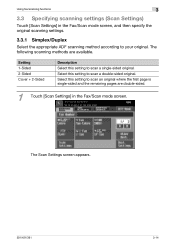
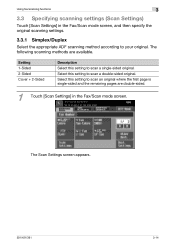
...to scan a double-sided original. Using fax/scanning functions
3
3.3 Specifying scanning settings (Scan Settings)
Touch [Scan Settings] in the Fax/Scan mode screen.
Setting 1-Sided 2-Sided Cover + 2-Sided
Description Select this setting to scan an original where the first page is single-sided and the remaining pages are available. The Scan Settings screen appears.
501/421/361
3-14...
Similar Questions
Konicaminolta Bizhub C280
does a KonicaMinolta Bizhub C280 work for Oracle EBS data output
does a KonicaMinolta Bizhub C280 work for Oracle EBS data output
(Posted by RayHall 8 years ago)
How To Set Up Scanning For Bizhub 361 On Windows Xp
(Posted by kargesbdan 10 years ago)
What Is The Electrical Requirement For The Bizhub 361?
(Posted by Jackmanh 11 years ago)

