Konica Minolta bizhub 283 Support Question
Find answers below for this question about Konica Minolta bizhub 283.Need a Konica Minolta bizhub 283 manual? We have 15 online manuals for this item!
Question posted by fulynda on February 21st, 2014
How To Turn Off Usb Port On A Konica Minolta Bizhub 283
The person who posted this question about this Konica Minolta product did not include a detailed explanation. Please use the "Request More Information" button to the right if more details would help you to answer this question.
Current Answers
There are currently no answers that have been posted for this question.
Be the first to post an answer! Remember that you can earn up to 1,100 points for every answer you submit. The better the quality of your answer, the better chance it has to be accepted.
Be the first to post an answer! Remember that you can earn up to 1,100 points for every answer you submit. The better the quality of your answer, the better chance it has to be accepted.
Related Konica Minolta bizhub 283 Manual Pages
AU-201H User Guide - Page 11


...
In order to the User's Guide for Data Administrator, refer to use Data Administrator, settings must be specified on the multifunctional product and the setup procedure must first be performed.
Setup
1 Turn off the multifunctional product with this device into the USB port on the computer. For details on the computer.
Plug the cable from the...
AU-201H User Guide - Page 17


... the main power switch, and then disconnect this device.
- USB Network
Multifunctional product
Computer
This device
1 If this device is turned on immediately after being turned off , then on after turning it is connected to the USB port of the computer, and the computer and multifunctional product must be connected to the USB port of the computer installed with Data
Administrator.
AU-201H User Guide - Page 22


... the registered user data to be specified on multiple multifunctional products specified to be used with this device.
12 Click [OK].
13 Disconnect this device from this USB port of the computer. 14 Turn off the multifunctional product with the main power switch, connect this
device, and then turn on the multifunctional product. Detail: Data Administrator is specified on the...
AU-201H User Guide - Page 36


... switch, and then wait at least 10 seconds before wiping off the multifunctional product with a soft, dry cloth. If a force is turned on again. Frequency: Once a month, or when it may be damaged.
- After this device, do not allow water to the USB port, it is cleaned, rinse the cloth and wring it out well...
AU-201H User Guide - Page 38


... operation is limited to register."
Scanning does not begin. Turn the multifunctional product off with the main power switch.
The Add New Hardware Wizard starts when this device, the scanning time is performed, contact your technical representative.
38
AU-201H
Use the same USB port used when the driver was selected: Is the password typed...
bizhub 423/363/283/223 Copy Operations User Guide - Page 30


...USB port for 10 or more seconds before any settings are configured from the Control Panel or Touch Panel.
The Sub Power Switch turns... turn off... is turned on...turning it off, wait for the compact keyboard.
1 To turn...turn the Main Power Switch on immediately after the machine is turned...turned off.
0 To turn off the Main Power Switch while a queued job or stored data is turned on . 3.1 Turning...
bizhub 423/363/283/223 Copy Operations User Guide - Page 202


...turn on the Main Power Switch of this machine. Place your computer. A malfunction of the USB port... of this machine is correctly inserted into the connector. Has the notice sound being installed correctly? Wait at least 10 seconds, and then turn... (p. 10-2), (p. 11-2)
Turn on the notice sound of ...USB cable, the status indicator ...USB...your finger when scanning.
Turn off the Main Power...
bizhub 423/363/283/223 Copy Operations User Guide - Page 203


... then turn on the Main Power Switch of this machine?
Turn off the Main Power Switch of this machine, disconnect the USB cable from this machine after connecting the authentication unit to a different USB port from ...Is the USB port to be able to which the authentication unit is enabled Did you placed your finger. Clean your finger, and then scan it again. bizhub 423/363/283/223
...
bizhub 423/363/283/223 Copy Operations User Guide - Page 213
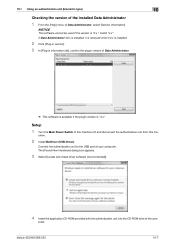
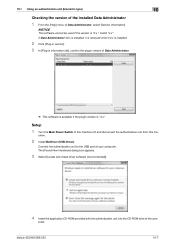
...)
Connect the authentication unit to the USB port of the com- puter. Install "4.x".
The...the [Help] menu of this machine off, and disconnect the authentication unit from this ma-
bizhub 423/363/283/223
10-7 If Data Administrator V3.x is installed, it is removed when V4.x is ... version is "4.x". Setup
1 Turn the Main Power Switch of Data Administrator, select [Version Information].
bizhub 423/363/283/223 Copy Operations User Guide - Page 217
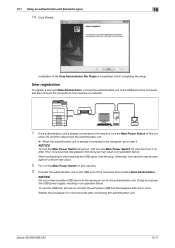
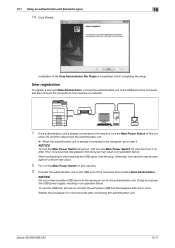
...via network.
1 If the authentication unit is already connected to this machine, turn it on , first turn the Main Power Switch off , and then disconnect the authentication unit. %...port as for the authentication unit. bizhub 423/363/283/223
10-11 To use the USB hub, be damaged or a failure may result in an operation failure. NOTICE
Do not connect another USB device to connect the self-power USB...
bizhub 423/363/283/223 Copy Operations User Guide - Page 230
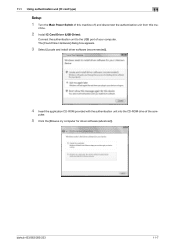
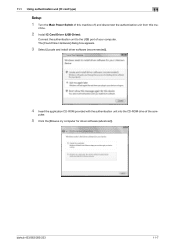
bizhub 423/363/283/223
11-7 chine.
2 Install IC Card Driver (USB-Driver).
Connect the authentication unit to the USB port of the com-
The [Found New Hardware] dialog box appears.
3 Select [Locate ... driver software (advanced)]. 11.1 Using authentication unit (IC card type)
11
Setup
1 Turn the Main Power Switch of this machine off, and disconnect the authentication unit from this ma-
bizhub 423/363/283/223 Copy Operations User Guide - Page 234
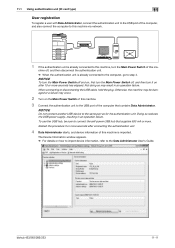
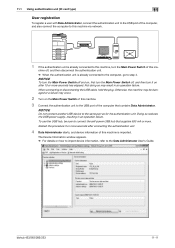
... starts, and device information of this machine is imported.
Doing so reduces the USB power supply, resulting in an operation failure. chine off , and then turn the Main Power Switch of this ma- Not doing so may be sure to connect the self-power USB hub that contains Data Administrator. bizhub 423/363/283/223
11...
bizhub 423/363/283/223 Copy Operations User Guide - Page 260


... 2-7
USB port (type B) USB2.0/1.1 2-7 User authentication 4-8 User authentication settings 7-27 User authentication/account track 7-25 User box 4-5 User box administrator setting 7-43 User box settings 7-18 User settings 6-2 Utility/counter 4-6
W
Waste toner box 2-9 Watermark 5-50 Weekly timer setting 7-6 Working table 2-2
Z
Z-folded original 5-17 Zoom 5-7
bizhub 423/363/283/223...
bizhub 423/363/283/223 Fax Driver Operations User Guide - Page 28


...Devices and Printers] window.
The [Found New Hardware] dialog box appears. % If the [Found New Hardware] dialog box does not appear, turn this machine off, then on immediately after turning... machine. bizhub 423/363/283/223
3-17 For details,
refer to the computer using a USB cable, and...turning it on the main power of the computer. To use the Add Printer Wizard, select the USB port...
bizhub 423/363/283/223 Fax Driver Operations User Guide - Page 69


...device used for an IP address separated into four sections. This provides a high performance printing solution in a hierarchical structure of memory retain data even after the power is a printing method implemented via networks, used for a newly installed printer. NDPS print servers also integrate management related to a parallel or USB port...Nprinter/ Rprinter
bizhub 423/363/283/223
6
...
bizhub 423/363/283/223 Network Administrator User Guide - Page 360


...confirm that is turned off, while ...bizhub 423/363/283...devices that can be sent by selecting this technology are recognized by connecting computers on the TCP/IP network. The protocol was originally developed for the name resolution of neighboring computers without configuring DNS server or clients. LLMNR uses simple exchange of request and response messages to a parallel or USB port...
bizhub 423/363/283/223 Print Operations User Guide - Page 49
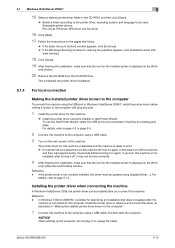
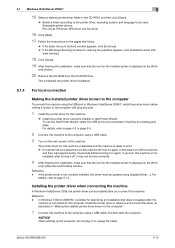
...language to be connected in the [Use an existibg port] page. To use the Add Printer Wizard, select the USB port to be used.
ers] or [Devices and Printers] window. For
details, refer to ...the
machine is detected, turn this machine to the computer
To connect this machine.
% Install the printer driver using the USB port in or unplug the cable. bizhub 423/363/283/223
5-13 Selectable ...
bizhub 423/363/283/223 Print Operations User Guide - Page 64
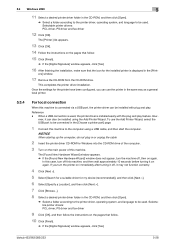
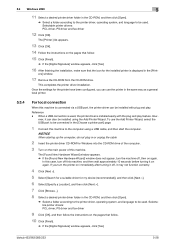
..., operating system, and language to be used.
ever, it can use the Add Printer Wizard, select the USB port to be connected in the [Choose a printer port] page.
1 Connect this case, turn the printer on immediately after turning it off , then on the pages that the icon for Windows into the CD-ROM drive of...
bizhub 423/363/283/223 Print Operations User Guide - Page 78
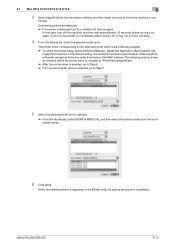
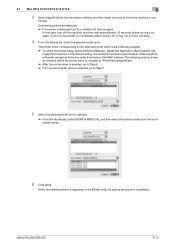
...is detected, turn the printer on immediately after turning it off , then on again.
nected. When the selected printer is completed.
tings] of the MAC address. bizhub 423/363/283/223
6-13... zone to Step 5.
5 Select the desired printer driver manually.
% From [Printer Model], select [KONICA MINOLTA], and then select the desired model from the list of model names.
6 Click [Add]. The ...
bizhub 423/363/283/223 Print Operations User Guide - Page 285


...storing data temporarily.
A MAC address is turned off . Some types of memory retain ... NDPS
NDS NetBEUI
bizhub 423/363/283/223
16
Description
...device used among general computers.
The acronym for Line Printer Daemon.
This is the acronym for BSD UNIX, and has become one of the OSI reference model. NetBEUI enables you can also send and print data to a parallel or USB port...
Similar Questions
Bizhub 283 Faxing Trouble
I have a Bizhub 283 that I installed a fax board on, and I get a dial tone, when I call it I get a f...
I have a Bizhub 283 that I installed a fax board on, and I get a dial tone, when I call it I get a f...
(Posted by modmcmahon 7 years ago)
Our Konica Bizhub 283 Giving Light Print
our konica bizhub 283 giving light print
our konica bizhub 283 giving light print
(Posted by savdesh03 8 years ago)

