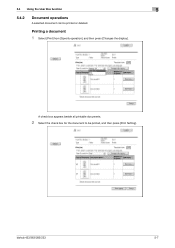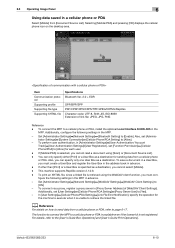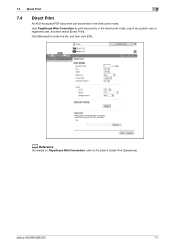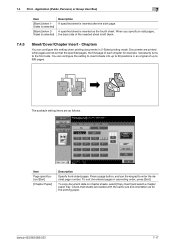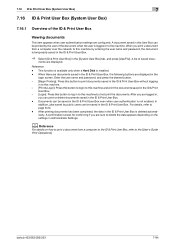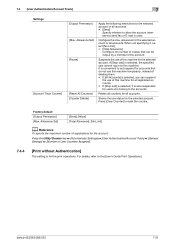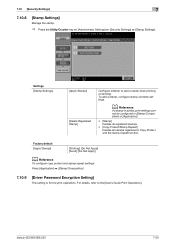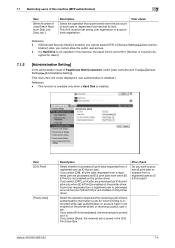Konica Minolta bizhub 283 Support Question
Find answers below for this question about Konica Minolta bizhub 283.Need a Konica Minolta bizhub 283 manual? We have 15 online manuals for this item!
Question posted by Tbalooses on July 22nd, 2014
How To Print A Config Page On A Bizhub 283
The person who posted this question about this Konica Minolta product did not include a detailed explanation. Please use the "Request More Information" button to the right if more details would help you to answer this question.
Current Answers
Answer #1: Posted by bengirlxD on July 22nd, 2014 8:39 AM
Here is the link the instructions on how to print configuration pages:
http://configpages.blogspot.com/2013/08/konica-minolta-bizhub-223-283-363-423.html
Feel free to resubmit the question if you didn't find it useful.
Related Konica Minolta bizhub 283 Manual Pages
Similar Questions
Bizhub 283 Faxing Trouble
I have a Bizhub 283 that I installed a fax board on, and I get a dial tone, when I call it I get a f...
I have a Bizhub 283 that I installed a fax board on, and I get a dial tone, when I call it I get a f...
(Posted by modmcmahon 7 years ago)
Our Konica Bizhub 283 Giving Light Print
our konica bizhub 283 giving light print
our konica bizhub 283 giving light print
(Posted by savdesh03 8 years ago)
How Print Config Page On Konica Minolta Bizhub 423
(Posted by keyawilli 9 years ago)
How To Print Config Page On Konica Minolta Bizhub C452
(Posted by cabigflo 10 years ago)