Konica Minolta bizhub 283 Support Question
Find answers below for this question about Konica Minolta bizhub 283.Need a Konica Minolta bizhub 283 manual? We have 15 online manuals for this item!
Question posted by buXrayE on May 25th, 2014
Can A Password Be Set On A Izhub 283
The person who posted this question about this Konica Minolta product did not include a detailed explanation. Please use the "Request More Information" button to the right if more details would help you to answer this question.
Current Answers
There are currently no answers that have been posted for this question.
Be the first to post an answer! Remember that you can earn up to 1,100 points for every answer you submit. The better the quality of your answer, the better chance it has to be accepted.
Be the first to post an answer! Remember that you can earn up to 1,100 points for every answer you submit. The better the quality of your answer, the better chance it has to be accepted.
Related Konica Minolta bizhub 283 Manual Pages
bizhub 223/283/363/423 Security Operations User Guide - Page 3


... the Overwrite All Data function 2-58
SSL Setting Function ...2-60 Device Certificate Setting ...2-60 SSL Setting ...2-62 Removing a Certificate...2-63 S/MIME Communication Setting Function 2-64 Setting the S/MIME Communication 2-64 Registering the certificate ...2-68 SNMP Setting Function ...2-70 Changing the auth-password and priv-password 2-70 SNMP access authentication function 2-77 SNMP...
bizhub 223/283/363/423 Security Operations User Guide - Page 88


... state, rejecting any more priv-password from [Network Settings] of step 2, select [Forward] → [Detail Settings] → [Device Setting].
% The entry of the machine, the machine is set to [ON]. bizhub 423/363/283/223
2-73 To cancel the access lock state, perform the Release Setting by the Administrator of a wrong SNMP password (auth-password, priv-password) is counted as unauthorized...
bizhub 223/283/363/423 Security Operations User Guide - Page 150


... that tells that there is a mismatch in the passwords. 4.1 PageScope Data Administrator
4
3 Check the settings on the "Import device information" screen and click [Import].
% The following screen appears if [Authentication Settings/Address Settings] is selected in step 2.
% The following screen appears if [Administrator settings] is selected in step 2.
4 Type the 8-digit Administrator...
bizhub 223/283/363/423 Security Operations User Guide - Page 157


... User Password cannot be redundantly registered.
5 Click [OK].
6 Click [Export to the device].
% If you to the device] again.
% If there is selected in the machine, the machine displays a message that tells that the write operation has not been successful because of a device lock error. For details of PageScope Data Ad- bizhub 423/363/283/223...
bizhub 223/283/363/423 Security Operations User Guide - Page 158


... box before this case, the Administrator must first newly set for some while before attempting to execute [Export to the device] again.
% If [Delete] is selected in the machine, the machine displays a message that tells that meets the requirements of the Password Rules. bizhub 423/363/283/223
4-11
trator. Click [OK] and enter the...
bizhub 223/283/363/423 Security Operations User Guide - Page 162
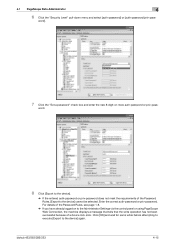
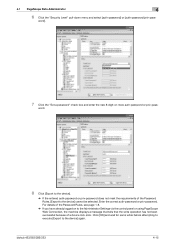
... auth-password or priv-password. word].
7 Click the "Set a password" check box and enter the new 8-digit-or-more auth-password or priv-pass-
Click [OK] and wait for some while before attempting to execute [Export to the device].
% If the entered auth-password or priv-password does not meet the requirements of a device lock error.
bizhub 423/363/283/223...
bizhub 423/363/283/223 Box Operations User Guide - Page 281
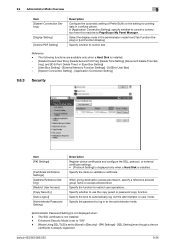
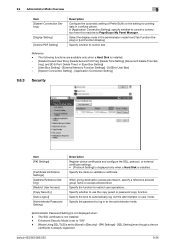
... mode. The following functions are available only when a Hard Disk is installed.
- [Delete Unused User Box], [Delete Secure Print File], [Delete Time Setting], [Document Delete Time Setting], and [ID & Print Delete Time ] in [Security] - [PKI Settings] - [SSL Setting] even though a device
certificate is not installed -
The SSL certificate is already registered
bizhub 423/363/283/223
9-36
bizhub 423/363/283/223 Copy Operations User Guide - Page 180


... is displayed before the password authentication is performed. [Automatically Obtain Certificates] is set to 5 or more minutes. Restricts the device setting in PageScope Web Connection
CS Remote Care
Settings to forcibly changed to [OFF]. [E-Mail Text Encrypt.
Set to [Mode 2], and the number of tries is set to 1, 2, or
3. Set to [ON].
[Network Settings] is enabled, various security...
bizhub 423/363/283/223 Copy Operations User Guide - Page 258


... Adjusting the punch horizontal position 7-13 Adjusting the punch resistance loop 7-14 Administrator password 7-43 Administrator security levels 7-44 Administrator settings 7-2 Administrator/machine settings 7-23 Advanced preview 4-19 Application settings 5-20 Authentication device settings 7-33 Authentication unit 2-2
Authentication unit (biometric type 10-2, 12-12 Authentication unit...
bizhub 423/363/283/223 Fax Driver Operations User Guide - Page 56
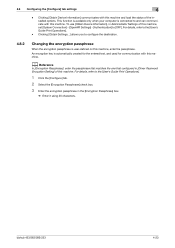
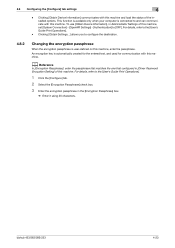
d Reference
In [Encryption Passphrase], enter the passphrase that matches the one that configured in [Driver Password Encryption Setting] of the installed options. To use [Obtain Device Information], in the [Encryption Passphrase] box.
% Enter it using 20 characters.
This function is available only when your computer is connected to and can communicate ...
bizhub 423/363/283/223 Network Administrator User Guide - Page 7


... 9.1.1 9.1.2 9.1.3 9.2 9.2.1 9.2.2 9.2.3 9.2.4
Using applications that communicate with this machine with TCP Socket 9-2 [TCP/IP Settings]...9-2 [Device Certificate Setting]...9-2 [TCP Socket Setting]...9-3 Linking an OpenAPI system with this machine 9-4 [TCP/IP Settings]...9-4 [SSDP Settings]...9-5 [Device Certificate Setting]...9-5 [OpenAPI Setting]...9-6
bizhub 423/363/283/223
Contents-6
bizhub 423/363/283/223 Network Administrator User Guide - Page 179
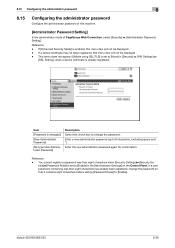
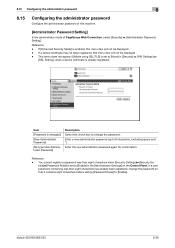
... displayed. - Reference - If a device certificate has not been registered, this machine.
[Administrator Password Setting]
In the administrator mode of this menu item will not be displayed . - Enter a new administrator password (up to [Enable]. You cannot register a password less than eight characters has already been registered, change the password. bizhub 423/363/283/223
8-39 If...
bizhub 423/363/283/223 Network Administrator User Guide - Page 369


... button
16.2 Index by button
A
Account Track Registration 7-8 Address Reference Setting 8-36 Administrative Setting 7-4 Administrator Password Setting 8-39
AppleTalk Settings 5-12, 15-14
Application Registration 14-23 Assign Account to Acquire Device Info 13-10 Auto Logout 3-12 Automatically Obtain Certificates 8-15
B
Basic Setting 13-2
Black Compression Level 6-7, 6-17
Blank Page Print...
bizhub 423/363/283/223 Network Scan/Fax/Network Fax Operations User Guide - Page 263


... the User Box administrator settings, permissions and password settings, refer to display the dialog box when a warning has occurred or during operation after login. Status of [Paper Tray] in [Information] - [Device Information] - 11.2 ... Box administrator setting. If necessary, you can select items as required when logging in. Status of [Job]
bizhub 423/363/283/223
11-8
trol panel.
bizhub 423/363/283/223 Network Scan/Fax/Network Fax Operations User Guide - Page 279
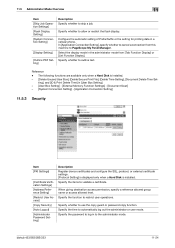
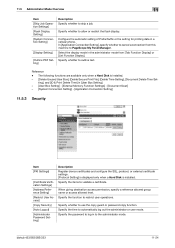
... in [User Box Setting]
- [User Box Setting] - [External Memory Function Settings] - [Document Scan] - [System Connection Setting] - [Application Connection Setting]
11.5.3 Security
Item [PKI Settings]
[Certificate Verification Settings] [Address Reference Setting] [Restrict User Access] [Copy Security] [Auto Logout] [Administrator Password Setting]
Description Register device certificates and...
bizhub 423/363/283/223 Network Scan/Fax/Network Fax Operations User Guide - Page 280
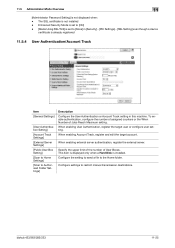
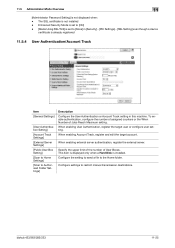
..., register the external server.
bizhub 423/363/283/223
11-25
11.5 Administrator Mode Overview
11
[Administrator Password Setting] is already registered
11.5.4 User Authentication/Account Track
Item [General Settings]
[User Authentication Setting] [Account Track Settings] [External Server Settings] [Public User Box Setting] [Scan to Home Settings] [Scan to Authorized Folder...
bizhub 423/363/283/223 Print Operations User Guide - Page 96


...] of this machine, click Utility/Counter in [Assign Account to Acquire Device Info] of [Acquire Device Information] is available only when your computer is set
to [Auto]. bizhub 423/363/283/223
9-5 This then performs password authentication when acquiring device information. An encryption key is not enabled, be "Version 2". If [Auto] is automatically created for the entered...
bizhub 423/363/283/223 Print Operations User Guide - Page 113


...illegally. [Repeatable Stamp]: Composes the specified text before printing data.
bizhub 423/363/283/223
9-22 Select this check box to prevent unauthorized copying. [... [Password Copy]. 9.4 Parameter details
9
Editing the copy security
Function Name [Copy Security]
[Password] [Characters] [Date/Time] [Serial Number] [Distribution Control Number] [Job Number] [Obtain Device Information...
bizhub 423/363/283/223 Print Operations User Guide - Page 246
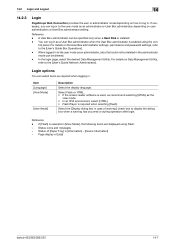
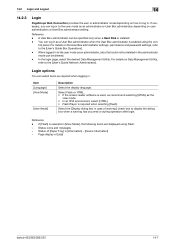
...For details on how to log in case of [Job]
bizhub 423/363/283/223
14-7 Item [Language] [View Mode]
[User ...administrator depending on the User Box administrator settings, permissions and password settings, refer to display the dialog box when... in the administrator mode can be deleted in [Information] - [Device Information] -
trol panel. You can select items as the
view mode. ...
bizhub 423/363/283/223 Print Operations User Guide - Page 261


... - [PKI Settings] - [SSL Setting] even though a device
certificate is already registered
14.5.4 User authentication/Account track
Item [General Settings]
[User Authentication Setting] [Account Track Settings] [External Server Settings] [Public User Box Setting] [Scan to Home Settings] [Scan to the administrator mode.
[Administrator Password Setting] is installed.
bizhub 423/363/283/223
14...
Similar Questions
Mac Osx Bizhub Can't Get Account And Password Settings
(Posted by rodrbarne 10 years ago)
How To Set Password On The Konika Minolta 363 Bizhub
(Posted by jpgsc 10 years ago)

